10
of its
category
100
of all
categories
Unlimited cloud photo backups that are magically searchable
Google Photos: Backup & Edit


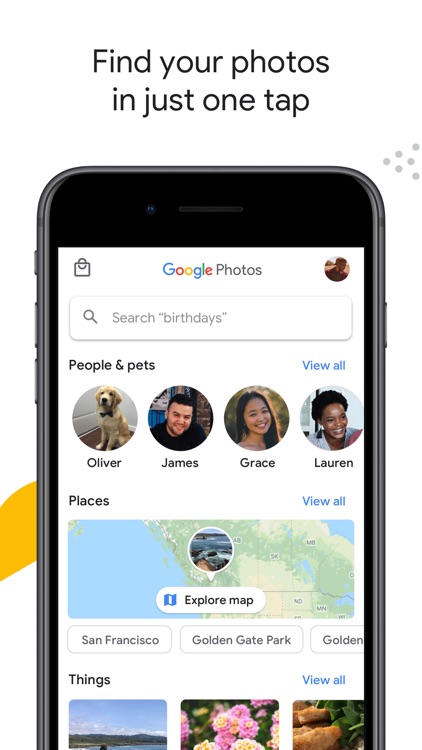
Watch the trailer
What is it about?
Google Photos is a Great way to store and manage all of your images and videos. Everything is automatically uploaded from your Camera Roll, and everything is automatically organized and searchable. Along with iOS devices, you can also access everything on the Web. And best of all, you'll receive unlimited storage for free. After uploading everything, the app makes it easy to find what you're looking for. One of the more unique features is the visual search capability that allows you to search the people, places, and things in each photo - no tagging required. Along with managing images, you can also edit your photos.
Search your entire photo library. The best part of Google Photos is being able to instantly bring up any memory. You have to try it yourself, but it is seriously nothing short of magical. Simply type keywords of anything in the photo and it pops right up. No tagging or setup required on your end. It's a wow moment almost every time you use it.


Auto backups. Google Photos will automatically backup every photo from your Photo Library. All you have to do is launch the app from time to time. The backups can happen in the background as long as you grant the app ability to run in the background. You can check the download progress by clicking on the 'Assistant' tab.
Edit your photos. Adjust the light and color, rotate and crop, or add a filter.

For those who...
- Are heavily invested in Google's ecosystem
- Looking for free and unlimited storage for their images and videos
- Want an easy-to-use and simple photo management service that compares to Apple's own iCloud Photo Library
Not for those who...
- Don't trust Google
- Don't like Google having access to your photographic memories
- Prefer a more private solution for photo backup and management
Why we love it
Google Photos is dead simple to use. You literally just open the app and it does everything. The backups, the organizing, the searching, etc. You do not have to tag anything, Google just knows. It even has a cool "Assistant" feature which creates little recap videos, animated gifs of your photos, and albums of events. Google Photos also groups all the photos of the same person together. So you can click on one image of a person and see all their photos. If you want to go ahead and tell Google that person's name, you can even search by their name. So for example you can search for "John at the beach" or "John and Mary" to see all the photos that have both John and Mary together in them.
App Screenshots
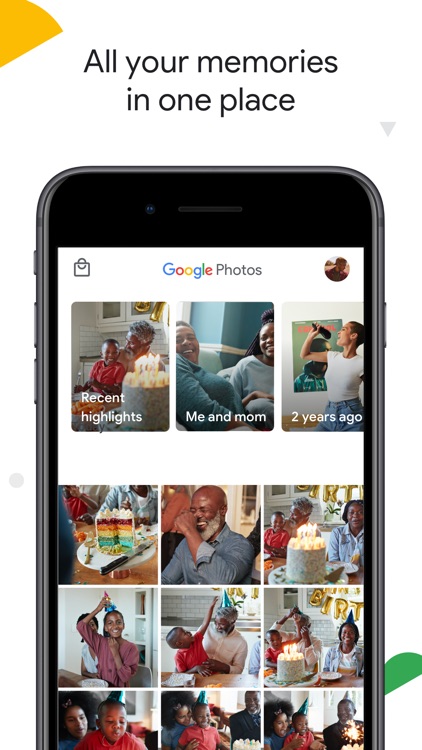

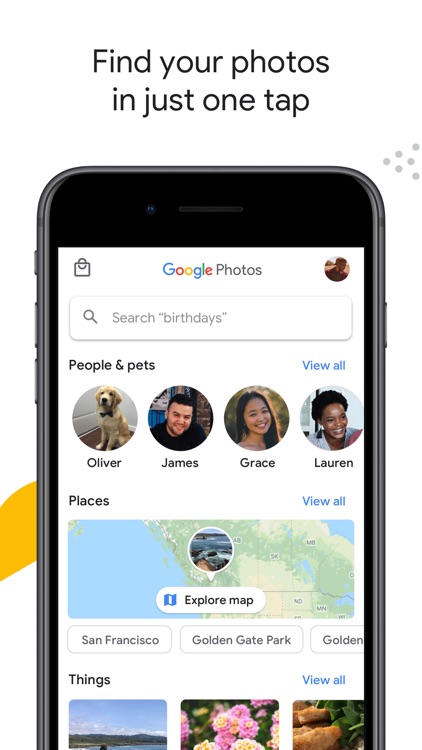
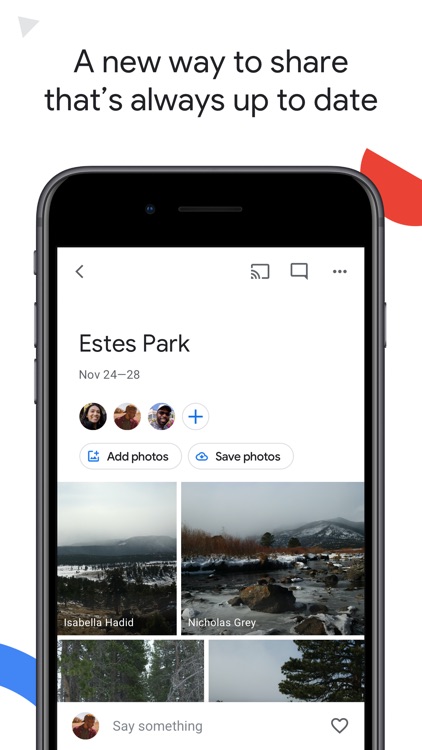
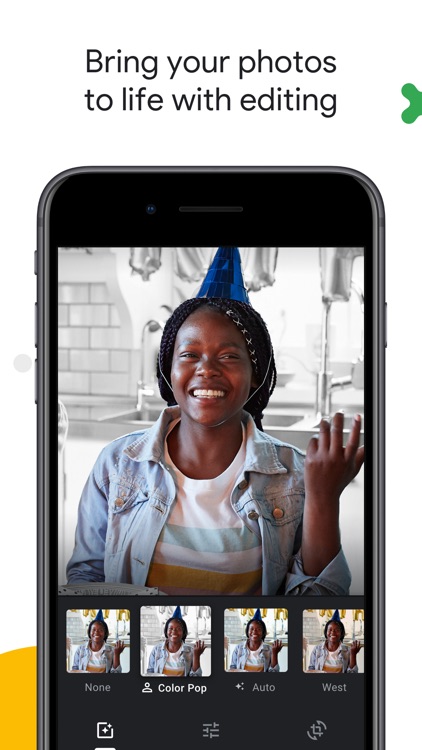
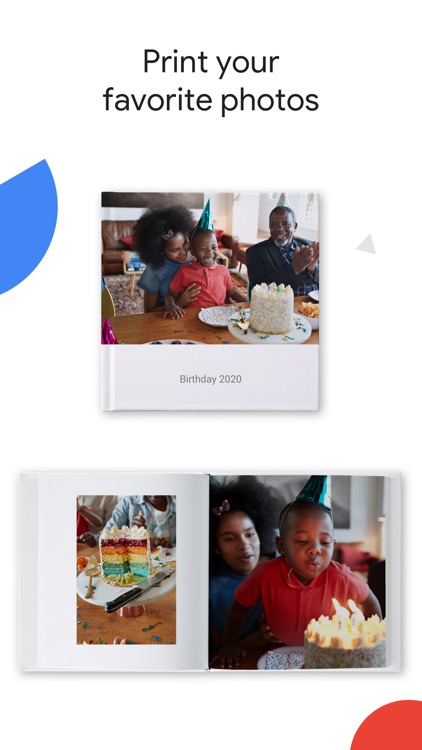
App Store Description
Google Photos is a smarter home for all your photos and videos, made for the way you take photos today.
“The best photo product on Earth” – The Verge
“Google Photos is your new essential picture app” – Wired
“Upload the pictures, and let Google Photos do the rest” – The New York Times
• 15 GB OF CLOUD STORAGE: Every Google Account comes with 15 GB of storage and you can choose to automatically back up all your photos and videos in High quality or Original quality. Your photos are safe, secure, and private to you. All photos and videos you back up in High quality before June 1, 2021 will not count toward your Google Account storage.
• FREE UP SPACE: Never worry about running out of space on your phone again. Photos that are safely backed up can be removed from your device’s storage in just a tap.
• NO ADS: Google Photos doesn't sell your photos, videos, or personal information to anyone and we don't use your photos and videos for advertising.
• FAST AND POWERFUL SEARCH: Your photos are now searchable by the people, places and things in them—no tagging required.
• GOOGLE LENS: Search what you see. This preview enables you to identify text and objects in your photos to learn more and take action.
• SMARTER SHARING: With smart sharing suggestions, giving your friends the photos you took of them is painless. And they can add their photos, too, so you’ll finally get the photos you’re actually in.
• ADVANCED EDITING: Transform photos with a tap. Use intuitive and powerful photo and video editing tools to apply content-aware filters, adjust lighting, and more.
• MOVIES AND GIFS, MADE FOR YOU: Get automatically created movies, collages, GIFs, and more from your photos. Or easily create them yourself.
• LIVE ALBUMS: Share your latest photos with Live Albums. Select the people and pets you want to see and Google Photos will automatically add photos of them as you take them, no manual updates needed.
• SHARED LIBRARIES: Share without sharing. Grant a trusted person access to all of your photos.
• REDISCOVER: Get collages of photos you took a year ago on this day – perfect for #tbt.
• ON YOUR TV: View your photos and videos on your TV with Chromecast and Airplay support.
You can also upgrade storage for your Google Account, used for Original Quality photos and videos, Google Drive and Gmail by subscribing to Google One, an expanded storage plan. Subscriptions start at $1.99/month for 100 GB in the US. Pricing and availability can vary by region.
Storage subscriptions purchased in-app will be charged to your iTunes Account, and automatically renew unless auto-renew is turned off at least 24 hours before the end of the current period. Subscriptions and auto-renewal may be managed by going to iTunes Account Settings after purchase.
Google Privacy Policy: https://google.com/intl/en_US/policies/privacy
Google One Terms of Service: https://one.google.com/terms-of-service
Note: Face grouping is not available in all countries.
For the latest updates from the team, follow us on Twitter at @googlephotos
Using GPS in the background can decrease battery life. Google Photos doesn't run GPS in the background unless you turn on optional features.
AppAdvice does not own this application and only provides images and links contained in the iTunes Search API, to help our users find the best apps to download. If you are the developer of this app and would like your information removed, please send a request to takedown@appadvice.com and your information will be removed.