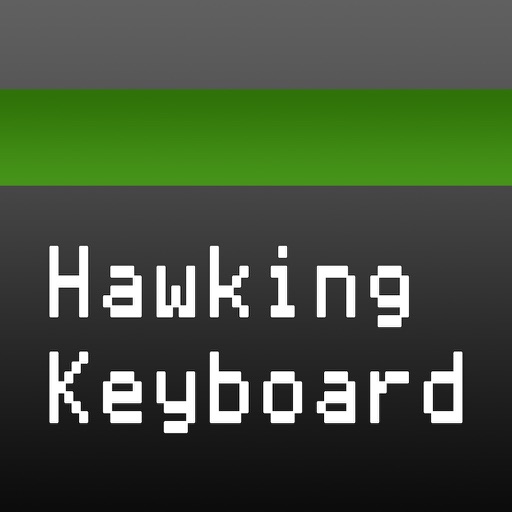
In memory of Stephen Hawking, this app simulates the text editing and speech software that Hawking initially used on an Apple II computer in 1985, which allowed him to “type” words with a one-button clicker (mimicked in the program as a mouse button) and "speak out" the sentence he typed

Hawking Keyboard

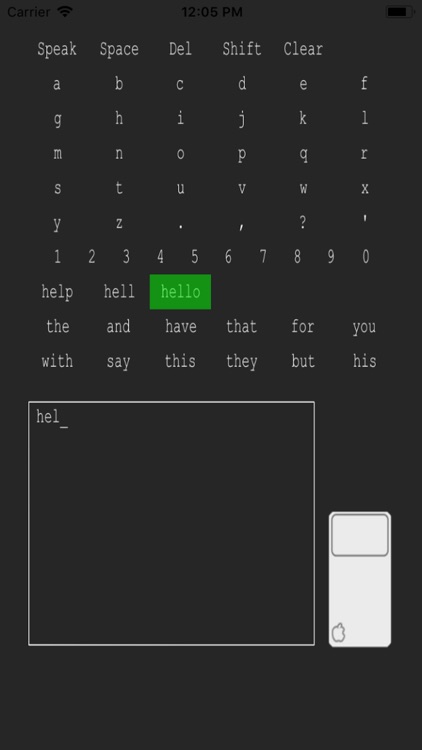
What is it about?
In memory of Stephen Hawking, this app simulates the text editing and speech software that Hawking initially used on an Apple II computer in 1985, which allowed him to “type” words with a one-button clicker (mimicked in the program as a mouse button) and "speak out" the sentence he typed.

App Store Description
In memory of Stephen Hawking, this app simulates the text editing and speech software that Hawking initially used on an Apple II computer in 1985, which allowed him to “type” words with a one-button clicker (mimicked in the program as a mouse button) and "speak out" the sentence he typed.
A moving cursor highlights different lines on the screen. When the button is clicked, the cursor focuses on the selections in that line for further specification on an exact letter, number, or command.
To speed up the user’s typing speed, there is also a word prediction feature. As the user enters text, this program offers current and next word predictions by adaptively learning from what the user has typed in the past. The data constantly updates as the user types, causing the program to become smarter as the user continues to input more words.
This program is very similar to today's Switch Control on Apple devices, especially mobile devices. It might not even be a stretch to say that Switch Control was inspired by Hawking's original situation and solution, paving the way for future advances and improvements in Accessibility for all people around the world.
BACKGROUND:
This app was originally developed as a Swift Playground app to compete in the WWDC18 Scholarship. I have now decided to turn it into an app as well.
AppAdvice does not own this application and only provides images and links contained in the iTunes Search API, to help our users find the best apps to download. If you are the developer of this app and would like your information removed, please send a request to takedown@appadvice.com and your information will be removed.