This is a digital menu APP that allows restaurants to have a uniquely designed menu
Menu Engine

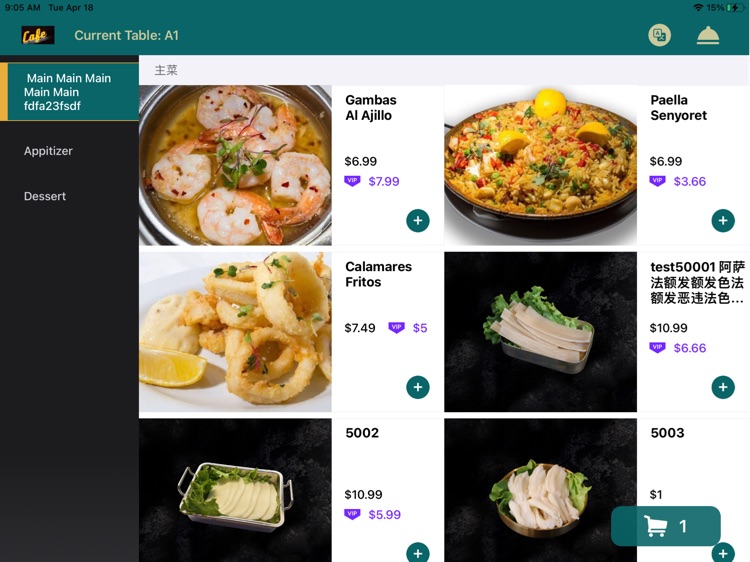
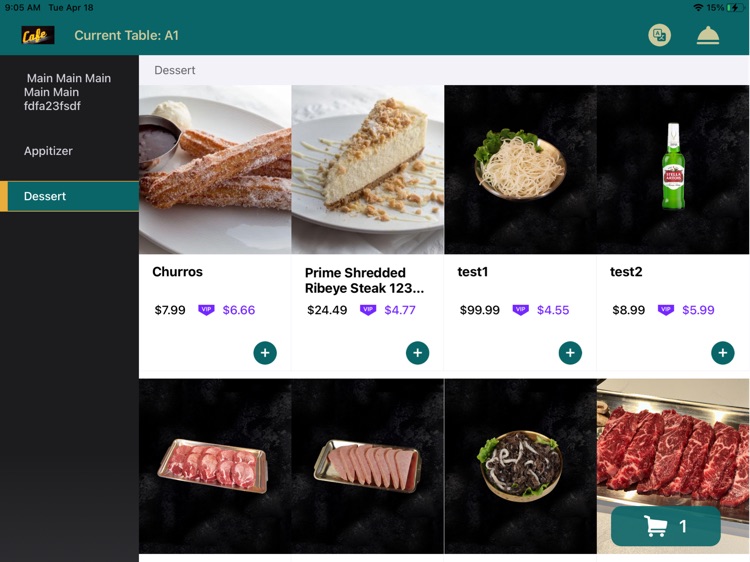
What is it about?
This is a digital menu APP that allows restaurants to have a uniquely designed menu.

App Screenshots

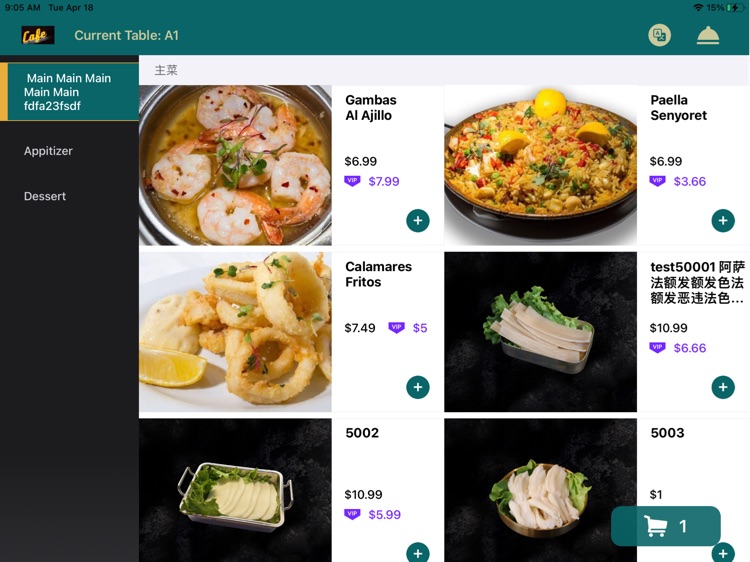
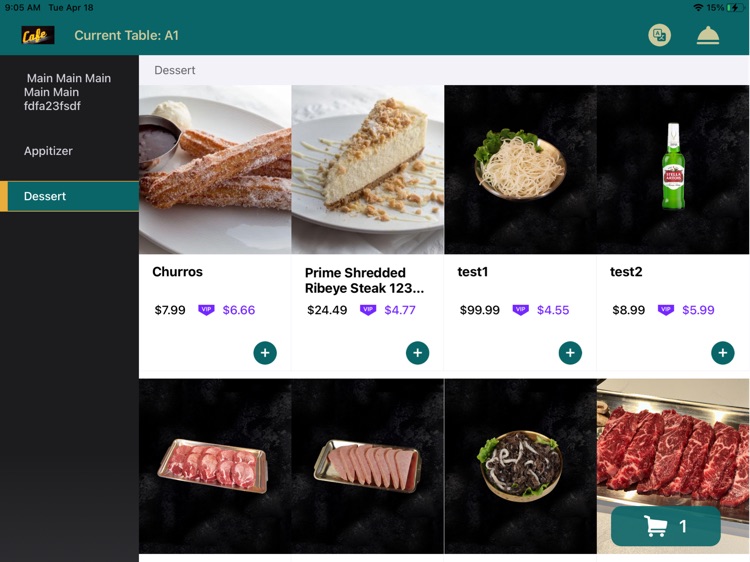

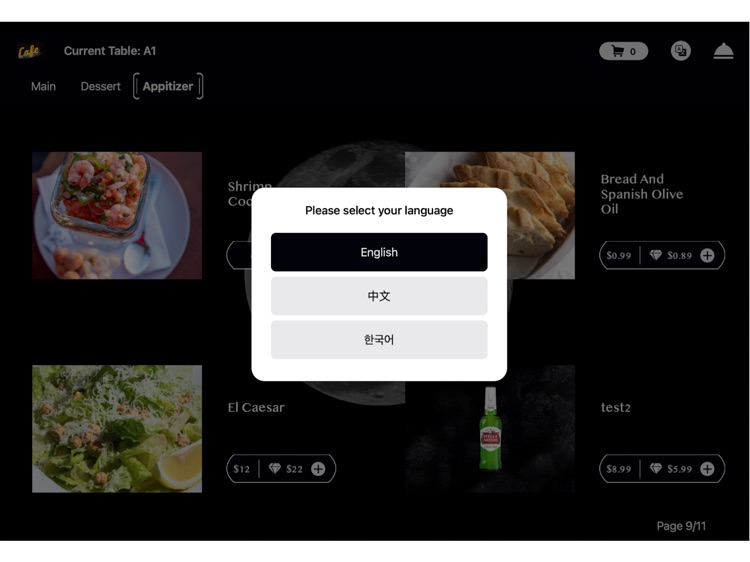

App Store Description
This is a digital menu APP that allows restaurants to have a uniquely designed menu.
1. Sign in with the restaurant's account info.
2. Change language between English, Korean, and Chinese.
3. Browse through the restaurant's menu by scrolling down pages, or clicking on a category name to go to the specific category.
4. View item detail by clicking on them, choose options and addons, add notes, edit quantities, and add them to the cart.
5. Open the cart to see added items and submit them.
6. View all submitted orders.
7. Change menu languages.
8. Assign a table to a tablet by choosing from preset table selections.
9. Call for assistance to the table by using the call server feature.
AppAdvice does not own this application and only provides images and links contained in the iTunes Search API, to help our users find the best apps to download. If you are the developer of this app and would like your information removed, please send a request to takedown@appadvice.com and your information will be removed.