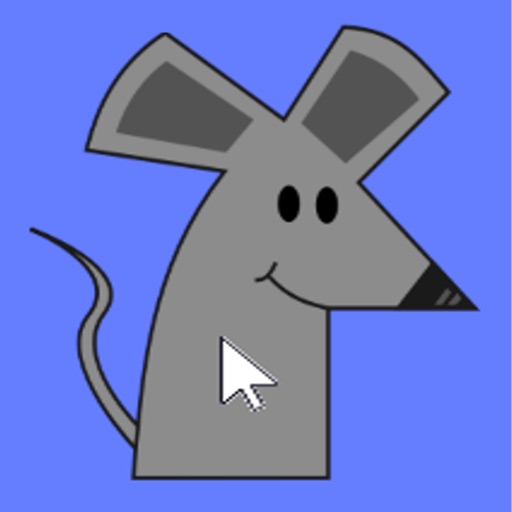
TAKE BACK CONTROL OF YOUR WORKSTATION

Mouse Mover
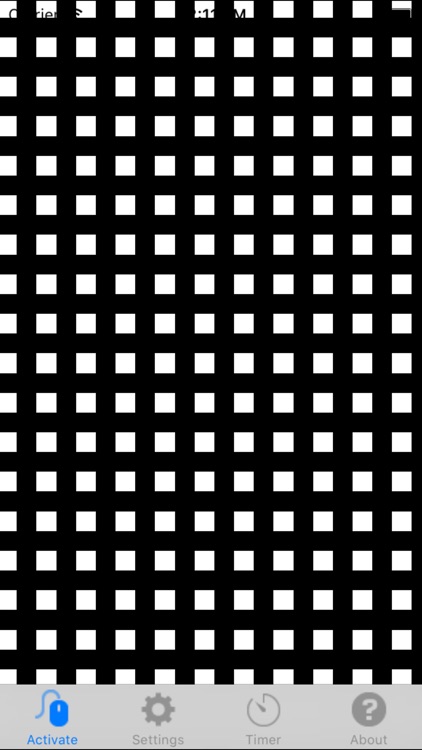

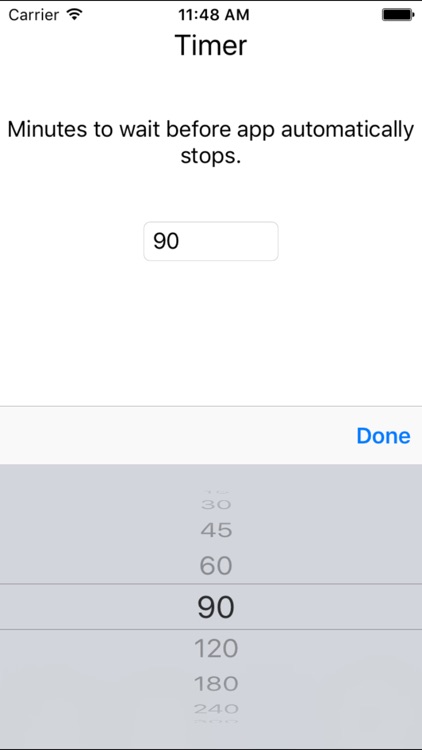
What is it about?
TAKE BACK CONTROL OF YOUR WORKSTATION!!!
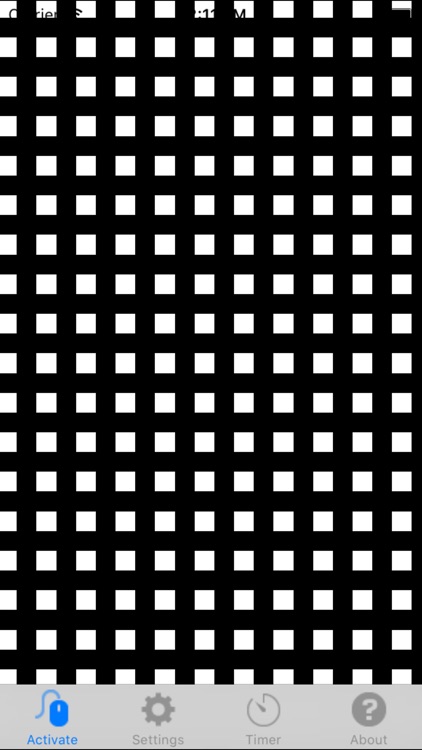
App Screenshots
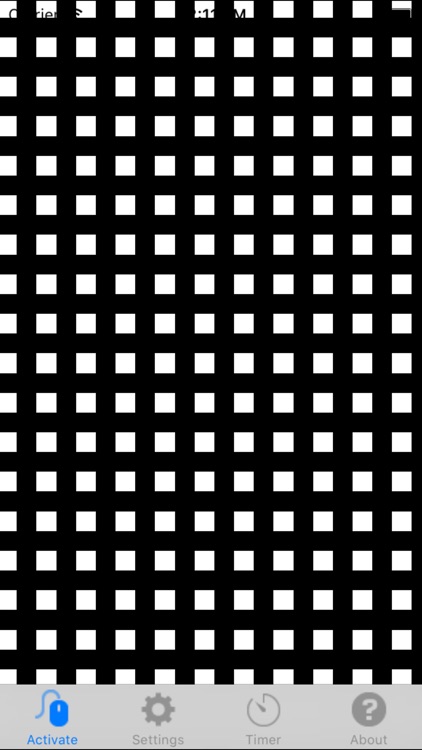

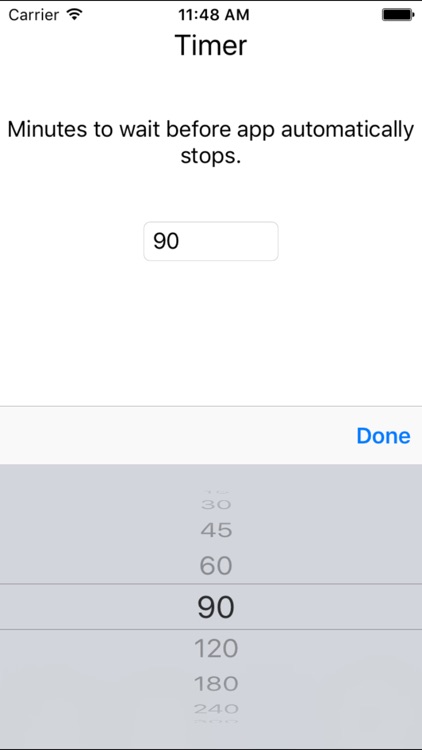
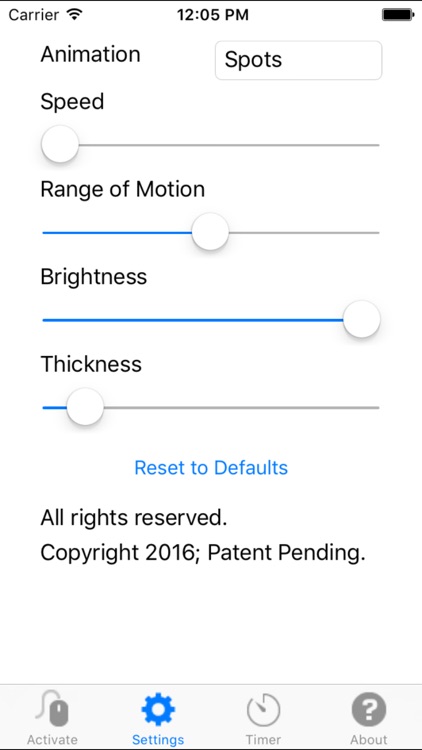
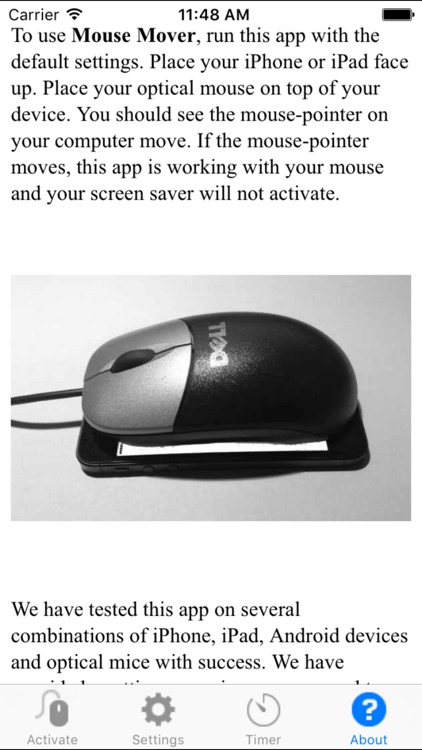
App Store Description
TAKE BACK CONTROL OF YOUR WORKSTATION!!!
Mouse Mover is an app whose sole function is to "fake" mouse input to your computer. Useful for avoiding screen-savers/lock screens that are triggered by inactivity. This means you can stop entering your password 57 times per day!
DO NOT CONNECT your iPhone to your workstation. Just place your mouse over the app screen on your phone. The proprietary/patented imaging technology fools the mouse into thinking it is moving - deactivating the screen saver/lock screen. (You may need to experiment with the angle of the mouse.)
If you're giving a presentation, or just watching a movie, and you don't want your lock screen constantly popping up, the Mouse Mover is the perfect app.
Uses:
* Great for remote workers and telecommuters.
* Keep your chat software green during long lunches.
* Stop a screensaver/lock screen when you step away from your desk.
* Stop a screensaver/lock screen when attending a meeting.
* Great for presentations.
* Great for on-line training.
* Stop a screensaver/lock screen when watching a video.
* Keep your VPN up when inactive at your workstation.
* Keep workstation from going to sleep on long operations.
* Stop a screensaver/lock screen when your attention is on another console.
* Stop a screensaver/lock screen from activating during an installation or long operations.
Features:
* Optional deactivation timer - keep your screen up however long YOU want.
* Unlike USB devices, this app is not detectable by system admins.
* Includes settings page to customize the app for your mouse.
* Compatible with iOS-8, so you can use that old iPhone or iPod.
you must disable auto-lock when using this app.
Patent Pending
AppAdvice does not own this application and only provides images and links contained in the iTunes Search API, to help our users find the best apps to download. If you are the developer of this app and would like your information removed, please send a request to takedown@appadvice.com and your information will be removed.