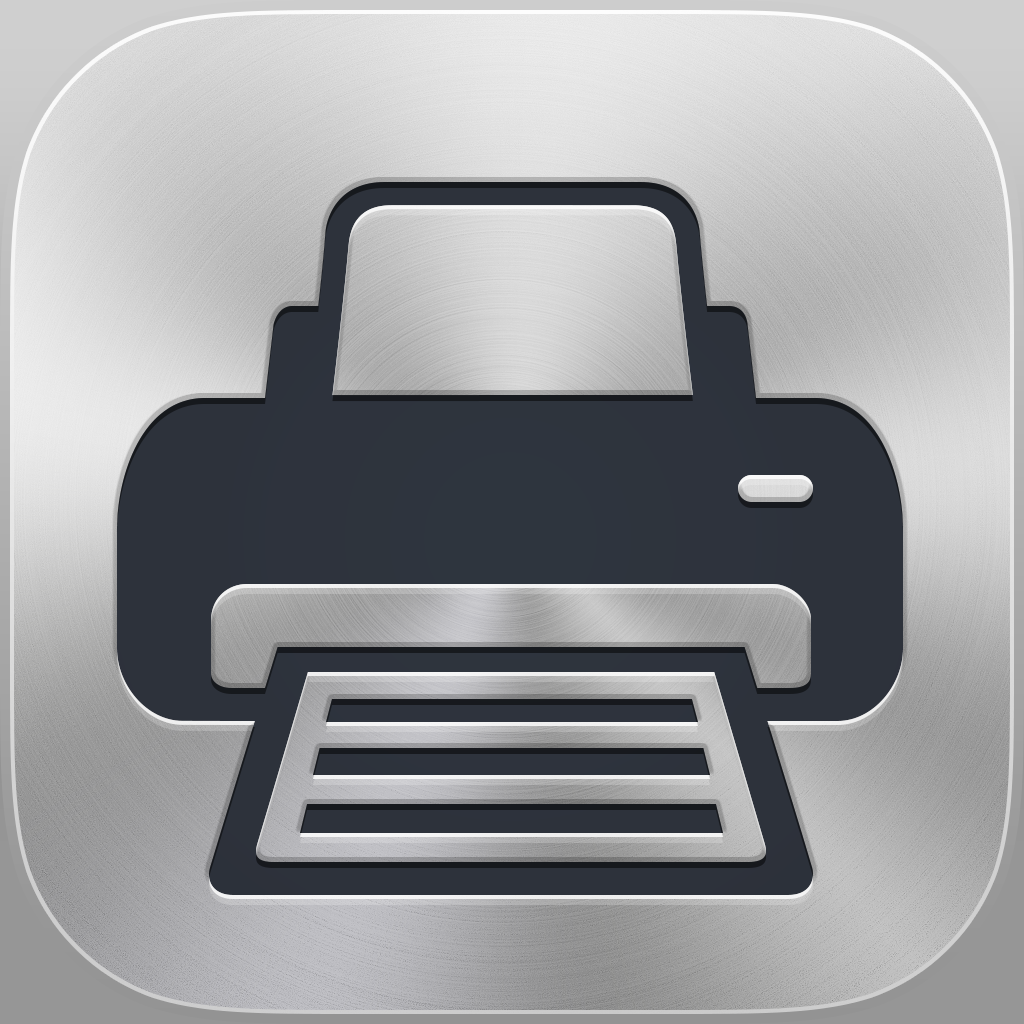
◆ Print attachments, documents, web pages and more right from the iPhone or iPad on any Wi-Fi or USB printer◆
Printer Pro Classic - wirelessly print documents, photos, web pages and emails
What is it about?
◆ Print attachments, documents, web pages and more right from the iPhone or iPad on any Wi-Fi or USB printer◆
App Store Description
◆ Print attachments, documents, web pages and more right from the iPhone or iPad on any Wi-Fi or USB printer◆
Printer Pro is the application that lets you wirelessly print from the iPhone or iPad. It can print directly to many Wi-Fi printers and to any printer attached to your Mac or PC via helper application installed on your computer.
!!! PLEASE NOTE: To test whether Printer Pro will work with your printer, download Printer Pro Lite for free.
Once installed, Printer Pro appears in the "Open In..." list on your device. This lets you print documents from Mail, PDF Expert and many other applications on your iPhone or iPad that supports this function.
Using "Open In..." approach you can print files from many popular online storages: Dropbox and Google Drive. It just a matter of several taps to download your file via free Dropbox or Google Drive application and send it to printer.
To print a web page, just change "http" to "phttp" in the address bar in Safari and tap Go. The page will immediately be opened in the Printer Pro with print button right above your finger. You can print web based documents as well using this approach.
With Printer Pro you can print:
- Email Attachments
- iWork documents
- Web pages
- Files from other applications
- Clipboard content
- Photos
- Documents on Dropbox and Google Drive
- Contacts
◆ Printer Pro Desktop
Get free helper application for your computer to print more types of documents and with better quality. You can download it at www.readdle.com/printerpro
◆ List of supported document formats
PDF, Word, Excel, Powerpoint, Pages, Numbers, Keynote, TXT, HTML, JPG, Safari webarchive.
Feel free to contact us If you have any suggestions, questions or issues at http://readdle.com/contact
AppAdvice does not own this application and only provides images and links contained in the iTunes Search API, to help our users find the best apps to download. If you are the developer of this app and would like your information removed, please send a request to takedown@appadvice.com and your information will be removed.