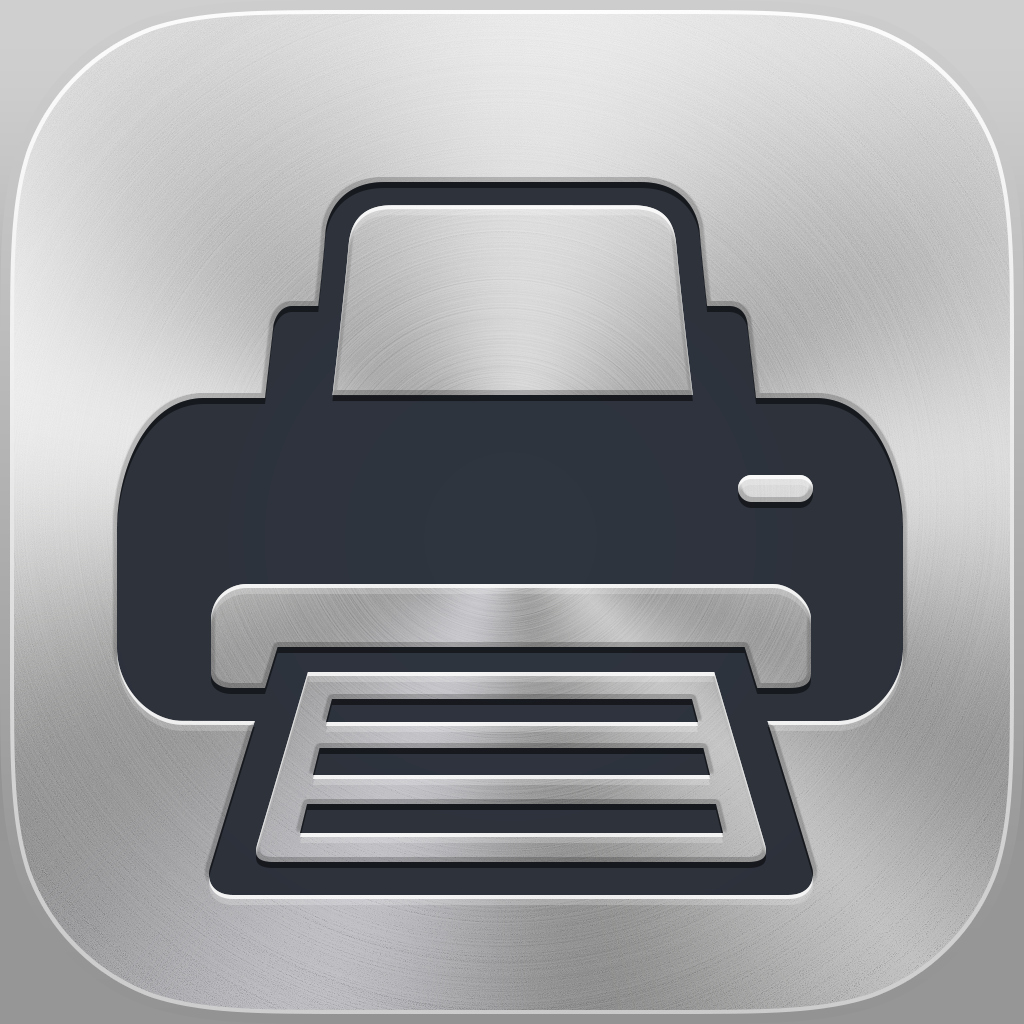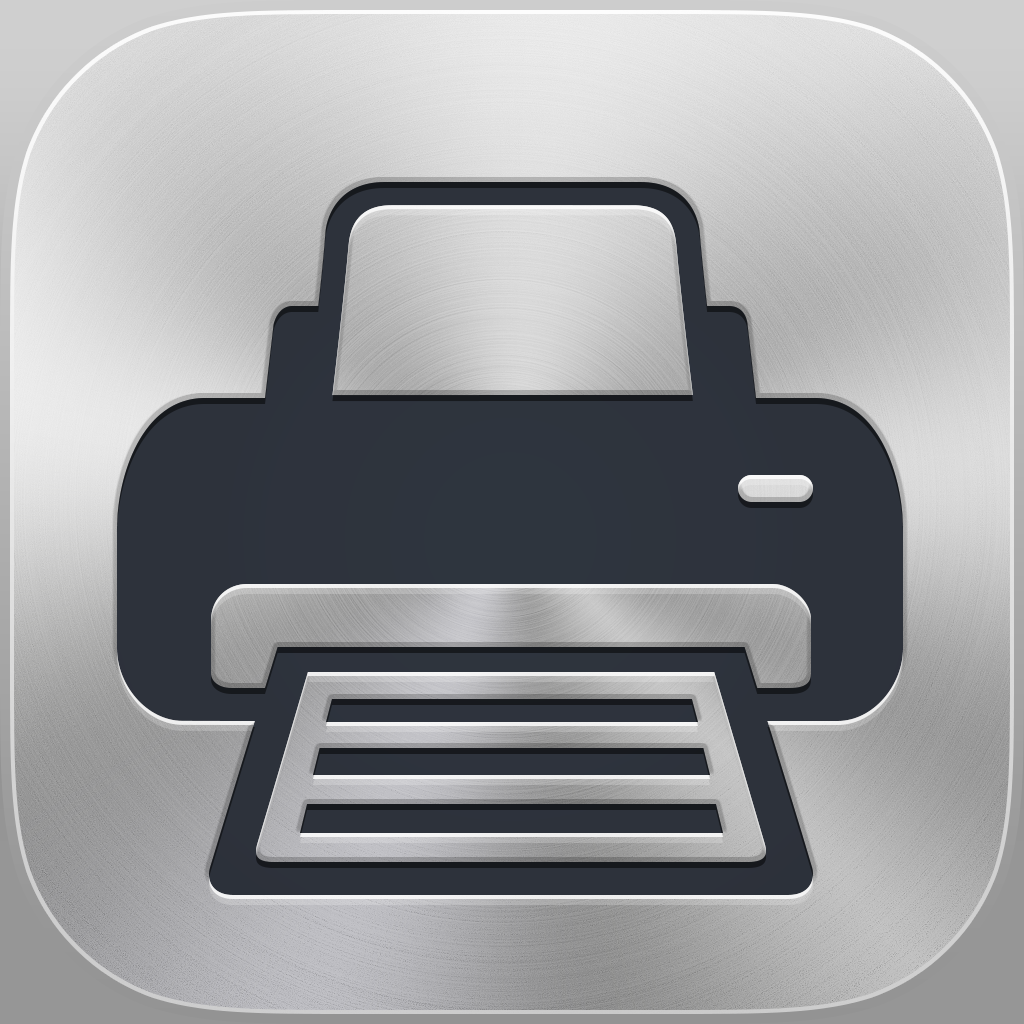Readdle updates its apps for iOS 8 with support for iCloud Drive, Extensions and more
Coinciding with the official launch of iOS 8 today, Readdle has updated its popular productivity apps with new capabilities that take advantage of the new features enabled in the latest version of Apple’s mobile operating system.
Readdle’s newly updated apps for iOS include the scanning app Scanner Pro, the file manager Documents 5, the PDF editor PDF Expert 5, the aptly named PDF Converter, the wireless printing app Printer Pro, and the smart calendar app Calendars 5.
For the most part, the updates activate integration with iCloud Drive. This means that at least in the case of Scanner Pro, Documents 5, PDF Expert 5, PDF Converter, and Printer Pro, you can now store files in iCloud Drive and make them available for viewing or editing in other apps optimized for iOS 8 and in apps on OS X Yosemite.
In Scanner Pro, you can now also export scans to any iCloud Drive folder and other storage providers via iOS 8′s document picker. And in Documents 5 and PDF Expert, you can now open documents from any iCloud Drive folder and other storage providers via iOS 8′s document picker.
Readdle’s updates also tap into Apple’s Touch ID fingerprint recognition security feature, which has been opened up to third-party apps in iOS 8. Consequently, you can now perform user authentication via Touch ID when an app-specific passcode is set for Scanner Pro, Documents 5, PDF Expert 5, or Printer Pro.
Another iOS feature that Readdle has taken advantage of is Extensions, which extends, so to speak, the interoperability of apps.
In the case of Scanner Pro, there’s a new editing extension that lets you convert any image in the Photos app into a clear readable scan. Check it out:
If you can’t see the video embedded above, please click here.
In PDF Converter, you can convert any document or webpage to PDF or convert multiple photos into PDFs using extensions. Take a look:
If you can’t see the video embedded above, please click here.
And in Documents 5 and PDF Expert 5, you can provide access to all documents in either of these apps, including files that are not stored in iCloud Drive, via the provider extension.
For Calendars 5, Readdle has also implemented extensions to enable the app’s very own widget in iOS 8′s Notification Center. This widget offers quick access to schedules and includes interactive event alerts with options for snoozing or postponing events. See it in action here:
If you can’t see the video embedded above, please click here.
Finally, with its iOS 8 update, Printer Pro has also been made compatible with iPhone and iPod touch as well as iPad and iPad mini, doing away with the need for a separate Printer Pro for iPhone.
The new iOS 8-optimized versions of Readdle’s apps are available now as free updates to existing users.
For new users, Scanner Pro, PDF Converter, Calendars 5, and Printer Pro are available as universal downloads for $6.99 each. PDF Expert 5 is also a universal download, but it’s priced at $9.99. Documents 5 is a free universal download.
Aside from being optimized for iOS 8, the apps have also been updated with display adjustments for the iPhone 6 and the iPhone 6 Plus, which are scheduled to become available on Friday, Sept. 19.