SecureFolder is an app that protect your privacy through a PIN or Face ID / Touch ID
Secure Folder: Photo Vault

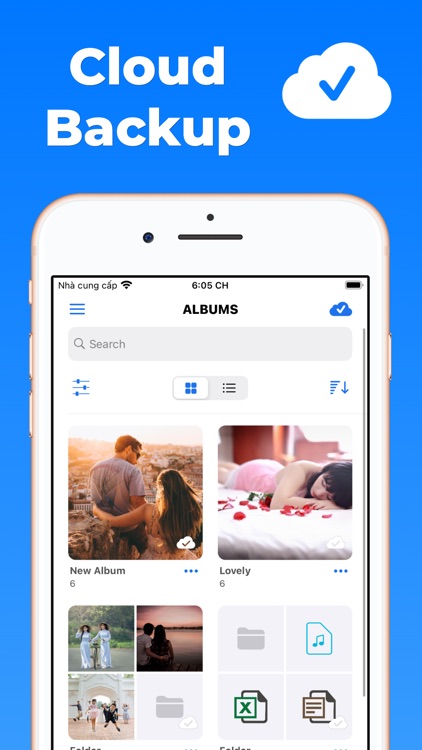
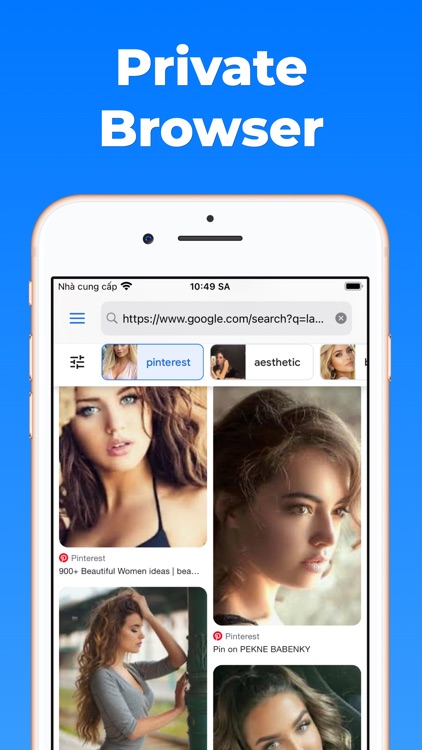
What is it about?
SecureFolder is an app that protect your privacy through a PIN or Face ID / Touch ID. You can create folder/album and store photos, videos, documents, contacts, passwords, notes and other files in your album.

App Screenshots
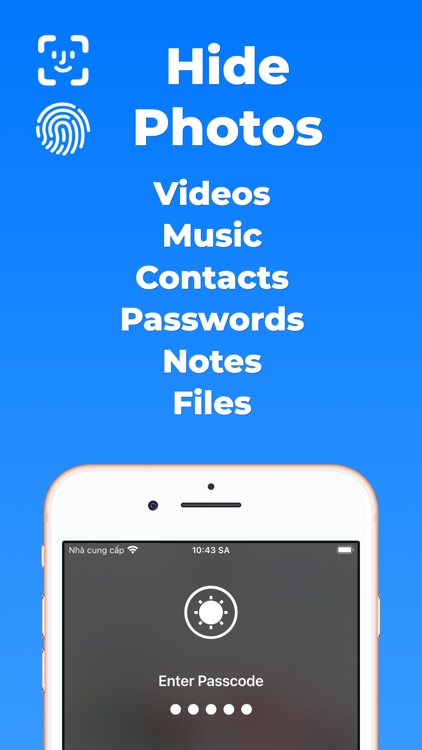
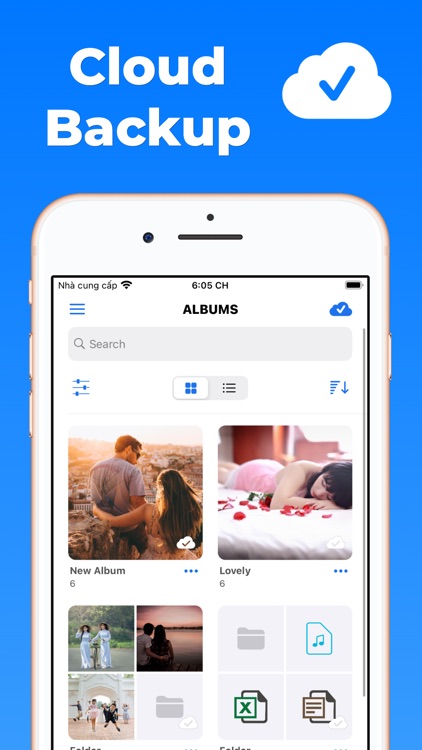
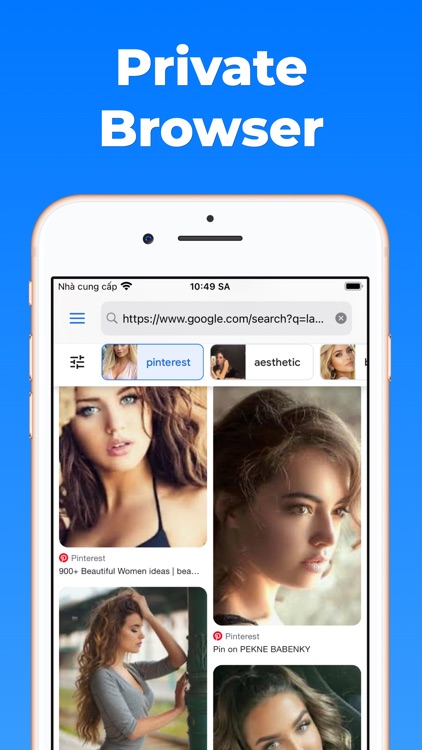
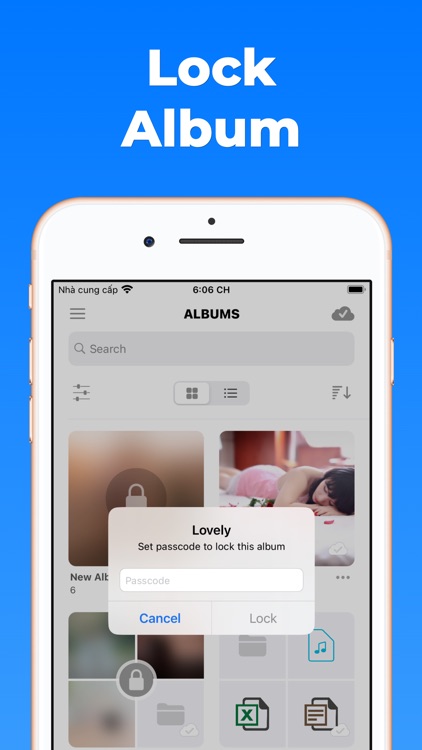
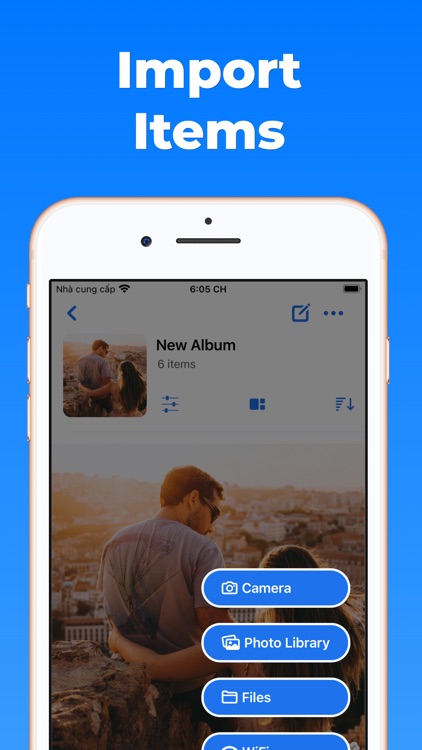
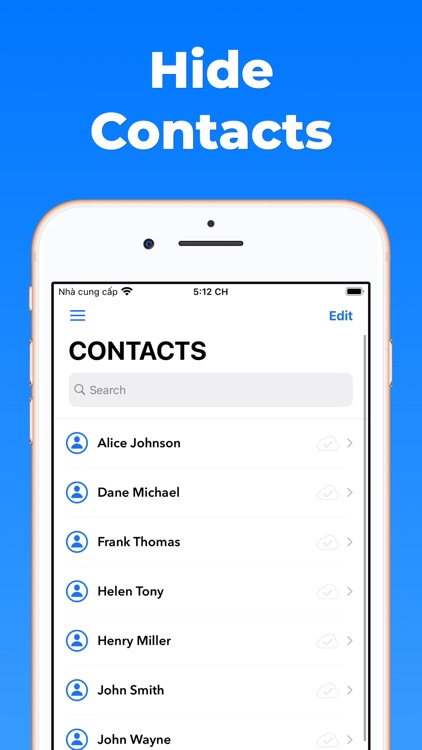
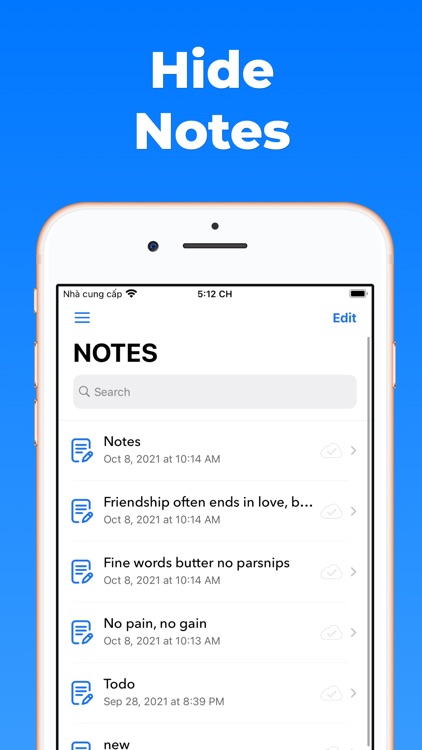
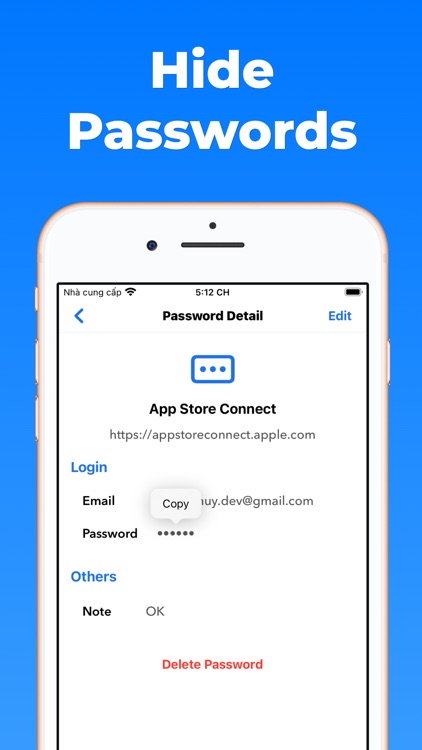
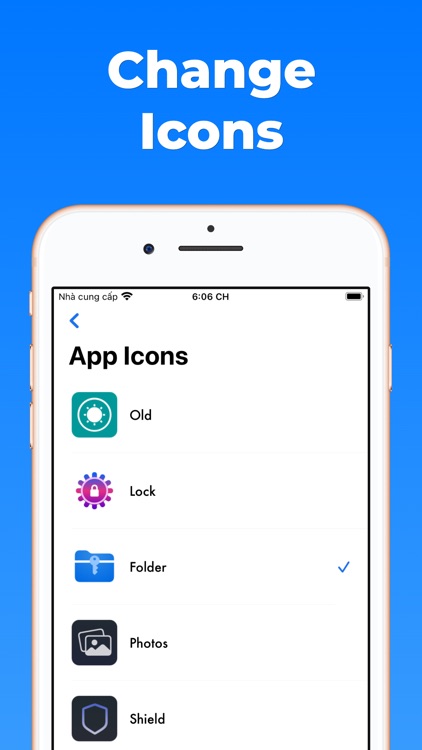
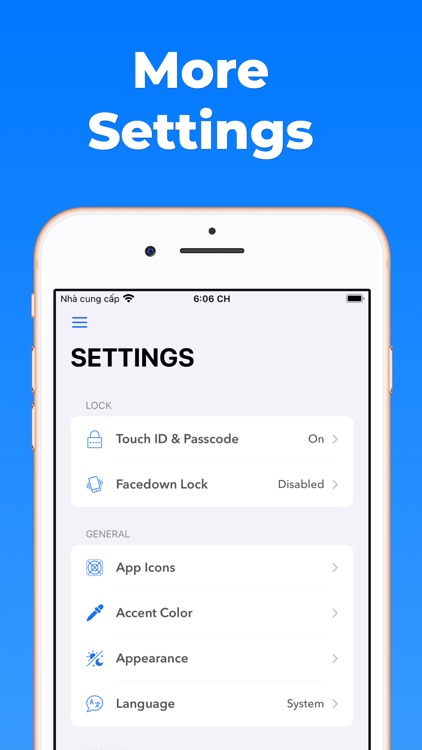
App Store Description
SecureFolder is an app that protect your privacy through a PIN or Face ID / Touch ID. You can create folder/album and store photos, videos, documents, contacts, passwords, notes and other files in your album.
With Private iCloud Backup, you can easily access and manage their data from any device with an internet connection. They can upload files directly from their devices, sync folders across multiple devices. Your data are only stored on your device or your private iCloud if you allow, they are never uploaded to our servers.
With the integration of Private Web Browser inside the application, you can rest assured that your browsing history and content will not be seen by others.
FEATURES:
* PASSCODE LOCK:
+ Lock the app from 4 digital numbers or more
+ You can unlock by FaceID / TouchID (optional)
+ Take a photo in the Lock Screen
+ Break-in alerts: Save the passcode & take a picture of the user who tried to access the app
+ Forgot passcode: send a verifcation code to the registered recovery email address to reset passcode
* ALBUMS: folders & albums storage
Folder: sub folders & albums storage
+ Add / edit / delete sub folders
+ Add / edit / delete albums
+ Lock / unlock folder
+ Move folder to another folder
+ Drag & drop to change order sub folders & albums
+ Search folder/ablum
Album: photos & videos storage
+ Rename / move / delete album
+ Change cover album
+ Lock / unlock album
+ Add / edit / delete photos & videos
+ Sort items
+ Multiple select items
+ Share photos & videos
Import:
+ Take Camera
+ Photo Library
+ Cloud Files
+ WiFi
+ Clipboard
* iCloud Synchronize: Backup your data to the private iCloud, sync data between iPhone & iPad devices which using our app. Only our app has permission to access that data.
* OTHERS:
+ Notes: Create a list of secret things to do, or write down your private feelings
+ Contacts: You don’t want in your regular address book
+ Paswords: Save all your passwords in one place
+ Private web browser: No cache, no history
+ Favorites photos & videos
+ Trash recovery: Restore mistakenly deleted photos and videos
+ Edit photo: Filters, adjustment, effects, blur & focus, rotate, draw
+ Custom themes
+ Album slideshow
+ More app icons
Privacy Policy:
https://huynhthuyapps.blogspot.com/2021/05/privacy-policy.html
Terms of Service:
https://huynhthuyapps.blogspot.com/2021/06/terms-of-service.html
Email support: privatephotovideolocker@gmail.com
AppAdvice does not own this application and only provides images and links contained in the iTunes Search API, to help our users find the best apps to download. If you are the developer of this app and would like your information removed, please send a request to takedown@appadvice.com and your information will be removed.