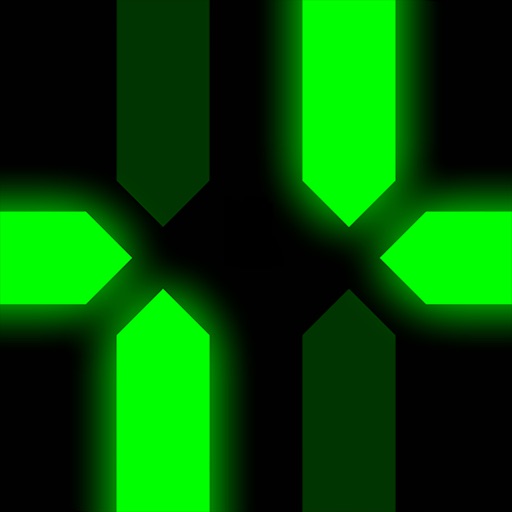
Finally, a speedometer with all gesture controls

SpeedGlow Speedometer - Gesture Controlled Speedo

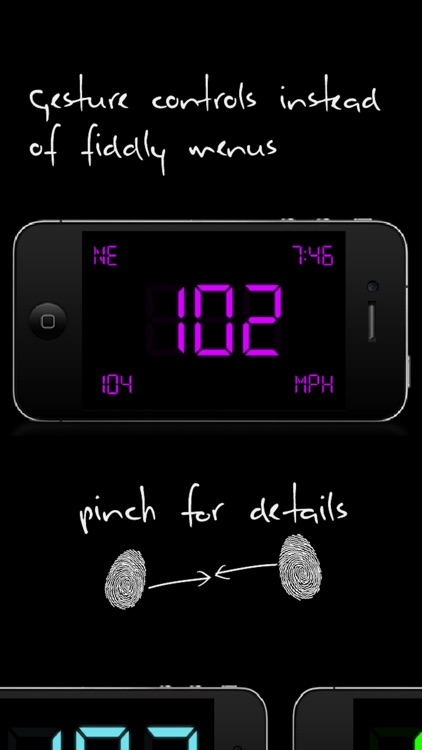

What is it about?
Finally, a speedometer with all gesture controls!

App Screenshots

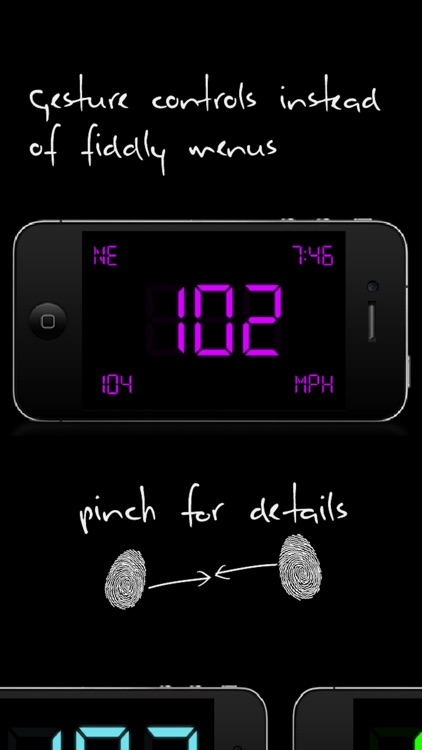

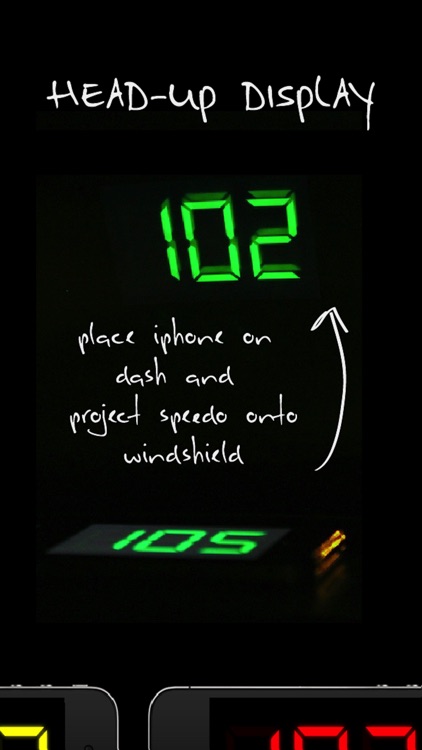

App Store Description
Finally, a speedometer with all gesture controls!
iOS 10 compatible!
SpeedGlow has:
- An elegant display free from clutter
- Gesture controls instead of fiddly menus
- Highly accurate speed readings using GPS
- and more...
Media:
"It's useful, beautiful, affordable and fun."
— Clay Russell, iOSDocked.com
"The Clear of speedometer apps."
— Aldrin Calimlim, AppAdvice.com
"Intuitive controls and… brilliant simplicity"
— Marc Linden, prMac
"...the safest speedometer app to date."
— Natacha Pavlov, SickOfTheRadio.com
Features:
SPEED LIMIT ALARM
The easiest possible way to set your speed limit alarm: just touch the screen anywhere and drag vertically.
HEAD-UP DISPLAY
Use HUD mode to reflect the speed on your windshield at night.
TOP ACCURACY
Avoid speeding tickets by knowing your actual speed. Did you know that most car speedometers are inaccurate? They can be up to 10% out due to varying tire sizes and lack of calibration. SpeedGlow gives a highly accurate speed reading with your iPhone's GPS chip and the help of over 30 global orbiting satellites.
GESTURE CONTROLS
Pinch to bring in more details, and expand to remove them.
Drag vertically to change the speed limit alarm.
Two finger tap to use HUD mode.
Swipe to change LCD color.
COLORS
Choose from 6 glowing LCD colors to match your car's dash lights.
CLEAN INTERFACE
SpeedGlow cuts the usual distractions and gimmics of common speedometer apps, and shows just your speed with a beautiful glowing LCD font.
CUSTOMIZABLE
MPH or Km/h speed, 24hr or 12hr clock, portrait or landscape modes, with auto-interface rotation or locked.
NO 3G/4G DATA NEEDED
SpeedGlow uses the GPS chip in your iPhone to determine your speed; mobile data is not needed.
AppAdvice does not own this application and only provides images and links contained in the iTunes Search API, to help our users find the best apps to download. If you are the developer of this app and would like your information removed, please send a request to takedown@appadvice.com and your information will be removed.