It's Twiterrific
Twitterrific: Tweet Your Way

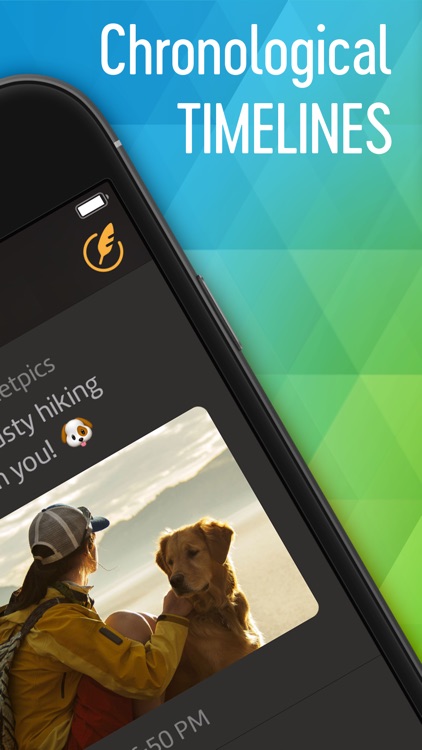

Twitterific is a cute little Twitter app that is perfect for those looking for the most basic, fun experience. The menu has your timeline, mentions, and messages. A lot of the other features found in other apps are not included. For non-serious Twitter users, who just want a good-looking app that lets them stay updated with their friends, this is the one for you.

Check the details on WatchAware
Enter Center Stage. There are several ways to access Center Stage. The main one is by tapping the Center Stage icon at the top of the timeline, just below the Compose icon. You can also enter Center Stage from the media viewer: After tapping the thumbnail of a photo, video, or GIF to view it, you can tap the Center Stage icon at the lower right corner of the screen. Moreover, you can go to Center Stage from a user profile just by tapping any of the media thumbnails and then tapping the Center Stage icon.


Browse Center Stage. In Center Stage, the tweet to which the currently displayed photo, video, or GIF is attached is displayed at the bottom of the screen, which you can retweet and like. Swipe down on the image or on the tweet to hide the tweet. Tap on the screen to hide the on-screen controls and focus on the current image, and then tap again to bring them back. Swipe left and right to go from one media entry to the next, automatically skipping all tweets that don’t have media attachments. Tap the rewind button to jump back to your original reading position without marking the intervening tweets as read. Tap the close button at the top or the body of the tweet at the bottom to exit Center Stage.
Zoom and pause. Zoom photos, videos, and GIFs by pinching on them. Pause and play videos and animated GIFs by tapping on them.

What is it about?
Twitterific offers some unique features, including the ability to switch between dark and light themes with two fingers. Other features include sound effects to swipe gestures, an in-app notification when the theme changes, and timelines that can scroll to the marker without displaying it, and more.
For those who...
- Love Twitter, but not the official Twitter app
- Like switching quickly between themes
Not for those who...
- Enjoy using the official app
- What's a theme?
Why we love it
Twitterrific has long been a favorite on the App Store. If you're looking for unique features, consider this universal app.
App Screenshots
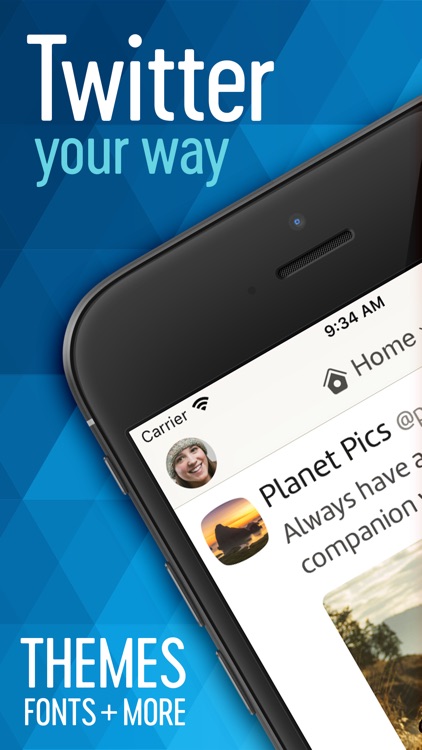
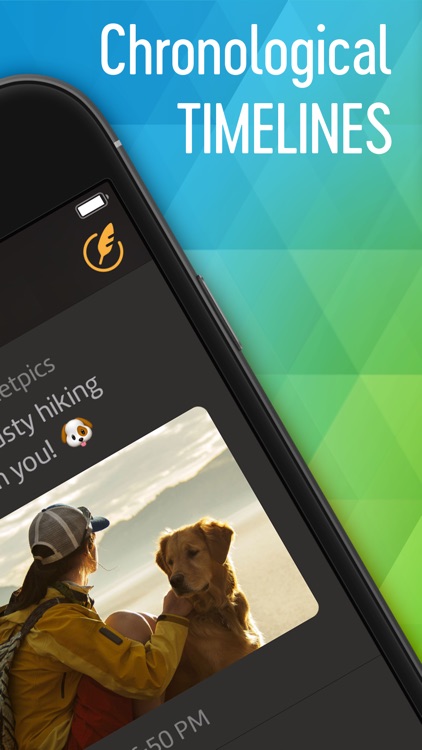



Twitterrific has stickers





















Twitterrific is FREE but there are more add-ons
-
$4.99
Everything
-
$2.99
Remove Ads
-
$2.99
Push Notifications
-
$3.99
Everything
-
$0.49
Tip Jar Subscription
-
$0.99
Chickadee
-
$4.99
Parrot
-
$1.99
Bluebird
-
$2.99
Tweet Translation
-
$19.99
Peacock
App Store Description
Twitterrific is the award-winning, elegant Twitter client that’s easy to understand and a delight to use. Tweeting has never been simpler or so much fun!
Browse Twitter free from the clutter of promoted tweets. Easily search for the perfect GIF or meme when composing tweets. Use Muffles to hide tweets containing words, phrases, people and hashtags from the timeline that you don't want to see. Customize fonts, appearances, image thumbnails and more via the theme panel. Quickly respond to tweets, change accounts or view conversation threads with a minimum of effort using gestures. Rich media support means GIFs and videos play right in the timeline.
Robust VoiceOver support means Twitterrific is fully accessible. Extensive keyboard shortcuts make Twitterrific a breeze to use with an external keyboard.
FEATURE HIGHLIGHTS
• Browse Twitter free from the clutter of promoted tweets and second-guessing algorithms
• Chronological timelines that present ALL tweets in the order you expect
• Syncs your reading position automatically across iPhone & iPad using iCloud
• Add image descriptions to attached media to make your tweets more accessible
• Effortlessly delete and edit your tweets to quickly fix typos or mistakes
• Quickly search GIPHY for that perfect, hilarious GIF or funny meme
• Muffles - Hide unwanted words, phrases, hashtags, users & more
• Center Stage - Media-centric timeline that puts images front & center
• Theming - Customize themes, fonts, home screen icons, text sizes & more
• Automatically change themes at night or whenever the system switches
• Universal app for iPhone & iPad with portrait & landscape support for both
• Open as many windows as you want on iPad
• Intuitive gestures makes browsing and tweeting more fun than ever
• Best-in-class VoiceOver support for award-winning accessibility
• Multi-image support and autoplaying of GIF's & videos right in the timeline
• List management support
• External keyboard support
For a complete list of Twitterrific features, visit Twitterrific.com for more information!
SUBSCRIPTION INFO
An optional auto-renewing monthly or yearly subscription is available which eliminates banner ads and subscription prompts. Payments will be charged to your App Store Account at confirmation of purchase. Subscriptions are automatically renewed unless auto-renew is turned off at least 24 hours before the end of the subscription period. Accounts will be charged for subscription renewals within 24 hours prior to the end of the current period. Subscriptions may be managed by going to your Account Settings after purchase.
Terms of Use: https://twitterrific.com/terms
Privacy Policy: https://twitterrific.com/privacy
AppAdvice does not own this application and only provides images and links contained in the iTunes Search API, to help our users find the best apps to download. If you are the developer of this app and would like your information removed, please send a request to takedown@appadvice.com and your information will be removed.