
X-51 is a secure environment to carry out online exams published from Assessment Gourmet © servers on IOS iPads

X51

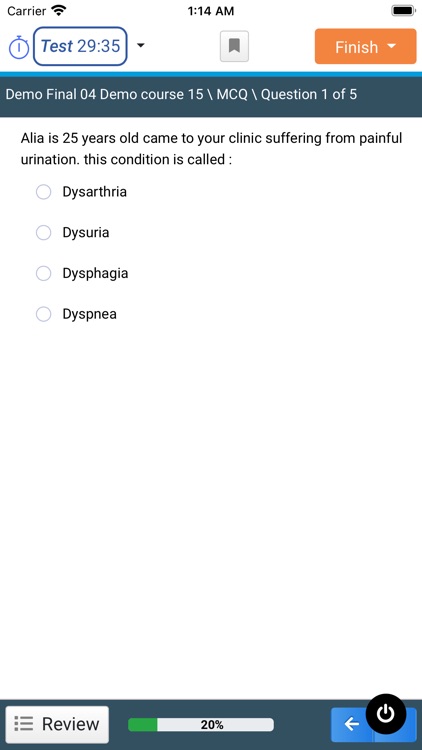
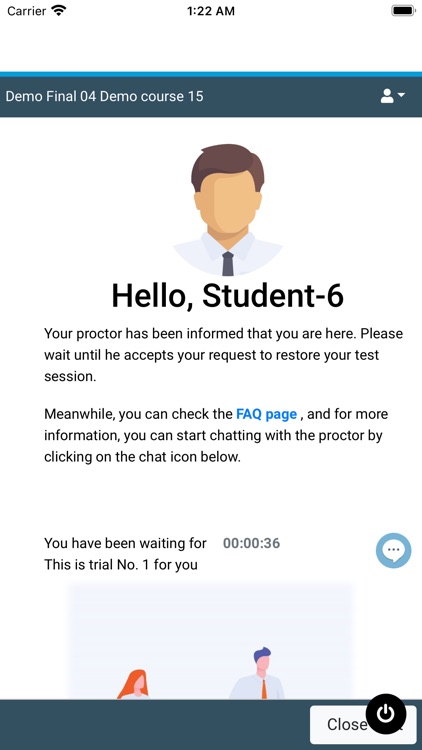
What is it about?
X-51 is a secure environment to carry out online exams published from Assessment Gourmet © servers on IOS iPads. It is recommended to be used on iPads at least 10.2 inches. It opens the test page and locks the iPad to prevent students from switching to other apps, accessing websites, and communicating with other students during an exam. X-51 is configured only through Assessment Gourmet © platform.

App Store Description
X-51 is a secure environment to carry out online exams published from Assessment Gourmet © servers on IOS iPads. It is recommended to be used on iPads at least 10.2 inches. It opens the test page and locks the iPad to prevent students from switching to other apps, accessing websites, and communicating with other students during an exam. X-51 is configured only through Assessment Gourmet © platform.
After installing X-51, students can click on its icon to start a test. When the app opens, a student has to enter the username and password given by the college or school. Then, if there is an active test, a student can start to answer it. Auto-correction and predictive text are always or optionally disabled during an exam based on the setting made by the examiner. After an exam is submitted, X-51 can automatically end the app self-lock, and a student can use the iPad.
X-51 هي بيئة آمنة لإجراء الاختبارات عبر الإنترنت المنشورة من خوادم Assessment Gourmet © على أجهزة IOS اللوحية. ويوصى باستخدام التطبيق على الأجهزة اللوحية التي لا تقل عن 10.2 بوصات. يفتح التطبيق صفحة الاختبار ويتحكم في الجهاز اللوحي لمنع الطلاب من التبديل إلى التطبيقات الأخرى والوصول إلى مواقع الويب والتواصل مع الطلاب الآخرين أثناء الاختبار. ويمكن ضبط إعدادات الاختبار على X-51 فقط من خلال المنظومة الشاملة للتقييم Assessment Gourmet ©.
بعد تثبيت X-51، يمكن للطالب فتح التطبيق لبدء الاختبار. عند فتح التطبيق، يتعين على الطالب إدخال اسم المستخدم وكلمة المرور اللذين قدمتهما الكلية أو المدرسة. بعد ذلك، إذا كان هناك اختبار نشط، فيمكن للطالب البدء في الإجابة عليه. ويتم تعطيل التصحيح التلقائي والنص التنبؤي دائمًا أو اختياريًا أثناء الاختبار بناءً على الإعداد ات الذي وضعه واضع الاختبار. بعد إرسال الاختبار، يمكن لـ X-51 إنهاء القفل الذاتي للتطبيق تلقائيًا، ويمكن للطالب استخدام الجهاز اللوحي بحرية.
AppAdvice does not own this application and only provides images and links contained in the iTunes Search API, to help our users find the best apps to download. If you are the developer of this app and would like your information removed, please send a request to takedown@appadvice.com and your information will be removed.