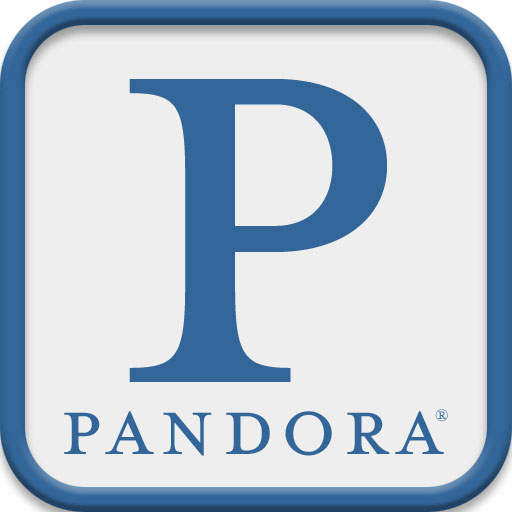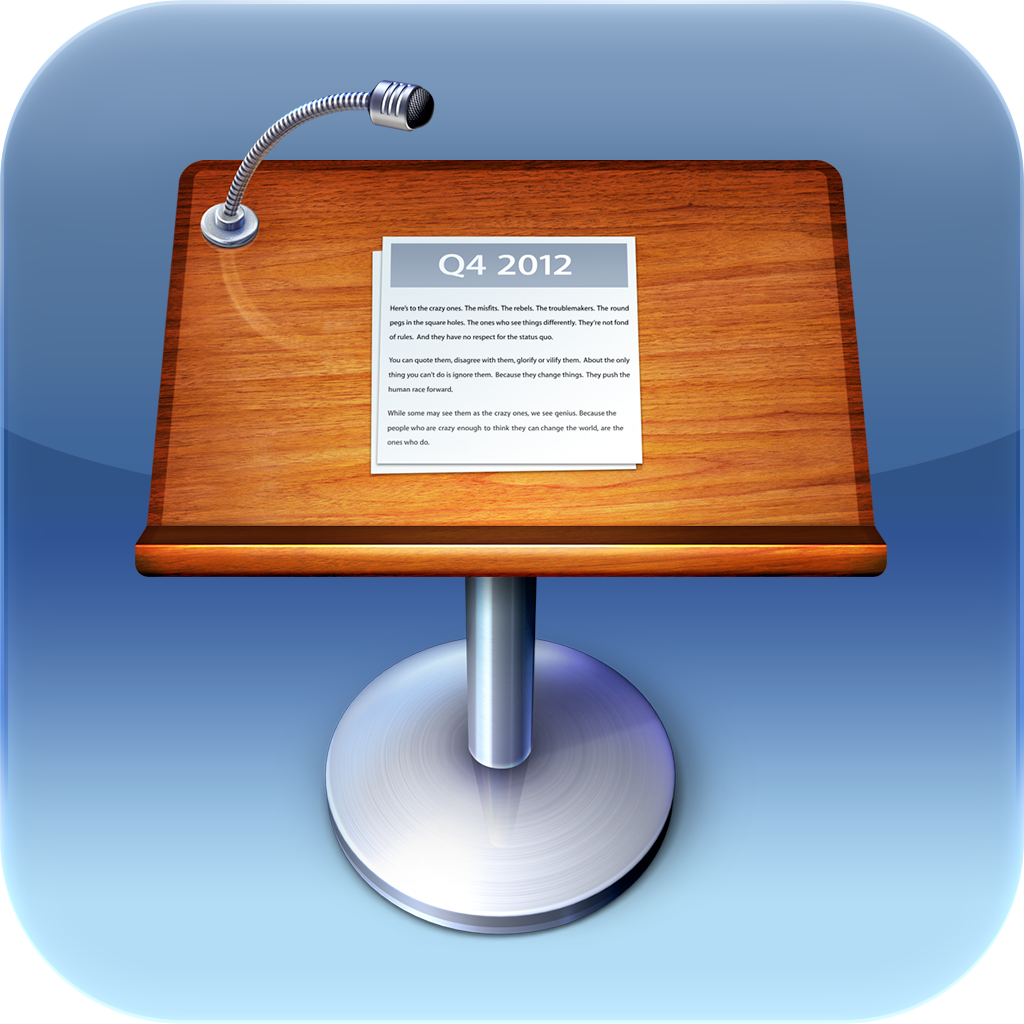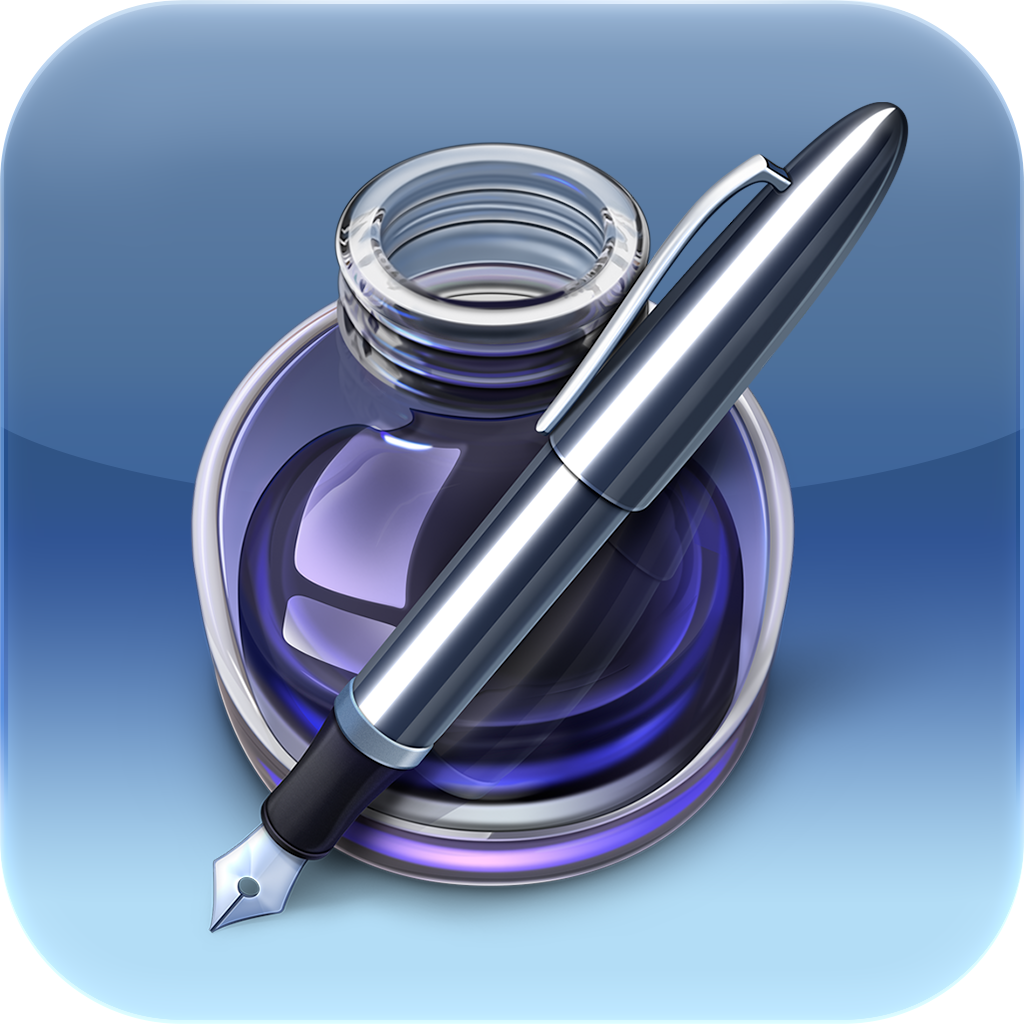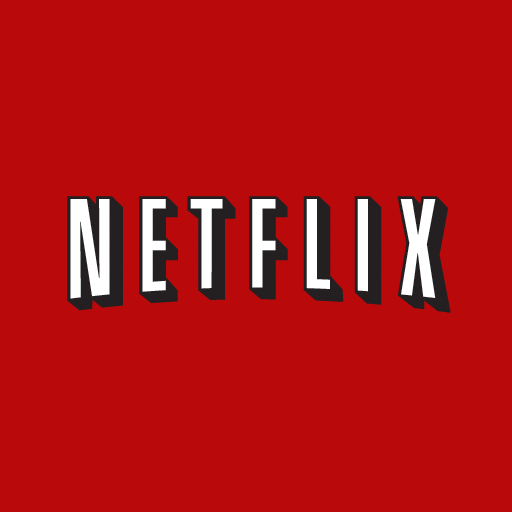The Very Best iPad Apps Of 2010
by Joe White
December 31, 2010
In 2010, Apple released the iPad: a "magical and revolutionary" device that changed our lives forever. The 9.7-inch HD tablet fortunately came complete with its very own App Store. Within half a year, this store boasted more than 20,000 native iPad apps.
Now, as 2010 draws to a close, we're going to take a look back at the year, and take our pick of the very best iPad apps we've encountered so far.
If you want to unleash your iPad's e-book reading capabilities, you need iBooks. This free, universal iOS app is beautifully designed, and suits the iPad's 9.7-inch screen perfectly.
Essential features such as search, highlighting, and annotation grace the app. Additional features, such as page turning animations, text resizing, and bookmarks, all make this app a must have. Furthermore, the application includes an "iBooks Store," within which users can find all their favorite titles available to purchase and download.
Apple's iWork suite for iPad: Pages, Numbers, and Keynote, undoubtedly includes some of the best apps currently available for the tablet.
Using any of these great apps, iPad owners can create and share documents, and save them in several different formats. A variety of templates are available allowing iOS fans to easily format using multitouch gestures.
Each app is priced at $9.99. If I was to recommend one, I'd say take a look at Pages. However, all three are definitely worth the cash.

Flipboard is a great, free, social aggregator for the iPad. This clever app allows users to "flip" through news, photos, and social networks on their 9.7-inch device. If you haven't yet taken a look at Flipboard, you definitely should.
Reeder for iPad: the best Google Reader client out there ($4.99)
If you're a fan of RSS reading, and have a Google Reader account, you should definitely check out Reeder for iPad. This popular application, which is currently priced at $4.99, is undoubtedly the definitive Google Reader client for iPad. iBooks: e-book reading has never looked so good (free)
iBooks: e-book reading has never looked so good (free)
If you want to unleash your iPad's e-book reading capabilities, you need iBooks. This free, universal iOS app is beautifully designed, and suits the iPad's 9.7-inch screen perfectly.
Essential features such as search, highlighting, and annotation grace the app. Additional features, such as page turning animations, text resizing, and bookmarks, all make this app a must have. Furthermore, the application includes an "iBooks Store," within which users can find all their favorite titles available to purchase and download.
Twitter: the official app, optimized for the iPad (free)
Fortunately for iPad owners, the official Twitter iOS application is a universal app, meaning it'll run natively on the iPad. If you're a fan of the social network, this app is certainly worth downloading. iWork: Pages, Numbers, Keynote - the ultimate suite for iPad ($9.99 each)
iWork: Pages, Numbers, Keynote - the ultimate suite for iPad ($9.99 each)
Apple's iWork suite for iPad: Pages, Numbers, and Keynote, undoubtedly includes some of the best apps currently available for the tablet.
Using any of these great apps, iPad owners can create and share documents, and save them in several different formats. A variety of templates are available allowing iOS fans to easily format using multitouch gestures.
Each app is priced at $9.99. If I was to recommend one, I'd say take a look at Pages. However, all three are definitely worth the cash.
CNN for iPad: "welcome to the bigger picture" (free)
CNN for iPad is one of my favorite news apps out there. It was just released in December, so it's a fairly young application. However, it works like a charm, and is definitely worth downloading. Plus, it's free.iTeleport: control your computer from anywhere, using your iPad ($24.99)
If you're looking for a great VNC app for your iPad, look no further: iTeleport, a universal app, can do the job for you with ease. With this clever app, users can access their PC or Mac from their iPad, iPhone, or iPod touch, over a Wi-Fi network or 3G. (For a VNC client you can "touch," check out Screens.)
AppAdvice: how could we not mention this? ($1.99)
If you love reading the news and reviews we post here at AppAdvice.com, you need our app. For $1.99, this little gem brings all our site's content direct to your iDevice. It's a universal app, so it runs natively on the iPhone, iPod touch, and iPad. We're continually updating the app, making it more and more of an iOS masterpiece. Check it out.AirDisplay: turn your iPad into a second computer monitor ($9.99)
If you want to turn your iPad into a second monitor for your PC or Mac, you need AirDisplay. This app isn't cheap, but it works great. If you want to get the most out of your iPad, you should definitely check out this awesome app.Netflix and Hulu Plus (both free)
Both Netflix and Hulu Plus are free, universal apps available for the iPhone, iPod touch, and iPad. Each allows users to catch up with their Netflix and Hulu Plus subscriptions on the go, using their iDevice. Obviously, they require a paid subscription. Flipboard: quickly flip through news, photos, and social networks (free)
Flipboard: quickly flip through news, photos, and social networks (free)
Flipboard is a great, free, social aggregator for the iPad. This clever app allows users to "flip" through news, photos, and social networks on their 9.7-inch device. If you haven't yet taken a look at Flipboard, you definitely should.
Skyfire for iPad: interact with Flash on your iPad ($4.99)
If you want to interact with Flash on your iPad, then you need Skyfire Web Browser for iPad. This $4.99 app allows users to interact with Flash content (and social networks) in the app.Pandora Radio: listen to Pandora on your iPad (free)
If you're a fan of Pandora Radio, you need the service's free, universal iOS app. It works well on the iPad, and is definitely worth downloading. So, that's the list. We hope you like it. All that's left is for us to wish you a happy new year, and if you have any additions to the above selections, feel free to post them in the comments.Mentioned apps
$4.99


Skyfire Web Browser for iPad - Flash Video Enabled Multi User Social Browser
Skyfire Labs, Inc.