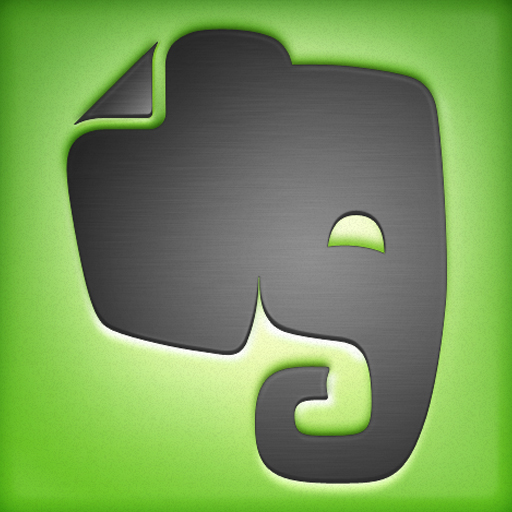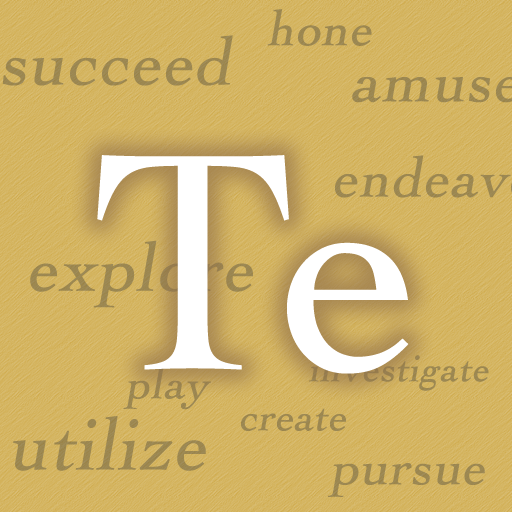Mr. Reader Gets A Massive Update - Adds Many New Features, Fixes & Improvements
by Joe White
June 14, 2011
The popular Google Reader client, Mr. Reader ($3.99, iPad only), has recently received a great update. Now, users of the application can send articles to Readability or a Macintosh computer (via "Send2Mac"), or create a note in Evernote.
As outlined in the application's release notes, new features added in the latest version of Mr. Reader (1.2) include:
The "Send2Mac" feature comes via implementing the pre-existing service (which already works on OS X Lion), allowing users to easily send an article viewed in Mr. Reader to a Mac. However, as of this moment the feature can support just one Mac only. Support for Readability will undoubtedly be appreciated by some, and the app's support for Terminology is a great feature. If you're not a fan of Reeder, or are just looking for an alternative application, be sure to take a look at the updated version of Mr. Reader. As mentioned, it's currently available to download in the App Store for $3.99. [via MacStories]
- New Service: Send to Readability
- New Service: Create notes in Evernote
- New Service: Send to "Send2Mac" (open article in your Mac browser)
- Integrates with Terminology, by Agile Tortoise, to look up definitions of words when installed on your iPad
- Remembers your preferred article view for each feed automatically
- Tap and hold an article to jump to its feed section
- Sydney, a new additional light theme
- Tap and hold settings button for the option to manually delete all downloaded images for offline use
- New setting to start the image caching for offline mode automatically
- A running image caching for offline mode can be manually cancelled. Tap and hold the sync button.
- Setting to place a big stamp "READ" to make already read articles easier to see (useful for the visually impaired users)