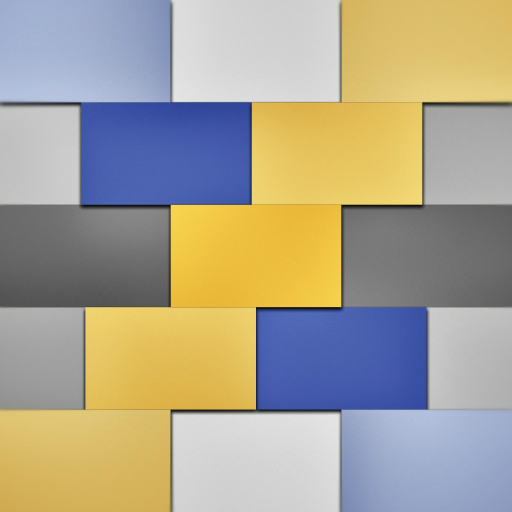Mr. Reader Update Brings Numerous New Features And Improvements
by Brent Dirks
January 17, 2013
Popular RSS reader Mr. Reader has received a major update with a host of new features, improvements, and bug fixes.
Here’s the complete changelog:
[NEW FEATURES] • Added a generic solution to open 3rd party Browsers by using their URL schemes. More infos on the website: http://www.curioustimes.de/mrreader/supported-browsers/ • Replaced all previously hard coded 3rd party Browsers with the new generic solution • Added Apollo Browser, Dolphin Browser, Maven Web Browser+ to the Browser examples • Added a generic solution to open other 3rd party Apps by using their URL schemes. More infos on the website: http://www.curioustimes.de/mrreader/supported-apps/ • Replaced all previously hard coded Apps (Blogsy, OmniFocus, Terminology, Things) with the new generic solution • Added the following to the App examples: Articles, Drafts, HootSuite, Papers, Poster, Search Google, Search Wikipedia • Send your added App and Browser configurations (generic solution) to other Mr. Reader users by mail. They can import/install them directly from the Mail App. • Added a generic mail actions solution for services like Springpad that can process mails. Also with export and import functionality. More infos on the website: http://www.curioustimes.de/mrreader/mail-actions/ • Added App.net (ADN) as a new service (http://alpha.app.net) • Added Toodledo (Notebooks) as a new service (http://www.toodledo.com) • Added LinkedIn as a new service (http://www.linkedin.com) • New Articles Table option to mark articles automatically as read on open in the article view as before or manually • Left-hand users: Exchange the location of the subscriptions (folders/feeds/etc.) and articles table: Settings -> Miscellaenous -> Subscriptions And Articles Table [IMPROVEMENTS] • Article Viewer: Added 'More Actions' to the text selection menu. It shows only the services that are prepared to handle your text selections. • Simplified the tags insertion for all service templates. The tags are now shown as buttons above the keyboard and must not be entered manually. • Send PDF's to Evernote (previously it was only the link to the PDF) • iOS 6: App Store links are now opened inside Mr. Reader • Renamed 'All Unread Items' to 'All Items' and added a table option - like for folders and feeds - to show all or only unread items [FIXES] • The theme preview images in the Settings are now retina images again • Using the correct theme at cold start • Zoom Image: Displaying the correct alt text (Comic: http://thedoghousediaries.com) • Fullscreen video and rotation bug fix • Move the articles table also with a swipe gesture on the header • iOS 6: Video/audio playback stopped when quitting the App (AirPlay; Apple TV) • iOS 6: Missing audio problem when watching videos and the ringer switch is off • Some bugs, memory leaks and crashes fixedMr. Reader is only for the iPad and iPad mini. It can be downloaded in the App Store now for $3.99. If you’re interested to see how it stacks up with other popular RSS readers like Reeder, Reader X, and Newsify, our own Christine Chan pitted all of the apps in an interesting App Showdown last year. And she named Mr. Reader her choice for use on the iPad saying the large amount of customization helped set the app apart. You can also take a look at our AppGuide that covers the best RSS readers for your iPad.