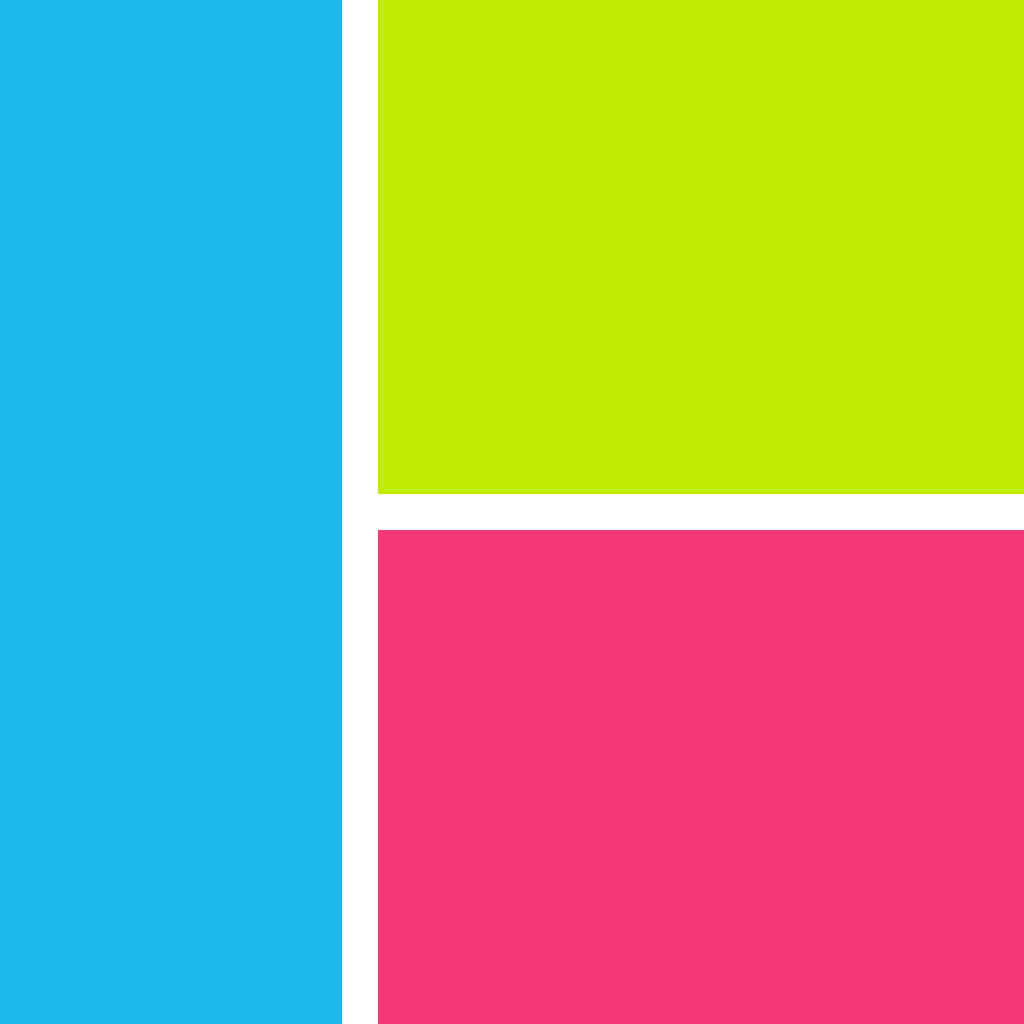PicPlayPost Gets Optimized For iOS 7 As PicFrame Finally Adds Support For Videos
September 21, 2013
A couple of the most popular collage-making apps for iPhone and iPad have just been significantly updated.
First, there's PicPlayPost, which has just received its 4.0 update. PicPlayPost 4.0 brings a new design inspired by the visual style of iOS 7 plus the following improvements, all of which require iOS 7:
Second, there's PicFrame, which has just been updated to version 8. Previously, PicFrame was a competitor of PicPlayPost on the photo collage-making front only. But with its latest update, PicFrame has become PicPlayPost's rival on the video collage-making front as well. That's because PicFrame 8 brings support for videos, allowing you to add videos to your frame. With video support in PicFrame 8, you can:
- Add 6 video clips up to 10 min. each
- Add background music to photo collage
- Import animated GIFs
- Share photo/video collages to Tumblr
- Instantly preview your video collages. No more waiting for rendering
- Faster video export.
- Background music will loop for the entire duration of the video collage.
In addition, PicFrame adds support for 16:9 and 9:16 ratios. Note, though, that the latest update to PicFrame doesn't redesign the app for iOS 7. Perhaps an iOS 7-style interface revamp is coming in the next update. PicPlayPost 4.0 and PicFrame 8 are available now in the App Store as free updates or as new paid downloads. The former costs $1.99, while the latter costs $0.99. [gallery link="file" order="DESC"]
- Add up to 9 videos or mix with photos
- Change the shape of your video (circle, heart, triangle etc)
- Add labels on top of videos
- Play all videos at the same time or set a specific order
- Shadows, round corners and patterns all work with videos!
- Trim your videos up to 30 seconds
- Set the volume of each video
- Save videos to your camera roll, share via Instagram, Facebook, Tumblr, Path, Flickr and Email or open with another app (Dropbox).