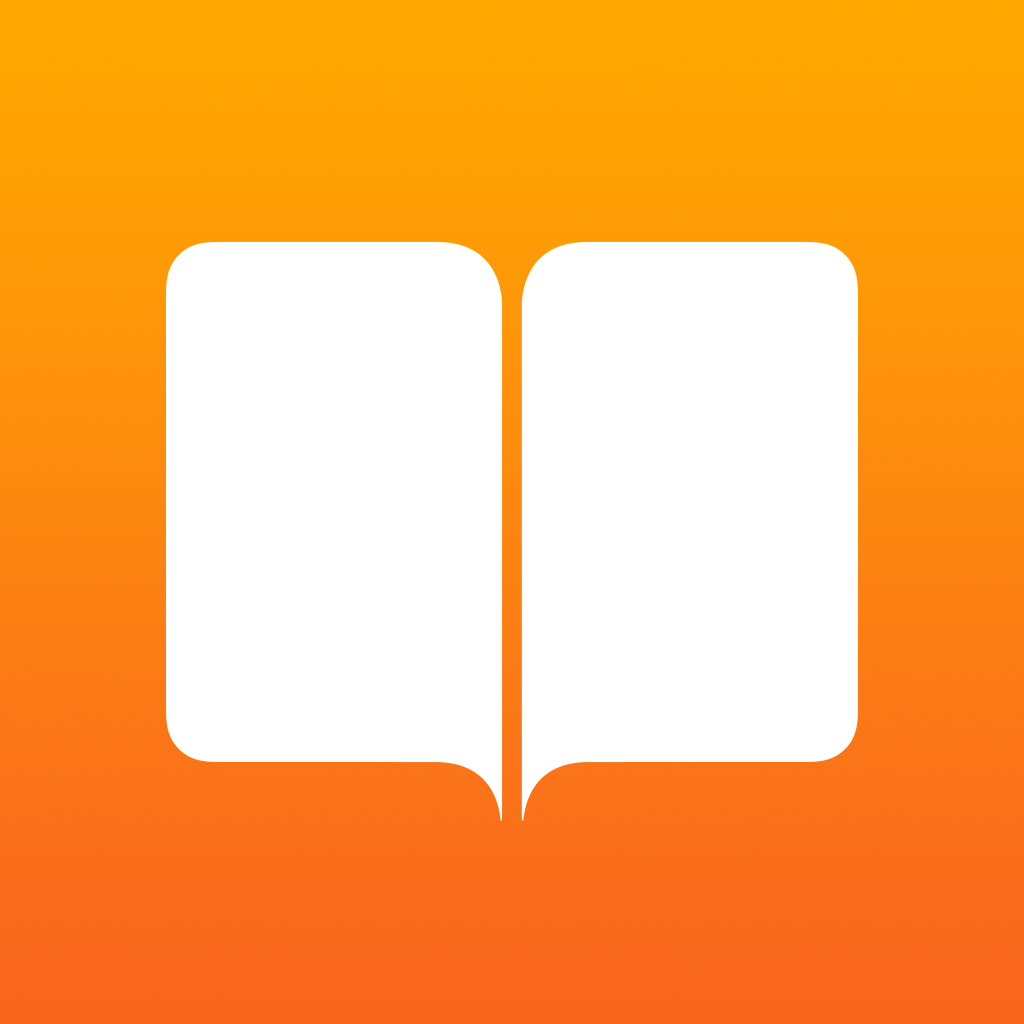Apple Finally Enables Gifting Option In iBooks Store Just In Time For The Holidays
December 18, 2013
This holiday season, and beyond, Apple wants you to give the gift of iBooks.
At long last, Apple has finally enabled the option to gift books in the iBooks Store. Until now, the company's gifting facility was available only for music, movies, and apps in the iTunes Store and the App Store.
As noted by Macworld, gifting in the iBooks Store works in the same way as in the iTunes Store and the App Store.
First, select the book you'd like to gift in the iBooks Store. Then, tap the share button and tap the Gift icon if you're on an iOS device, or click the drop-down arrow next to the price and click Gift This Book if you're on a Mac or PC.
You're then prompted to enter the recipient's email address, your (i.e., the sender's) name, and an optional message. You can also specify whether you want the gift to be sent immediately or at a later date.
The activation of iBooks gifting is definitely a welcome development. Much more so if it turns out to be the first step in Apple's plan of implementing the technology detailed in its patent application titled "Personalizing Digital Gifts," which was published a couple of months ago.
As mentioned, iBooks gifting is available in the iBooks Store, which is accessible through the iBooks app for iOS (which was redesigned for iOS 7 last month), the iBooks app for Mac (which was released alongside OS X Mavericks last October), and the iTunes desktop app for Mac and PC.