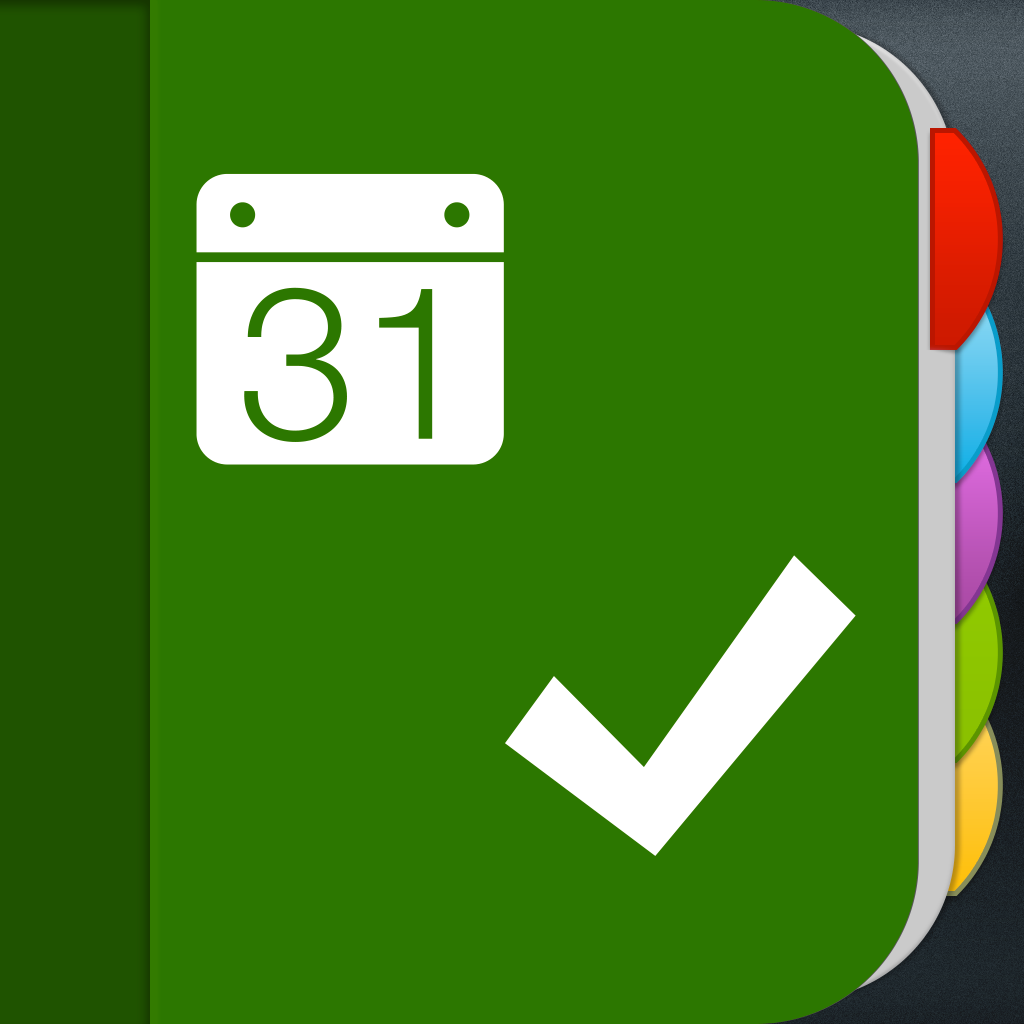Pocket Informant Pro Updated With Global Quick Event Entry And Other Features
December 3, 2013
The popular all-in-one productivity app Pocket Informant Pro has just received another major update that includes some major enhancements.
Perhaps most notable among these enhancements is the new Global Quick Event Entry feature. This enables you to quickly create an event entry using natural language just by swiping down on any screen with two fingers.
In line with this, Natural Language Entry has now been disabled by default in the editors. "We believe the new Global Quick Entry feature is a superior way to use NLE," says Web Information Solutions, the developer of the app known as PI for short. "Additionally, we received feedback from folks who didn't realize that this feature was on, and thus were confused when PI started parsing event titles like 'Black Friday.'"
Furthermore, Pocket Informant Pro's Natural Language has been updated to support calendars, tags, projects, and contexts.
The latest update to Pocket Informant Pro also includes upgrades to the app's Google Sync integration along with the following enhancements:
The new version of Pocket Informant Pro is available now in the App Store as a free update or as a new $12.99 download. Pocket Informant Pro is compatible with iPhone, iPod touch, and iPad running iOS 6.1 or later. Note that this is the last major release of the app to support iOS 6. The app was updated for iOS 7 last September and with further iOS 7 improvements last October. Its $3.99 lite edition, Pocket Informant Go, has also just been updated with the aforementioned enhancements. Pocket Informant Pro is featured as a “notable app” in AppAdvice’s Best Calendar Apps AppGuide and as an “essential app” in AppAdvice’s Best iPad Task Management Apps AppGuide.
- Voice Recording adds a Pause button
- Added "Change Folder/Notebook" option to the Swipe menu for tasks and notes so you can quickly file your tasks/notes
- Notes View now supports drag and drop between folders - and sync accounts
- iPhone/iPad Events/Reminders now support icons and the URL fields
- Color your Week/Month days by performing a long press on a day - syncs with PIO
- Improved reliability of Font/font size picking in Rich Text Notes Editor
- ETA can now be controlled per calendar; and also removed by swiping on the Today screen
- Location Live Search in the editors is now optional - swipe to the left to turn it off
- Tab/Views can now be re-ordered, turned on/off, and configured in the Settings screen (iOS 7 only)
- Improvements for Startup Interview and improved flow
- Improvements to PIO sync for images and plain text notes
- Added a new Default Project setting
- Improved section ordering in the Tasks View
- Improved color picker is faster, modern, and better in every way
- Search View is improved in many ways including better reliability
- Continued improvements for some visual timezones on events
- Update alarm sounds
- Fixed a crash when waking Pocket Informant up, especially after a time change
- Improved multi-day template support
- Improved ICS event import with timezones and multiple events
- Improved Background Fetch on iOS 7 in general, including adding support to monitor iPhone/iPad Event/Reminder changes
- User interface improvements, upgrades, and polish throughout - too numerous to mention