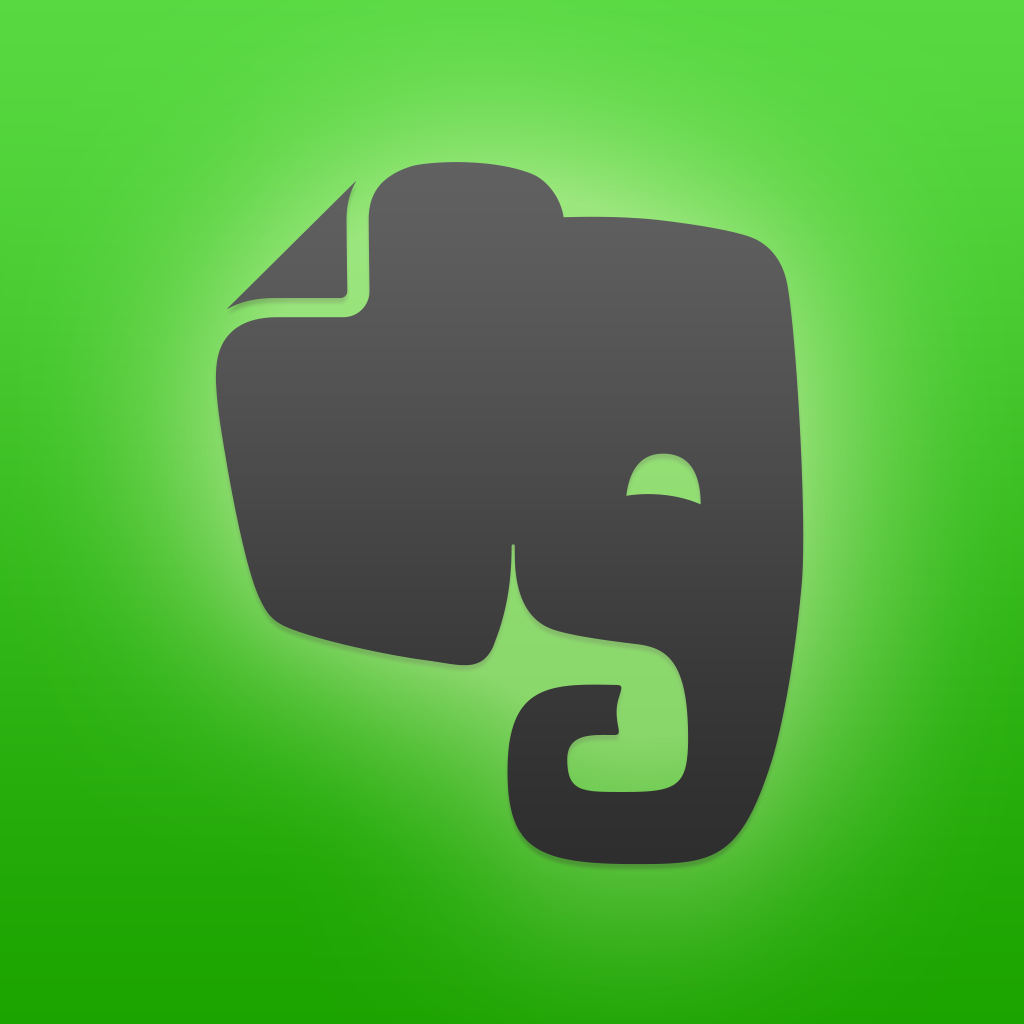SwiftKey Predictive Keyboard Arrives On iOS In New Evernote-Integrated App
January 30, 2014
SwiftKey, the predictive keyboard that's quite popular among Android users, has finally arrived on iOS. Not as a systemwide keyboard, though, considering that Apple still forbids such a keyboard to be integrated into iOS by third-party developers. Instead, SwiftKey comes to iOS in the form of a standalone note-taking app called SwiftKey Note.
As leaked in a photo last week, SwiftKey Note features a keyboard extension that contains SwiftKey's smart suggestions, including predictions of next words and corrections for misspellings.
While SwiftKey's signature Flow swipe-based input method is notably missing in the app, SwiftKey Note does offer the following features:
If you can't see the video embedded above, please click here. Another key feature of SwiftKey Note is Evernote integration. SwiftKey recommends connecting your Evernote account to SwiftKey Note not only for automatically syncing notes but also for improving word suggestions based on your existing notes. Our in-depth review of the app will be posted later here on AppAdvice. In the meantime, you can go ahead and download SwiftKey Note in the App Store for free. SwiftKey Note is compatible with iPhone, iPod touch, and iPad running iOS 6.0 or later. Note, though, that formatting is supported on iOS 7.0 or later only. [gallery link="file" order="DESC"]
- Easy formatting - just swipe the word suggestion bar to the left to reveal options including Bold, Italic, Underline, Indent and Bullet Points
- Organize your thoughts: group related notes together in Notebooks
- Label and categorize your notes with tags for easy searching Share your notes with other apps using AirDrop, Messages, Mail or Copy To Clipboard
- Track your stats: get up to date analysis of your productivity including Efficiency, Keystrokes Saved, Typos Corrected, Words Predicted and Words Completed
- Easy Tutorial: A fun and engaging tutorial introduces new users to SwiftKey prediction technology
- Languages supported are: English (US), English (UK), Spanish (ES), Spanish (US), German, French (FR), French (CA), Italian.