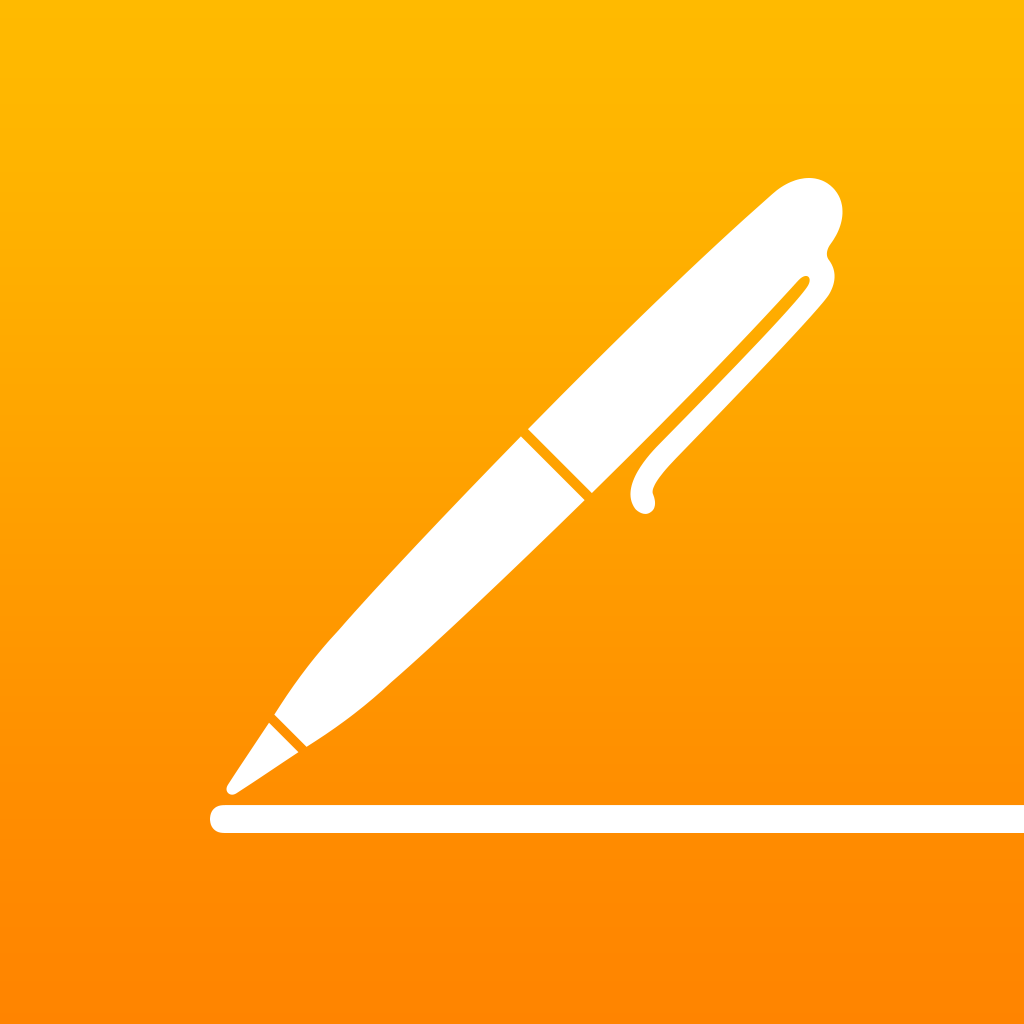Apple Updates iWork For iCloud To Remember Your Last Used Document Settings
June 25, 2014
Apple has just updated iWork for iCloud, its Web-based productivity suite, with persistent document settings and other improvements.
As noted by The Loop, the last used documents settings are now remembered in each of the offered apps in iWork for iCloud: the Web versions of Pages, Numbers, and Keynote.
For all three apps, the remembered settings include zoom level, show/hide format panel, show/hide guides, and more. Also included in particular are the last selected sheet for Numbers and the last selected slide for Keynote.
The updated iWork for iCloud also includes the following improvements across all three apps:
Apple previously updated iWork for iCloud in April and May. On the former occasion, the service was updated with a revamped design for the in-document editor, view-only sharing functionality, and other enhancements. On the latter, it was updated with improved collaboration, increased file storage limits, interactive chart support, and other improvements. The iWork for iCloud service may be accessed for free on iCloud.com.
- Suggests your most recent screen name when you open a shared document
- Includes tips on how to cut, copy and paste using keyboard shortcuts when you right-click on objects
- Includes the ability to right-click to mask images