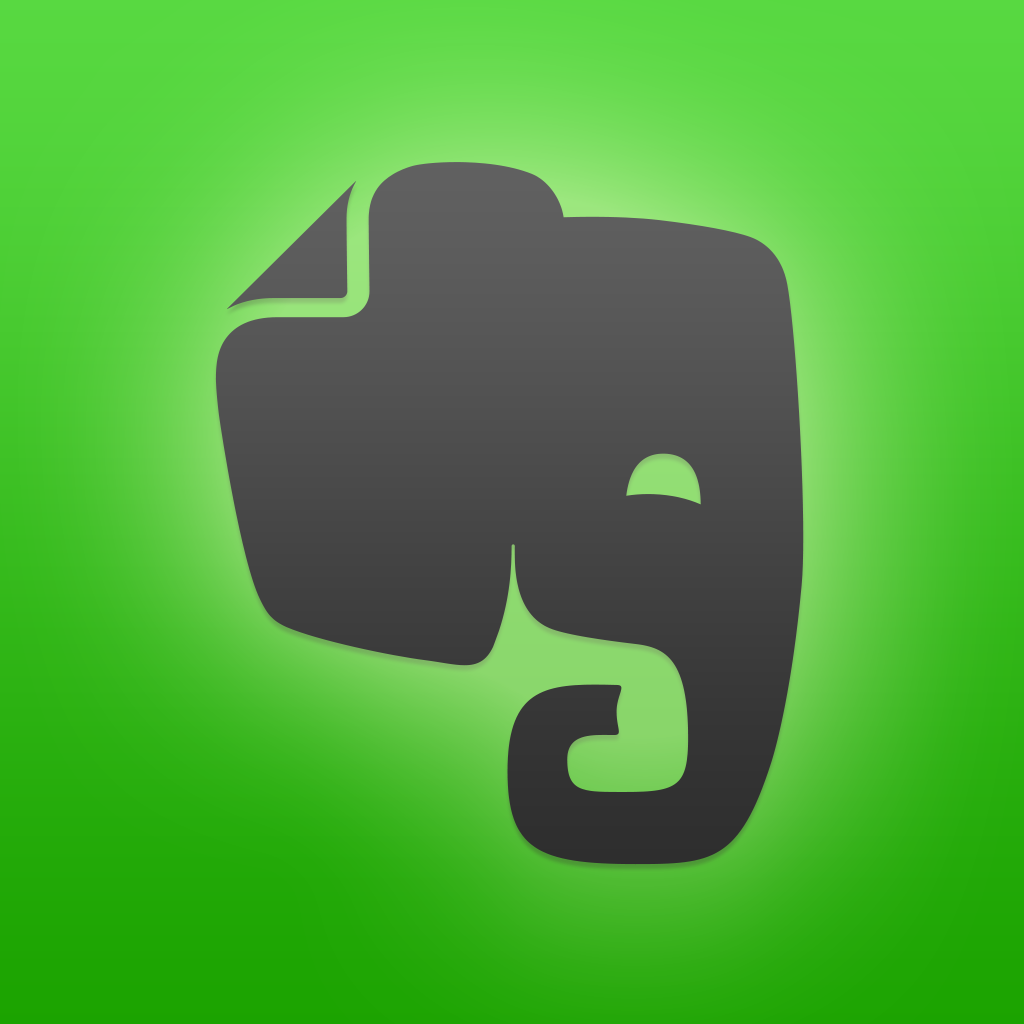Evernote Update Brings Business Card Scanning Improvements And More
by Brent Dirks
June 6, 2014
Evernote has just updated its popular iOS app by adding a number of highly requested features.
First up, in version 7.4.0, it’s much easier to juggle personal and business notebooks with the new toggle switch. Notebook searches now also show sections for personal and business notebooks. And a handy icon indicated whether a notebook is shared with others.
The business card scanning features has also gained some nice improvements. In the contact note that Evernote creates from the card information, users can now directly call, email, or message the contact. A photo can even be added to the back of the card.
A universal app designed for the iPhone/iPod touch and iPad/iPad mini, Evernote can be downloaded now on the App Store for free. A premium subscription can be unlocked with an in-app purchase of $4.99 per month or $44.99 per year.
Some premium features include PIN lock for the app, offline access to all notebooks, and the ability for others to edit your notebooks.
Back in May, Evernote rolled out the Presentation Mode feature to its iOS app. The feature, only for premium users, transfers notes into a full-screen layout that is easy to scroll through.
For other recent app news and reviews, see: AppAdvice Daily: Connect With Friends And Stab Enemies With The Best New Game, Keep A Separate Image Library For Reference And View Animated GIFs With Pictorian, and In Casual Arcade Game Trash Mania, You'll Want To Collect Garbage.