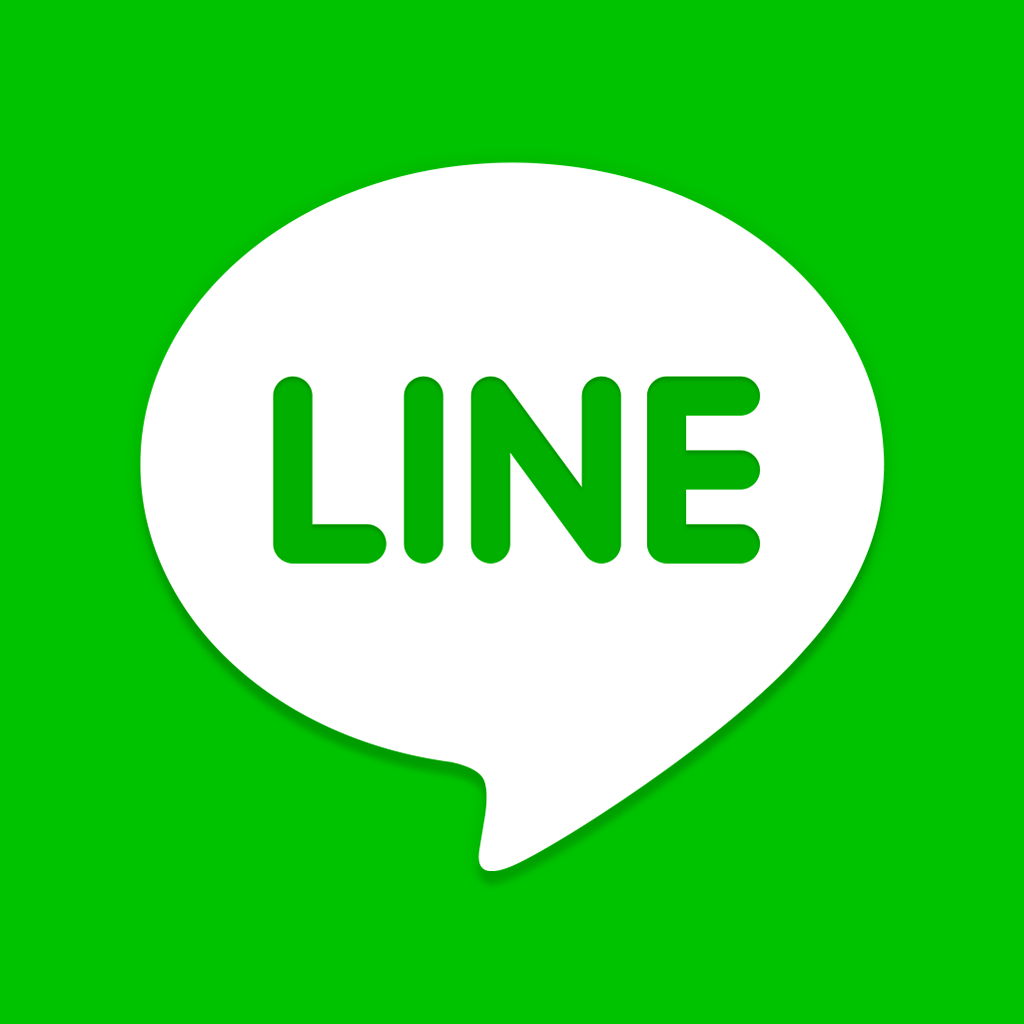Line messaging app now suggests emoji and stickers as you type
The popular messaging app Line has just been updated with a neat new feature in the form of automatic emoji and sticker suggestions.
As demonstrated in the screenshot above, Line now displays emoji and sticker suggestions based on entered text à la Aniways, thereby doing away with the need to scroll through various items in your emoji and sticker collection.
If you’d rather not see emoji and sticker suggestions every time you type, you can disable the feature in the app’s settings section.
In addition to this feature, the latest update to Line adds a new chat list search function (scroll to the top of the chat list to access the search bar) and the ability to hide chat rooms from the chat list (swipe left on a chat room in the list to archive it without deleting the messages therein).
The new version of Line also features support for Arabic, for purchasing sticker and themes using Line coins, for creating shortcuts for Line Premium Call, which is Line’s service for calling domestic and international numbers.
Line received its last major update last month, thereby gaining a Snapchat-like “hidden chats” feature for ephemeral messaging, plus Timeline notification improvements, design tweaks, and bug fixes.
See also: What is essential is invisible to the eye: Line launches new B612 selfie camera app and Line: Disney Tsum Tsum Lets You Match And Play With Cute Disney Character Plushies.