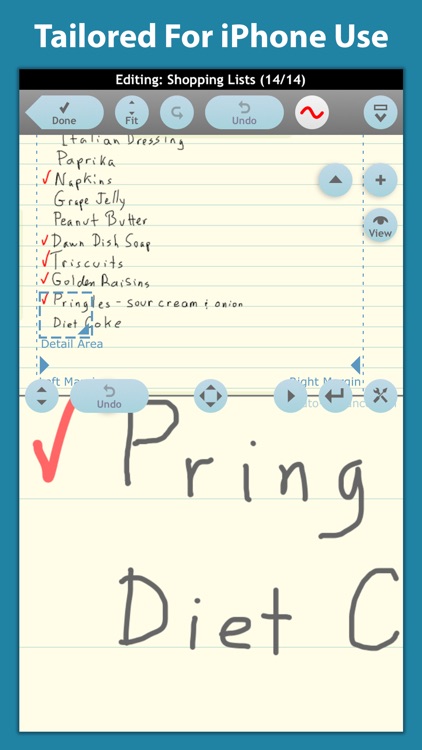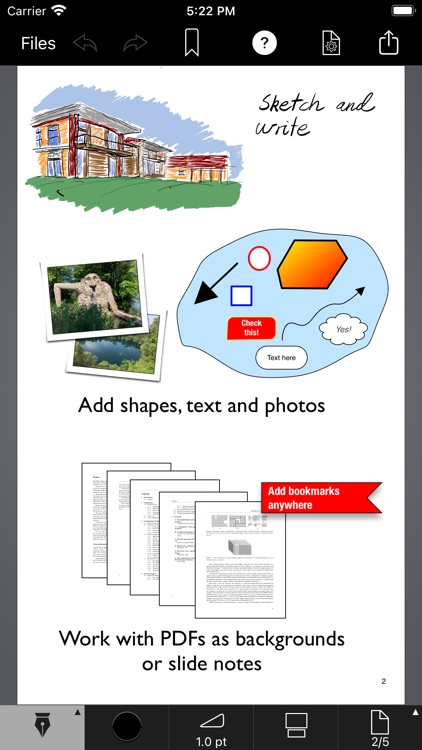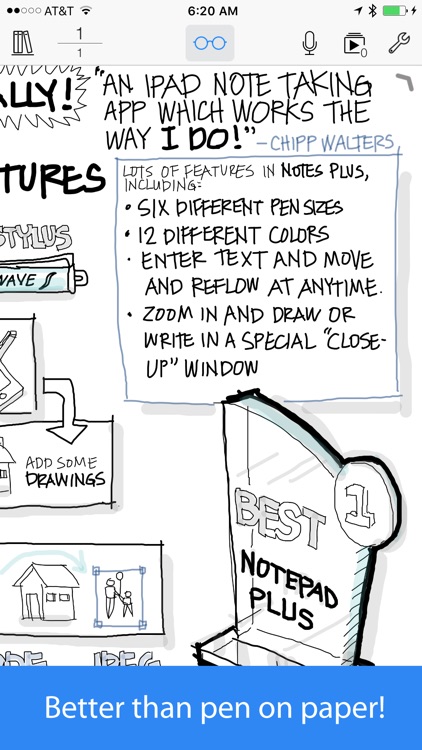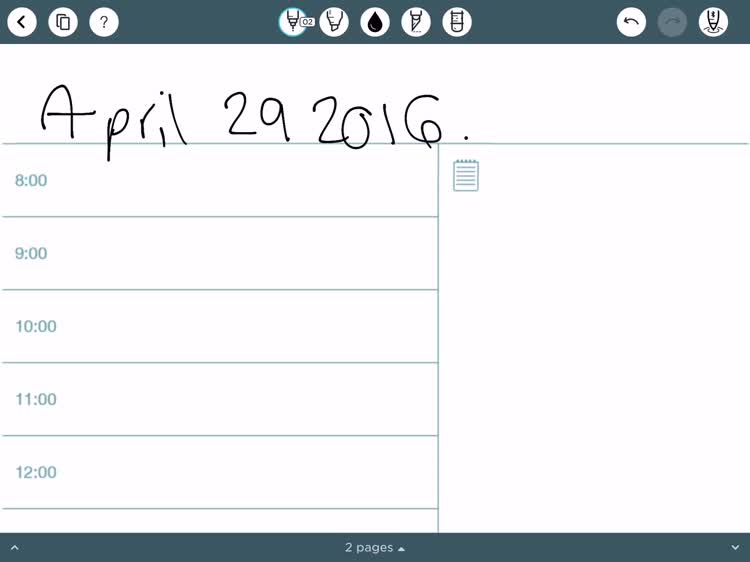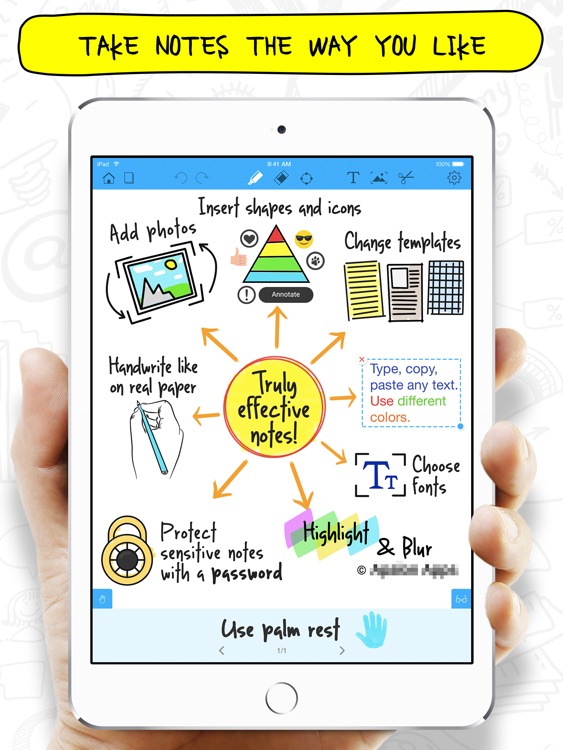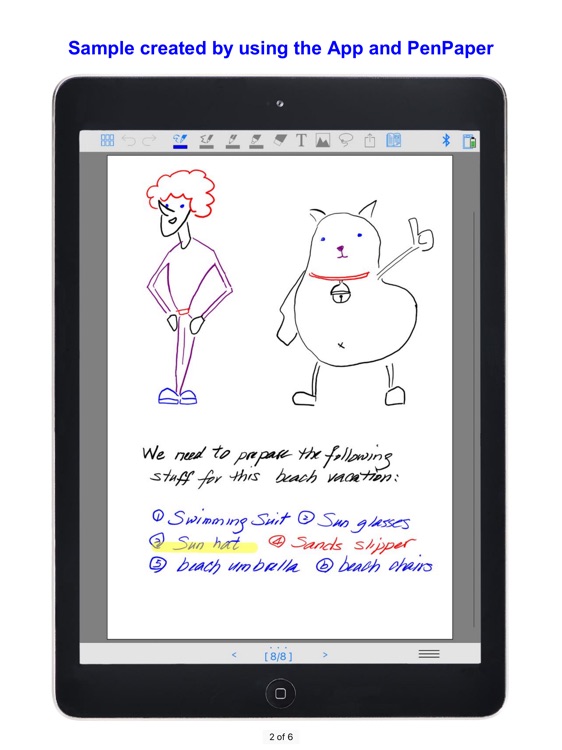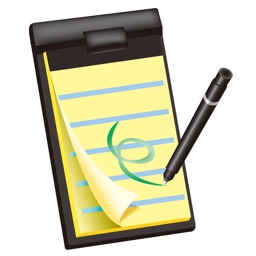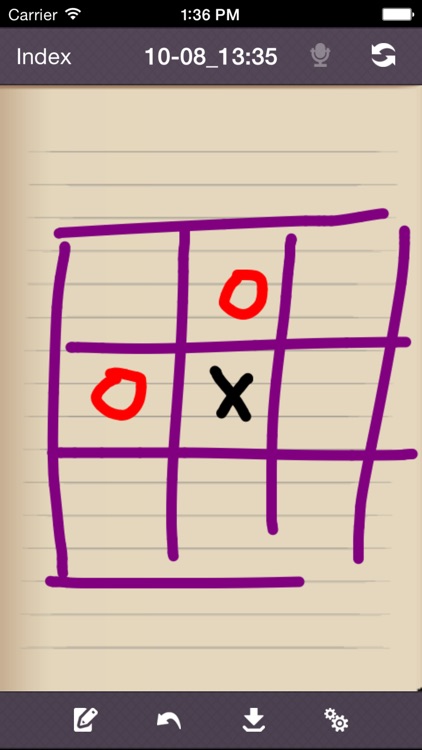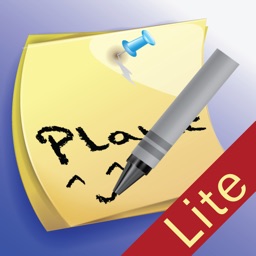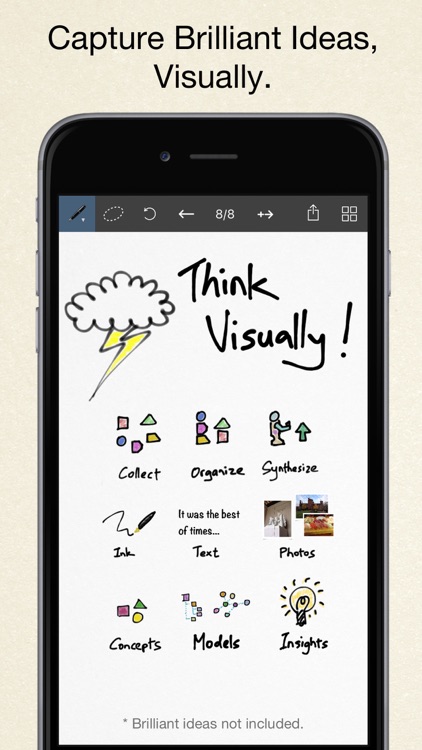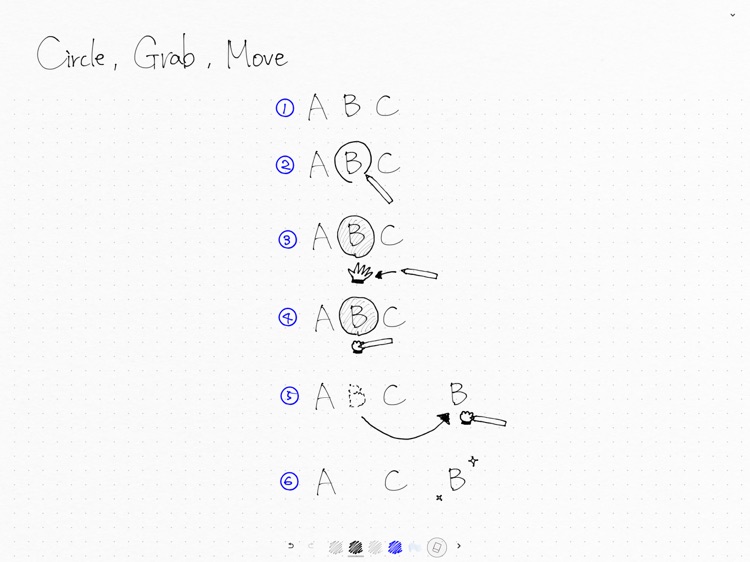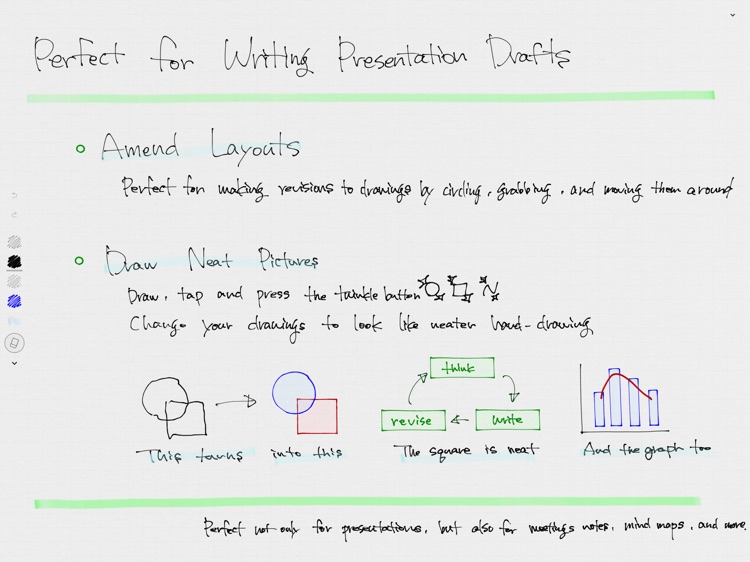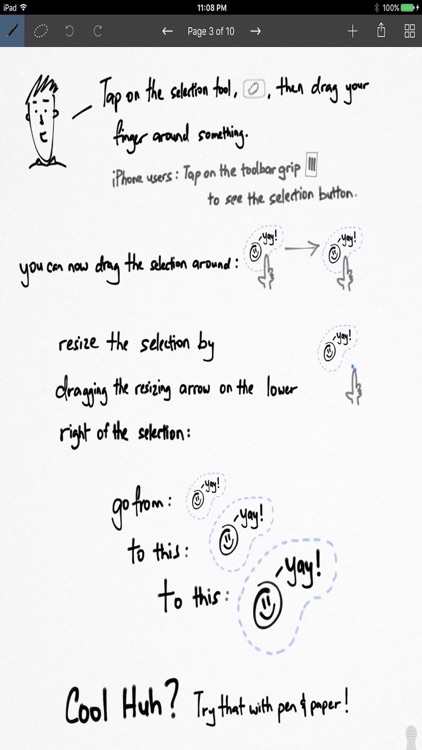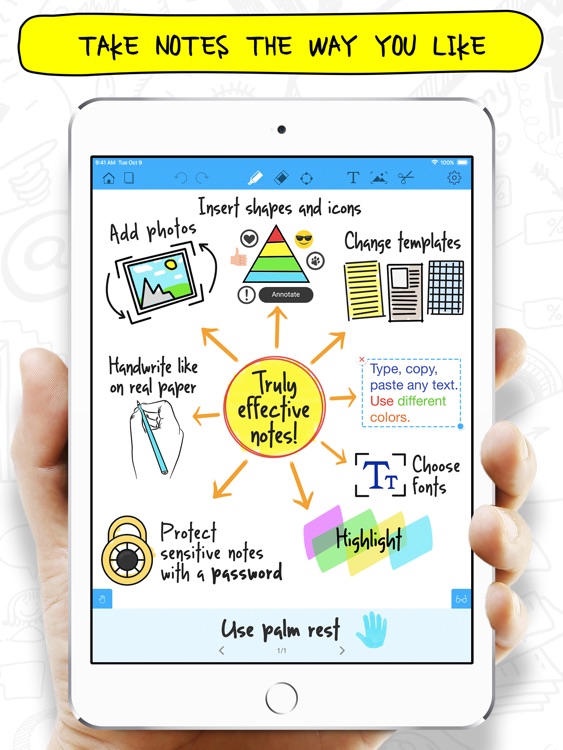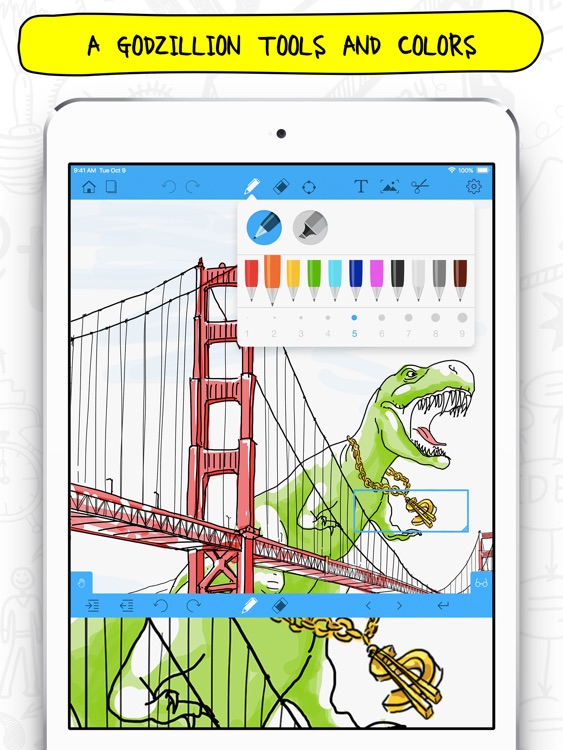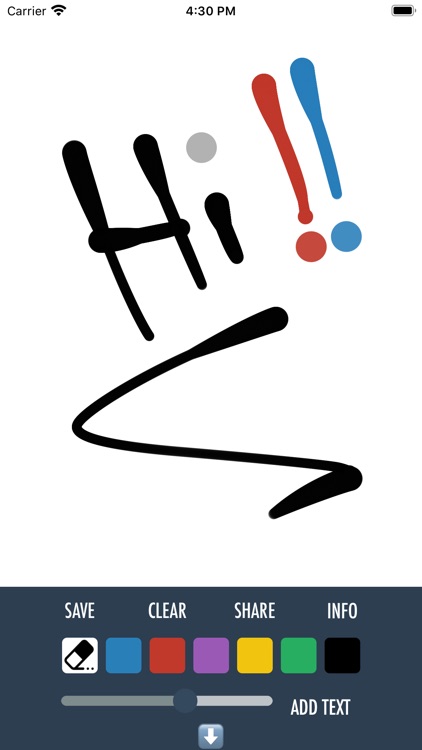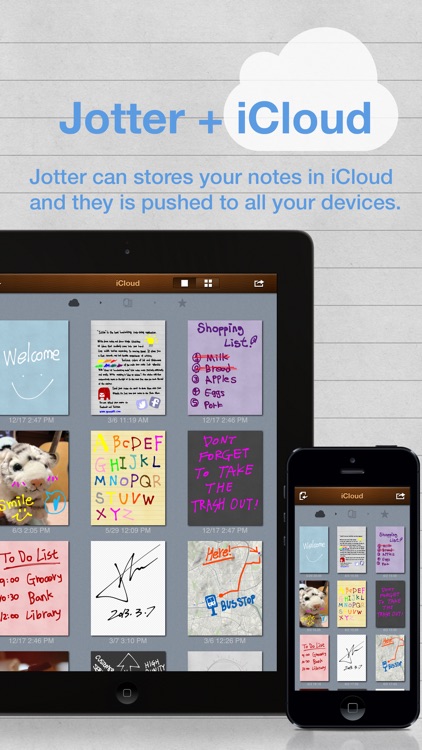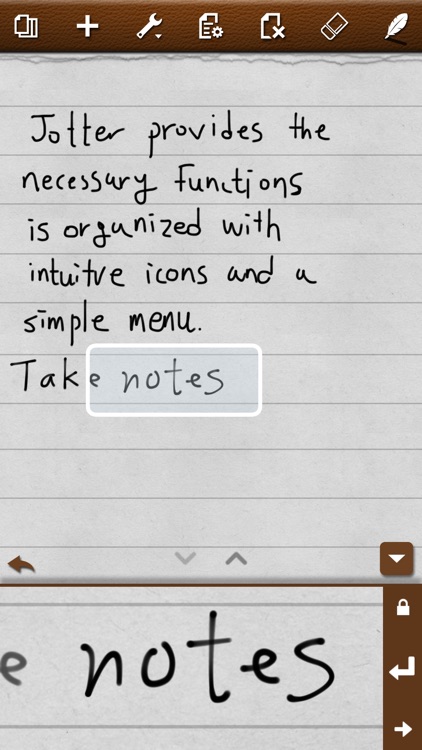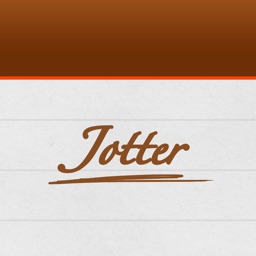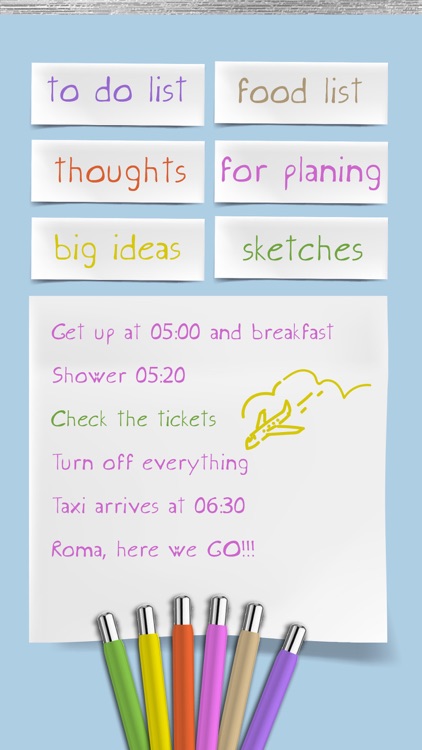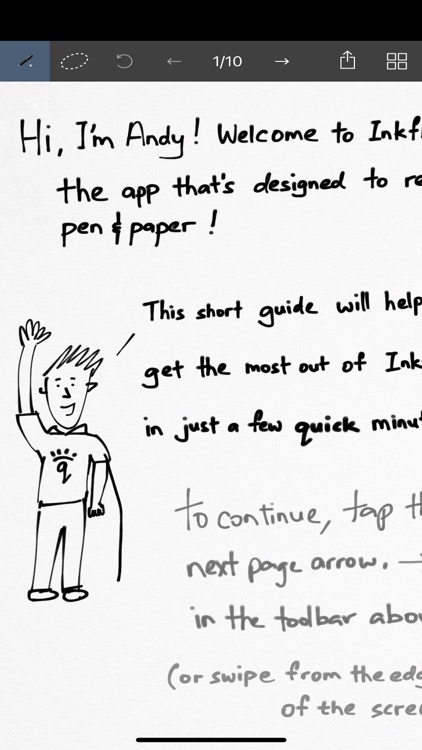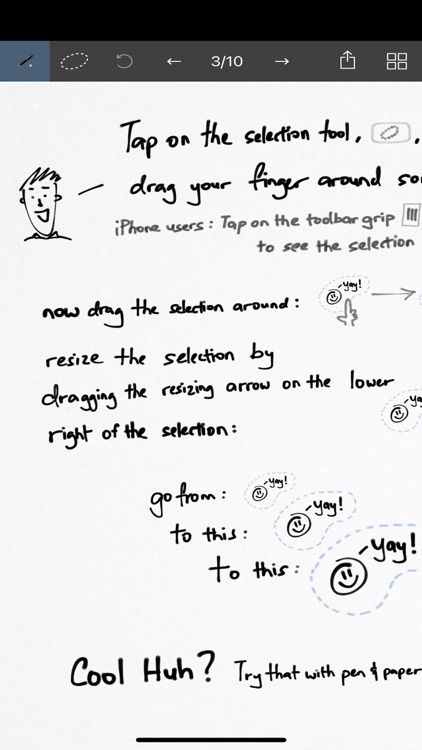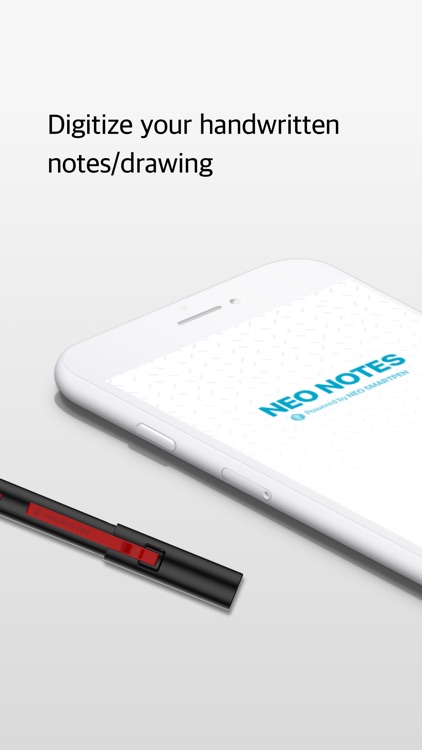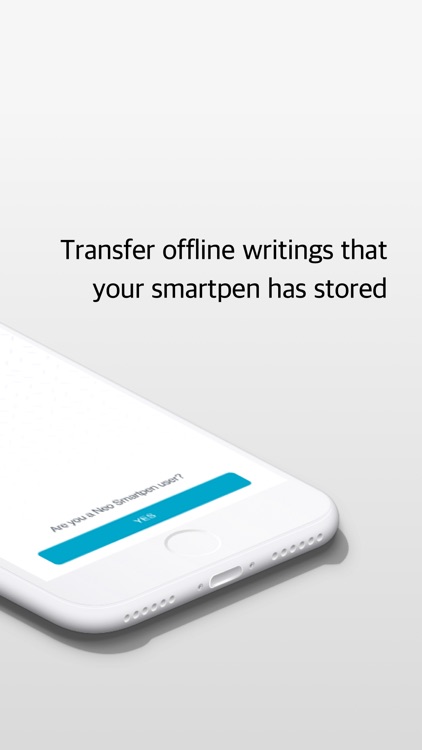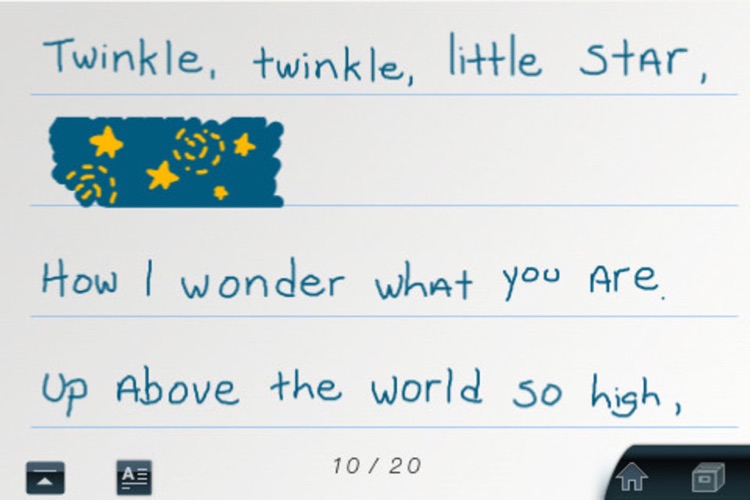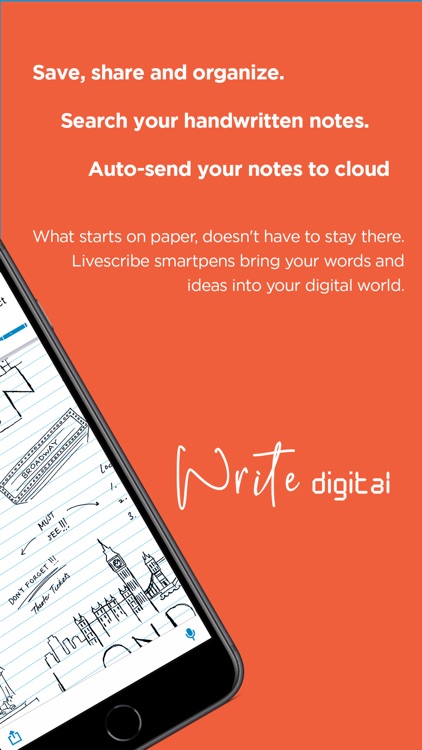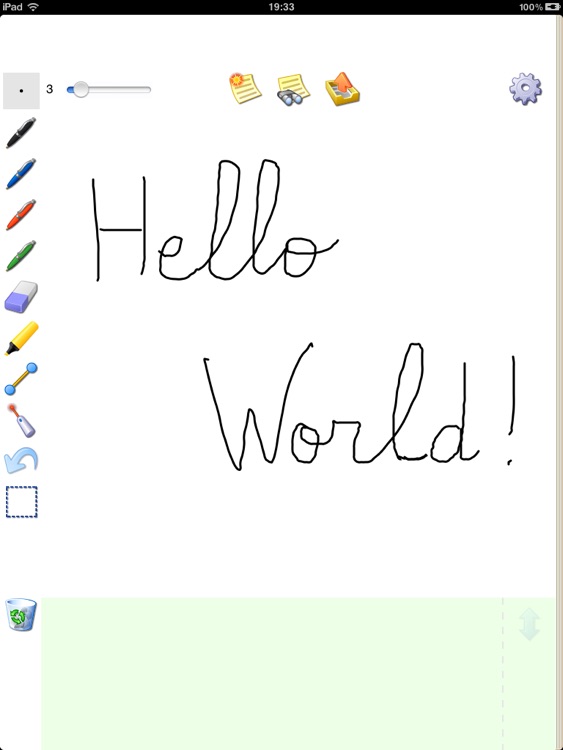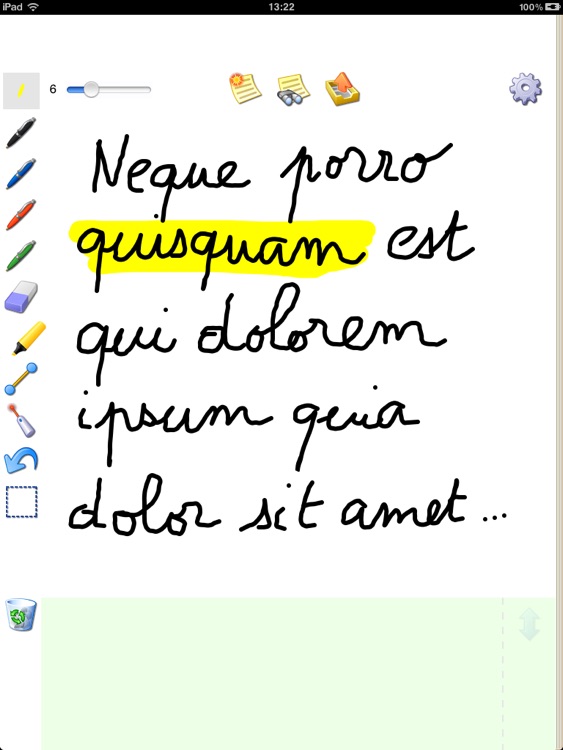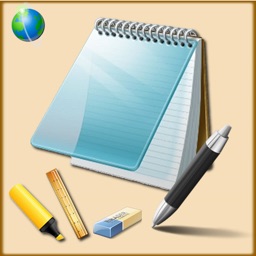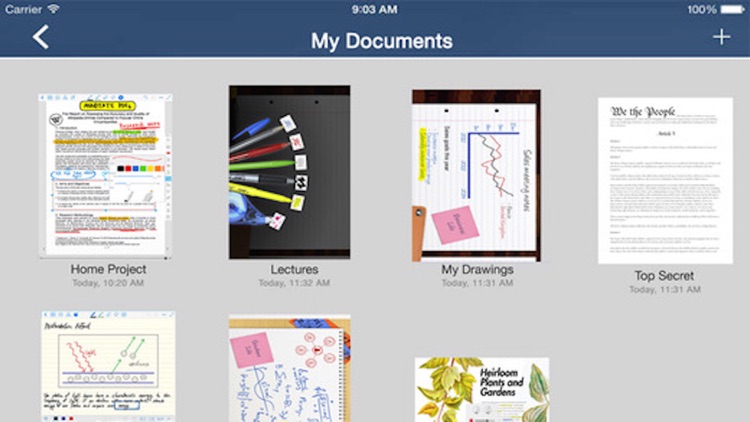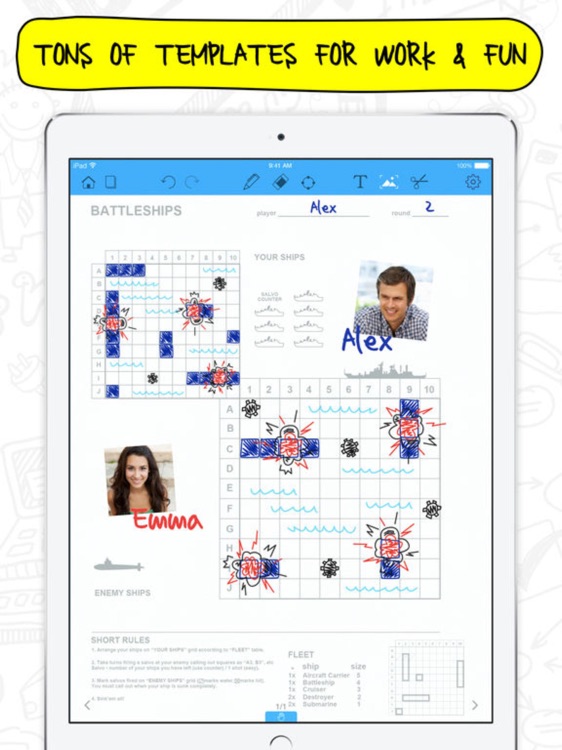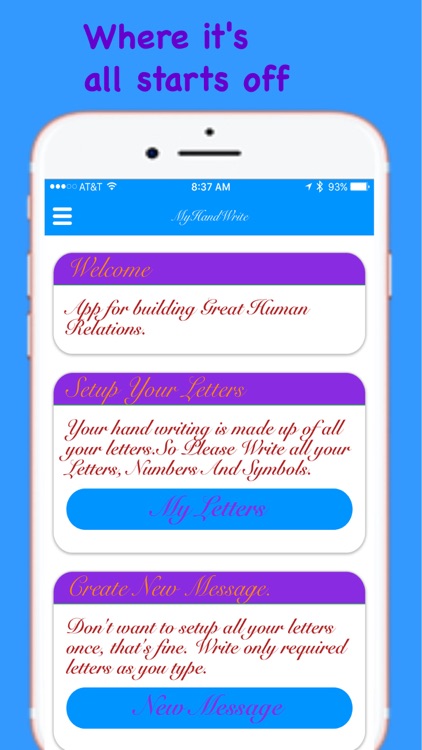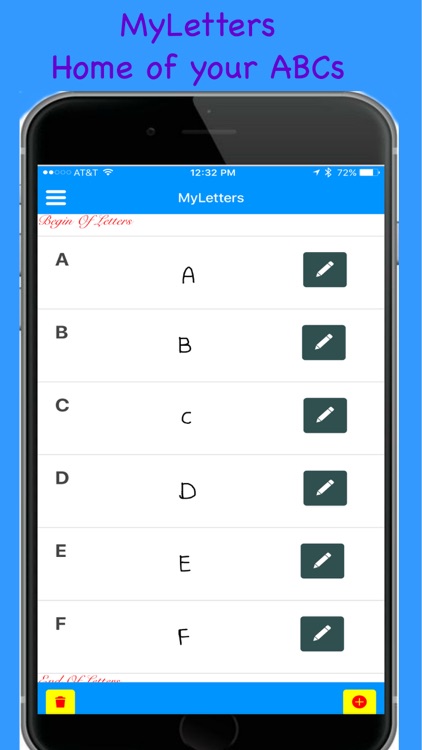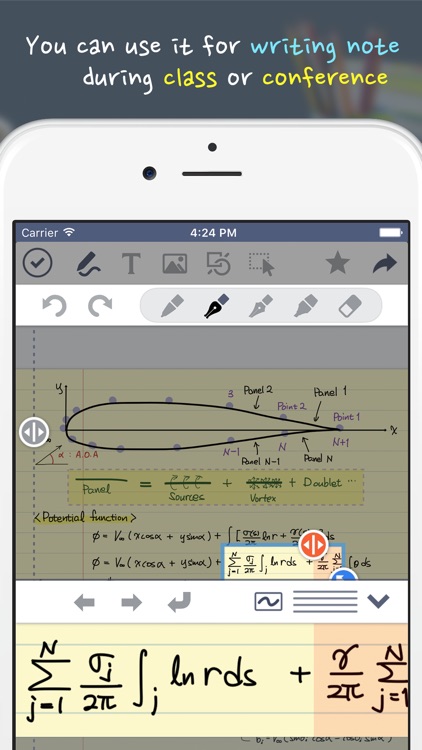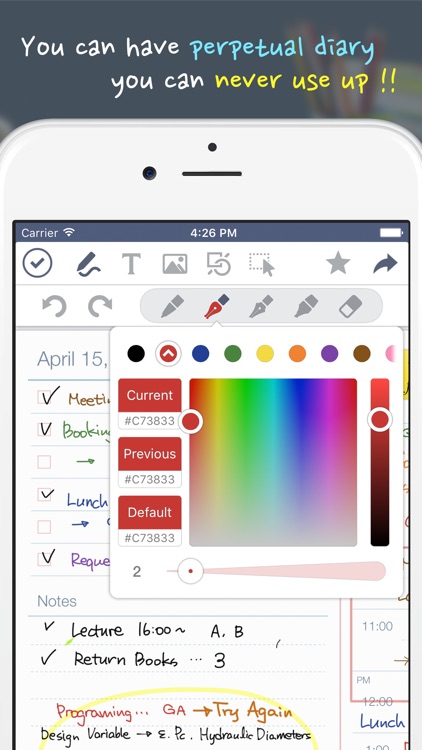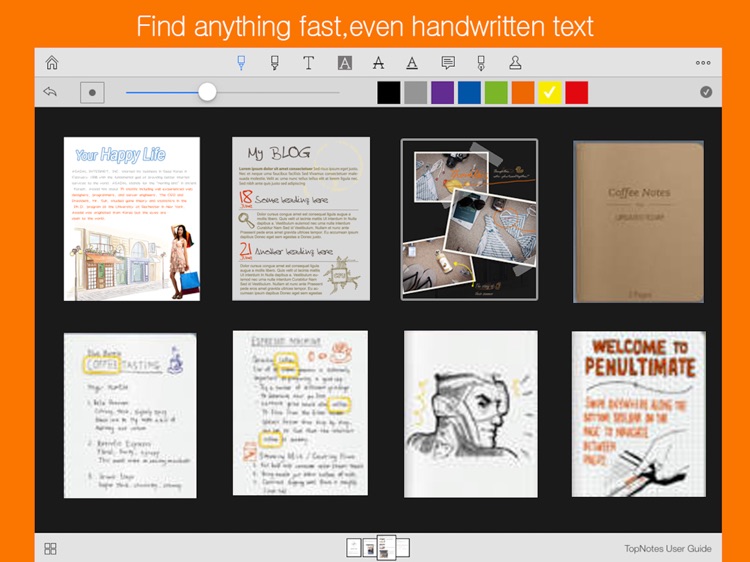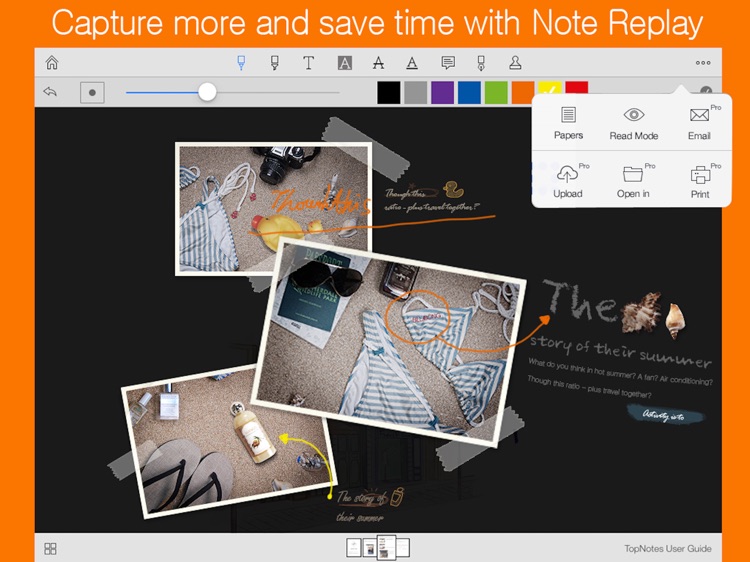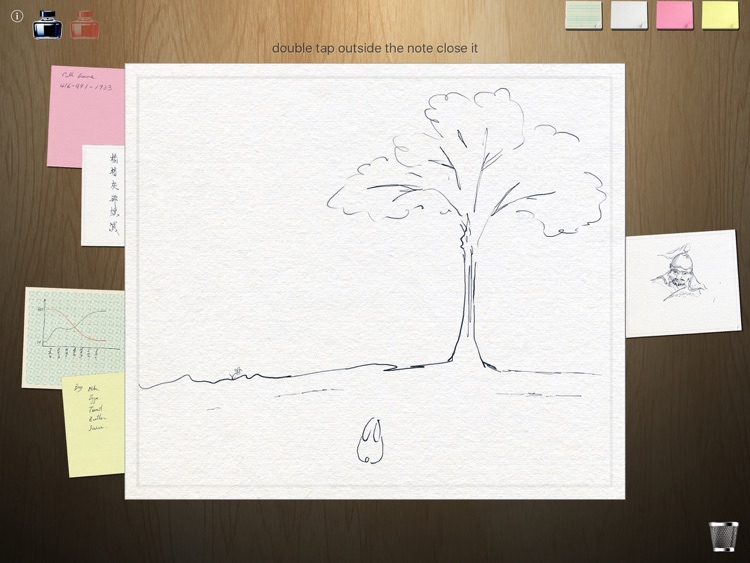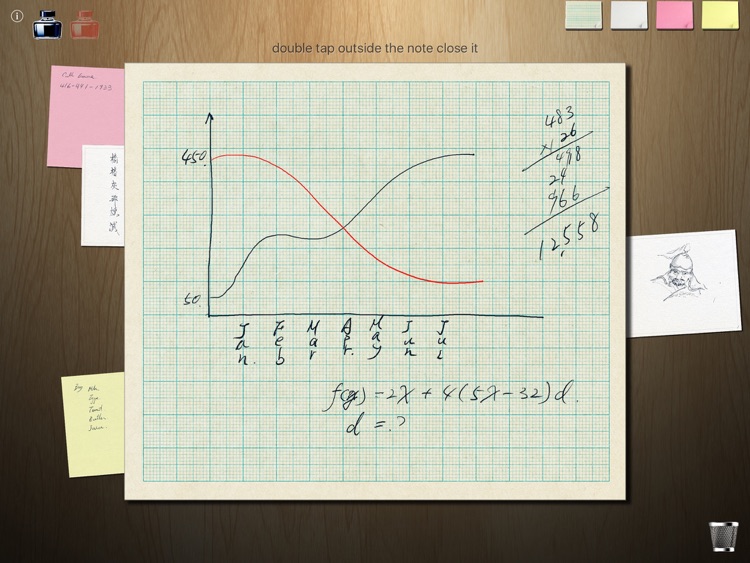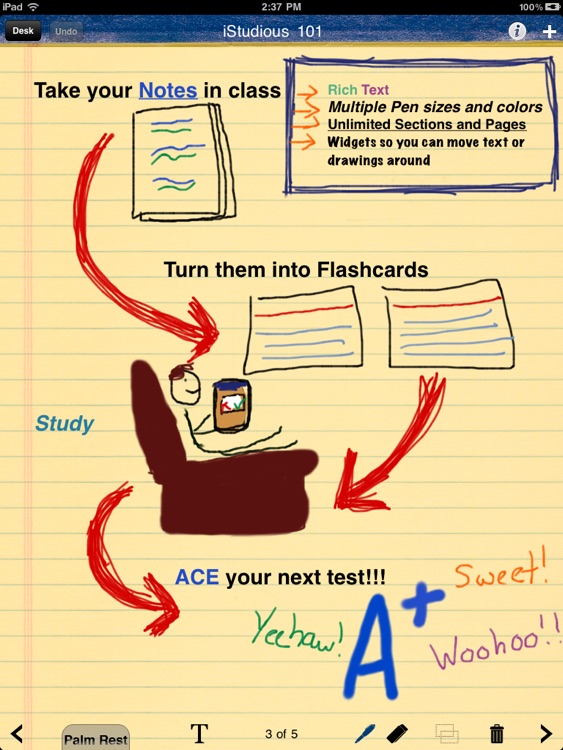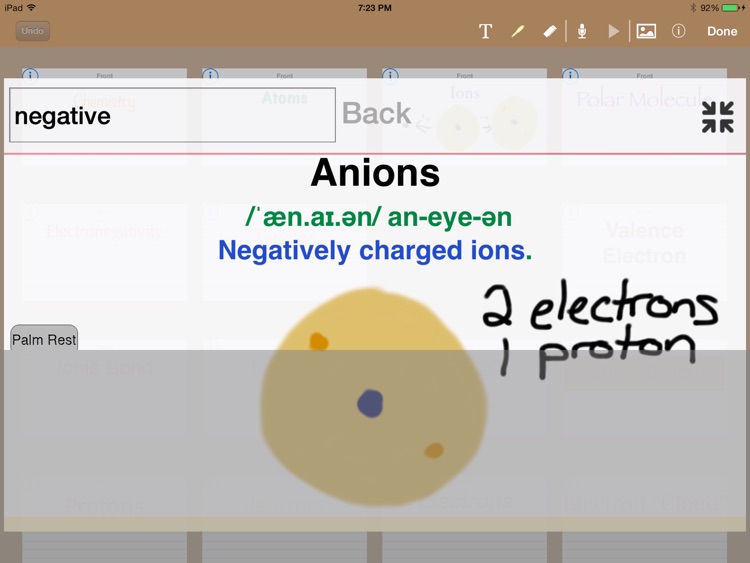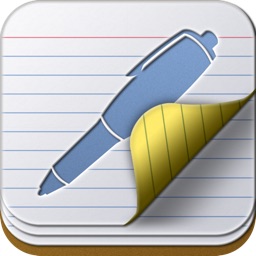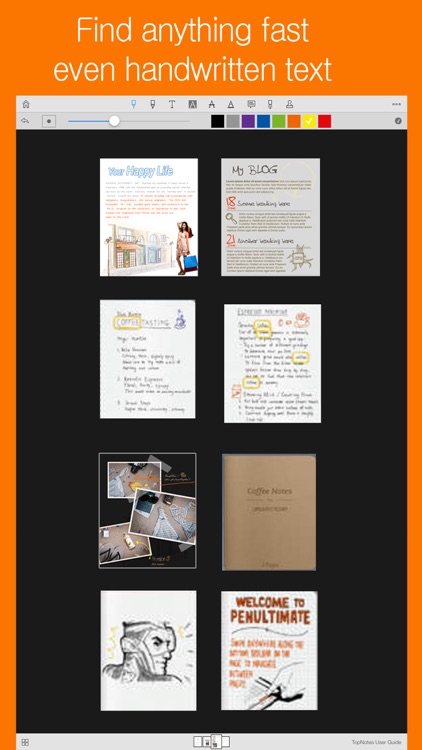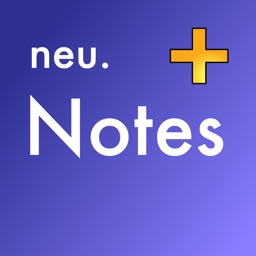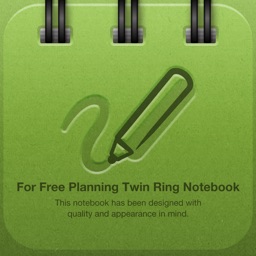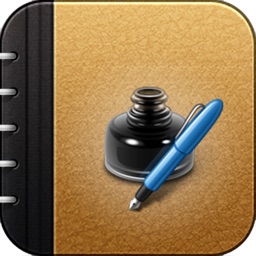Equil Note is the ultimate note-taking app for everyone who wants to capture, enhance, stream, share, and organize their paper and whiteboard notes: business professionals, educators and students, parents and homemakers, designers and project managers, and more!
ANY PAPER, ANY WHITEBOARD
Equil Note, when used with Equil Smartpen and Equil Smartmarker, lets you write notes and diagram ideas on any paper or whiteboard surface––and save them to your favorite device in real-time. Notes can be digitally reviewed, edited and enhanced on the fly, or later, when it’s convenient.
DIGITAL WRITING AND EDITING TOOLS
Use a variety of tools and colors to highlight key ideas. Customize your notes using different pen colors, line thicknesses, and various backgrounds. Annotate, insert photographs, record audio, resize sketches, and more.
STREAM YOUR IDEAS
Host a live session––called a Note Stream––with remote colleagues and friends by streaming your paper or whiteboard notes. Or, collaborate and participate by joining someone else’s Note Stream.
TRANSFORM YOUR HANDWRITTEN NOTES
Convert your writing into editable text using the handwriting recognition feature, available in 11 languages through in-app purchase, or by connecting Equil Smartpen 2 or Equil Smartmarker. Send text in an email, insert it back into your note for better readability, or convert your writing into a title or tag to make your notes more searchable.
SAVE YOUR NOTES TO MEMORY
Using Equil Smartpen 2 or Equil Smartmarker, record your notes anytime your device is not connected to your Equil product. Import your saved notes when you are connected.
STAY ORGANIZED
Organize your ideas into notes and collections. Tag your notes to make it easy to find important information with the search tool.
SHARE YOUR IDEAS
Share drawings, notes, and collections instantly with colleagues, students, family, and friends. Attach your notes to an email or share them on Facebook and Twitter.
ACCESS YOUR NOTES EVERYWHERE
Sync your notes between devices using iCloud or Dropbox. Access your notes from anywhere by linking your Evernote account!