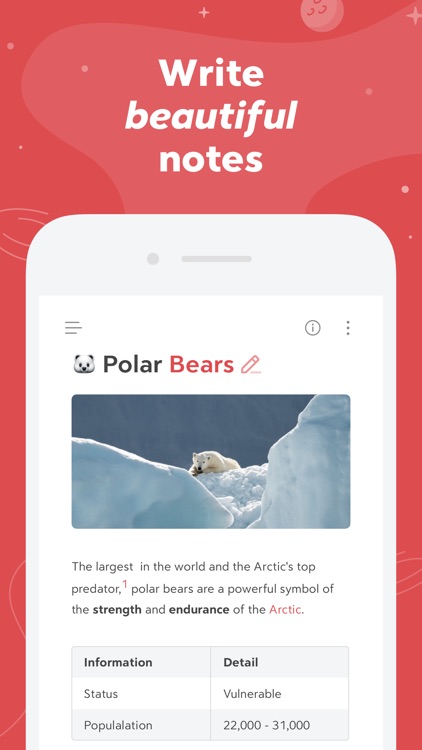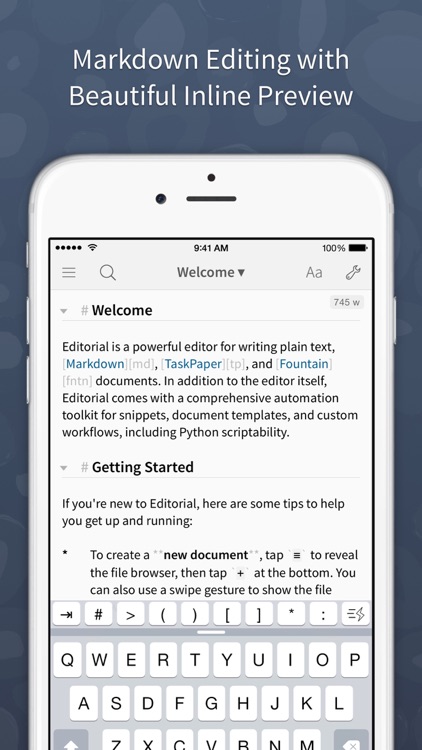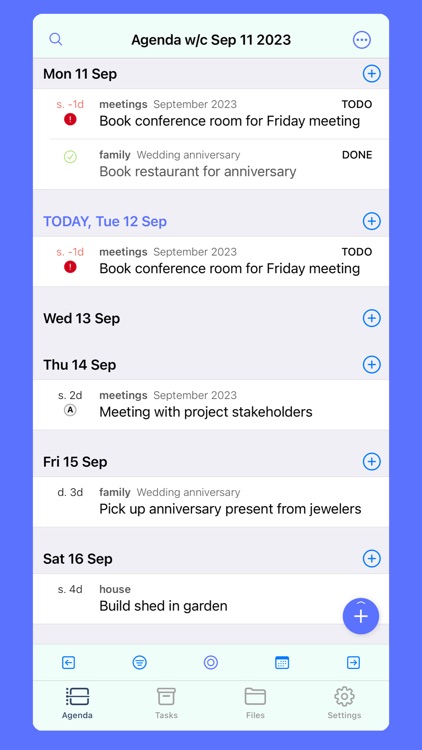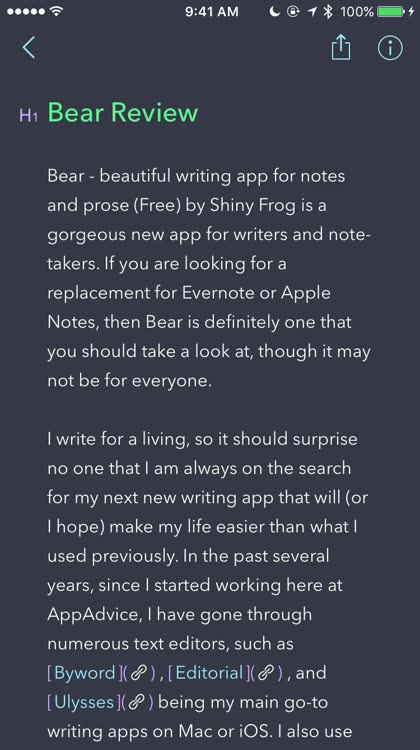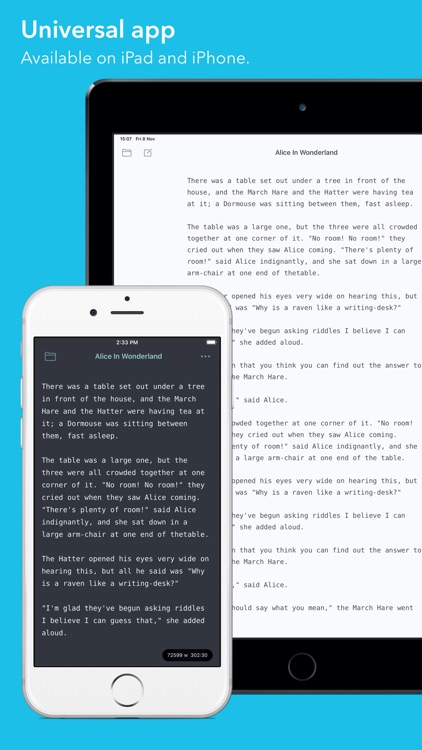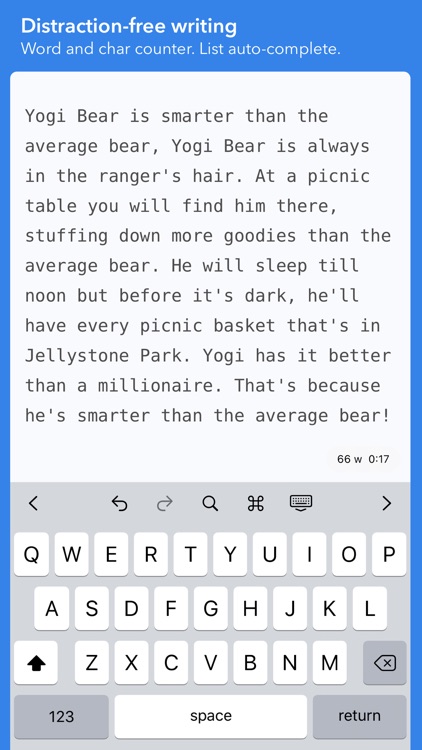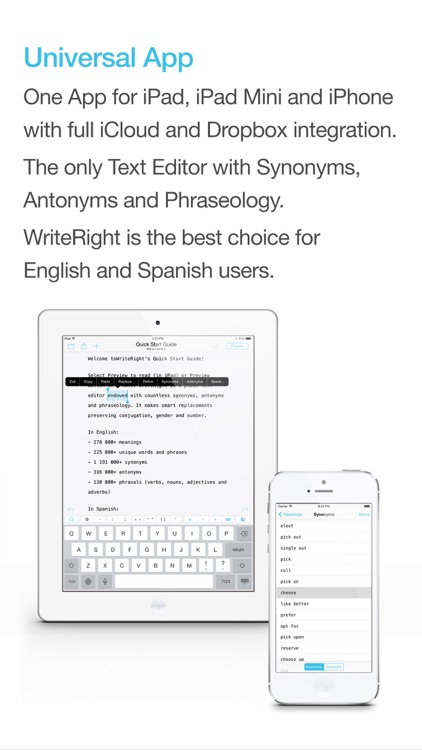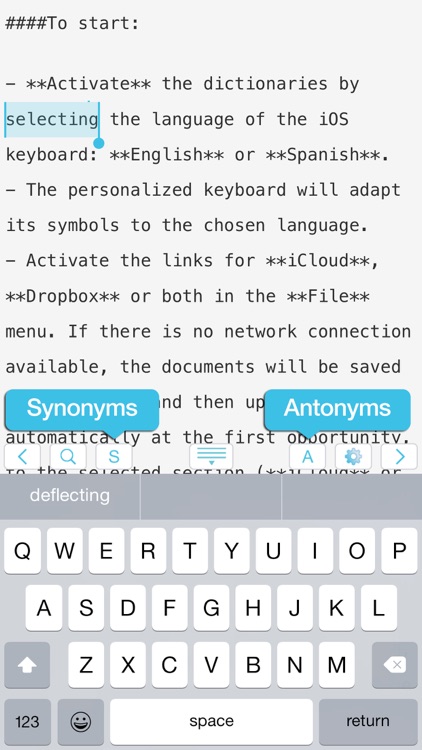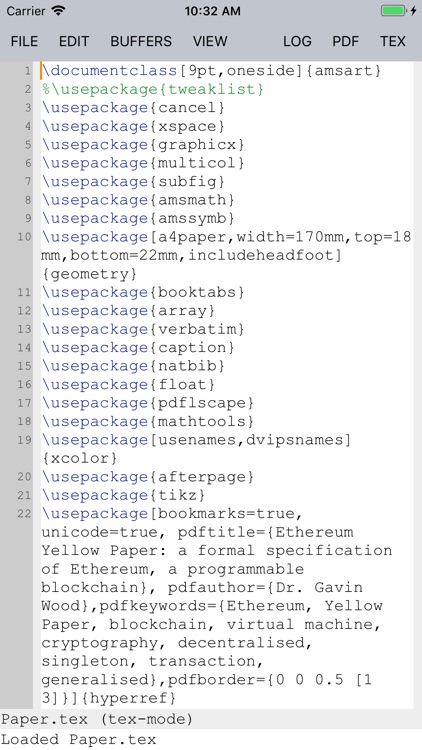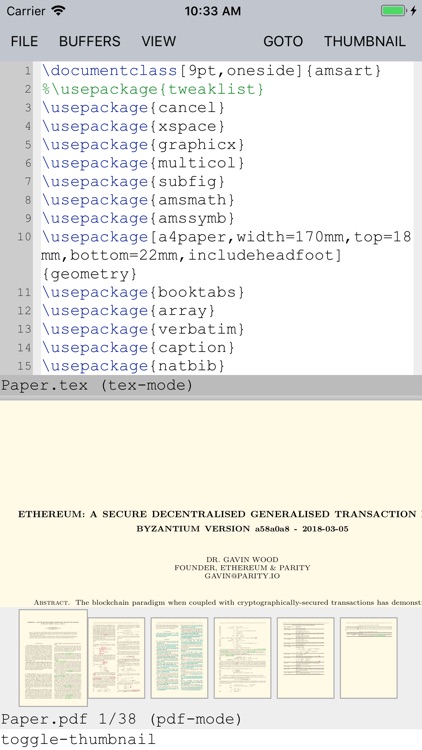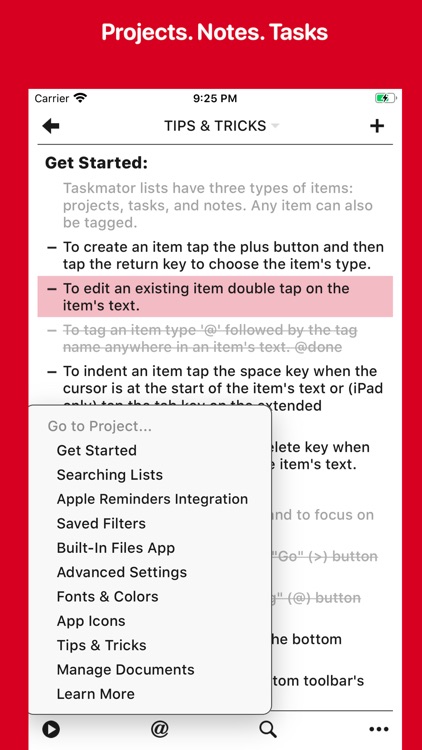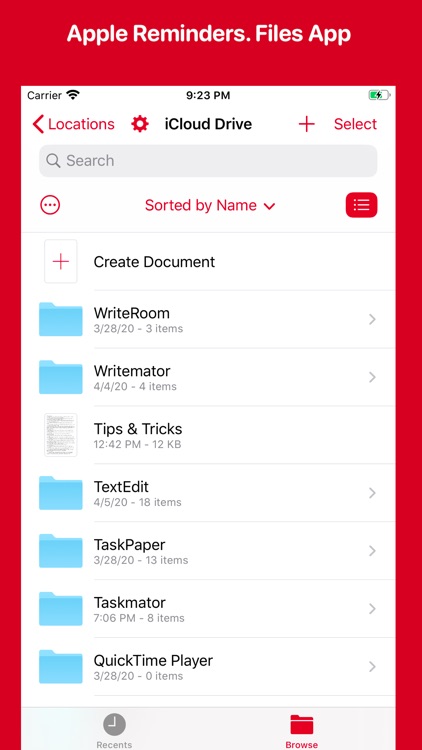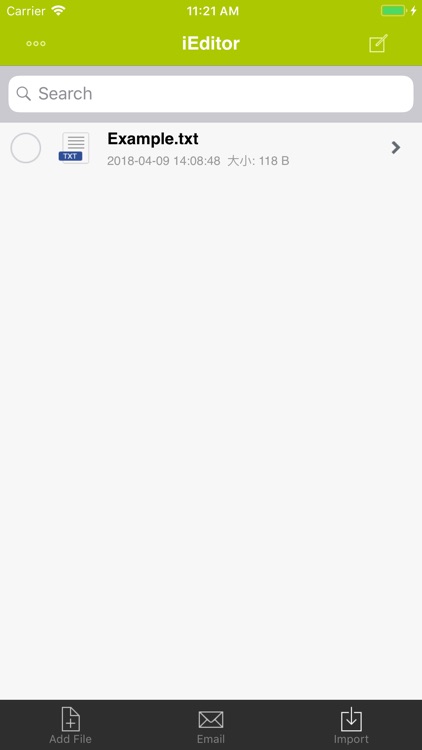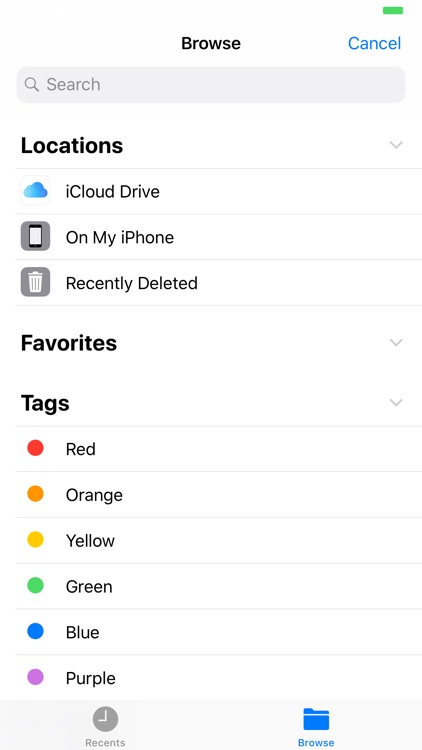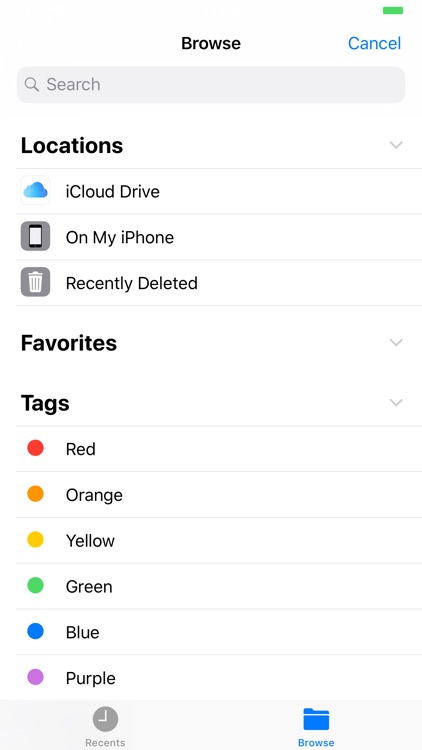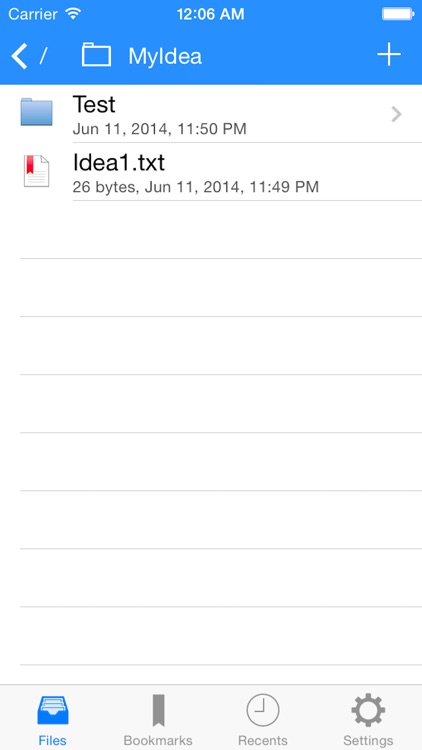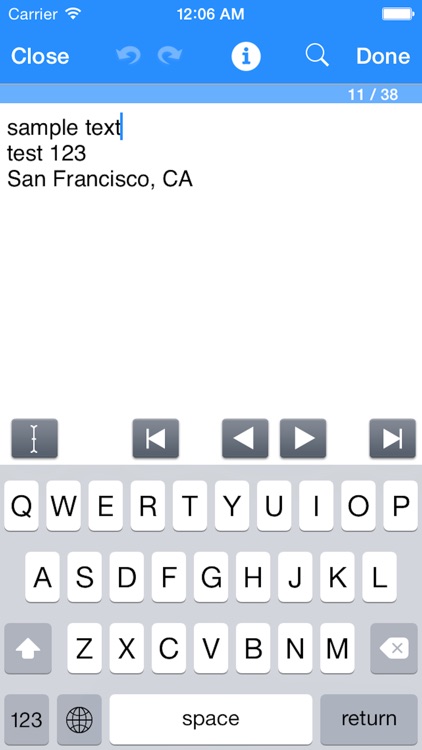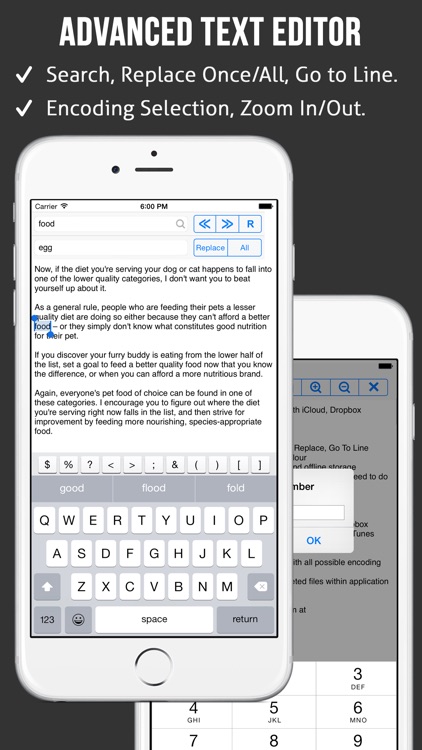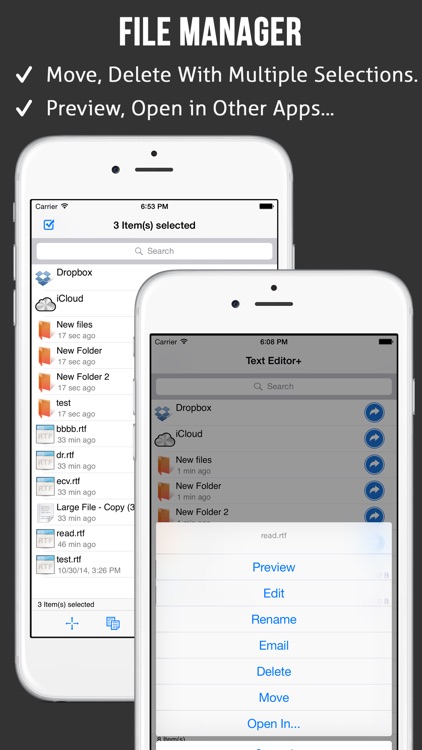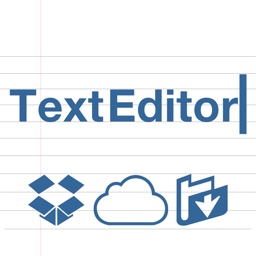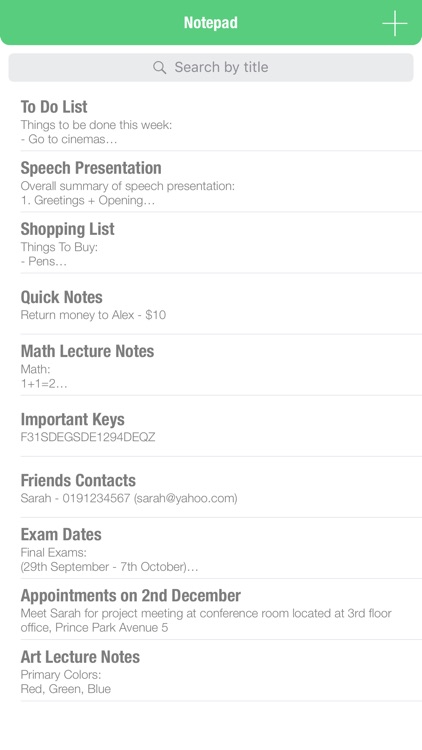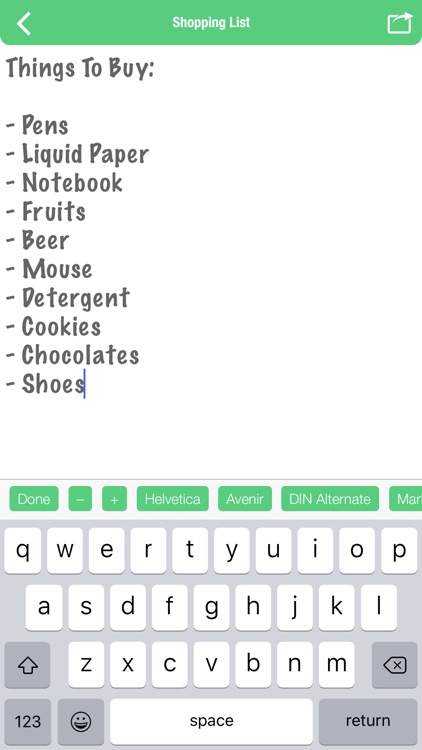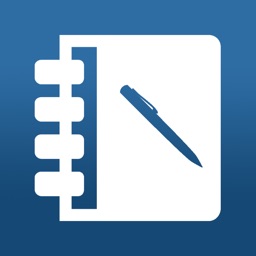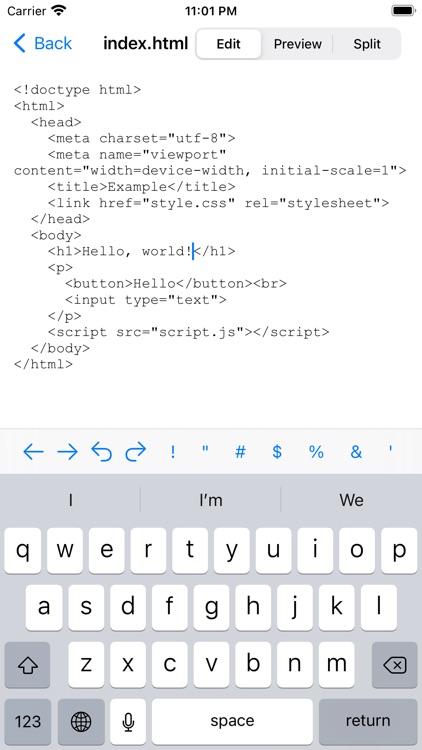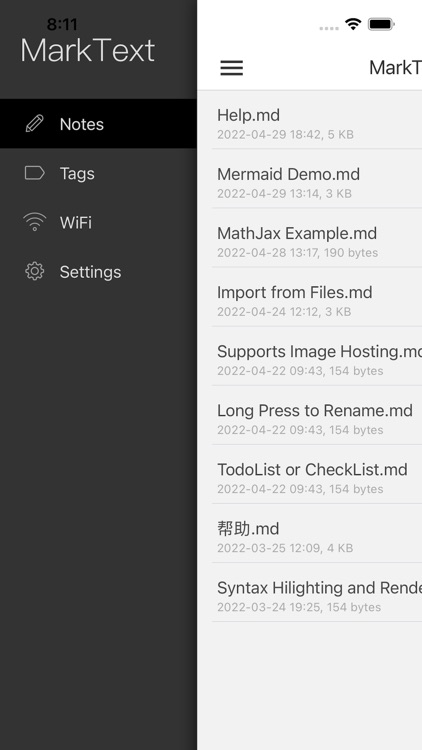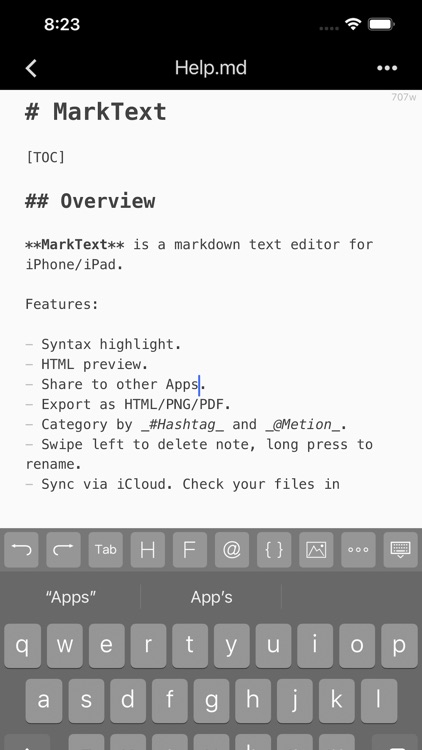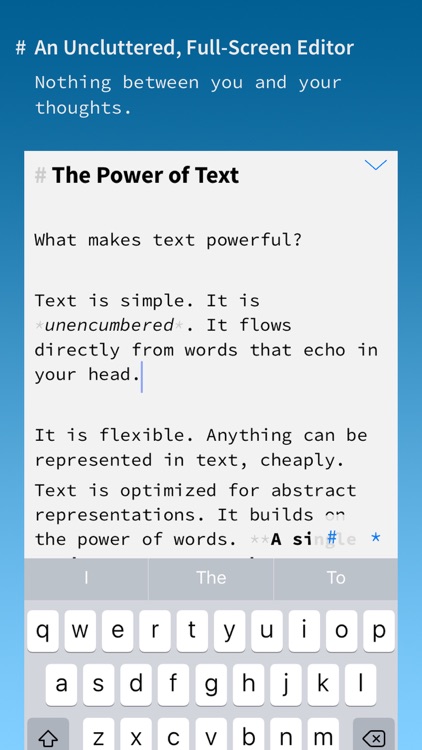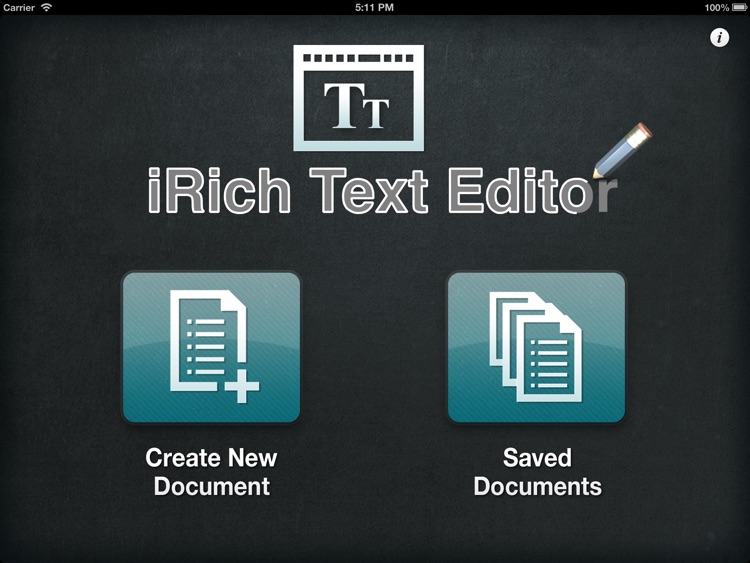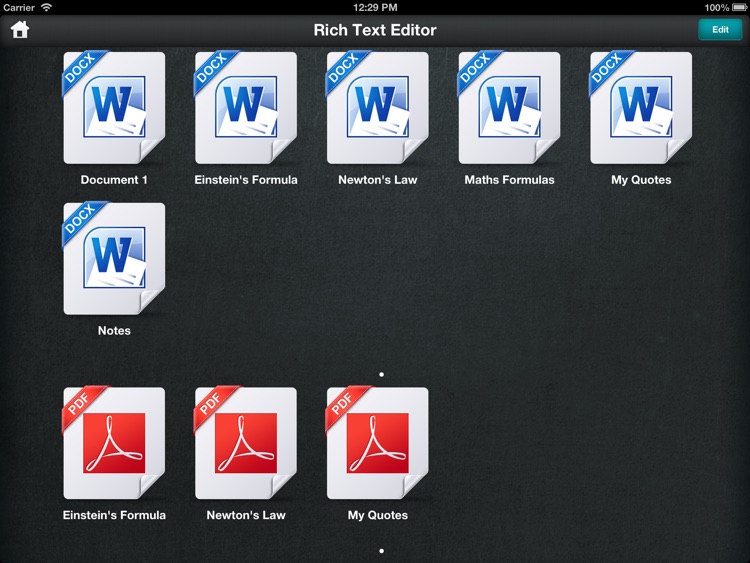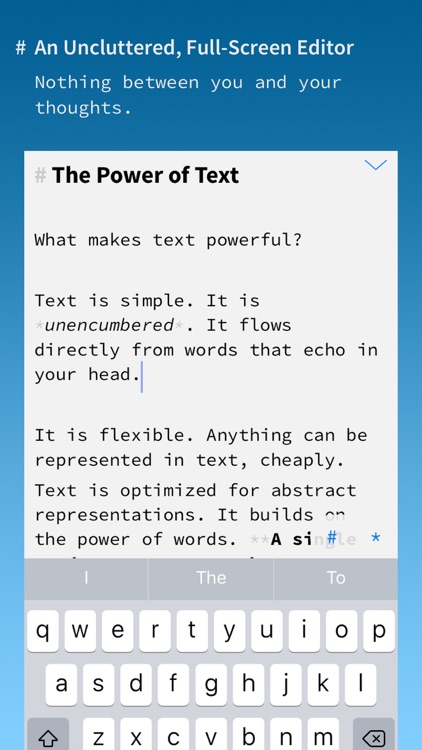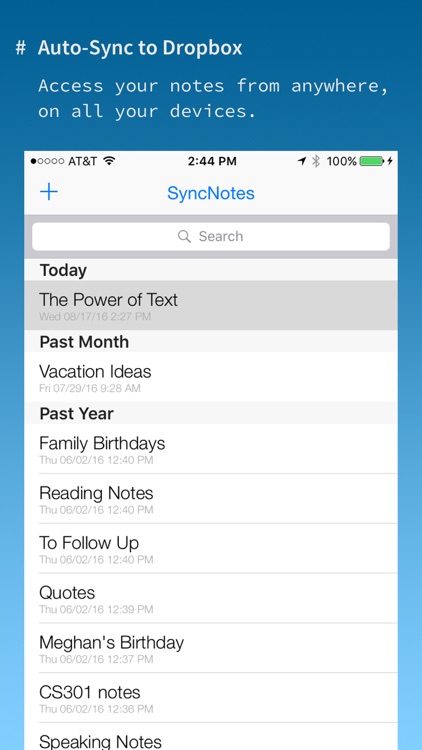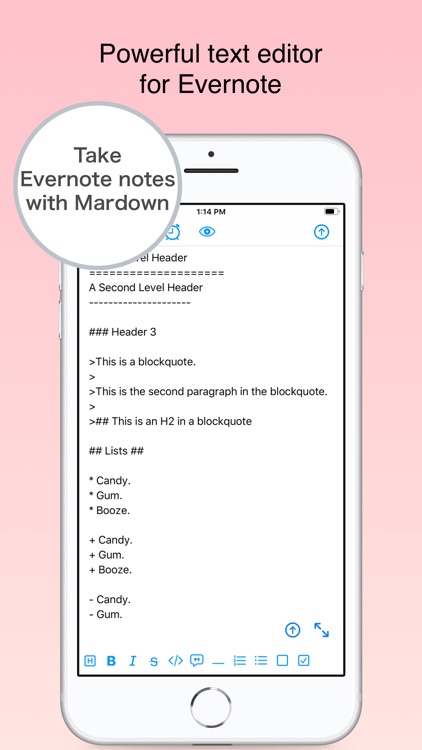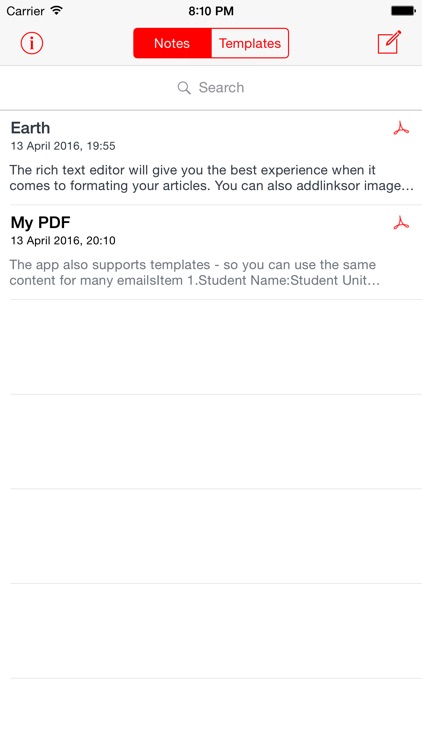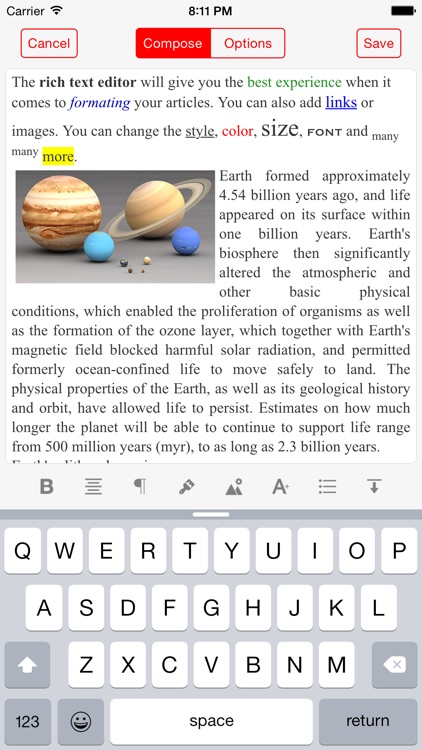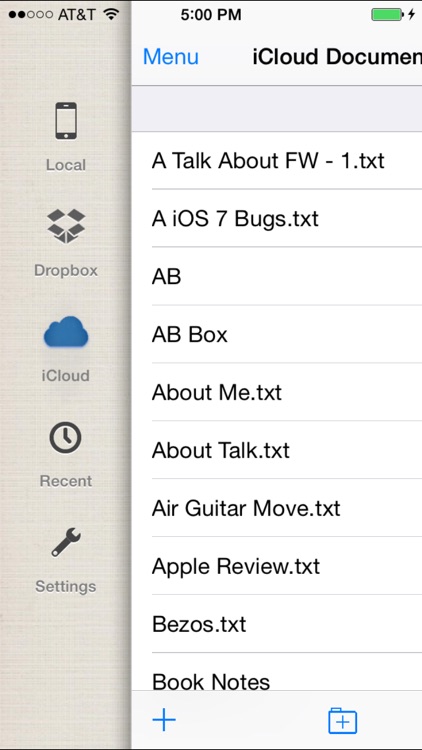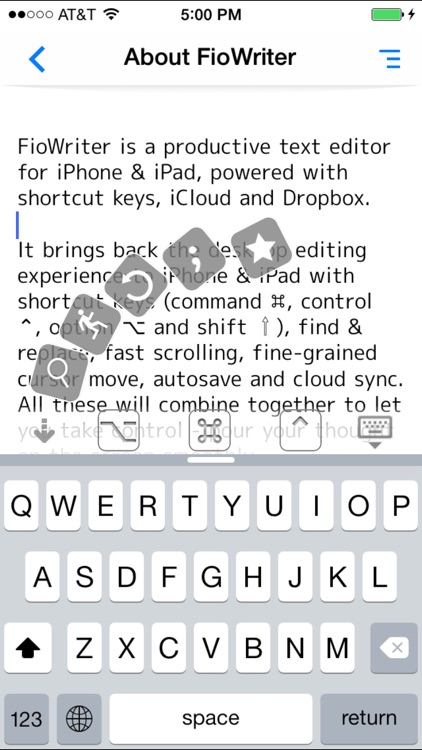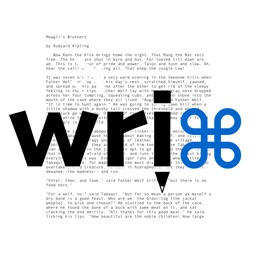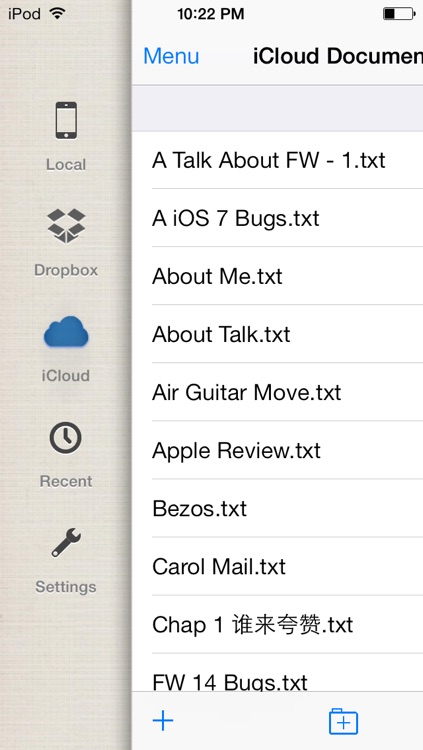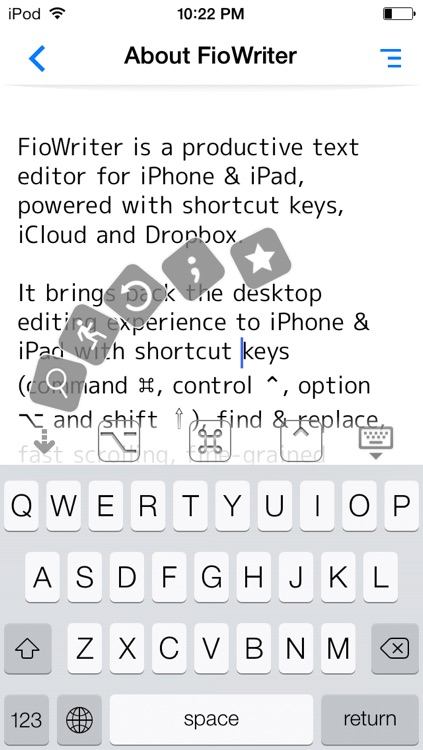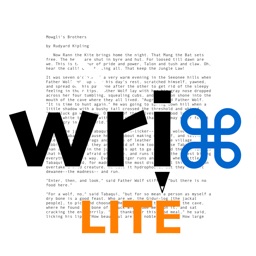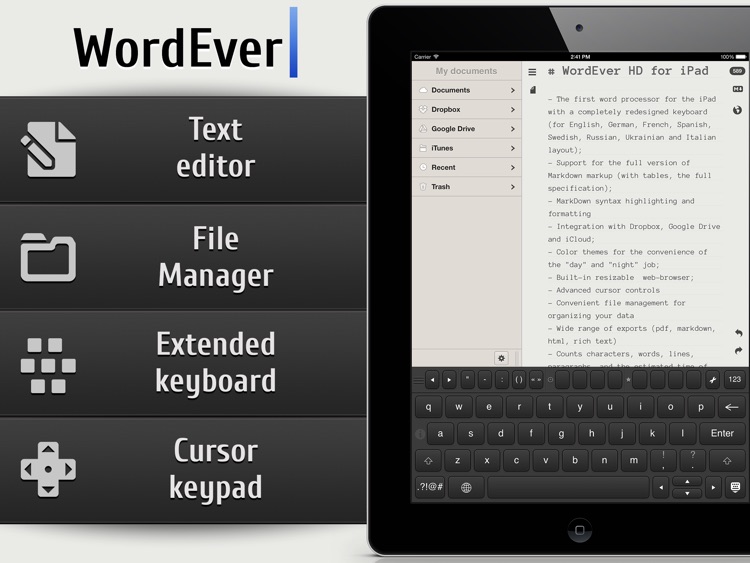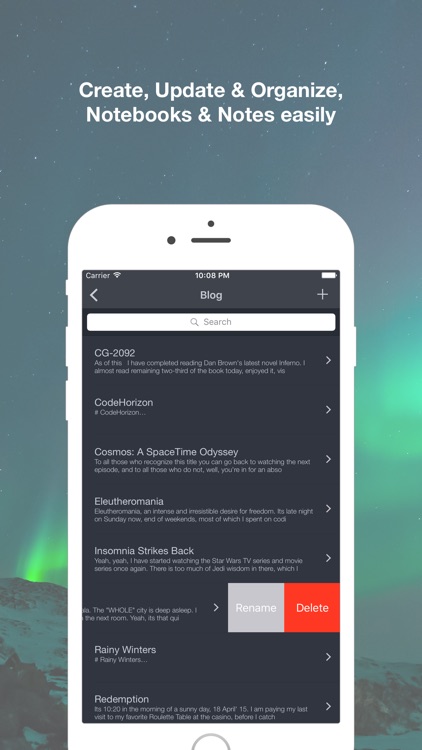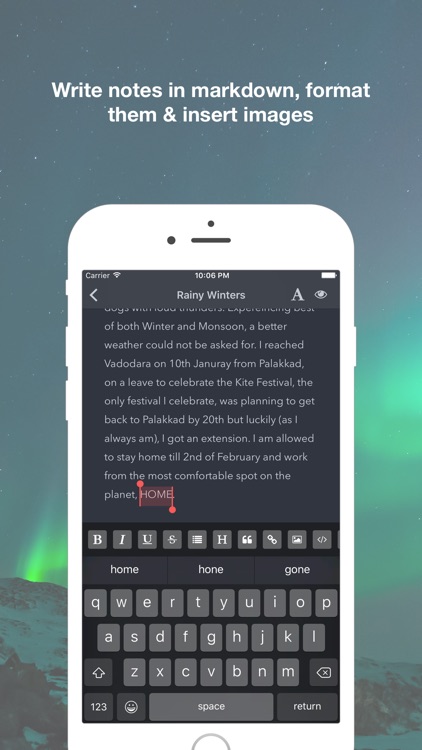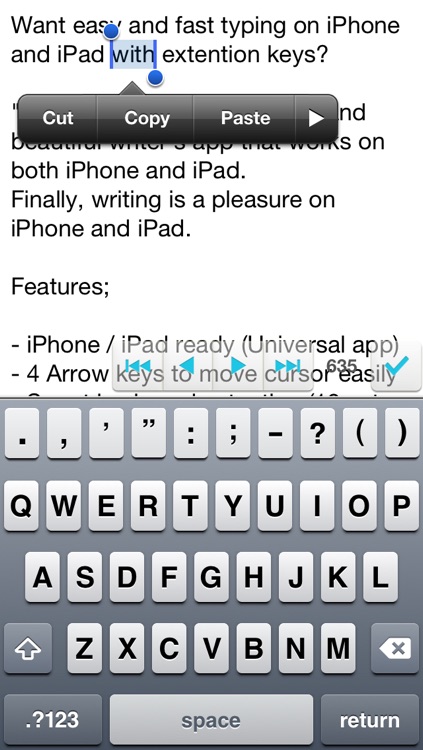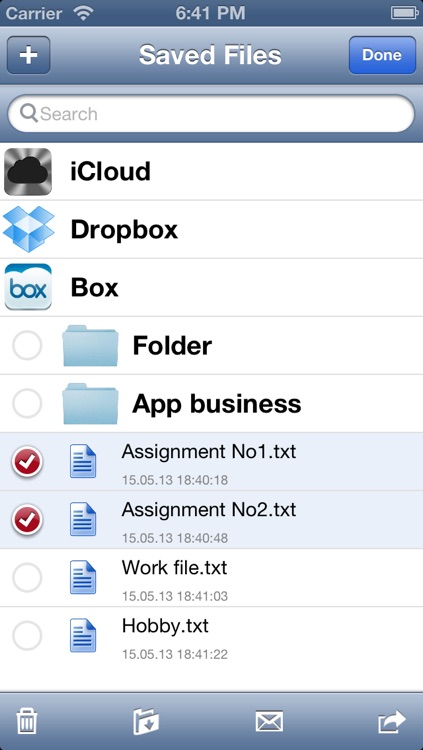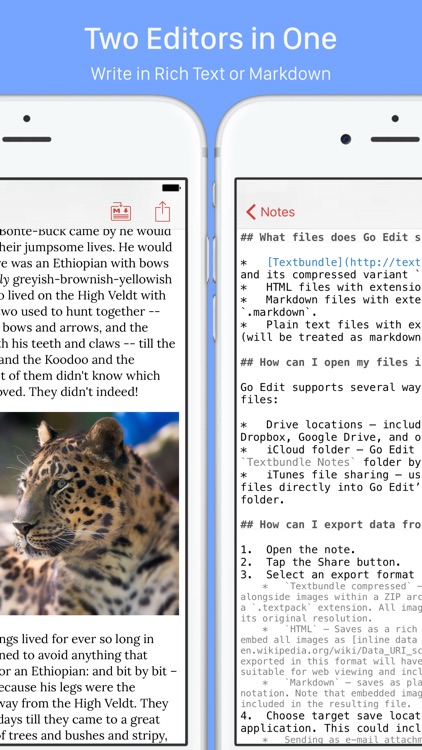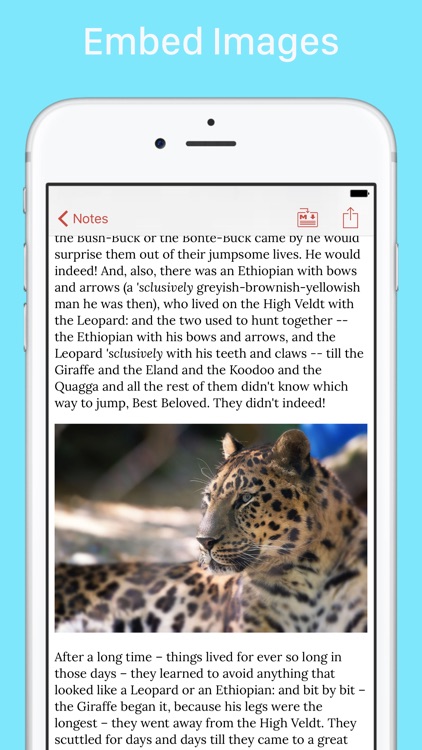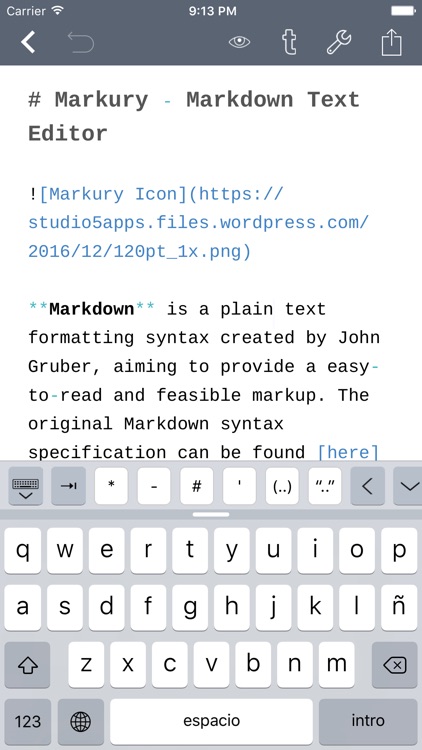

Markdown Maker
Markdown Maker is an innovative, flexible and powerful, yet easy to use, Markdown text editor for iPad and iPhone (and macOS with Apple Silicon). Our Markdown engine supports the standard syntax and it has been extended to include very useful extra markups items (MultiMarkdown): tables, footnotes, lists, images, links, highlight,...