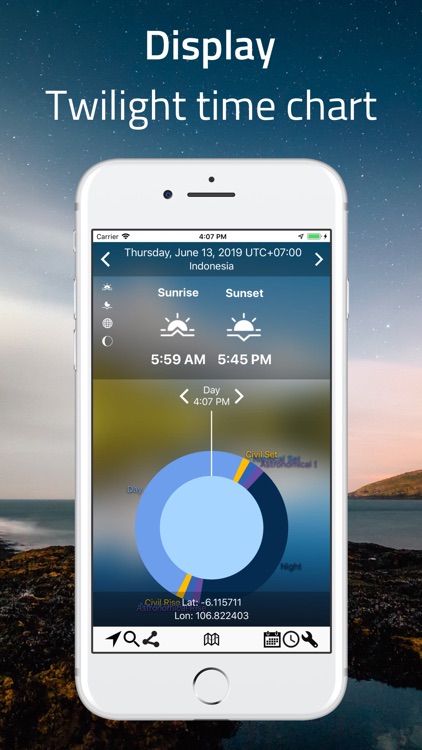The augmented reality app for viewing the night sky
Sky Guide

For anyone who enjoys learning about the night sky.
With Sky Guide: View Stars Night or Day, identifying those bright stars in the sky is simple. The app provides details on stars, planets, constellations, and other celestial bodies. Check the Home screen widget for sunrise and sunset times, use the red night mode for easier viewing in the dark, and never miss another out-of-this-world event with handy notifications. If you want an even more guided experience, tap the Compass icon at the bottom of the app. If you next tap the Camera icon, you'll go into a view fueled by ARKit. You'll be able to see the stars superimposed over your real night (or day) sky. Pan your camera around, and Sky Guide AR shows you which celestial bodies are where you're pointing, along with constellations. You can then tap on one to get more information about it. If the stars displayed on the screen are too bright and you want to see the real thing, just swipe down with two fingers to adjust the brightness of the display. You can swipe back up with two fingers to make things brighter again.
Why we love it
One of my favorite features of Sky Guide AR, other than the augmented reality functionality, is the educational content in the Supermassive update. You get several videos that help you learn more about the cosmos, with stunning visuals and wonderful, detailed information about the universe. The app also does a great job of setting the mood for stargazing, with gorgeous ambient music that has a real feeling of calm, serene space exploration.