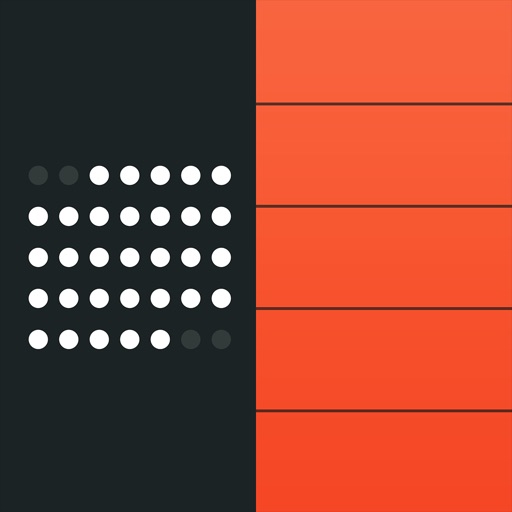7 Great Third-Party Apple Watch Complications
Even though some apps are definitely useful on the Apple Watch, complications still lead the way on the wearable device. Complications are available for many Apple and third-party apps and provide select information on every watch face except Astronomy.
As a nice touch, simply selecting the complication will automatically start up the app. While you can customize each face with different complications from the watch screen itself, it’s easier to design your own using the companion Watch app.
Here are seven of our favorite third-party Apple Watch complications to try out.
Pedometer++

As the name suggests, Pedometer++ is all about keeping track of your daily steps. With a special data sync feature, the app merges the steps you take with your Apple Watch intelligently with your iPhone for a more accurate daily count.
On the large complication, you can view an update step count and miles walked per day.
The smaller version will show a circular graph that highlights how far you are to the daily goal.
As a nice touch, tapping the complication will show a more detailed graph of your steps and allow users to start a workout.
Spark

Providing a easy-to-learn and well thought out take on email management, Spark is available on both the iPhone and iPad. The Apple Watch app allows users to manage and reply to emails.
You can select a quick response or compose a longer message with voice dictation.
The larger complication will show you how many new emails you have and a quick preview of the newest received. The smaller version will show the number of new emails in your inbox.
Carrot Weather

Carrot Weather isn’t exactly a run-of-the mill app that will tell you local conditions and a forecast. Like others in the series, the star of the show is the snarky Carrot computer.
Definitely be prepared to laugh. Instead of just providing the usual conditions and forecast, the Carrot robot delivers the weather with trademark sharp and sardonic wit.
Along with faster and more reliable background updates, the Apple Watch app can be placed in the Dock for fast access.
Both the large and small complication can be customized through the iPhone app with an additional premium or ultra premium subscription. You an select the different types of watch faces and select what information to view. Data will also update every 30 minutes and you can also see rain/severe weather alerts along with other forecast information.
Without a subscription, you’ll also receive a standard complication for both spots.
Deliveries

It’s easy to guess, but Deliveries is all about tracking packages heading your way. The powerful app can track deliveries from a huge number of carriers including popular options like FedEx, UPS, USPS, and others. It can even track shipments directly from Apple and amazon.com. Using iCloud, you can sync updated information between iOS devices and even the separate app for the Mac. Instead of having to type in a long tracking number, you can just scan a tracking bar code to import the information as well.
Both complications will show information about the package closest to hitting your doorstep. Tap the complication to open the app and see all of the tracking information.
Timepage

A great third-party calendar app, Timepage takes a dose of style from the popular Moleskine notebook and brings it to your iPhone. It combines events, maps, contacts, and weather into an easy-to-view setup.
On your iPhone, you can even personalize any existing calendar with authentic Moleskine theme colors.
The larger complication will show detailed information about the next event while the smaller version will show the number of appointments scheduled for today.
Night Sky 4

Night Sky 4 allows astronomers to independently identify starts, planets, constellations, and even the International Space Station by just raising their wrist. The feature uses the built-in GPS on the Apple Watch Series 2 and Series 3.
When your wrist isn’t raised, it will show a celestial compass of where major objects are located.
Both the small and large complication will let you know when the International Space Station will pass over your current location. Pressing the complication will show you exactly where in the sky the ISS is located.
Storm

Another great weather app for your watch, Storm can provide real-time alerts on your iPhone, iPad, or the Apple Watch for rain, lightning, and severe weather.
While the watch app will show you a quick overview, the iOS version is one of my favorite. It sports a high-resolution radar the shows interactive information for both past and future data. It will also show lightning strikes 100 miles around the current location.
You can view the current temperature, feels like temperature, dew point, and wind information on the large complication. The smaller version will show the current temperature.