
AppAdvice App Brief
While we cover dozens of apps in the App Store each week at AppAdvice, we understand that sometimes things can slip into the cracks and you, our awesome readers, may miss something. That’s why we are bringing you the highlights of the App Store in our weekly App Brief column, so you can catch up on some of the hottest must-have apps.
Sit back, grab your favorite beverage, and let’s dive in to some great apps. Enjoy!

Clean up your Camera Roll
While our iOS devices can be great cameras, has your Camera Roll become too cluttered with images and taking up space? If so, then now is the perfect time to clean it up a bit with the new free app, Sweep.


Sweep quickly gets rid of unnecessary screenshots, duplicates, and even burst photos
Sweep has a simple, bare-bones interface that anyone can understand. Grant the app permission to access your photos, and then you will see them split up into three sections: Screenshot, Duplicate, and Burst. Sweep does a great job of separating the cruft in your Camera Roll, especially with the Duplicates (HDR images fall here). You can select images one-by-one, or go ahead and select everything in a section at once. When you have the images selected, just go ahead and tap on that big “delete” button at the bottom and then voila, you just cleaned up your Camera Roll.
Got screenshots?

No problem! Sweep will get rid of them in one swoop.
If you take the time to look into the settings section for Sweep, you are able to see how much space you’ve freed up on your device just by using the app. You can also enable a push notification reminder in case you need a daily reminder to keep your Camera Roll clutter-free.
What about duplicates and bursts?

I’ve been using iOS for years, and during that time my Camera Roll has become littered with duplicate images and thousands of screenshots. Even though I’ve been using another app for ridding my photos of screenshots (Screeny is great), having the ability to get rid of those as well as dupes and unnecessary burst images is just too good to pass up. Plus, Sweep is free with no in-app purchases, so there is no reason why you shouldn’t try this gem out.
Our Rating
For more about Sweep, don't miss our original article.


Get crazy with your own animated GIFs
It seems that the animated GIF has been making a big comeback, right? People use GIFs as reactions on social networks, or just like to send silly ones to friends and family alike when the situation is appropriate for it. But what if you could make your own custom animated GIFs to send to everyone? Well, with Giphy Cam, you totally can.


Giphy Cam is a fun new camera built for your amusement
Even if you have no experience making animated GIFs before, don’t worry — Giphy Cam is a breeze to use. The app is intuitive and friendly enough for everyone, so your humorous animated GIFs will be made in no time at all. Giphy Cam launches to a viewfinder in the top section that is defaulted to the front-facing camera, but you can switch it to the rear if you want to.
Get retro

Make use of Giphy Cam's filters for some cool effects.
From here, users can choose to apply some vintage photo filter on their GIF, or they can get even more creative and use various animated stickers on it instead. Unfortunately, you can’t go crazy and pick both a filter and a sticker, or multiple stickers, which is a shame. Still, the app is a ton of fun. To record, just tap-and-hold the button in the center, or do a single tap to activate Burst Mode.
Or go crazy with animated stickers

Add a whole new layer of fun to your animated GIFs with these cool stickers.
When you are done creating your hilarious GIF, just tap on the “Save Ya GIF” to save it to the device’s Camera Roll, or you can tap on one of the buttons to quickly share it with others. It’s important to note that while they do not appear animated in the Camera Roll, they will animate when sent as a message.
Usually I’m not into these types of silly apps, but Giphy Cam is just way too much fun to pass up. The app is easy to use and has a ton of great-looking effects and stickers, so what’s not to like? The length of recording and burst is fair enough too, as both give more than enough time to do something fun. You’ll be flooding your friends with customized animated GIFs in no time with this, and it’s available for free with no in-app purchases.
Our Rating
If you want to learn more about Giphy Cam, check our article.


Let your iPhone become a part of gorgeous designs
Are you a designer, or perhaps just someone who likes to look at beautiful designs and become inspired to do something? Then you may have heard of the designer community called Dribbble, which has numerous third-party apps on iOS. What you may not have heard of is ZEEEN, the best new way to browse Dribbble.


ZEEEN is a stunning new Dribbble client
ZEEEN itself has a beautiful design that you can’t gloss over. The interface has smooth rounded corners that are rather subtle, and the color theme for each shot page will change depending on the colors used in the shot itself. This means that your iPhone’s screen will blend in seamlessly with the design that you are looking at, and the results can be stunning. ZEEEN also has some fluid animations as you scroll through the pages, grids, and even comments.
Browse gorgeous designs

Dribbble is filled with beautiful work from talented creators.
When you are logged in to your account (signup is free for Spectator tier, but you need an invite to upload files and comment on others), you’ll be able to “like” shots, add them to buckets (kind of like a pin board), and follow users to keep up with their work. Each shot’s detail page also has the synopsis, multiple file attachments to view if applicable, and you can see the comments left by other users.
Get colorful

Watch as your iPhone becomes part of the designer's design thanks to a cool colorization process.
While most of the time you’ll be browsing between the networks different sections, sometimes you may need to look for a certain keyword or user. There is full search capability in ZEEEN, though you can’t sort or filter the results aside from shots and users.
I’m no designer, but I do enjoy going on Dribbble to see what creatives are working on, so ZEEEN is a nice app for me to have around. I love how the app is designed, especially the screen colorization process, because it is unique and makes the app stand out among the competition (other Dribbble apps are boring in comparison). With ZEEEN, it will be easy to lose yourself in lovely designs for hours at a time.
ZEEEN is on the iPhone App Store (sorry iPad users) for only $2.99.
Our Rating
For a closer look at ZEEEN, don't miss my full review.


Never miss the “golden hour” of photography
Looking to capture the best outdoor shots with your camera? Then you should be aware of the “golden hour,” even though it may be hard to catch sometimes. Fortunately, Rizon is an app to help you out with that.


Rizon helps you plan the perfect outdoor photo shoot
For those who are unaware, the golden hour is essentially the short period of time after a sunrise or before a sunset when the natural light is softer and warmer. This is important because it can help you create some amazing images, and it will always look better during this time than any other time of the day. But since it’s such a short window, getting it at the right time is a hard task.
Spin the clock
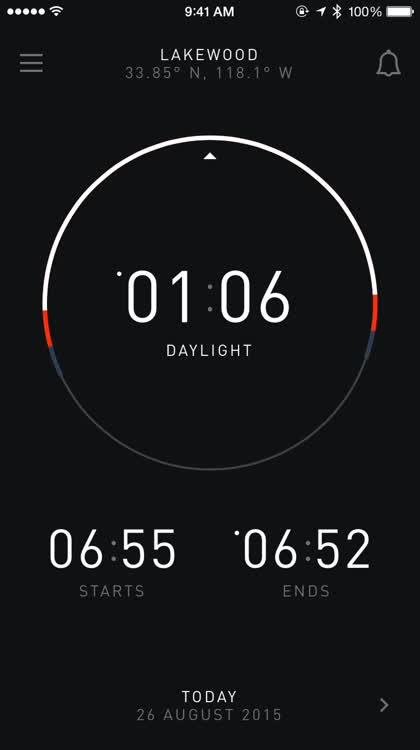
Rizon is a simple app that will help you get out at the perfect time to shoot with your camera. All you have to do is rotate the app’s clock in order to see the golden hour information. With this, you can get the golden hour information for any day of the year, as well as any location on Earth. To top things off, you don’t even need to have a data connection to get this info.
Plan ahead

But what good is getting the information ahead of time if you can’t remember it? Fortunately, Rizon has a built-in reminder system, where you can select to get informed of the next golden hour or even a specific day that you choose. For more customization, you are even allowed to pick the exact time of notification, and there is recurring reminders so you can stay informed of when to go shoot in the mornings or evenings. The developer is also working on a widget in a future update, so that’s something to look forward to.
We may not be professional photographers here at AppAdvice, but we are aware of the golden hour and how it can be great for our amateur photographs. Rizon has been super easy to use, and a handy tool for any photographer looking to get shots outdoors, whether they are pro or not. Rizon is on the iPhone App Store for $1.99.
Our Rating
For more on Rizon, check our article.


Improve your photo workflow with a new foundation
While we are on the topic of photography, have you ever wished that your original photos had a different base to work with? You know, a base that reminds you of the analog film days? While it may not be for every photo you take, if you are looking to spruce things up a bit, then Base – Film Stock Camera is an app you should check out.
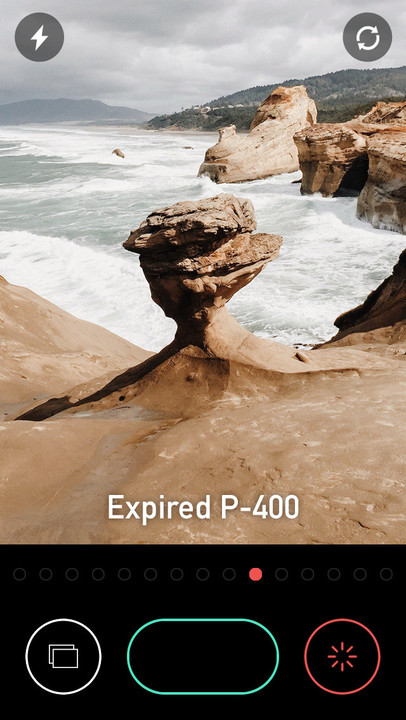

Base is a simple camera app with unique analog films
Base has a minimalistic interface that is easy to understand and use, especially if you’ve tried other camera replacement apps. There are toggles for the flash, switching between the front and rear-facing cameras, and tap-to-focus. Under the viewfinder are dots that you can swipe on to go through the app’s 14 film effects, all of which carry a vintage look and feel to them that is not overly done. To top it off, the more you use Base, the more “expired” the films can become, which mean color shifts and changed appearances over time. So for the price, you’re getting 28 total filters, which is not a bad price at all, and the expired look is definitely special.
Spice up your base photo

The analog film effects in Base are subtle but retro.
Images get saved immediately to the Camera Roll, and you can access recent photos by tapping on the button in the bottom left corner. If you want to access the expired films, just tap on the button in the bottom right corner. The images you take in Base will be saved as the original, and you can use the iOS Share Sheet to save, share, or even open it in another app to continue editing and refining.
Expired isn't bad

Like a fine wine, the filters in Base get better over time.
I’ve gone through my fair share of camera replacement apps, but I believe that Base has an interesting concept that you don’t see in other apps. I also enjoy the fact that the film filters that the app provide are not overly done, so it’s not tacky, but rather tasteful when you shoot with them. It means fascinating results when you go to edit in other apps, and it is more captivating than an image without a filter at times. The only thing I wish to see is separate focus and exposure controls so you can control the outcome even more.
Base – Film Stock Camera is on the App Store as an iPhone-only app for $0.99.
Our Rating
For an in-depth take on Base, check my review.


Editor's Choice
ZEEEN

ZEEEN takes the cake this week due to beauty and functionality.
Even though we were heavily focused on photography apps this week, my top pick is going to ZEEEN. As I mentioned already, I’m in love with the design of ZEEEN, as it is downright gorgeous and one of the best Dribbble clients that you can pick up (and that’s saying a lot).
The rounded corners make me think of webOS, and the colorization for each shot page makes the app stand out nicely, since the results can look especially wonderful due to the rich background colors and contrasting text. ZEEEN also has some fantastic animations while you navigate and scroll around in the app, and it comes packed with features. Even if you’ve never used Dribbble before, once you make an account and get started in the app, you will find it straightforward and fun to browse through.
I highly recommend checking out ZEEEN for Dribbble, even if you are not a designer. There is just too much great stuff to be found there, and ZEEEN is the best little app for the job.




