
Bear App for Writers and Note-Takers Gets Huge Update
Bear is highly recommended “if you are a writer and want a simple, clean, and fast writing app that is super flexible and just works,” according to AppAdvice’s original review of the app, published shortly after its release in November. To be sure, though, Bear also makes for a useful app for note-takers of all stripes. Indeed, Bear is touted as a “beautiful writing app for notes and prose,” and Apple itself even named it a runner-up among its best apps of 2016. And now, the acclaimed Bear app has just received its biggest update yet, thereby gaining a number of new features and enhancements.


Infinite nested tags
 Infinite nested tags
Infinite nested tags

The Bear app has long allowed you to nest tags, so that you can tag, say, your vegetarian recipes with #recipes/vegetarian, “recipes” being the parent tag and “vegetarian” being the child tag.
Now, Bear goes further by enabling you to structure your tags in infinite hierarchies. For example, if you want to use dates to sort your notes in the manner of a journal, you can use tags like #2017/03/22/night. You can then easily view notes for each tag level by tapping the parent or child tags in the sidebar.


Web clippings
 Web clippings
Web clippings
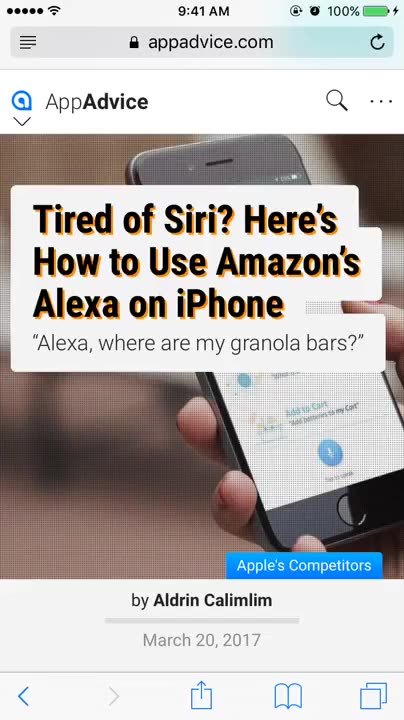
The Bear app also features an iOS app extension that allows you easily create new notes, or append text and files to an existing one, from content in other apps.
This extension has been upgraded with the ability to easily grab the main contents of webpages and save them into notes in the Bear app — it’s like automatically copying the Safari Reader view of a webpage into a Bear note.
While viewing a webpage, just tap the share icon, tap the Bear icon in the share sheet (enable it first if you don’t see it), tap Web Page Content, and then tap Save. A new Bear note is then created with the contents of the webpage, minus ads and other extras.
The Bear app extension now has an option to turn web pages into something more note-friendly. Think of it like Pocket or Instapaper for your notes.
- Shiny Frog, developer of Bear

And more
 And more
And more

The latest update to Bear, which brings the app to version 1.1, includes the aforementioned noteworthy features and plenty more besides.
These include support for Peek and Pop to quickly preview notes and attachments on 3D Touch-enabled iPhones, the ability to exclude search terms using the “-“ operator (e.g. recipes -broccoli), a new free theme, a number of new fonts, and various improvements to importing, exporting, and editing.
The new version of the Bear app is available now on the App Store for free. Advanced features, including sync, premium themes, and exporting, may be unlocked via a Bear Pro subscription for $1.49 monthly or $14.99 annually.
Download Bear
Read AppAdvice’s original review of Bear
