
Cut the Cord Once and for All With the Apple TV
The idea of being able to cut the cord has been around for quite a while. Instead of paying an exorbitant amount of money to the cable company each month for a huge number of channels you never watch, many users depend on a hodgepodge of on-demand video services, iTunes, and other avenues to keep up with all the latest and greatest on TV.
But while saving some cash is great, there have usually been more than a few tradeoffs to cord cutting, until now.
Originally introduced late last year, the fourth-generation Apple TV brought something new to the game – the power of the App Store. Viewers can access a huge amount of content, both paid and free, through a number of apps.
So we want to show you how to use the set-top box to say goodbye to the cable company once and for all.

Antenna time for local channels and sports

Head to antennaweb.org to see how for you're located from TV towers in your area.
First up, we’ll tackle the largest issue for many would-be cord cutters – live sports and local channels.
Any sports fan knows that cutting the cord severely limit the amount of live sports you can watch. While there are a number of high-profile events, like the Super Bowl, available through the Apple TV, other sports – like college football – are a different matter. Watching local stations can also be difficult after making the change.
The easiest solution is to purchase an HDTV antenna. First up, head to this site and see how far you are located from local TV antennas. Then you can purchase a flat indoor antenna to help receive local channels.
A great choice is the AmazonBasics Ultra Thin Indoor TV Antenna. A version with a 35-mile range is $24.99 while for $15 more, you can purchase an antenna that can pulls in signals from up to 50 miles away.
If you want to view the local channels through your Apple TV, definitely take a look at the $24.99 Channels app for the device. Along with an antenna, you’ll need an HDHomeRun device, which starts at $89.99. But once it’s setup, local channels will be a quick click away through the Apple TV interface.

Main TV service providers
Now comes the fun part – the apps. Just to note, you will have to pay and subscribe to these services, but picking and choosing what you really want to view should keep your monthly out-of-pocket expense a lot lower than cable.
A number of apps feature some really great integration with the Siri Remote. For example, you can ask “What did she just say?” and it will automatically rewind 15 seconds and turn on the close captioning. Thanks to a universal search capability, you can ask Siri to play the latest episode of “Modern Family,” and Hulu will instantly start playing the episode without needing a tons of clicks.
At least in the United States, you can use Siri to search through movies and TV shows in iTunes, CBS, Disney Channel, Disney Jr, Disney XD, FOXNOW, FXNOW, HBO GO, HBO NOW, Hulu, Nat Geo TV, Netflix, PBS, PBS Kids, SHOWTIME, SHOWTIME Anytime, Starz, and Watch ABC.
You can take a look at our AppCollection for a great list of service available through the Apple TV. But here are three of our favorites.


All of your favorites

One of the first video streaming services looks amazing on Apple TV. It features both TV shows and films, with new episodes showing up on the service just a day or two after they air live on television. Hulu is available through a monthly subscription.



Watch Every HBO Show

With an HBO Now subscription, you can watch any HBO show, both past and present. You can tune in to watch the latest episode of Game of Thrones, or go back and watch the premiere. You can also watch previously aired shows like The Sopranos.


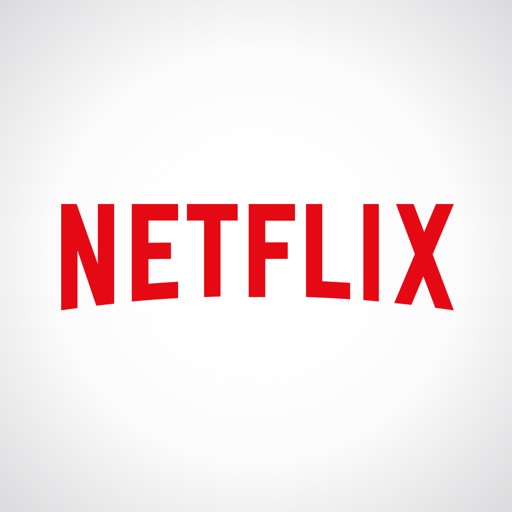
The best

The most popular video streaming service on the planet features original programming and films, including "House of Cards," "Unbreakable Kimmy Schmidt," and "Making a Murderer." Requires a monthly subscription.
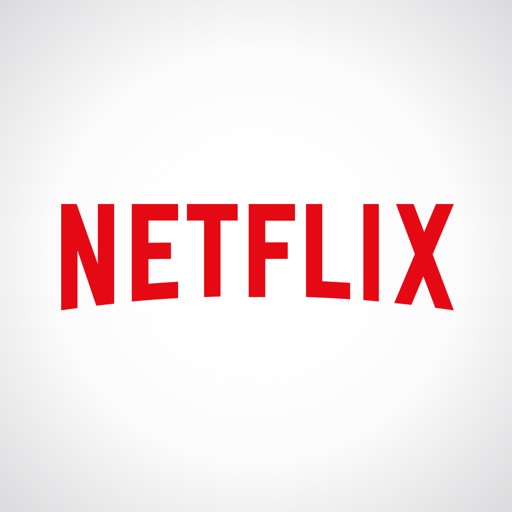
Another great option, if you’re interested is the Sling TV live subscription service.
For $20 per month, you can access the basic package that includes ESPN, ESPN2, AMC, A&E, TNT, HISTORY, H2, TBS, Food Network, HGTV, Travel Channel, IFC, El Rey, Adult Swim, Cartoon Network, Freeform, Disney Channel, CNN, Bloomberg TV, Local Now, Lifetime, and Galavisión. You can also access WatchESPN, including ESPN3 and on-demand content. There are also a number of additional add-on packs that cost extra like Cinemax.
The only downside is that there is no native Apple TV app. You can access the service on your iOS device via the official companion app. The channels are also available via a Mac and PC. But using AirPlay, you can send the content from your iPhone or iPad to the big screen. Hopefully, an official app will arrive sooner than later. When that happens, it will be a must-have for any Apple TV user.
An AirPlay primer

Additional content
One of the main benefits for cord cutters using the Apple TV is a plethora of other apps with great video content. Here are some to start with.
There are also a number of more niche apps like beergeek.com TV, PopSugar TV, and TechTube.
For even more, take a look at this collection of some of the best curated video apps.


Awesome videos from top brands

Cornflix TV offers curated YouTube videos displayed in a television-style atmosphere. With the best in news, sports, entertainment, and more, there is always something cool to watch. Just browse through the Channels section, pick a show, and then sit back and relax. It's YouTube like you've never seen it before.



Funny featured and comical collections

There is always a good laugh with Funny Or Die on Apple TV. Browse through the Featured videos for a fresh take on what’s new. Then, head over to Collections for a few of your favorites like Immortal or Throwing Shade. And when you are finished there, pop over to Popular to watch what’s hot. No matter what you pick, there will be some guaranteed laughs.



News From Peers and Professionals

Fresco TV is a thorough array of news. You can select from Video, Highlights or stories. The really cool part of Fresco, and what made it so popular on the iOS App Store is that you can contribute, but for that you will need to download their companion app to your phone, and you can get a code right from your TV. If you just want to be a spectator select from one of the categories and get caught up by selecting stories that matter to you most.


Wrap-up
Cutting the cord can be a hassle at first, but it’s definitely worth it once you see the cost savings. Combine that huge positive with the ease-of-use of the Apple TV, and you’ve got a winning combination for years to come.
Cutting the cord can be a hassle at first, but it’s definitely worth it once you see the cost savings. Combine that huge positive with the ease-of-use of the Apple TV, and you’ve got a winning combination for years to come. Good luck on your cord cutting journey.
If you don’t have an Apple TV, you can purchase a 32GB version for $149 and a $64GB edition for $199. The models are available through a number of retailers, including your local Apple Store or Apple’s online site.


