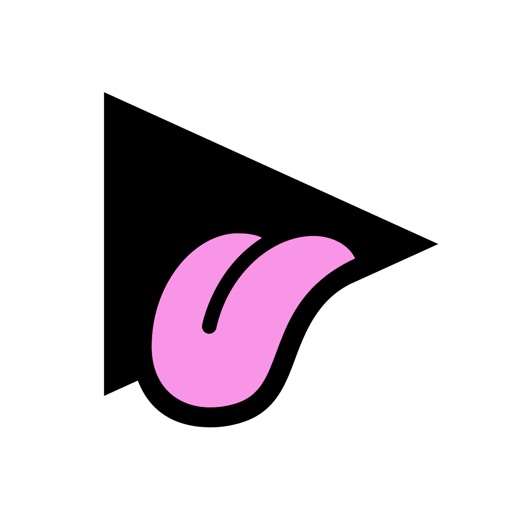Want GIFs With Sound? Check Out the Vidy App for iOS
Animated GIFs have given rise to a new form of communication where ideas, thoughts, and feelings are expressed through short clips taken from movies, TV shows, web videos, memes, and other sources. Their brevity not only goes hand in hand with quick wit, but it also makes them enjoyable in small, infinitely repeatable doses. But for all their shortness, there’s something that many find lacking in GIFs: sound. The now defunct Vine offered pretty much that — GIFs with sound. But what if you want GIFs with sound that say exactly what you type? Well, that’s where the new Vidy app for iOS enters the picture.
Technically, Vidy doesn’t feature GIFs with sound. The “GIFs with sound” that it has are practically short video clips with talking characters and captions that are synced to the spoken words or quotes to boot. Regardless of the actual format it uses, though, Vidy makes it easy to search and share images that talk as well as move, and even lets you upload your own at that.
You can use Vidy in any or all of its three forms: the main iOS app, the keyboard extension, and the iMessage app.

With the Vidy app, simply browse the trending clips or do a search by tapping the category button or typing keywords or hashtags. Tap a clip to play it along with its synced captions. You can double-tap to favorite a clip and make it more accessible in the Favorites tab. You can also tap any of the icons below the clip to copy its link, save it to your device’s library, favorite it, or flag it for inappropriate content. Tap the Share button to share the link to the clip via text, email, or any supported social media app.

To share the actual clips right away (instead of just their links), use the Vidy keyboard extension or the Vidy iMessage app.
With autocorrect, swipe technology, and access to your favorite clips, the Vidy keyboard extension lets you search and share clips faster (albeit via copy and paste) using any messenger or social media app.

If you and your friends are into iMessage, then the Vidy iMessage app is highly recommended as it lets you search and share clips even faster without the need to copy and paste them: Just tap a clip to put it in the message field and then tap the send button to share it.

Vidy already has a large collection of “GIFs with sound” to make your conversations and social media posts more fun. But if you want to upload your own, you can do so by tapping the “+” button in the Vidy app and choosing to upload from camera roll or from link.
Apps like those from Giphy and Tenor are great at making hundreds and hundreds of animated GIFs easily searchable and shareable. But if what you want is an app for easily searching and sharing “GIFs with sound” that can express your emotions, jokes, witticisms, and ripostes — whether it’s a clip of your favorite actor saying “I love you” or a video of a cartoon character shouting “Leave me alone” — then Vidy is just the app for you.
Compatible with iPhone, iPod touch, and iPad, Vidy is available now on the App Store for free.
Download Vidy
See also