
Google Calendar for iPad Is Finally Here
It’s said that the best camera is the one that’s with you. Well, the same goes for the best calendar — it’s the one that’s with you, or at least the one that you can take and have with you all the time. And with regard to the best calendar app on iOS, it’s the one that you can properly access whether you’re using an iPhone or an iPad. By many accounts (notably including that of our very own Rob LeFebvre), Google Calendar has long been the best calendar app on iPhone. But it hadn’t been accorded that same distinction on iPad — that is, until now, with the long overdue release of Google Calendar for iPad.
That’s right. Google Calendar for iPad is finally here, a couple of years after the launch of Google Calendar for iPhone. And it’s thanks to a new update that adds native iPad support to the Google Calendar app previously optimized for iPhone and iPod touch only.
This means that instead of a merely blown-up version of the iPhone app, Google Calendar for iPad offers the full experience of an app that takes advantage of the larger screen real estate afforded by Apple’s tablets (including the company’s recently released low-cost 9.7-inch tablet, simply called iPad). This includes the colorful and beautiful illustrations as well as the neat features that users have come to know and love in Google Calendar.



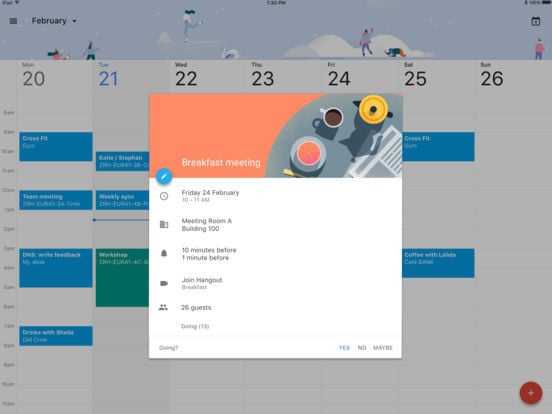

Like Google Calendar for iPhone, Google Calendar for iPad offers the following key features:
- Different ways to view your calendar – Quickly switch between month, week and day view.
- Events from Gmail – Flight, hotel, concert, restaurant reservations and more are added to your calendar automatically.
- To-dos – Use Reminders to create and view to-dos alongside your events.
- Goals – Add personal goals—like “run 3 times a week”—and Calendar will schedule time for them automatically.
- Quick event creation – Smart suggestions for event titles, places and people save you time when creating events.
- All your calendars in one place – Google Calendar works with all calendars on your device, including Exchange and iCloud.
And if you’re one to get down to business, the app also helps you facilitate meetings with its smart scheduling feature, which uses artificial intelligence to suggest meeting times and available rooms based on your team’s availability and room preferences.
Google Calendar for iPad also lets you search your calendar from practically anywhere on iOS with Spotlight Search, with support for a Today widget for upcoming events coming soon.
Get Google Calendar for iPhone and iPad
See also


