
Apple, iStockNow Making it Easier to Check iPhone X Inventories
You can now determine iPhone X inventories at Apple retail stores via the company’s website. You can also visit iStockNow.com to find similar information.
Through Apple
To see iPhone X inventories for your nearest Apple stores, visit the company’s iPhone X page online. From this page, select the “Buy” button at the top right of the screen. Next, select the model you want by selecting the carrier and color options. Next, storage capabilities.
Next, you’ll see the two storage capabilities: 64GB and 256GB. Under each listing, choose “Check Availability” next to “Pickup” to bring up a pop-screen.
From here, you’ll see a listing of iPhone X availability, according to your selections. From this screen, you can change your zip code, finish, and storage to do a new search.
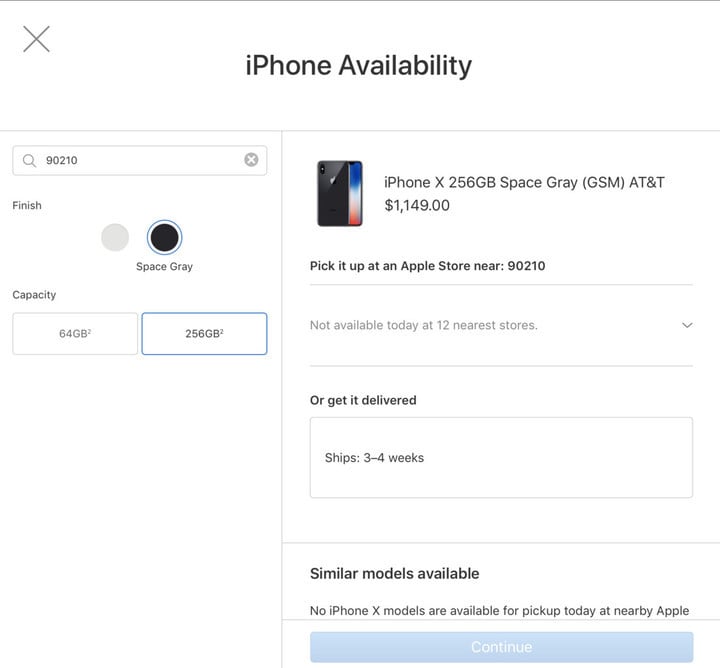
Through iStockNow.com
Over at iStockNow.com, you can view a live map showing iPhone X availability at Apple retail stores and other retail locations. The site allows you to find other Apple products, including the iPhone 8 and iPhone 8 Plus.
At the time of this writing, neither website shows a lot of iPhone X inventory, although that should change in the days and weeks ahead.
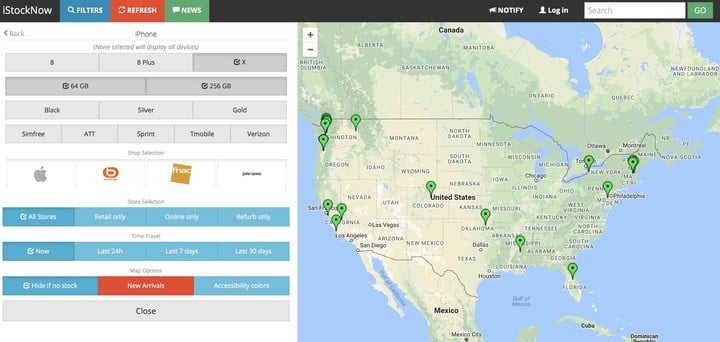
The iPhone X officially arrived on Nov. 3 in 55 countries and territories around the world. The phone was first introduced in September alongside the iPhone 8 and iPhone 8 Plus.
Did you purchase an iPhone X? If you did, where? Let us know below.