
2017 Streaming Music Guide: Pandora Premium
It may come as a surprise, but Pandora has been offering streaming music since 2004 and has always been a popular choice for iPhone and iPad users. The pioneer is most well-known for its popular radio station like approach that creates a specific station after selecting a specific song, album, or artist.
The company has continued to branch out past the ad-supported format when it purchased former powerhouse Rdio back in 2015. Pandora Premium arrived back in March and is now available without needing an invitation.
Along with the features that made the original service so popular, music fans can search and play a huge catalog of songs on-demand. The $9.99 per month service currently doesn’t offer a family plan option and is available on the iPhone and iPad.
Current subscribers to Pandora Plus will receive a free, six-month trial to Pandora Premium. Current Pandora users will also receive trials of varying lengths.
Let’s take a look at five reasons to give Pandora Premium a try.
A big thumbs up

You'll be able to quickly access any music you've given a thumbs up.
One of the concepts pioneered by Pandora – selecting a thumbs up or thumbs down for a song – plays a big part in the Premium service.
When you thumbs up a few songs on a specific radio station, Pandora Premium will automatically create a playlists of those tracks. Other songs you give the thumbs up to will also be added into the playlist to play or download for offline listening at any time.
And every single song you’ve ever given a thumbs up to while using is immediately available in the “My Thumbs Up” playlist. That was an interesting look at my musical tastes over the years.
Playlist perfection

Select a few songs, and Pandora will do the rest to create a playlist with similar tunes.
Creating and maintaining personalized playlists are a big part of any streaming music service. But it does take dedication to build a perfect list of workout or driving songs.
But Pandora Premium wants to make that process a lot easier. First, add a few tracks to a playlist and then select “Add Similiar Songs.” While I was a bit skeptical at first on how the feature would work, I was really pleased with the results. You can customize how small or large the playlist should be. If you want more songs added automatically, just keep hitting the same button.
For example, I created a workout playlist with just two songs – AC/DC’s “Back in Black” and “Walk This Way” from Aerosmith. The rest of the playlist Pandora filled in was full of great hits from similar artists like Guns N’ Roses, ZZ Top, Queen and many others that were all right on track.
It also does a great job when you add two songs from different genres.
Successful search

Searching will show you exactly what you're looking for.
While it’s awesome to have 40 million songs at your fingertips, there’s always the problem of finding something you want to listen to.
But in the search results, Pandora has made it a priority to filter out dead weight like karaoke tracks, knock-off covers, and pet sounds. In my testing, the searching was fast, complete, and showed me exactly what I was looking for.
Past that, the Browse section is also a great place to find something new you’ll like. Along with specific album recommendations tailored to specific genres you listen to, there is new music, genres, and much more.
A slick interface
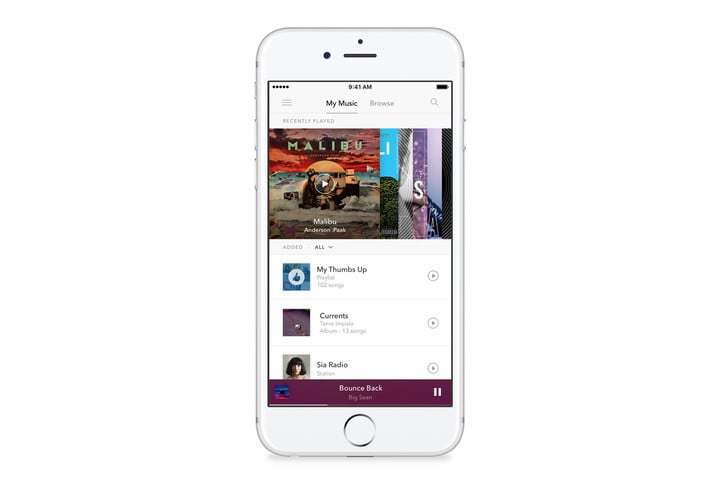
The app is well designed and easy to navigate. Even users new to music streaming shouldn't feel lost.
Instead of the complicated and sometimes overwhelming layout of Apple Music or Spotify, Pandora Premium was designed to be easy-to-use and accessible to pretty much any users. And there are also a number of small touches that really pay off.
The Now Playing experience dynamically changes color based on the artwork of music that’s currently playing. There are also new menu for collecting, downloading, and sharing music. The new layout for playback control, along with the replay button, is one of my favorite features.
Kid-friendly tunes
Finally, parents should be happy to hear that it’s easy to banish explicit songs in just a few steps. First, head to Settings in the main menu. Select Account and then toggle “Allow Explicit Content” on or off. That will remove any songs with explicit lyrics from stations or searches.
Wrap-up

If you're looking for a great way to jump into streaming music, Pandora Premium is a great choice.
I’ve been using Pandora Premium for the last few weeks and have generally been very impressed.
Even though it doesn’t offer some of the features found in bigger names like Spotify or Apple Music, the interface is very well designed and easy to use. And it’s perfect for casual fans who are looking to jump into the streaming music landscape head first.
The app is available to download on the App Store for free. Anyone with CarPlay in their vehicle should be happy to know that the app is compatible with Apple’s entertainment center technology.
Definitely make sure to check back soon as we’ll be taking a look at other streaming music options available. We’ve already highlighted Napster Premium.
A look at Napster Premium

