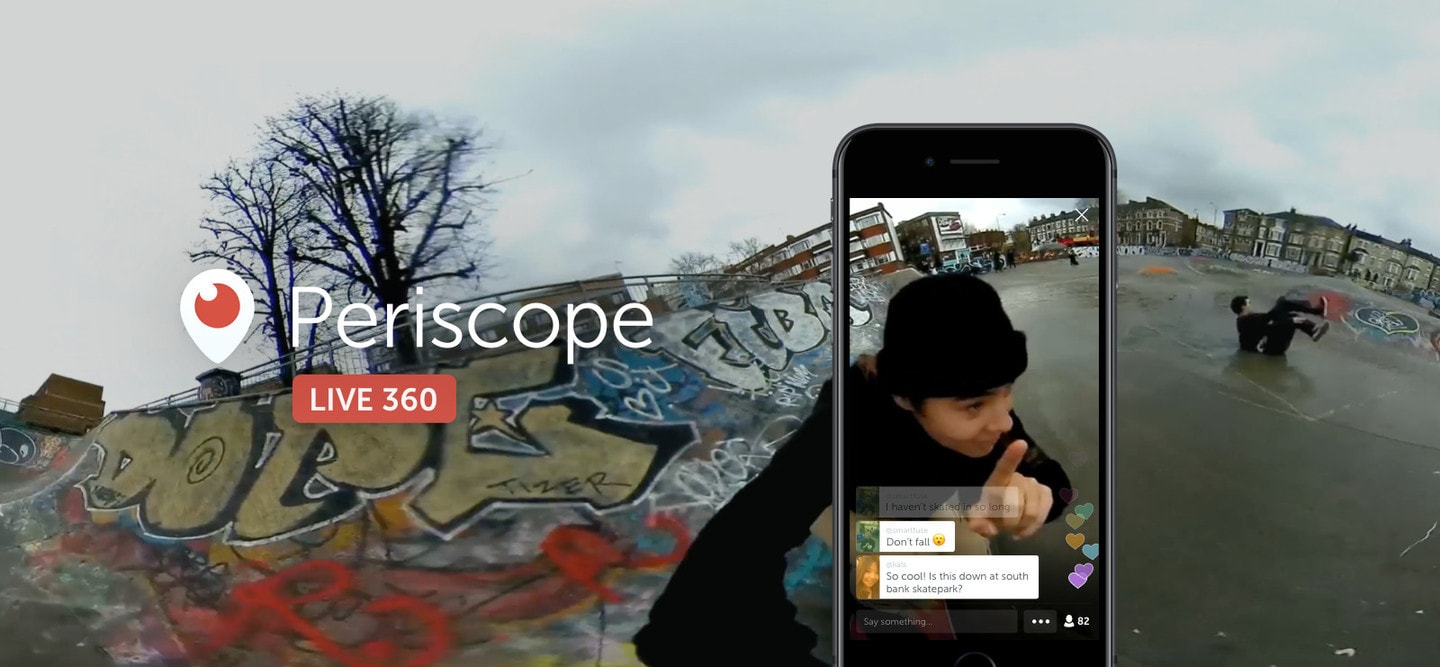
All Periscope Users on iOS Can Now Broadcast Live 360-Degree Videos
In late December, Periscope introduced support for live 360-degree video broadcasting, but initially to a small group of launch partners only. Now, just over three months later, the team behind Twitter’s popular live-streaming app is finally rolling out the ability to broadcast “live 360” videos to all users of its official iOS app.

Now, live 360 video broadcasting is no longer limited to some of the most popular personalities on Periscope. It can now also be done by anyone — by you, as long as you have the Periscope app for iOS and a compatible 360-degree camera.
Among the 360-degree cameras out in the market, though, only the Insta360 Nano is natively integrated with Periscope for iOS. Simply plug the Insta360 Nano into your iPhone, launch the Periscope app, title your broadcast, and tap the Go Live button to broadcast in live 360 and let your viewers see and hear what’s around you in 360 degrees.

Live 360 videos are marked as such with a badge in Periscope. As a viewer of live 360 videos, you — not the broadcaster — get to decide what to see: Just move or tilt your device or tap or scroll around the screen to change the point of view.
As a broadcaster of live 360 videos, you get to make your stream considerably more interesting to your audience, offering them a more immersive viewing experience while anchoring the broadcast with your narration. Of course, keep in mind that not all situations make for great live 360 videos. Live-stream in 360 degrees only in settings where viewers can get a lot out of shifting their view around your surroundings, such as exclusive events, newsworthy happenings, and tourist spots. For more tips on live 360 video broadcasting, check out Periscope’s official support document and guide.
Live 360 video isn’t just about taking you to places you’ve never been; it’s about connecting you with people and letting you experience something new with them. With these videos, the broadcaster anchors the experience so you can be present with them from whatever environment they’re sharing from. When they smile, you’ll smile, and when they laugh, maybe you’ll laugh too.
- PeriscopeTo be able to broadcast live 360 videos, be sure to get the latest version of Periscope for iOS.
Get Periscope
Starting today, anyone broadcasting with Periscope for iOS or through Producer can go live in 360! 📱🎥 Here's how: https://t.co/6BTIV4VjPl
— Periscope (@periscopeco) April 6, 2017
