
The Best Music Mixing App For iPhone
When it comes to mixing music for a party or just a get-together with friends, everyone wants to be able to play disc jockey with style. Thanks to a number of apps for the iPhone and streaming music services like Spotify, it’s easier than ever to be your own DJ. Let’s put two of those apps head to head, and see which one makes you the best DJ possible.
DJing reinvented for the touchscreen
Pacemaker

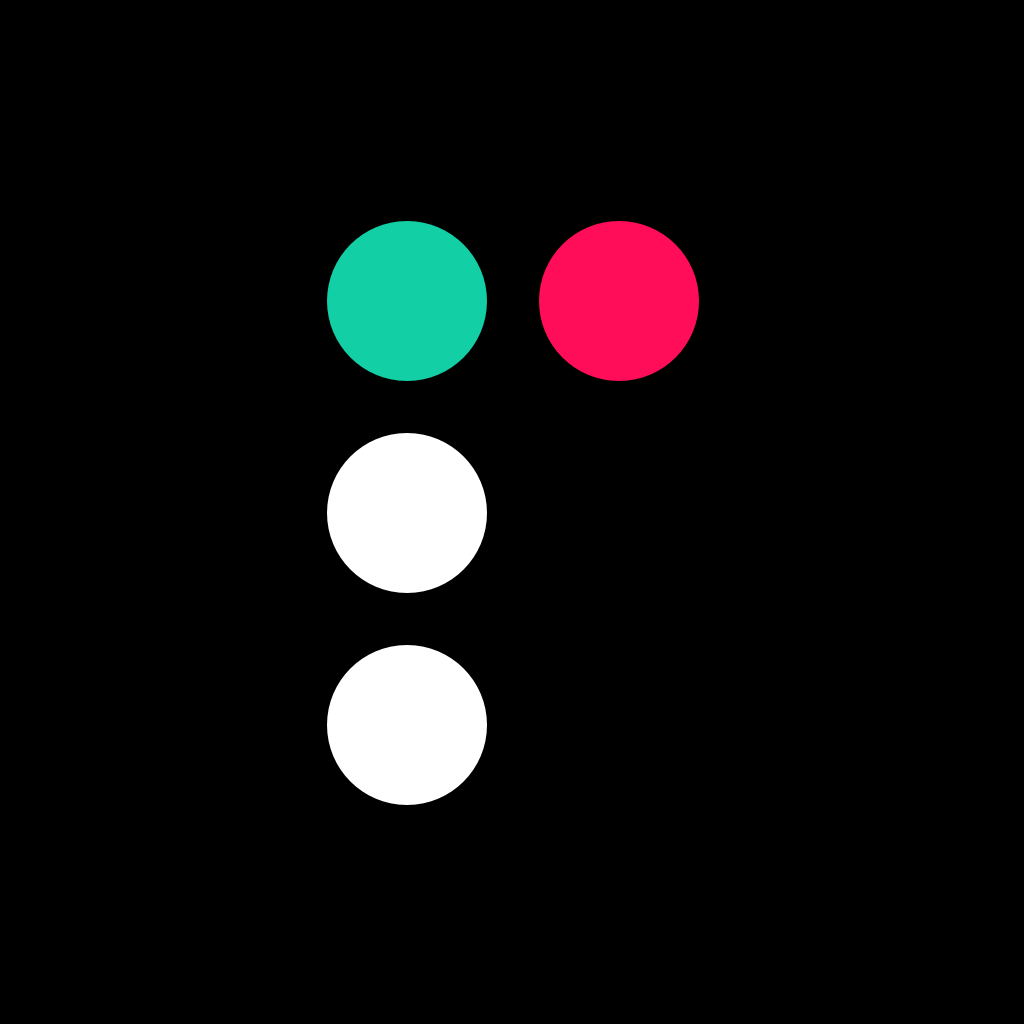
Pacemaker
Pacemaker has been described by Wired as “DJing reinvented for the touchscreen.” The app takes the effort out of mixing by automatically creating your playlist based on the tunes you point it to, either in iTunes or Spotify. Pacemaker uses a feature called Autopilot to do the mixing for you, reshuffling your tracks for an optimal listening experience. Christine Chan tried out Pacemaker, and loved that the app has “an incredibly simple and intuitive interface that anyone can pick up, even if they’ve never used a mixing app before.”
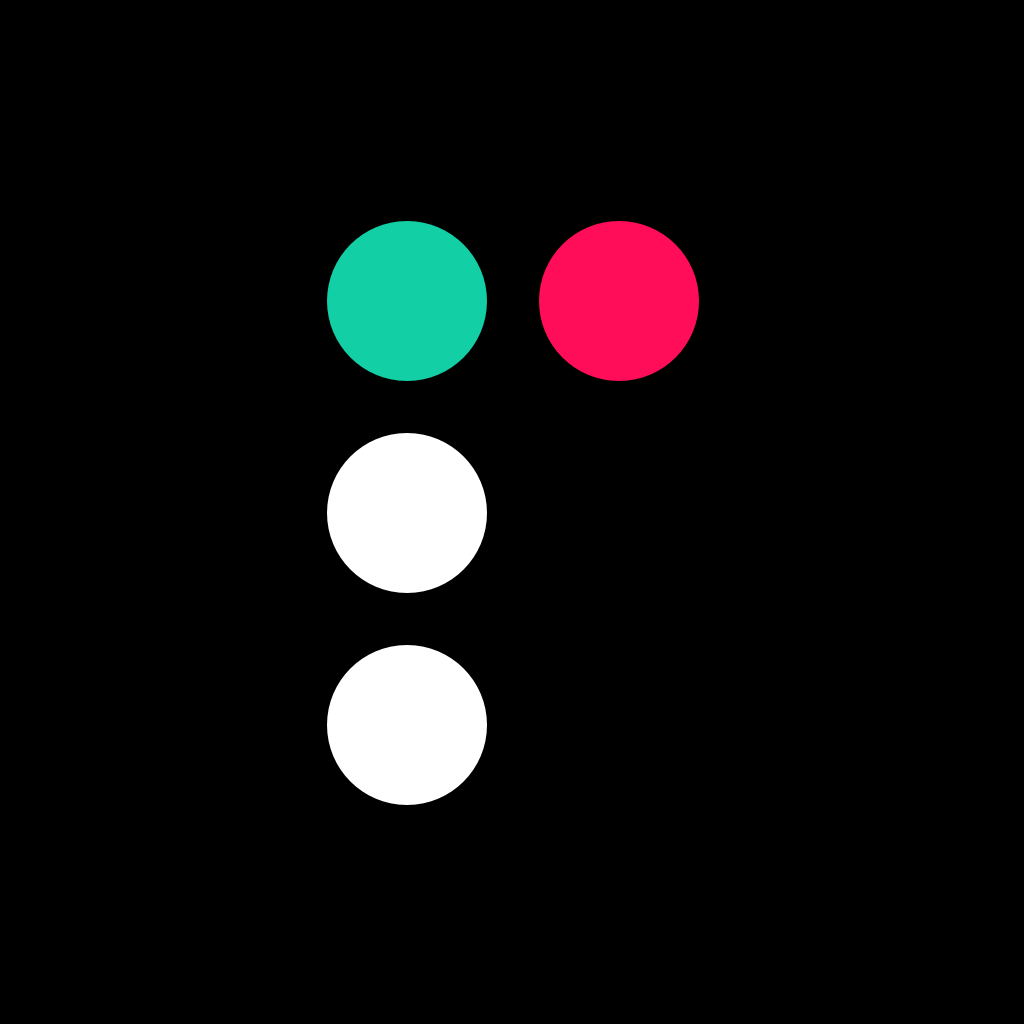
Strengths
Pacemaker’s two biggest strengths are the music mixing machine and the live effects you can add to your tunes. You can easily mix in the most popular effects, ChopChop, Whitenoise, 8-Bit, and Hi-Lo for free. Several more effects are available via in-app purchase, letting you build up the strength of your DJ app as you please. Another awesome capability of Pacemaker is the Apple Watch companion app, which lets you control your mix and add in live effects from your wrist.
Weaknesses
The developers behind Pacemaker have given the app loads more functionality on an iPad than on the iPhone. Even though the app is universal, you can only do things like split the output or scratch if you’re using Pacemaker on an iPad. There are also several live effects that can only be used on the larger iPad, limiting the functionality of the app on the easier to carry iPhone. It would be nice if Pacemaker’s functionality was truly the same between iPhone and iPad, since you always have your phone with you but might not have your tablet handy when it’s time to drop a beat.
Score
The world's best-selling DJ app
DJay 2


DJay 2
Djay 2 for iPhone is the next generation of the world’s best-selling DJ app and winner of the Apple Design Award. DJ Mag loved Djay 2 so much, it announced that “Yes, this is the future, and it’s here now! This truly is the next step in Digital DJing.” Djay 2 for iPhone transforms your phone or iPod touch into a full-featured DJ system, integrating your iTunes music library and Spotify to give you a terrific collection of tracks to mix. Christine Chan tested Djay 2 for iPhone, and loved it.

Strengths
DJay 2 features an easy to use Automix mode that allows the app to create a seamless mix for you automatically. If you have Spotify Premium, you can include tracks from the streaming music service into your mix, and you also get full integration with your iTunes library. Audio effects like Flanger, Phaser, Echo, and more are available at your fingertips, letting you drop the beat with style just like a professional DJ. Sound packs by Snoop Dog, DJ QBert, Milk & Sugar, and more are available to give you even more power. Using Griffin’s DJ Cable or a multi-channel audio interface, you can even precue your tracks using headphones. A number of effects come with the app when you purchase it, and many others are available through in-app purchase. Finally, DJay 2 has Apple Watch compatibility, letting you control your mix straight from your wrist.
Weaknesses
It’s difficult to find anything truly wrong with Djay 2, since it is such a comprehensive DJing app. If anything, the fact that it can be a bit challenging to make full use of at first and the lack of iPad support in Djay 2 for iPhone are worth mentioning. You can get an iPad version of DJay 2 for $9.99, but it isn’t a universal app, so the more expensive version will only run on Apple’s tablet.
Worse, if you aren’t used to DJ apps, the interface can present you with a pretty steep learning curve. I had to play with the app for a while to learn how it functioned, because it isn’t as intuitive to use as Pacemaker is. Once I’d played with the program for a while, though, I got used to it and it was a snap to use. It’s also worth mentioning that Djay 2 is definitely a powerful app in terms of what it can do, since it includes sound effects that its competitor lacks.
Score
And the winner is ...
Both Pacemaker and Djay 2 are amazingly powerful music mixing apps, but the clear winner is Pacemaker. Djay 2 is just too difficult for a novice to use, and the lack of iPad compatibility in the iPhone app means you have to purchase the software twice if you want to be able to use it on any device. While Pacemaker’s effects are limited on the iPhone, at least you get compatibility with all iOS devices in the same free app.
You can download Pacemaker from the App Store for free, and it’s optimized for the iPhone 5, iPhone 6, and iPhone 6 Plus.
You can download Djay 2 for iPhone from the App Store for $2.99. It’s also optimized for the iPhone 5 and iPhone 6.

