
You Can Now Try Fiery Feeds for Free to See If It's the Feed Reader for You
In competition with the likes of the popular paid app Reeder and the popular free app Newsify, Fiery Feeds is a relatively little known feed reader app. Which is a shame, since it boasts a rather impressive feature set that makes it worth more than its download price. Of course, users can be scarcely faulted for not paying for apps that they’re unsure they’ll be using in the long run. Which is why the developer behind Fiery Feeds, Lukas Burgstaller, has come out with a freemium edition of the app.
The original Fiery Feeds has been renamed Fiery Feeds Premium. As before, for a one-time download fee, it has all features unlocked in perpetuity.
As for the new freemium edition of the app, it’s now the one that’s simply called Fiery Feeds. As expected, it’s free to download and use, but certain additional features are hidden behind a paywall.
What’s for free?

Fiery Feeds may be freemium, but it’s not so limited in features that you have no choice but to upgrade to premium just so you can continue using it. In fact, the app offers its key features for free for as long as you want to use it. These include support for multiple accounts, sharing, keyboard shortcuts, VoiceOver, appearance customization, and more.
But like most freemium apps, Fiery Feeds is ad-supported.
What’s for a fee?
If you want to get the most out of what Fiery Feeds has to offer, you may subscribe to enjoy its premium features. In addition to the removal of ads, these include feed management, text readability, and support for additional custom URL and mail actions.

Feed management

Subscribe to and unsubscribe from feeds, rename feeds and folders, create or delete folders, and move and update feeds right within Fiery Feeds. Just long-press on a feed or folder to bring up the contextual feed management options.
Text readability
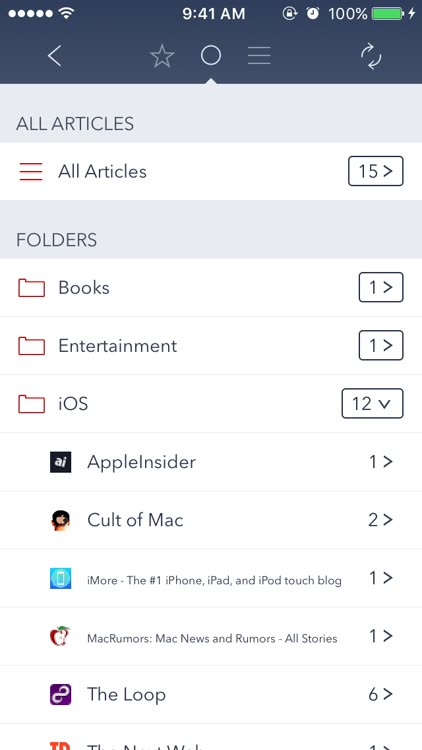
Viewing an article from a site that automatically truncates its feed? No problem. You can still fetch the full text of truncated articles and read it in a clutter-free manner by taking advantage of the app’s text readability feature.
Custom URL and mail actions

The app already has several common URL and mail actions. But if you’re so inclined, you can also create custom URL actions to send articles to other apps or create email templates to send them wherever and however you want.

If you want these extra features (and future ones), you can purchase a premium subscription from within Fiery Feeds. “After seeing other apps like Overcast adopt new business models and Apple allowing subscription pricing for all apps,” Burgstaller explains, “I’ve decided to move Fiery Feeds to a subscription model.” A premium subscription is available for three, six, or 12 months, and is priced at $0.99, $1.99, or $3.99, respectively.
Download Fiery Feeds
If you’d rather not go with a subscription model and if you’d rather pay a one-time fee to use all of the available features of Fiery Feeds for life, you can get Fiery Feeds Premium for $9.99 (up from its previous download price of $3.99).
Download Fiery Feeds Premium
