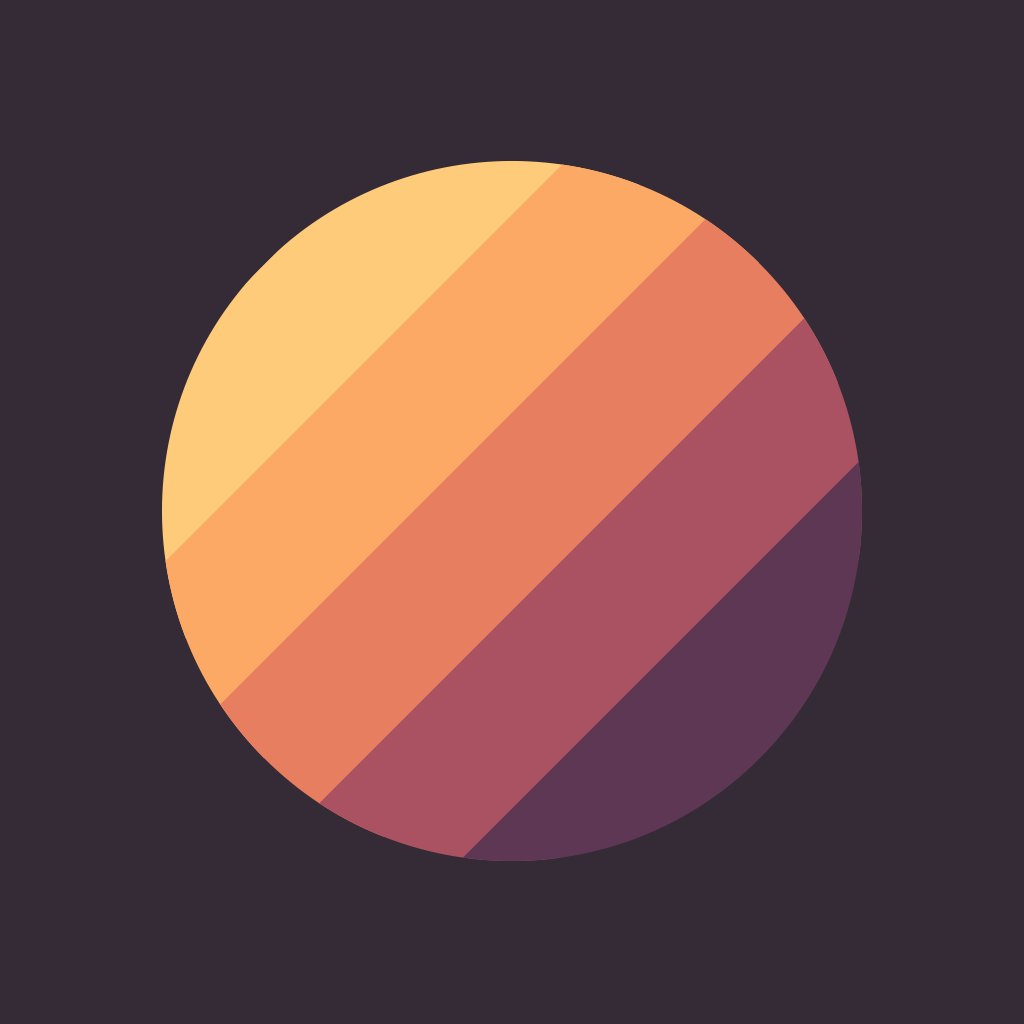
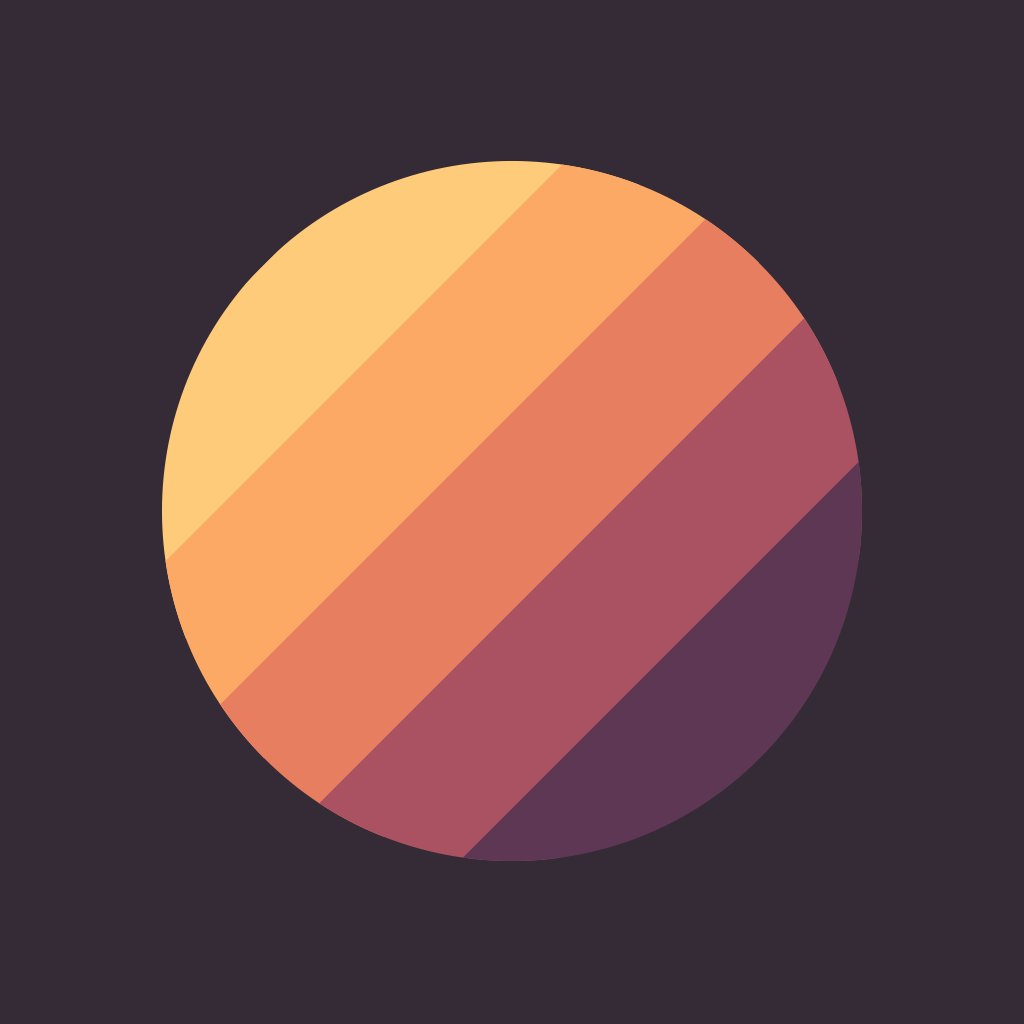
Globo Is The Perfect Solution To Your Time Zone Woes

When I came across Globo ($0.99), a world clock with features by Marco Torretta, I instantly knew I needed it. The simplistic design and features that I saw in the screenshots lured me in, and I'm glad to say the app is as great as it looks once you get to use it.

The great thing about Globo is that besides viewing the current time in another time zone, the app lets you stay on top of the time without constantly having to open it in order to check. You can add as many cities as you'd like by tapping the + button, and if there's one that is particularly important to you, you can set it as a reference location.
Tapping on any given time zone will display information such as its name, whether or not daylight saving time is in effect, and the time there relative to your zone of reference. Taking a look at the tab bar at the bottom, you can swipe between the informational view as well as three others. Within these three last views, you can see that time zone's latitudinal and longitudinal position relative to yours, and also access the option to change the time or set alarms using their time.
The last option is my favorite in particular. With our staff here at AppAdvice spanning the globe to various degrees, I like having the flexibility of being able to, say, set an alarm for 1 p.m. PST and having it go off at 4 p.m. EST. At this point, I can already hear you saying “But you can just add or subtract three hours!”, and that's perfectly valid, but it's not so simple when I have to constantly convert from Eastern to Pacific time and from a 12-hour to 24-hour clock and back in one equation. Most importantly, with my use for Globo, mental math mistakes are not an option.

Given my use for the app, Globo is perfect. As I've already mentioned, the native Clock app doesn't compare, since Globo allows you to set alarms for specific time zones and view information besides just the current time. Also, the attention to detail that is observed throughout the app (like how the color of each time zone changes depending on the time of day) makes it feel very polished. Not everyone may have an application for an app like this, but for those who need to flip-flop between time zones on a regular basis, Globo is a must-have app. You can download on your iPhone from the App Store for $0.99.
Mentioned apps








