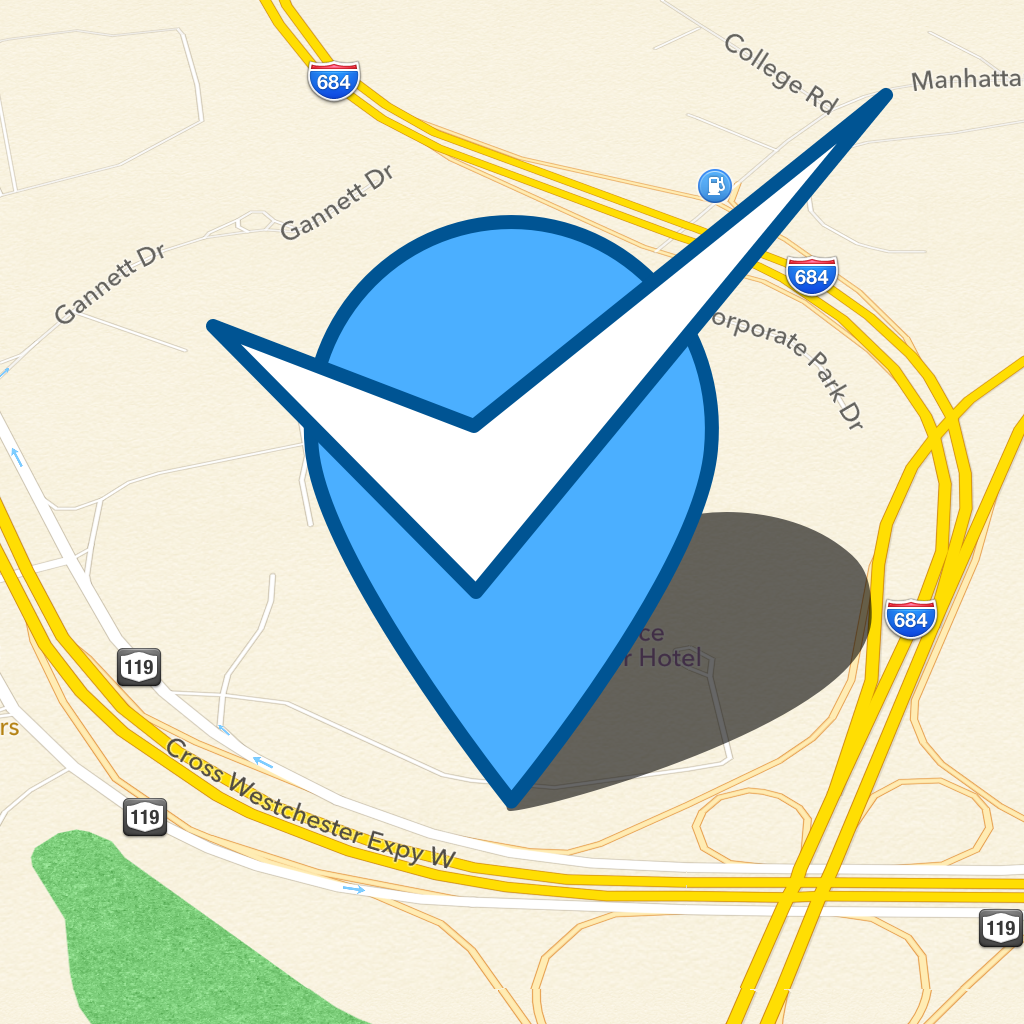
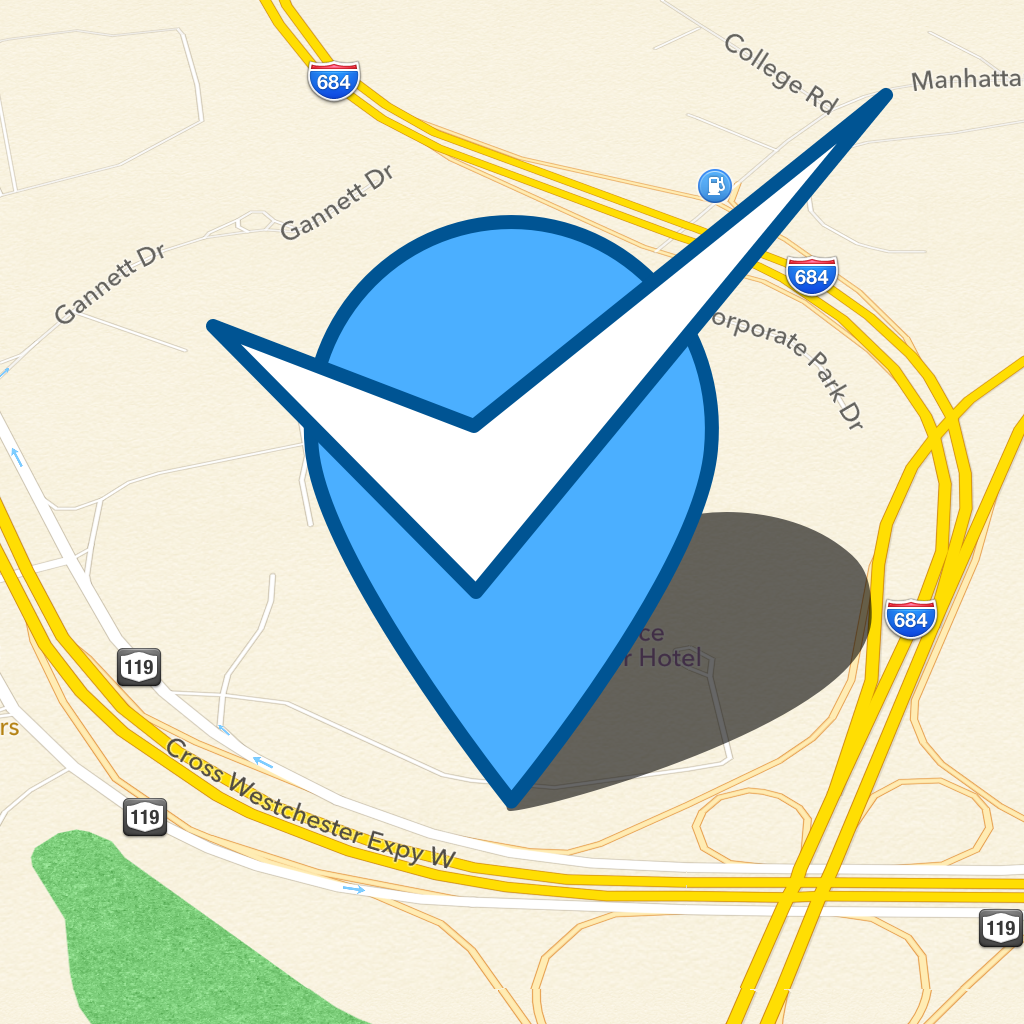
Would Wico Work In Place Of Reminders?

Wico ($0.99) by Bastian Kohlbauer uses geofencing to create reminders for you. It’s one thing to jot a note down, whether on paper or on an iDevice, but it’s even more useful to have the note trigger as a notification when you arrive at the relevant location.
The app works by adding a note to a location on the map. Three map types are available: street map, satellite, or hybrid. You can also select whether you want to be reminded when entering or leaving the location.

All of the reminders show in an alternating green and red list at the top third of the screen.
The notification radius can also be modified to work from any radius from zero to 1,000 meters. This is helpful in the event that you’re in the car, and you may need some warning time before you actually reach your destination (especially if you’re trying to get there in a hurry).
Even though this app does everything it’s supposed to, it faces tough competition from the already-established Reminders stock iOS app.
The Reminders app is more versatile because it can access the Contacts app. Even further, those who have Siri can just dictate the reminder. Just tell her something like, “Remind me to pick up groceries when I leave work.” As long as you have your workplace as a contact, it will work just fine.
Wico does provide an advantage over Reminders by using a map. This is especially so if you’re trying to create reminders for places you haven’t been before. The work around for that in Reminders is to simply estimate how long it would take you to arrive at a new location and ask Siri to remind you at that time.

Another drawback is that Wico uses Location Services all the time. Call me a stickler, but I hate using up battery power on background processes that don’t really need to be running.
For example, I may need a reminder for when I leave work, but I don’t want my phone constantly checking to see if I’ve left work or not (though often it feels like I haven’t left it).
Reminders uses the same battery power as well, but once the notification has triggered, then you’re done. No more need for Location Services.
Even without competition from Reminders, there is also Checkmark and Loctify.third-party apps that essentially provide the same service, though in a neater interface than Wico.
In the end, I see it as coming down to a clear delineation. If you’re looking for a way to create reminders based on a map interface, than Wico is for you. If you can get around the lack of maps by using timers and detailed information in your contacts, then you already have Reminders.
Would you like to make a note to check in on this one?
Mentioned apps








