
10
of its
category
250
of all
categories
Take your images to the next level with Adobe Photoshop Lightroom.
Adobe Lightroom for iPad

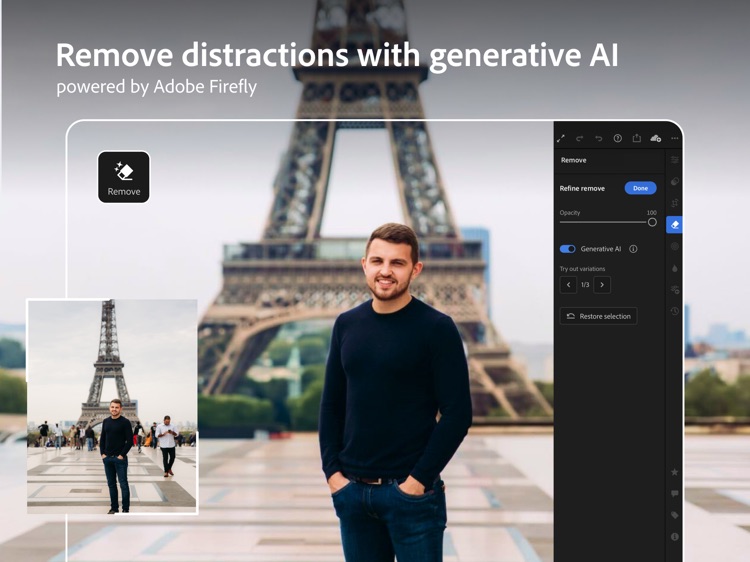
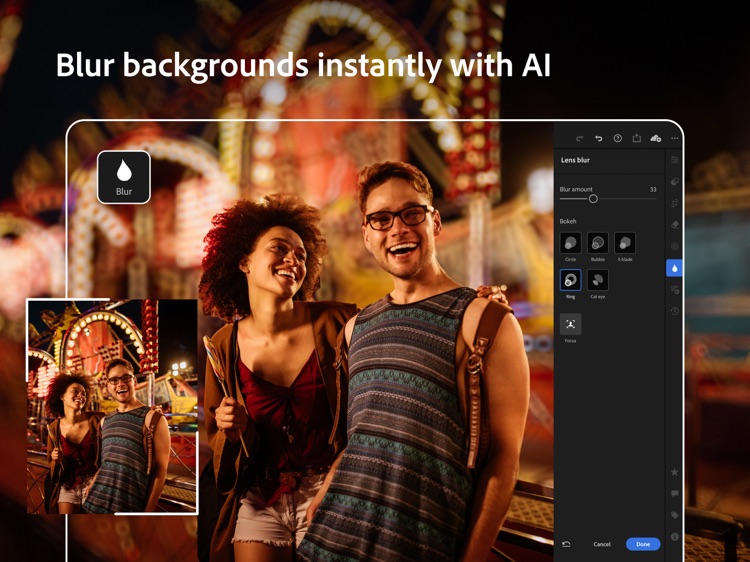
Adobe Photoshop Lightroom is a great image editor for pretty much any skill level, from an amateur all the way to professional photographers. You can edit images quickly and easily with a number of one-tap adjustments all the way to powerful advanced settings. If you don’t like how an image is progressing, one tap will take you back to the original.
Watch the trailer

What is it about?
Adobe has also added more 3D Touch support. In the Camera Roll browser view, a short touch will give you a Peek at the image. A longer press will Pop the photo onto the full screen. You can also press on the app’s icon to launch a number of Quick Actions. The Peek and Pop functionality is also available using the Grid View. Just to note, you can edit images on your device for no charge. But if you want to access your photos on other devices, including a PC, you’ll need to have an Adobe Creative Cloud Photography subscription. You’ll need to shell out $9.99 per month to subscribe, but new users do receive a free 30-day trial.
For those who...
- Are looking for a robust and full-featured image editor Wanting to export images of any size at full resolution. Like a quick and easy-to-use interface. Are invested in the Adobe ecosystem.
Not for those who...
- Want to access their images on a Mac or PC without paying for a subscription. Don't want to be tied into Adobe's products and services.
Why we love it
There is a growing crowd of smartphone photographers who don’t use the desktop at all for photo editing, so Adobe is clearly transitioning the target audience of the Lightroom mobile apps in the right direction. This powerful image editing tool is great for anyone looking for a free option for their iOS device or those who already have an Adobe subscription.
App Screenshots

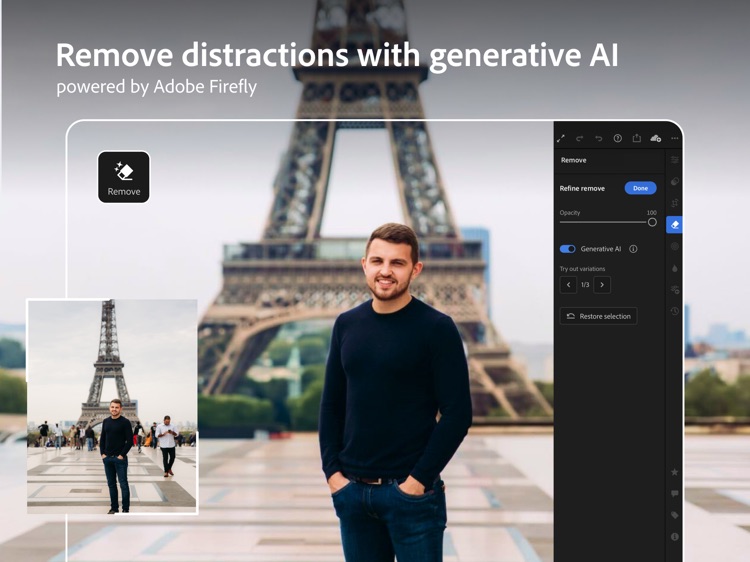
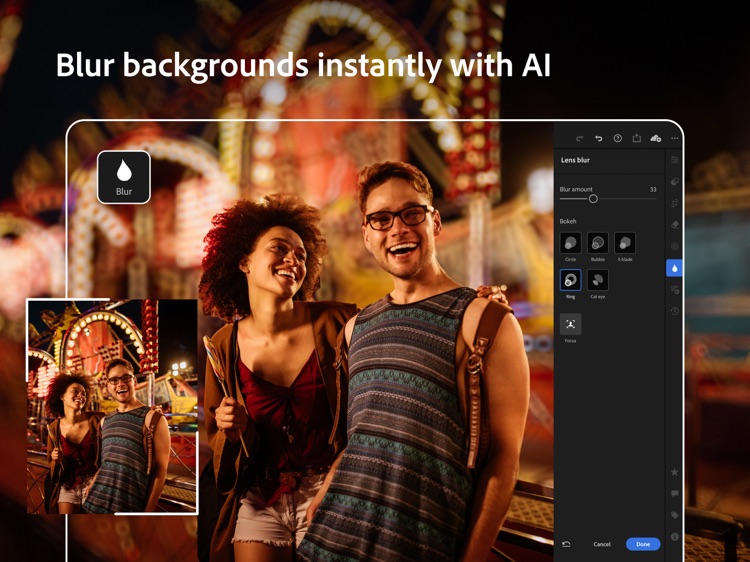

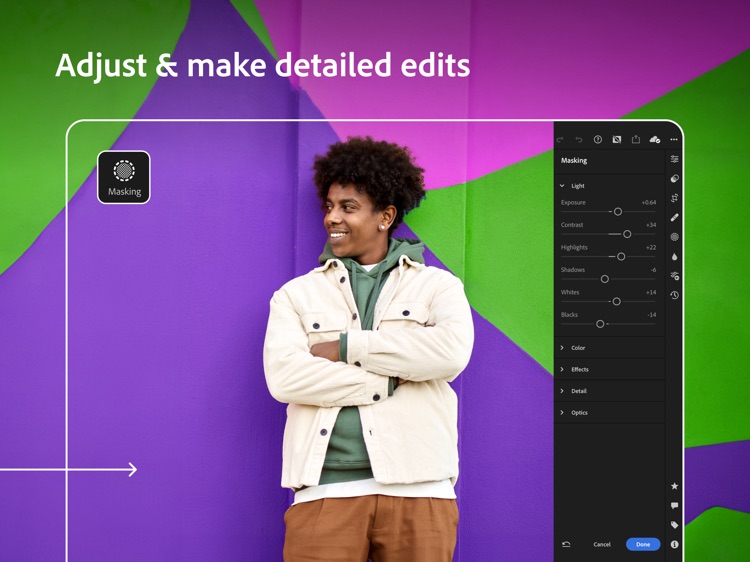
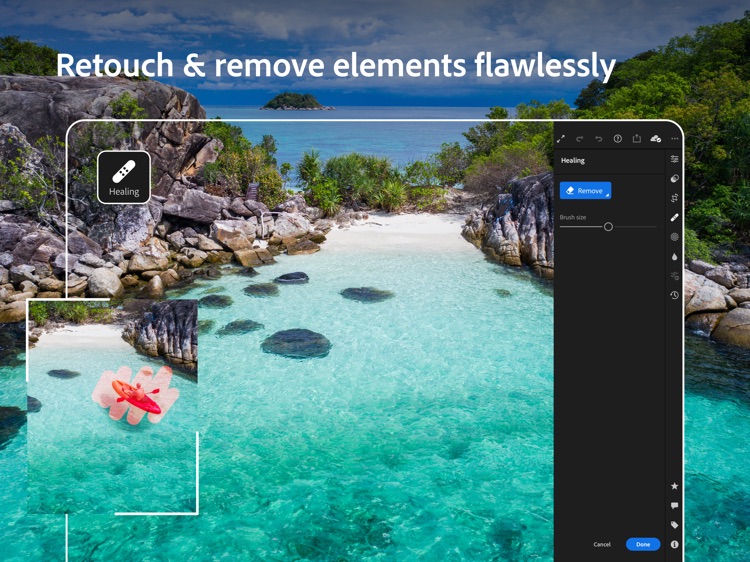




Adobe Lightroom for iPad supports Siri commands
App Store Description
Join millions of users who trust Adobe Photoshop Lightroom as their AI-powered photo editor to bring their photos, videos and reels to life.
MAKE YOUR PHOTOS AND VIDEOS STAND OUT
Start with one-tap presets or filters for pictures, videos and reels. Then, fine-tune the details with powerful tools to retouch, remove objects, blur backgrounds, and make more precise edits to bring your vision to life.
Whether you’re developing your skills, a seasoned pro, or just love capturing life’s moments, Lightroom’s Photo & Video Editor helps you instantly transform any photo or video in just a few taps. Get started with a free account.
SAVE TIME WITH AI-POWERED ENHANCEMENTS
• Remove unwanted objects and distractions in a touch with Generative Remove, powered by Firefly generative AI
• Instantly boost your photo in one tap with Auto
• Add a bokeh effect or blur photos using Lens Blur
• Quickly retouch portraits, make subjects pop or transform skies with Adaptive presets
• Find the perfect filters for pictures using AI with Recommended presets
• Easily make precise edits to select parts of your photos via masking in editor mode
EASY-TO-USE AND POWERFUL PHOTO EDITOR
• Instantly find a photo and video to edit from your iCloud account
• Get editing with a fast and intuitive photo and video editor interface
• Fix lighting in any photo or video by editing exposure, highlights, shadows, contrast, color, curves and more with precision sliders
• Take full control of the color palette in your photo or video by editing hue, saturation, luminance, and color grading
• Brush away, retouch and remove objects in pictures
• Edit the clarity, texture, dehaze, grain and vignette sliders
• Crop, rotate or add a border to your photo before sharing to social
• Edit and export photos in HDR
CURATED PRESETS AND FILTERS FOR PICTURES, VIDEOS AND REELS
• Make quick and easy edits with free presets and camera filters
• Create and save your own presets or filters for future edits
• Explore 200+ exclusive Premium Presets created by professional photographers and influencers
QUICK VIDEO EDITOR AND REELS MAKER
• Share your creative process using Lightroom’s editor by creating short before-and-after reels, made for social, with an edit replay
• Apply presets to instantly enhance videos or reels and create the same look and feel across your collection
• Edit and retouch any video with precision sliders for contrast, highlights, vibrance, video effects and more
• Quickly trim and rotate your video
PRO-GRADE CAMERA
• Capture flawless photos with Lightroom’s built-in camera, offering full manual controls, RAW capture, and HDR
• Apply presets or filters for pictures as you take your shot
GO PREMIUM TO ELEVATE YOUR PHOTOS AND VIDEOS
Achieve next-level photography with Lightroom Premium’s intuitive photo editor and video editor. Upgrade to unlock more easy-to-use and advanced tools including:
• AI-powered tools to make searching for photos and videos faster and editing easier
• Access 200+ exclusive premium preset filters created by professional photographers
• Precision tools like Generative Remove, masking and geometry
• Edit photos and retouch in RAW
• Easily apply the same edits across multiple pictures
• Find the same top-quality features in the photo editor that users love for video editing
• Get editing tips and tricks, save new presets, showcase your photos online, and connect with photographers in Lightroom’s Community
• Photo and video edits sync seamlessly, so start editing on your phone and effortlessly continue on your tablet or online on your laptop
• 100GB of cloud storage
Terms & Conditions: Your use of this application is governed by the Adobe General Terms of Use http://www.adobe.com/go/terms_linkfree_en and the Adobe Privacy Policy http://www.adobe.com/go/privacy_policy_linkfree_en
Do not sell or share my personal information www.adobe.com/go/ca-rights-linkfree
AppAdvice does not own this application and only provides images and links contained in the iTunes Search API, to help our users find the best apps to download. If you are the developer of this app and would like your information removed, please send a request to takedown@appadvice.com and your information will be removed.