
Fiery Feeds is a feed reader built for power users

Fiery Feeds Premium

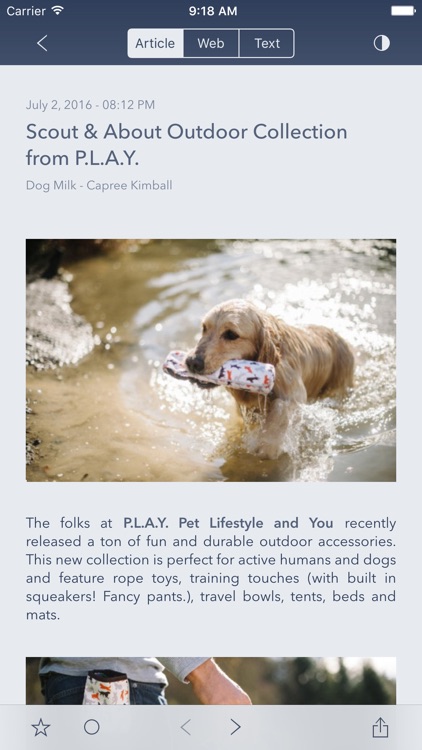
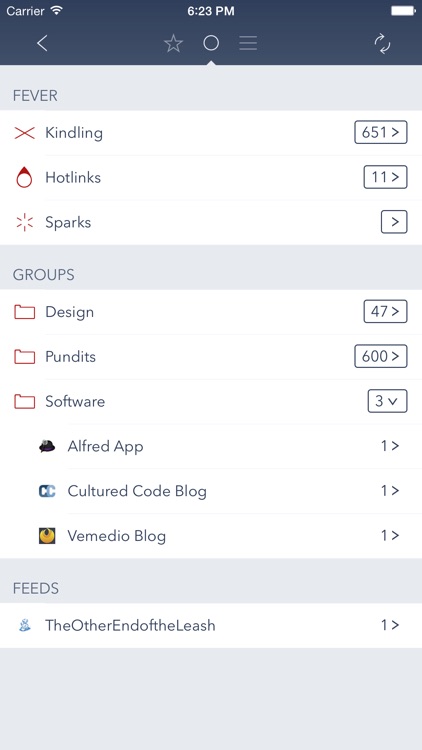
What is it about?
Fiery Feeds is a feed reader built for power users.
Feed management. Subscribe to and unsubscribe from feeds, rename feeds and folders, create or delete folders, and move and update feeds right within Fiery Feeds. Just long-press on a feed or folder to bring up the contextual feed management options.

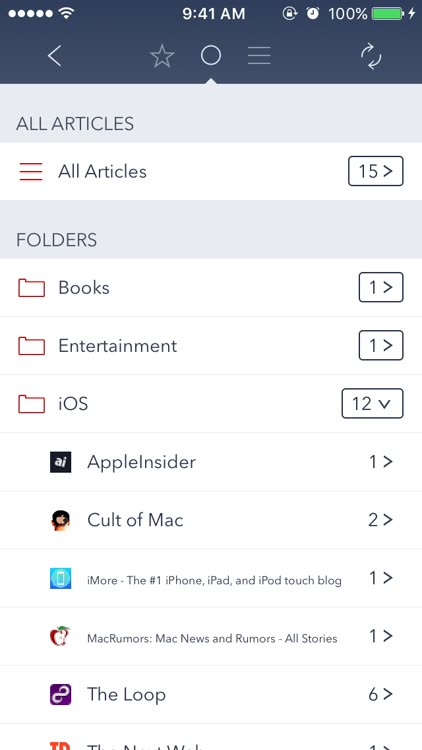
Text readability. Viewing an article from a site that automatically truncates its feed? No problem. You can still fetch the full text of truncated articles and read it in a clutter-free manner by taking advantage of the app’s text readability feature.
Custom URL and mail actions. The app already has several common URL and mail actions. But if you’re so inclined, you can also create custom URL actions to send articles to other apps or create email templates to send them wherever and however you want.

Fiery Feeds Premium is $9.99 but there are more add-ons
-
$2.99
3 Month Patronage
-
$5.99
6 Month Patronage
-
$11.99
12 Month Patronage
App Screenshots
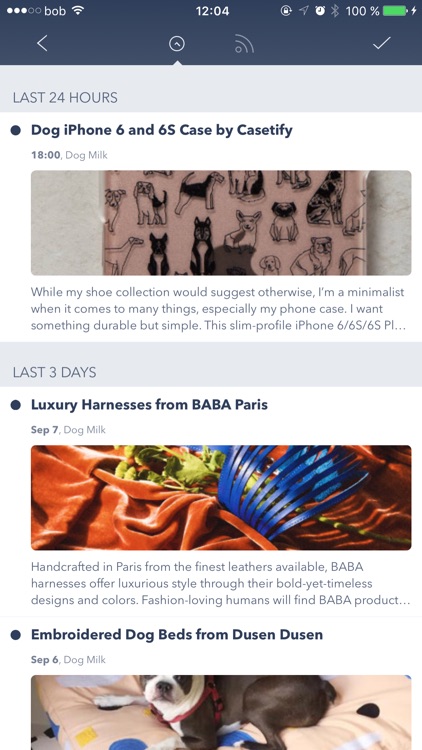
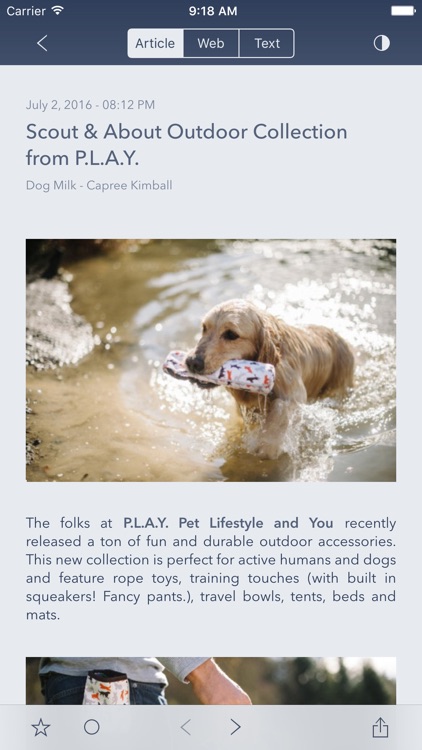
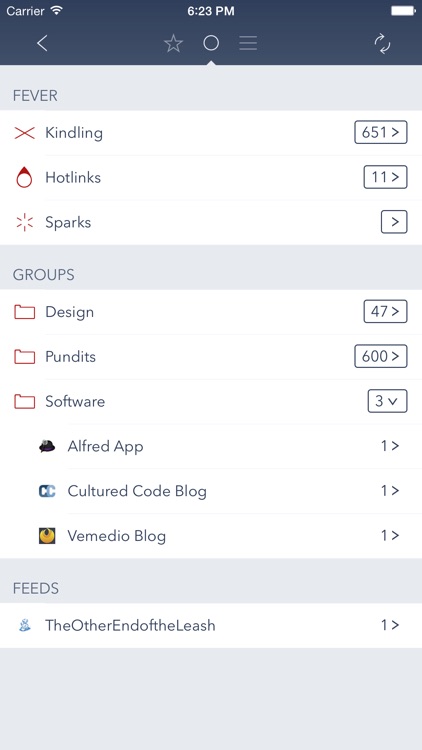
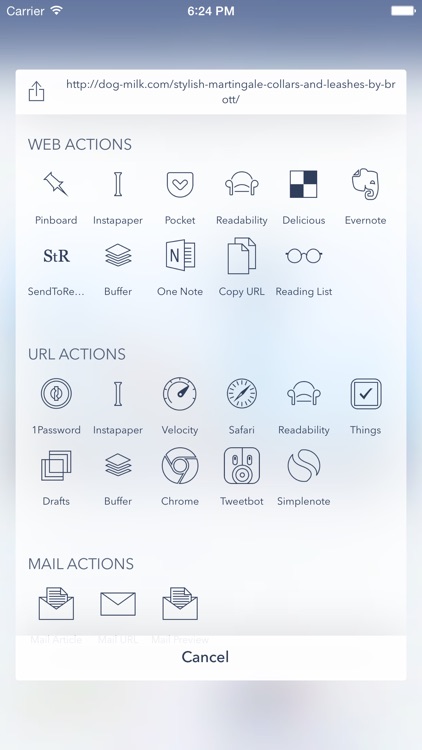
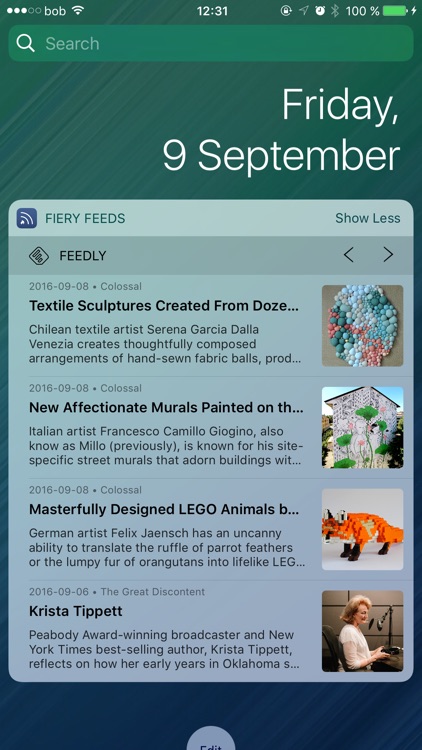
App Store Description
Fiery Feeds is a feed reader built for power users.
- Sync -
Fiery Feeds syncs with Feedly, Feedbin, Minimal Reader, Feed Wrangler, Fever, Feedja, NewsBlur, AOL Reader, Tiny Tiny RSS, Inoreader, Bazqux, and The Old Reader.
Additionally it syncs with the read-it-later services Pocket, Instapaper and Wallabag.
- Sharing -
Included sharing services are Pinboard, Instapaper, Pocket, Delicious, Evernote, SendToReader, Buffer, OneNote, Copy URL, Messages, Safari Reading List, Copy Image, 1Password, Star Article, Twitter, Facebook.
Fiery also supports sharing to other apps and websites using URL schemes that you can create yourself or install from the action directory and customisable email templates.
- Safari Extension -
You can subscribe to new feeds straight from Safari with the included extension.
- Article View Modes -
Fiery Feeds supports three different article view modes: Article, Web, Text. The selected article view mode is saved per feed.
* Article displays the articles as it is contained in the RSS feed.
* Web displays the linked website inline.
* Text parses the website using Fiery Feeds’ server to display just the content.
- Feed Managment
- Today Widget -
Fiery Feeds includes a Today Widget that displays the newest articles across all services, including preview images.
- Keyboard Shortcuts -
Fiery Feeds fully supports external keyboards and keyboard shortcuts. You can navigate the entire app using only the keyboard if you want to.
- VoiceOver -
Every feature is accessible via VoiceOver.
- Multiple Accounts -
You can add as many accounts to Fiery as you like.
- Customisable -
Almost every aspect of Fiery Feeds is customisable. Color Themes, Fonts, Text sizes. If you want a leisurely reading environment, just the headlines, or anything in between, Fiery Feeds has you covered.
- Horizontal article swiping -
You can swipe to the next or previous article by swiping horizontally, instead of vertically. This avoids having to scroll down the entire (long) article just to get to the next one.
- Fullscreen Reading -
Enjoy long form text in a distraction-less reading experience.
- Marking All Read -
Fiery Feeds can mark all articles read by the time the article was published. It’s possible to mark all articles as read, or all articles that are older then a day, week or month.
Additionally it’s possible to mark all articles above or below a specific article as read by swiping right on an article to show more options.
It is also possible to mark articles as read automatically when scrolling by then in the article list.
- Background Sync -
Fiery can download updates to your feeds in the background so you have them when you need them.
AppAdvice does not own this application and only provides images and links contained in the iTunes Search API, to help our users find the best apps to download. If you are the developer of this app and would like your information removed, please send a request to takedown@appadvice.com and your information will be removed.