Get ready for a polished and customizable RSS reader experience
Newsify: RSS Reader

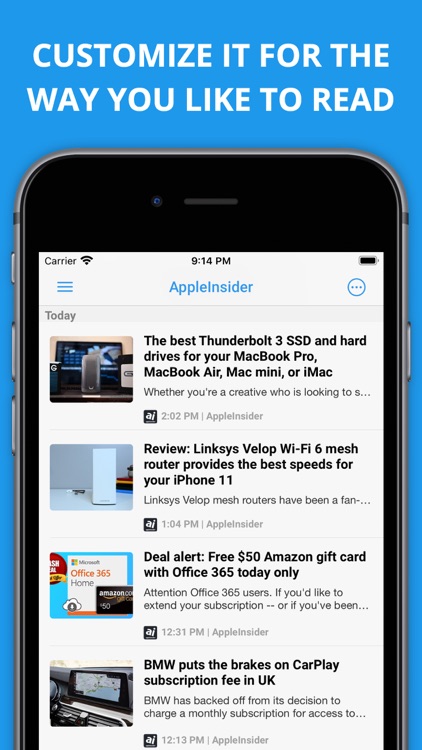

Newsify is a polished RSS reader that lets you get a traditional article list or even a digital magazine-like feed of your favorite sources. You're in control here.

Check the details on WatchAware
Night and day. Newsify gives users two different themes: light and dark. This means that in addition to two different article layout views, you can change how the app looks depending on the time of day. It's great if you prefer a dark theme so you can catch up on the news before bedtime.


Traditional or magazine-style views. Newsify is a unique RSS reader because not only does it have a slick interface, but it also gives users a few choices when it comes to how they view their articles. You can opt for the traditional list view that just displays the story, thumbnail, and a brief excerpt in the list, or you can go magazine-style with tiles for each story laid out in a grid. Either way, it's easy to switch back and forth between the two, depending on how you feel.
Clean layout. Newsify is a slick RSS app because you can use Feedly or Newsify sync with the app. All of your folders and feeds will be fetched immediately, and everything is clean and streamlined. Newsify makes it easy to browse your feeds and the reading view is fantastic.

What is it about?
Newsify is one of the most polished and widely appealing RSS apps available. Newsify is particularly notable for being exceptionally malleable— the app can display feeds as a Flipboard-style magazine or an old school Google Reader style list. In fact, Newsify offers users as much or as little control over the app's behavior as they want. The developers also continually update the app to correct even minor bugs and add features. If you're looking for a slick app for staying on top of your favorite news sources and blogs, then Newsify is a great, solid choice.
For those who...
- Want a sleek app for staying on top of their favorite news and blogs
- Can't decide between digital magazine format or traditional list, so why not both?
- Want options when it comes to syncing their sources
Not for those who...
- Don't care for digital magazine-style views
- Want something more basic
- Prefer another app for RSS feeds
Why we love it
We love Newsify because it has a gorgeous design that is easy to navigate. Being able to have your favorite articles shown as a digital magazine or a traditional article list view is great in terms of customization, and everything loads up fast.
App Screenshots
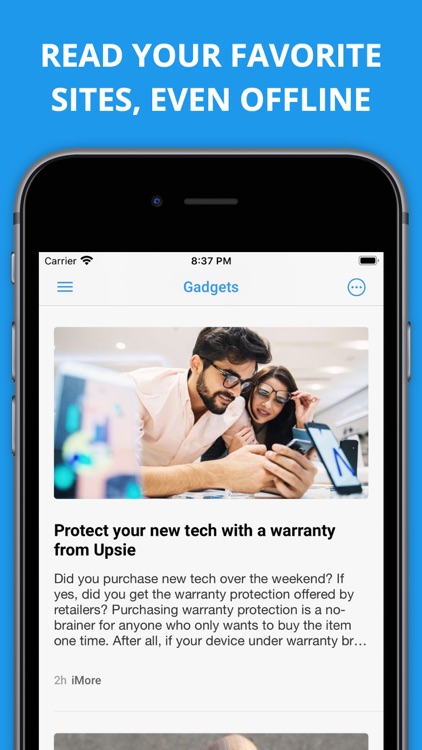
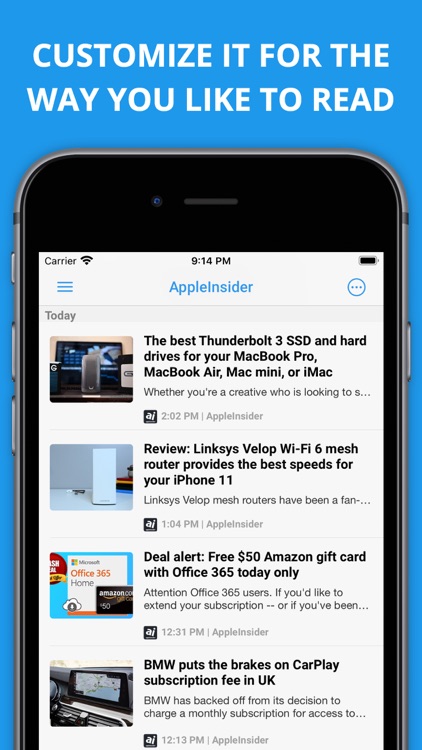

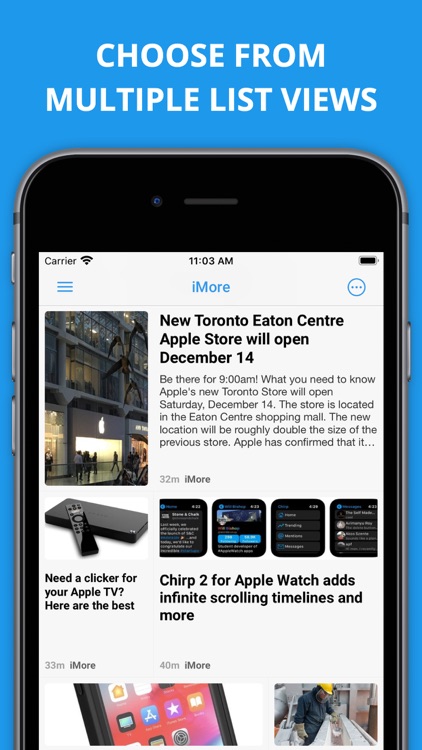
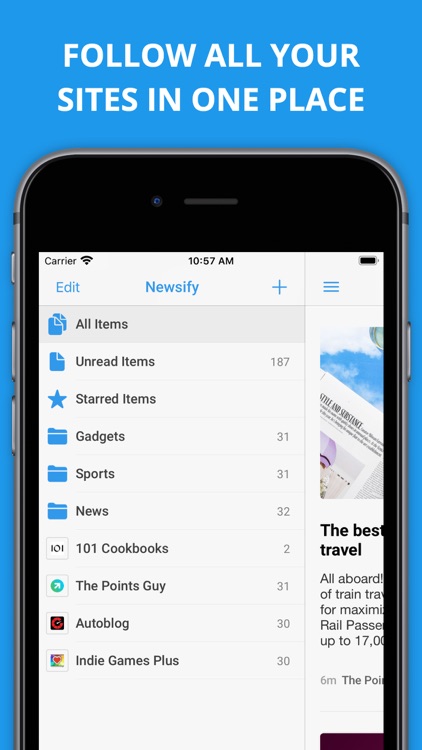

Newsify is FREE but there are more add-ons
-
$2.99
Remove Ads
-
$2.99
Newsify Premium
-
$2.99
Newsify Premium (1 month)
-
$29.99
Newsify Premium (1 year)
-
$29.99
Newsify Premium
-
$8.99
Newsify Premium (3 months)
App Store Description
Read and share your favorite websites and blogs with an amazing newspaper-like layout.
Featured by Apple as "New and Noteworthy" and "What's Hot" in over 100 countries!
FEATURES
• All of your news, blogs and RSS feeds in one free reader app!
• Sync with Feedly or Newsify or use without an account and sync with iCloud
• Access Newsify on your computer at newsify.co (requires Newsify account)
• Multiple article list layouts: Large View, Newspaper View, Table View, Split View on iPad (thumbnails displayed when available)
• Background syncing with notifications
• Offline reading including image caching
• Unread articles widget
• View and save images by tapping-and-holding image
• Night mode (automatic/manual, enabled in settings)
• Themes (light, sepia, gray, dark)
• In-app Safari view (see Open Links setting)
• Full-text view (pinch out in the article view or enable swipe in Article Browser settings)
• Article search (pull down subscription list for search bar)
• Multiple accounts
• Full screen article reading (tap text to toggle)
• Full screen original web page browser (two finger tap to toggle)
• Pull to move between articles
• Pull to refresh article list
• Show only unread folders/subscriptions or all
• Show all articles or just unread
• Sort by newest or oldest first
• Mark previous & all as read
• Tap-and-hold to mark read and toggle starred
• Option to mark read while scrolling & pull up to mark all as read (enable in settings)
• Landscape view
• Fully customizable sync
• Add and edit subscriptions
• Add custom feed URLs (enter URLs in feed search box and tap Search)
• Automatically sync on start
• Share articles with many popular services: Facebook, Twitter, Buffer, Evernote, Instapaper, LinkedIn, Pinboard, Pinterest, Pocket and Tumblr
• Email articles or links, copy links or open the original web page in the app or in Safari or Chrome
• View original articles with Google mobilizer
• Browse individual subscriptions contained in a folder (tap-and-hold folders or tap gray circle icon on right side of folder entry)
GET MORE WITH NEWSIFY PREMIUM
Newsify is free to download and use. Newsify Premium unlocks these amazing features. Try it free for 7 days!
• Automatic Full Text: Get full text automatically for most partial feeds and save for offline reading
• More Images: Get more high-res images for feeds with small or no images
• Search Full Text: Search the full text of partial feeds not just the preview
• Priority Support: Be first in line to get all of your questions answered
• Remove Ads: Enjoy your list of articles with no ads
• Newsify Account Plus: Add mute filters, get new items up to 10x faster and keep more feed history.
– To start your trial: Select Premium in settings and tap "Start free trial"
Newsify Premium is $2.99 USD per month or $29.99 USD per year and may vary depending on your location. If you choose to purchase Newsify Premium, payment will be charged to your iTunes account, and your account will be charged for renewal 24 hours prior to the end of the current period. Auto-renewal may be turned off at any time by going to your settings in the iTunes Store after purchase. Any free trial period remaining will be forfeited when purchasing Newsify Premium.
Newsify's privacy policy: https://newsify.co/privacy-policy/
Newsify's terms of use: https://newsify.co/terms-and-conditions/
AppAdvice does not own this application and only provides images and links contained in the iTunes Search API, to help our users find the best apps to download. If you are the developer of this app and would like your information removed, please send a request to takedown@appadvice.com and your information will be removed.