50
of its
category
Your email and calendar, together
Microsoft Outlook

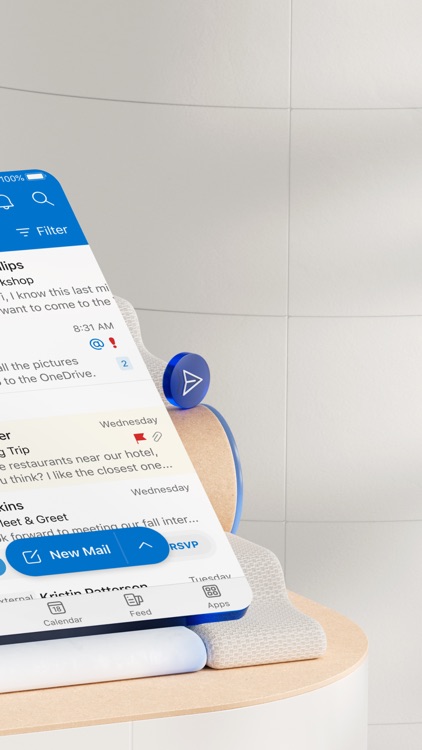
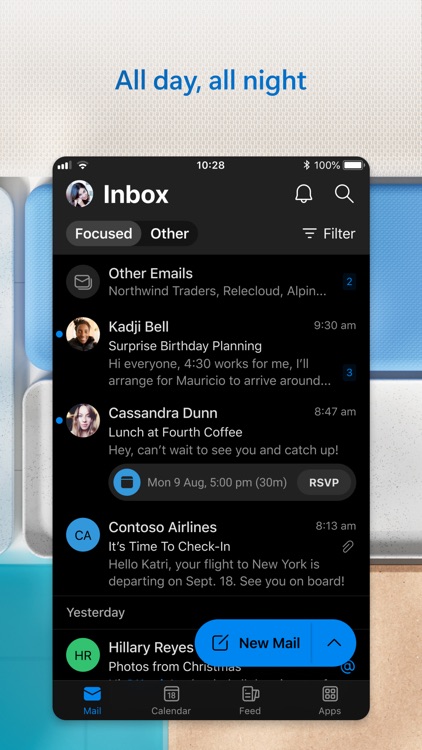
The Outlook name has long had a reputation of bringing workplace-related productivity features to email, and the iOS version is no exception. Combine this with the fact that the app is easy to use and supports most email accounts, it can also be a solid option for personal use.

Check the details on WatchAware
A more powerful inbox. Outlook features a Focused inbox that surfaces your most important messages on top. It also supports swipe gestures to let you quickly schedule, delete and archive messages, and smart filters to help you manage your inbox more easily. It's a fast and intuitive way to filter through your inbox, and once you get used to it, it's hard to go back.


Faster scheduling. With its integrated calendar, Outlook lets you easily switch between your emails and events to schedule your next or share your availability. So now it is super easy to manage both your email and schedule in one place. Scheduling that next important business meeting has never been easier.
Attachments made easy. Outlook lets you seamlessly attach files from your email, OneDrive, Dropbox, and other storage services. It even allows you to open a Word, Excel or other Office document attachment to edit it in its corresponding app and then attach the edited version to an email you want to send. So no matter what file it is that you need to share through email, Outlook has you covered with a myriad of cloud storage solution options.

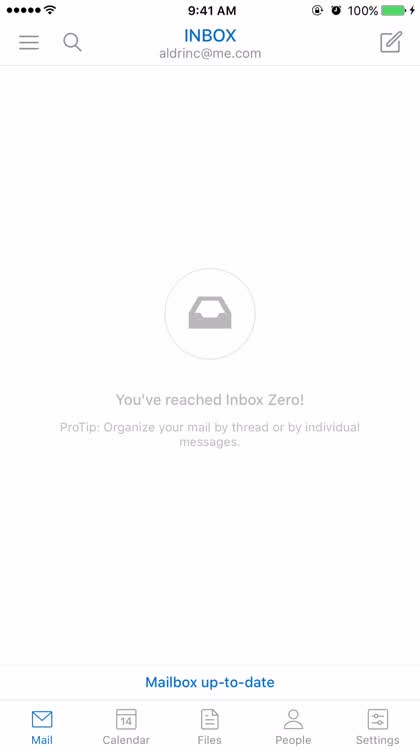
Touch ID protection. Outlook lets you protect your inbox and keep your emails private by having the app require your fingerprint to access its contents. To enable Touch ID protection with Outlook, just turn on the switch for the “Require Touch ID” option in the app’s Settings section. No more stranger's eyes prying through those important and potentially confidential emails again!
What is it about?
Microsoft set out to create a feature-full, reliable, and easy-to-use email app for iOS. And they have definitely succeeded with Outlook. It provides fantastic support for those using other options including Gmail, Yahoo!, iCloud, or any IMAP account.
For those who...
- Are looking for an alternative to the native Mail app
- Use Microsoft's email services
- Appreciate features that go above and beyond in an app that's kept simple
Not for those who...
- Rely on specific features for an email service that are only supported in a particular app
- Would like reminders and snoozes to sync across devices
Why we love it
Microsoft Outlook does not discriminate when it comes to services it supports and it packs useful features into a nice user interface.
App Screenshots

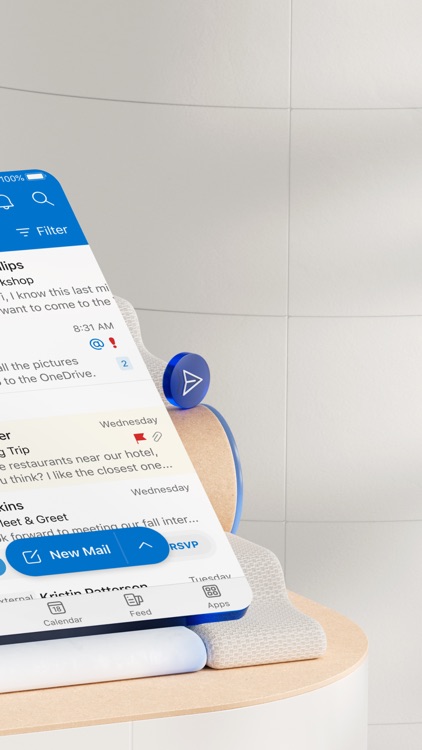
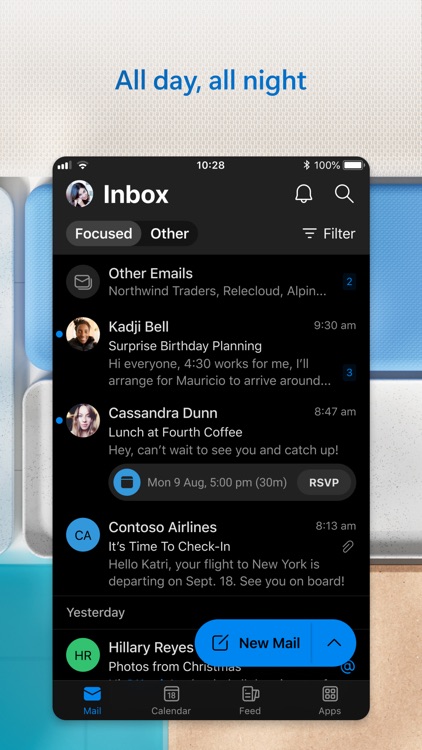
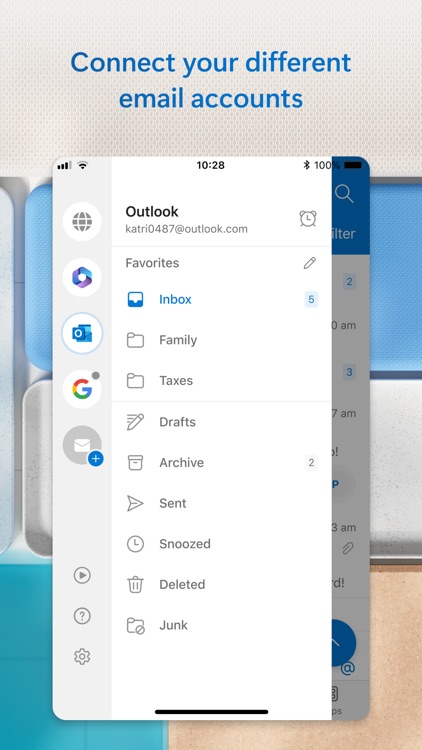
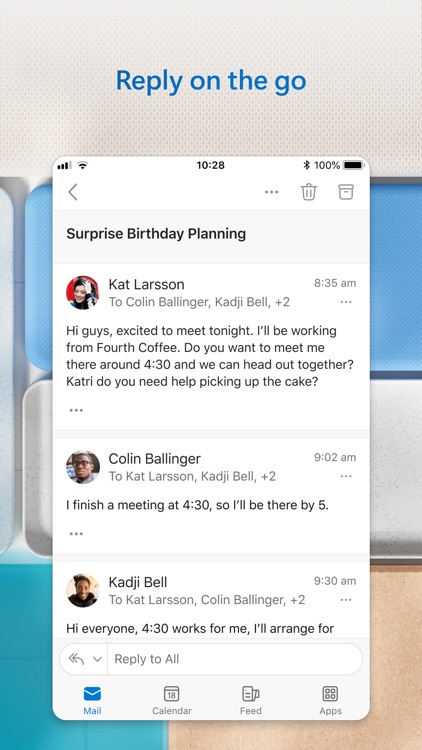
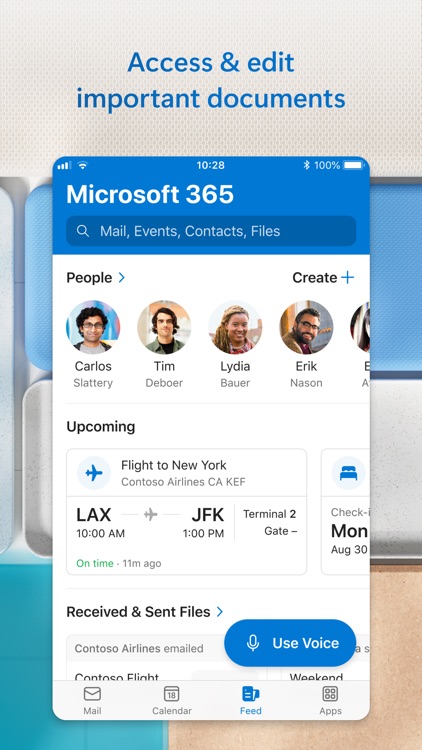
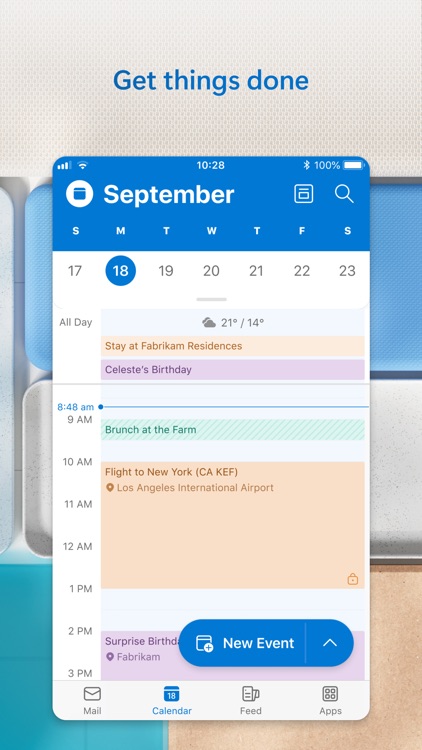
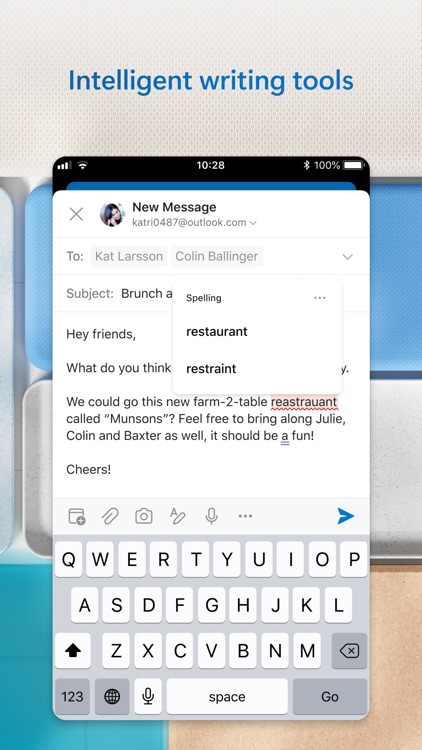

Microsoft Outlook supports Siri commands
App Store Description
Outlook lets you bring all your email accounts and calendars in one convenient spot. Whether it's staying on top of your inbox or scheduling the next big thing, we make it easy to be your most productive, organized, and connected self.
Here's what you'll love about Outlook for iOS:
- Focus on the right things with our smart inbox - we help you sort between messages you need to act on straight away and everything else.
- Swipe to quickly schedule, delete and archive messages.
- Share your meeting availability with just a tap and easily find times to meet with others.
- Find everything you're looking for with our new search experience, including files, contacts, and your upcoming trips.
- View and attach any file from your email, OneDrive, Dropbox, and more, without having to download them to your phone.
- Open Word, Excel, or other Office document attachments to edit them directly in the corresponding app and attach them back to an email.
--
Outlook for iOS works with Microsoft Exchange, Office 365, Outlook.com (including Hotmail and MSN), Gmail, Yahoo Mail, and iCloud.
--
To make an in-app purchase of a Microsoft 365 Family or Personal subscription, open the app, go to Settings, and tap on Upgrade next to your Outlook.com or Hotmail.com account. Subscriptions begin at $6.99 a month in the US, and can vary by region. With a Microsoft 365 subscription, you get 1TB of storage for each user, access to all features in Word, Excel, and PowerPoint on iPad, iPhone, and iPod touch, and you can install Word, Excel, PowerPoint, Outlook and OneNote on PCs or Macs.
Microsoft 365 subscriptions purchased from the app will be charged to your iTunes account and will automatically renew within 24 hours prior to the end of the current subscription period, unless auto-renewal is disabled beforehand. To manage your subscriptions or to disable auto-renewal, after purchase, go to your iTunes account settings. A subscription cannot be cancelled during the active subscription period. Any unused portion of a free trial period, if offered will be forfeited when the user purchases a subscription to that publication, where applicable.
Privacy and Cookies: https://go.microsoft.com/fwlink/?LinkId=521839
Terms of Use: http://go.microsoft.com/fwlink/?LinkID=530144
Contract Summary: https://www.microsoft.com/microsoft-365/outlook/contract-summary
Consumer Health Data Privacy Policy: https://go.microsoft.com/fwlink/?linkid=2259814
AppAdvice does not own this application and only provides images and links contained in the iTunes Search API, to help our users find the best apps to download. If you are the developer of this app and would like your information removed, please send a request to takedown@appadvice.com and your information will be removed.