Do more with your iPad.
WiFi Mouse HD
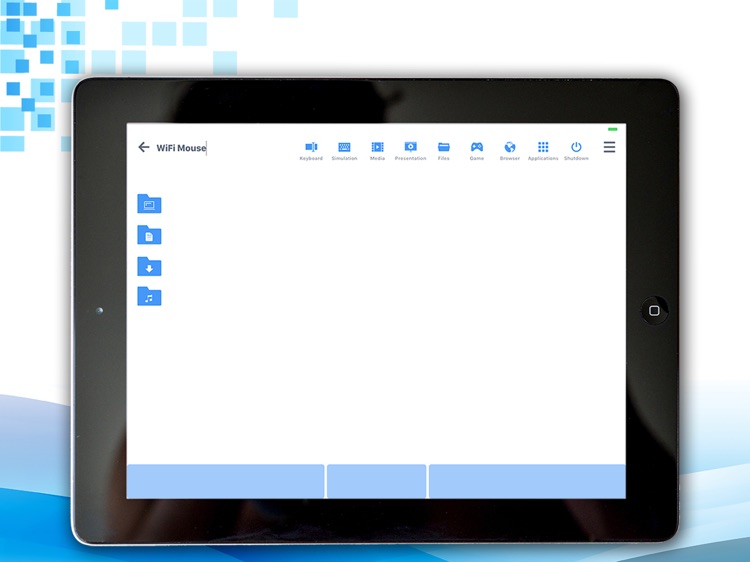


Transform your iPad into a wireless mouse, keyboard, and trackpad with WiFi Mouse.
What is it about?
Transform your iPad into a wireless mouse, keyboard and trackpad for your computer, it enables you to control your laptop effortlessly through a local network connection.When your real mouse, keyboard or controller has been broken, it can replace them.
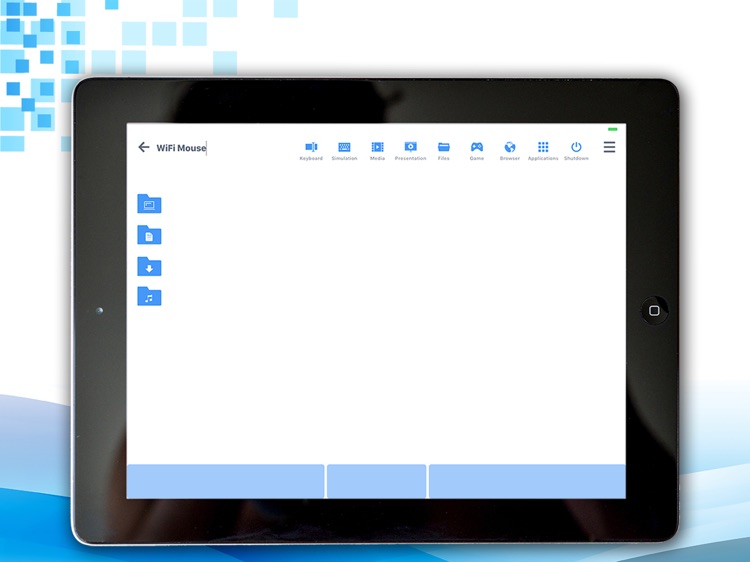
For those who...
- It’s great for those who utilize their computers as home media devices.
Not for those who...
- This isn’t nearly as effective as a real mouse, but it’ll have to do if you don’t want to bring it with you wherever you roam.
Why we love it
If your Mac or PC is your media center, download WiFi Mouse HD today. It’s easy to setup, and allows you to instantly connect to your computer without any additional taps. Once you’re connected, you’re able to use it however you wish.
App Screenshots
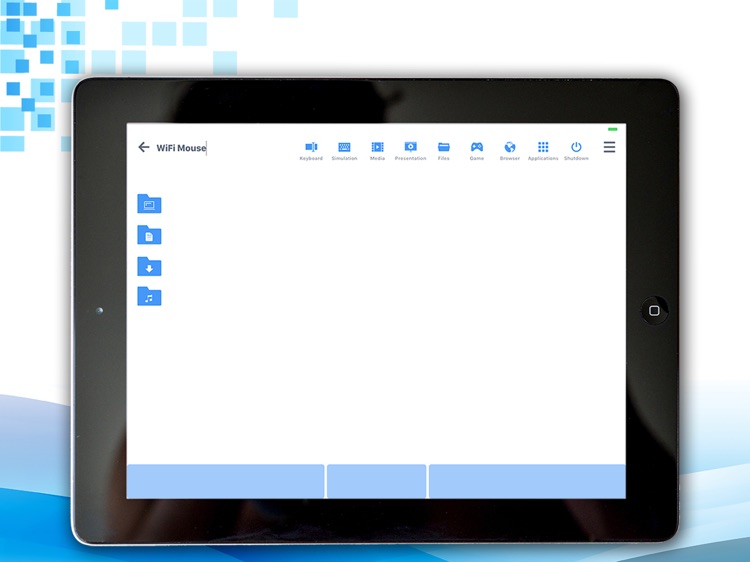


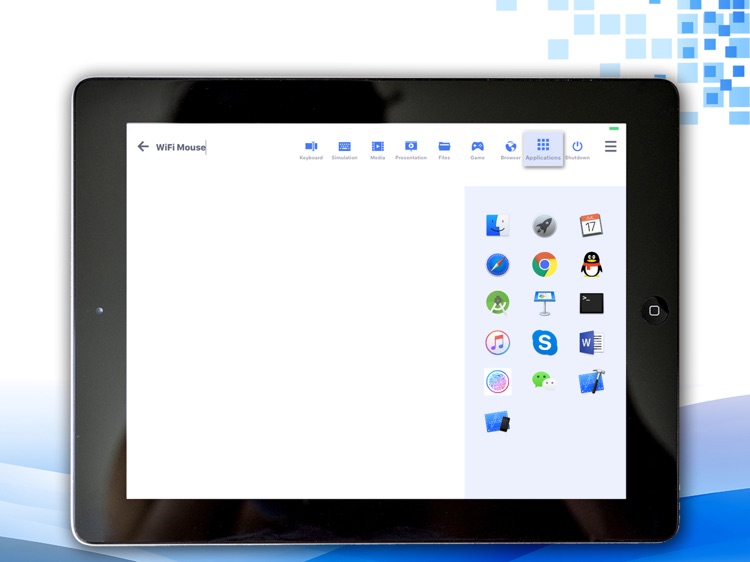
App Store Description
Transform your iPad into a wireless mouse, keyboard and trackpad for your computer, it enables you to control your laptop effortlessly through a local network connection.When your real mouse, keyboard or controller has been broken, it can replace them.
Now you can relax on the sofa and control Youtube or playing video in the comfort of your own home.
Key features:
● Fully Simulated Mouse
● Simulated Computer Keyboard
● Magic Trackpad
● Multi-Touch Gestures
● Shutdown / Sleep Computer Remotely
● Media Controller
● Voice Input Remotely
● Application Launcher
● Screen capture
● Game controller
● Restore last connection when start.
● Browser and open computer files
● Control PPT / Keynote Presentation Remotely
● Compatible with Windows 7/8/10, Mac OS x/Linux
Quick setup:
● Download & install mouse server from website http://wifimouse.necta.us
● Make sure your phone and computer at the same network.
● Start app to connect one computer
AppAdvice does not own this application and only provides images and links contained in the iTunes Search API, to help our users find the best apps to download. If you are the developer of this app and would like your information removed, please send a request to takedown@appadvice.com and your information will be removed.