iPad Note Taking Apps
The iPad is a fantastic tool to enter and work with text. There are endless numbers of fantastic notebook apps for the iPad. The iPad does have a built in Notes app, but many third party apps take notes to another level. Here are just some of the best …

Notefile
Notefile is a beautiful and simple note-taking solution from Junecloud. Once you create a free Junecloud account, your notes will be synced in this universal app, along with the Mac widget. It's quick to get your notes into the app, and it saves all changes immediately in a non-intrusive way. With this, you can just write down your thoughts and any other important information quickly and easily, and don't worry about "did it save or not?" again. The interface is also beautiful and elegant, and looks great on your iPad, as well as iPhone. If you're looking for a great looking yet simple plain text note-taking app, don't hesitate to check this one out.

OmniOutliner
OmniOutliner is the best solution for note-taking if outlining is your thing. The app has powerful features, including various styling options, columns and structure, inline notes, links and attachments, and more. Files are saved in OmniOutliner format (compatible with OmniOutliner on Mac), OPML, HTML, or plain text. Sharing options include iDisk, WebDAV, or email, so there's plenty of ways to get your data out of the app for access elsewhere. For those looking for a powerful outlining solution for note-taking on the iPad, then look no further than OmniOutliner.

Pear Note
Pear Note is the iPad version of the popular and useful Mac software. With Pear Note on your iPad, you can record audio and type your notes at the same time. The audio is integrated with your typing, so that you can see what you were typing as the recording was going on. If you use the Mac software, you can also see your imported slides in a file, as long as you sync via Dropbox. Pear Note also supports rich text formatting, highlighting, and has an added keyboard row that will help users quickly get notes down. If audio recording is an essential part of your note-taking process, then Pear Note is a great app on the iPad.

ThinkBook - Write, Plan, Outline and Take Notes
ThinkBook is a solution to write, outline, plan, and most importantly, take notes. The app claims to adapt to you, not the other way around. While the interface of ThinkBook is beautiful and elegant, it is a tad different than what you're probably used to. The app uses gestures to indent and move notes, with both sides of the screen accepting different gestures. The app gives users plenty of options of note types: text notes, todos, projects, and more. If you're feeling a bit adventurous and experimental, then give ThinkBook a try. Once you get used to it, the app is an extremely powerful tool for notes on your iPad.

iA Writer
iA Writer focuses on simplicity and minimalism. When you're taking plain text notes, sometimes you will need zero distractions. iA Writer offers the user just that, with a very clean interface and mono-spaced font on a plain background. The app supports multiple languages, and has simple gestures for undo/redo. Any saved documents in iA Writer are saved as .txt, and syncing solutions include both Dropbox and iCloud. If you are looking for a great way to just take notes and write, then check out iA Writer -- it's a quintessential app for note-taking and writing overall.

Evernote
Evernote is one of the greatest additions to any iPad. Evernote is a service that syncs your notes across a wide variety of different platforms. Whatever kind of computer or device you are using there is certainly a way to get an Evernote app onto it. The service is free. If you want extra monthly allotment, more security, more file types there is a premium service. Taking notes within the Evernote app is great. You can record audio while typing. You can also add pictures to your note to create a really rich document. One great use of this is to use an external photo/image creation app and export that image to your photo album for use in Evernote. All of your notes have location information. This is incredibly useful in finding notes from a certain location. You can also tag your notes and do a myriad of other things to your notes. The notes are organized into different notebooks. Currently the limit is around 100 notebooks. There is no limit on the number of notes you create. The app supports AirPrint and background audio recording. Evernote is a fantastic app and service that everyone should look into.

Penultimate
Penultimate is a different kind of notebook app. The app is designed around using a stylus or finger to write or draw on very realistic looking notebooks. You can have as many notebooks as you want. The app also has a great technology to detect your wrist. The app does its best to avoid having your wrist input lines. You can send any notebook off in an email as a PDF document. The app currently has black, dark grey, light grey, blue, green, and red ink. You may also choose between a thin, medium, or thick styled pen. You may also choose between graph paper, lined paper, or plain paper. The app is a joy to use and may become your primary notebook app for the iPad.

Note Taker HD
Note Taker HD is very similar to Penultimate. The app is designed around using your own handwriting on the iPad screen. The app does one really cool thing. It will actually reduce your handwriting to a more normal size. One of the challenges of using handwriting based input on the iPad is that often it is hard to write small. An iPad screen can be quickly filled up by the large handwriting required of the device. This app aims to fix that problem with an automatic resizing of your handwriting. The app fully supports video output for sharing your notes in a presentation. The app also supports AirPrint and sharing into other apps such as Evernote. If you are looking for an alternative to Penultimate this is a great one to get.

Corkulous Pro
Corkulous is at its heart a cork board for the iPad. You are able to stick up on this board notes, labels, photos, contacts, and tasks. The app is very free form and open to whatever purpose you need. The app features multiple cork boards, nested cork boards, searching, passcode lock, export/email boards as PDF or an image. The app benefits from the fun environment of creation. You can use the app to create a series of notebooks and reminders. You can use it to organize an event, keep track of goals, use it as a to do list, or anything else your heart desires. The app is a fresh look at the idea of notes on the iPad.

Awesome Note HD (+To-do/Calendar)
Awesome Note provides a ton of great features. The biggest benefit of using this app is the syncing options. The app can sync with Evernote and Google Docs! The app can also insert images, maps, and drawings all in the same note. The app also includes a to-do list, in app calendar, customized notes (icons, fonts, themes), passcode protection, email notes from within the app, Bluetooth note transfer, and AirPrint support. The app is fast and simple to use. The app is great for organizing. Each note can be saved into different categories. The app also has folders that you can put your notes into. The app is also very To-Do friendly. The app is “Getting Things Done” friendly. You are able to set due dates, repeating tasks, and prioritize tasks. The app is just loaded full of great features.

AudioNote - Notepad and Voice Recorder
AudioNote is an app that mimics the functionality of the LiveScribe SmartPens. The app will record audio while you are in a meeting or lecture. The app will sync the audio to where you write or draw on the iPad. You are able to the simply tap on a word and the audio will start to play. There is no need to search through your audio. Instead you can write a keyword down when a topic is being discussed. The app will help you write down only the essentials and let you use audio for the rest of your note taking. The notes you take will actually be highlighted as you play back your recording. You can use drawing or typing to enter your notes. This is a must have app for those that want to sit back and relax in the next lecture or meeting.

SoundNote
SoundNote is designed around the same concept AudioNote is. The concept is that you want to record audio while taking notes. The app will sync your audio up with your notes. The app supports note taking through the keyboard or hand drawn sketches. The audio is recorded in M4A format and takes around 25MB to record a single hour. The notes can be exported through email if you need to get them into another note taking system like Evernote. The app is yet another option for those looking for a LiveScribe SmartPen solution for the iPad.

Notespark - sync and share your notes
Notespark is an app that is designed around using and syncing your notes across all of your iOS devices. The notes are not accessible on non iOS devices, which can be a deal-breaker for many. The app syncs very fast and can even work in a collaboration mode with multiple people editing the same document. The app is ad free. You pay once and enjoy forever. You can organize your notes through tagging and starring. You have the option between yellow or white backgrounds. The app also supports TextExpander snippet expansion. The app is a great way to deal with notes on your iOS device.

Lumen Note
Lumen Note is similar to Notespark. The app is designed around instant sync across all of your iOS devices. There is also a web interface for your computer to access. The main use of the web interface is to add new information, rather than retrieving info from your iOS device. The pages are laid out to look like physical pieces of paper. The notes detect dates, addresses, phone numbers, and other key pieces of info. These unique data points can be used to create events, add to your contact book, or manipulate in some other manner. The app features a built in Google Maps client. The app is a wonderful tool to quickly sync content from your iPhone to your iPad. The app is very well done and worth a look.

CourseNotes
CourseNotes is a wonderful app for students. The app is designed around different courses or meetings you attend. The app also features a to-do list, tracking of assignments, and sync with your iPad’s calendar. The app also fully supports AirPrint and exporting to Facebook. The app also supports sharing notes over local Wi-Fi or Bluetooth. You can take notes with a keyboard or simply draw on the screen. The main benefit of this app is that it keeps you on track and prepared for class or in your job.

Complete Class Organizer - Student Version
Complete Class Organizer aims to be your one stop shop as a student. The app will sync your audio recording with your notes just like in AudioNote. The app also includes a grade calculator, importing of PDFs, Google Docs integration, organizing of class info, backup/restore through iTunes, auto-bullet in notes, in app web browser, date organizer, to do lists, in app calendar and search functionality. The app is beautiful and fun to use. It is a great option for students needing to stay organized.

PlainText - Dropbox text editing
PlainText is a very simple Dropbox enabled text editor. Dropbox is a fantastic service for having documents online and synced to multiple computers. The app is built around simplicity. The app features folders, paper-like interface, and dead simple syncing. The app includes a word count, TextExpander support, and full screen mode. The app on the iPad is currently ad free. In a future version ads will be introduced and a $4.99 upgrade price is available to remove the ads. The app is a fantastic choice for those that need a simple and focused notebook app.
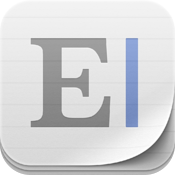
Elements For Dropbox - A Markdown Notes and Writing App
Elements is another option for those looking for a Dropbox based text editor. You can create, view, and edit any text file as well as Markdown file. The app will autosave your data, so you do not have to worry about data loss. The app supports word counts, line counts, and character counts. The coolest feature this app has is the Scratchpad. This is an always accessible area of the app where you can simply jot down quick ideas that you may want to use later on. The app also features TextExpander support. The app is one of the best Dropbox text editors available for iOS.

Notability - Take Notes & Annotate PDFs with Dropbox & Google Drive Sync
Notability aims to become the best note taking app for iOS. The app features synced audio like in AudioNote. The app also features multiple fonts, colors, styles, and sizes. The notes can include photos, figures, and webpages. The text will automatically wrap around these objects. The goal of the app is to be a time saving app. The app also features uploading a PDF form of your note to Dropbox. The app also includes fast app switching and AirPrint support. The app is a great option for those that want to get in and out of an app quickly and effectively.

WritePad for iPad
WritePad is a solution for those that miss the days of the Apple Newton. The app is designed around the concept that we want to turn our handwritten notes into typed text. The text recognition is quite good, and on par with the late Newton OS. The app fully supports fast app switching and AirPrint functionality. The app allows you to use a keyboard to enter text as well. The app takes some time to learn. There are many different gestures and marks that you can use to speed up the navigation and use of this app. The app is the best choice available for those that want to take their handwriting and turn it into typed text on the iPad.