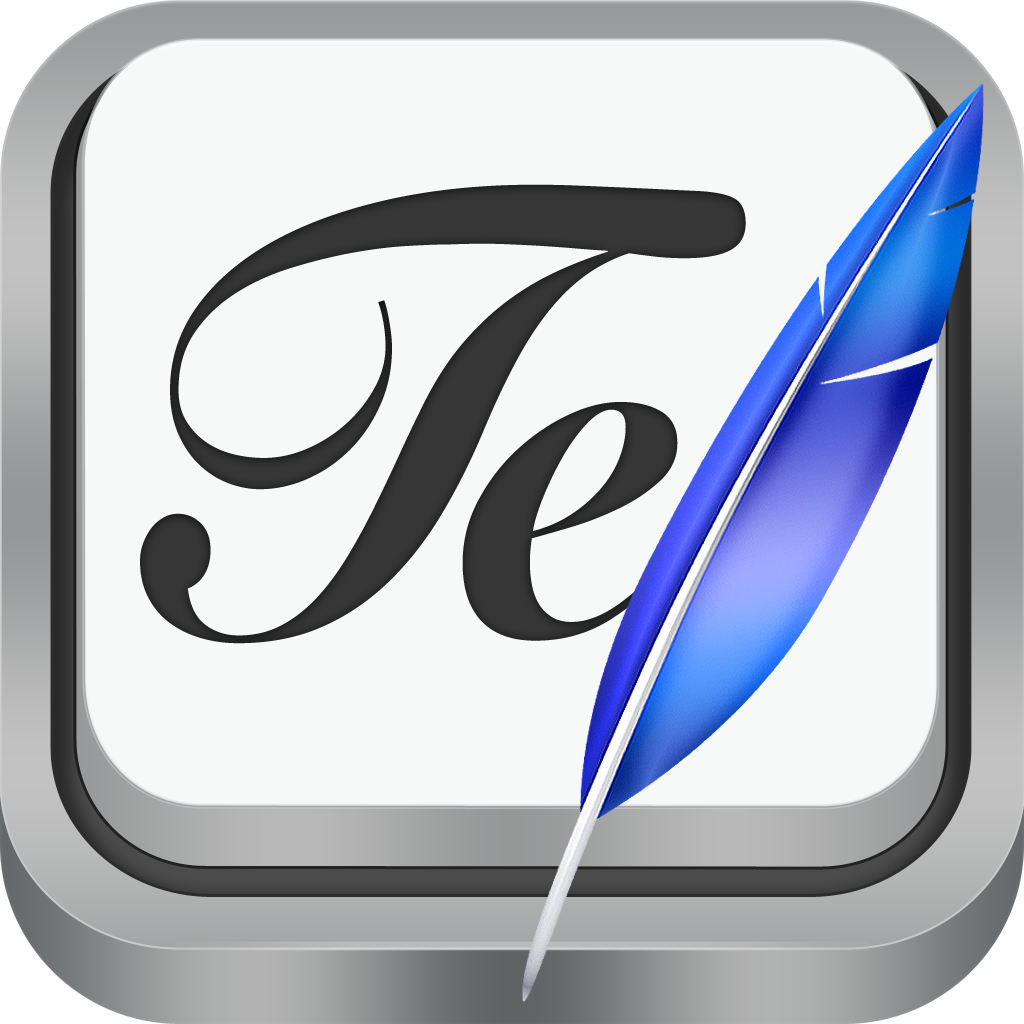You Can Now Take Snapshots Of Your Documents In Rich-Text Editing App Textilus
February 26, 2013
Textilus, probably one of the most frequently updated productivity apps in the App Store, has been issued another significant update.
Released in August last year as RichText Edit, Textilus is an iPad-only word processing app designed to help you create and edit documents in RTF or Rich Text Format.
The app's latest update brings a couple of new major features plus minor improvements.
First, the update introduces "snapshots," which are basically saved versions of documents.
While editing a document, you can create a snapshot of the document by tapping the wrench icon and selecting the "Take Snapshot" option. The current version of the document is then saved to the app's Snapshots folder.
If, for some reason, you want to revert to an earlier version of a document, just open the Snapshots folder to see the corresponding backup.
The other major new feature brought by the new Textilus update also comes in the form of a new folder: the Trash folder.
Every time you delete a local document in Textilus, it is now automatically moved to the Trash folder. Open this folder to see your deleted documents and restore or delete them permanently if need be.
The latest update to Textilus also includes an improved file browser that lets you delete and duplicate local or Dropbox folders and documents in the item detail view. As well, it promises improved performance and stability.
Compatible with iPad running iOS 5.1 or later, the new version of Textilus is available now in the App Store as a free update or as a new $4.99 download.
[gallery link="file" order="DESC"]