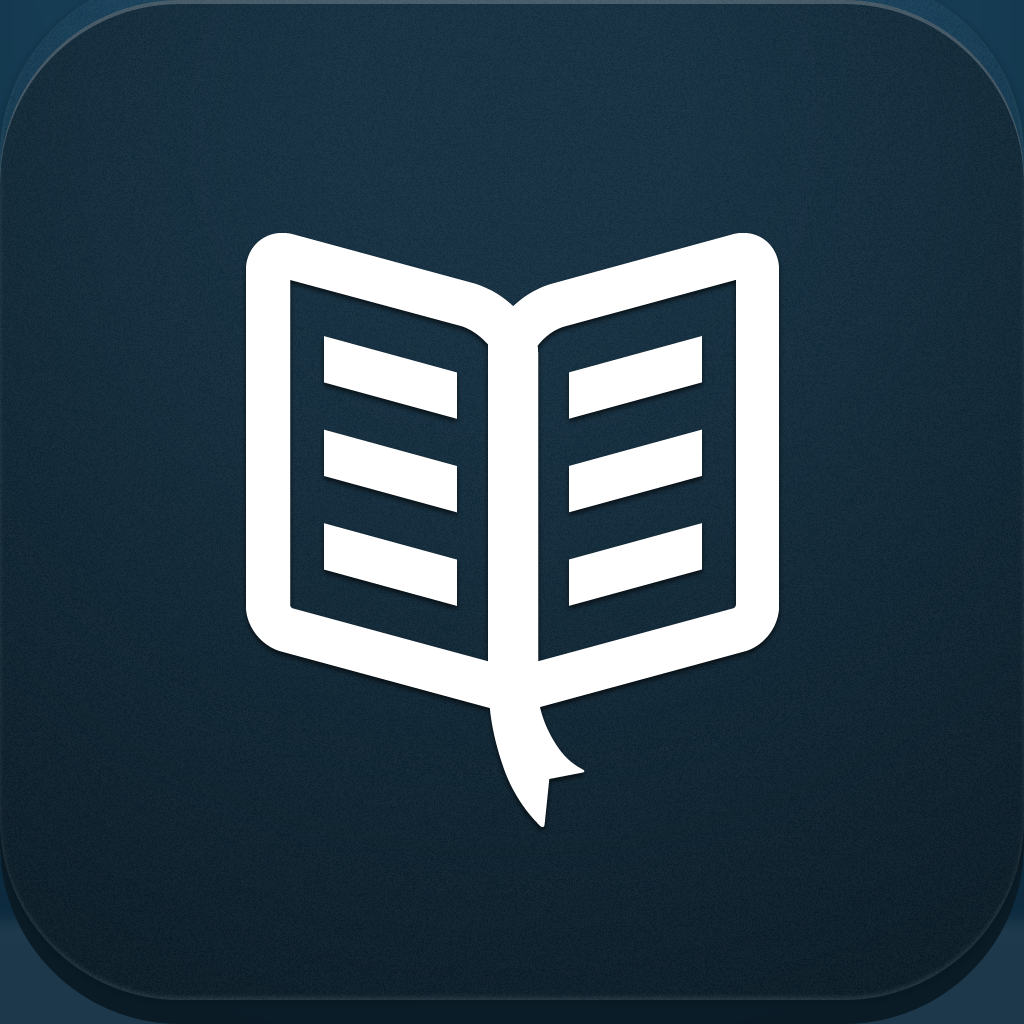Readmill Debuts New Feature That's 'Like A Bookstore, Except Everything Is Free'
June 6, 2013
My favorite e-reading app just keeps getting better and better.
Readmill, which has long been my e-reading app of choice on my iPhone and iPad, has just received a significant update.
The update adds an all new Explore feature to Readmill. "It's like a bookstore," says the team behind Readmill, "except everything is free."
Indeed, Explore lets you discover, browse, and, of course, read thousands of books for free. These include such acclaimed classics as "The Great Gatsby," "Pride and Prejudice," and "Anna Karenina." If you find something you like, just tap the Add to Library button and start reading it right away.
And if you're looking for a particular title, say "Metamorphosis," or author, say "Kafka," feel free to use the Explore section's search function.
As it happens, the update also adds a search function to the Library section, enabling you to quickly find a book in your collection by title or author.
In addition, the Library view has been updated with a filter section that you can use to show only the books that you're currently reading or just the ones that you've finished.
Moreover, the Library view on the app's iPad edition has finally gained support for pull-to-refresh.
Also featuring a refined interface, the new version of Readmill is available now in the App Store for free. The app is compatible with iPhone, iPod touch, and iPad running iOS 6.0 or later.
Readmill was released in June 2011 as an app optimized for iPad only. But it finally gained universal support for iPhone and iPod touch last February.
Shortly after it went universal, I posted the following couple of Shelf Control articles to help users get started and get reading with Readmill: Shelf Control: Get Started With Readmill And Learn How To Add Books To Your Library and Shelf Control: Get Ready To Conquer Your E-Reading Pile With Readmill.
[gallery link="file" order="DESC"]