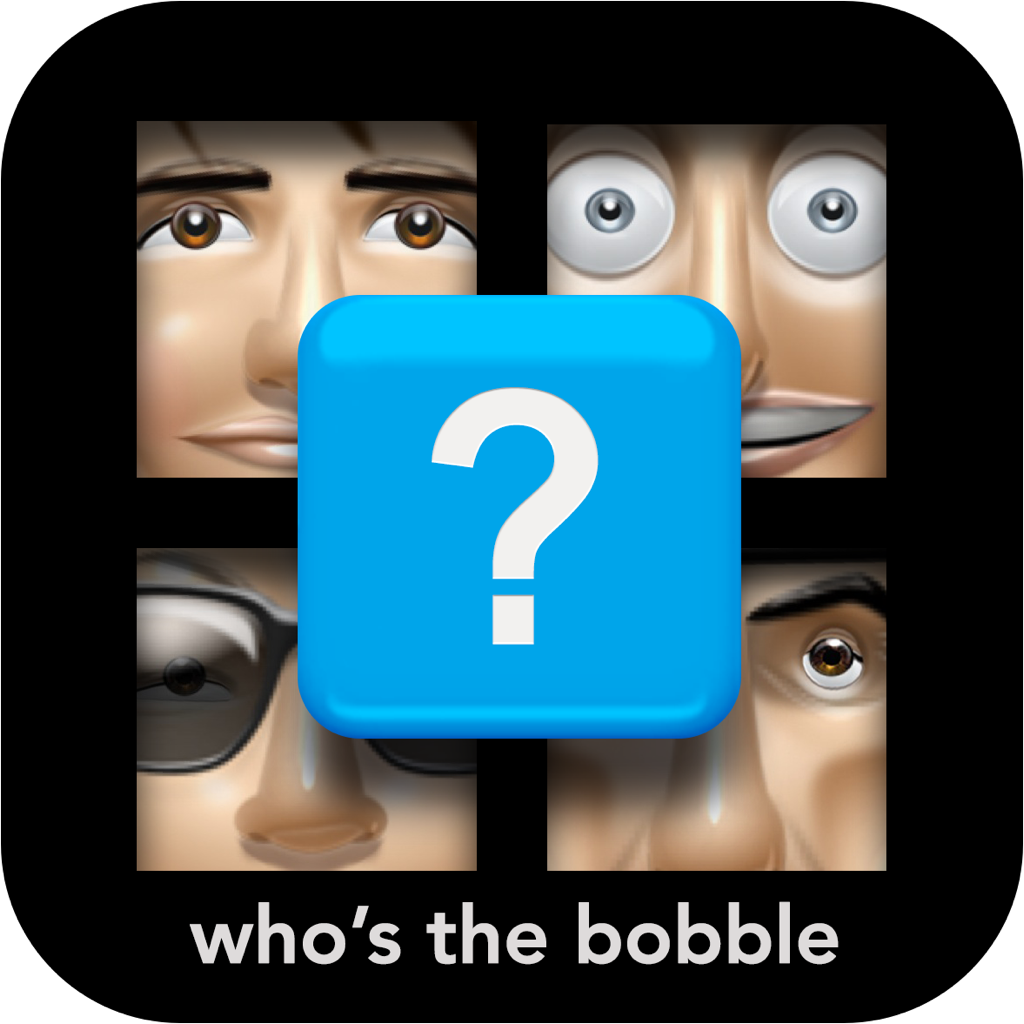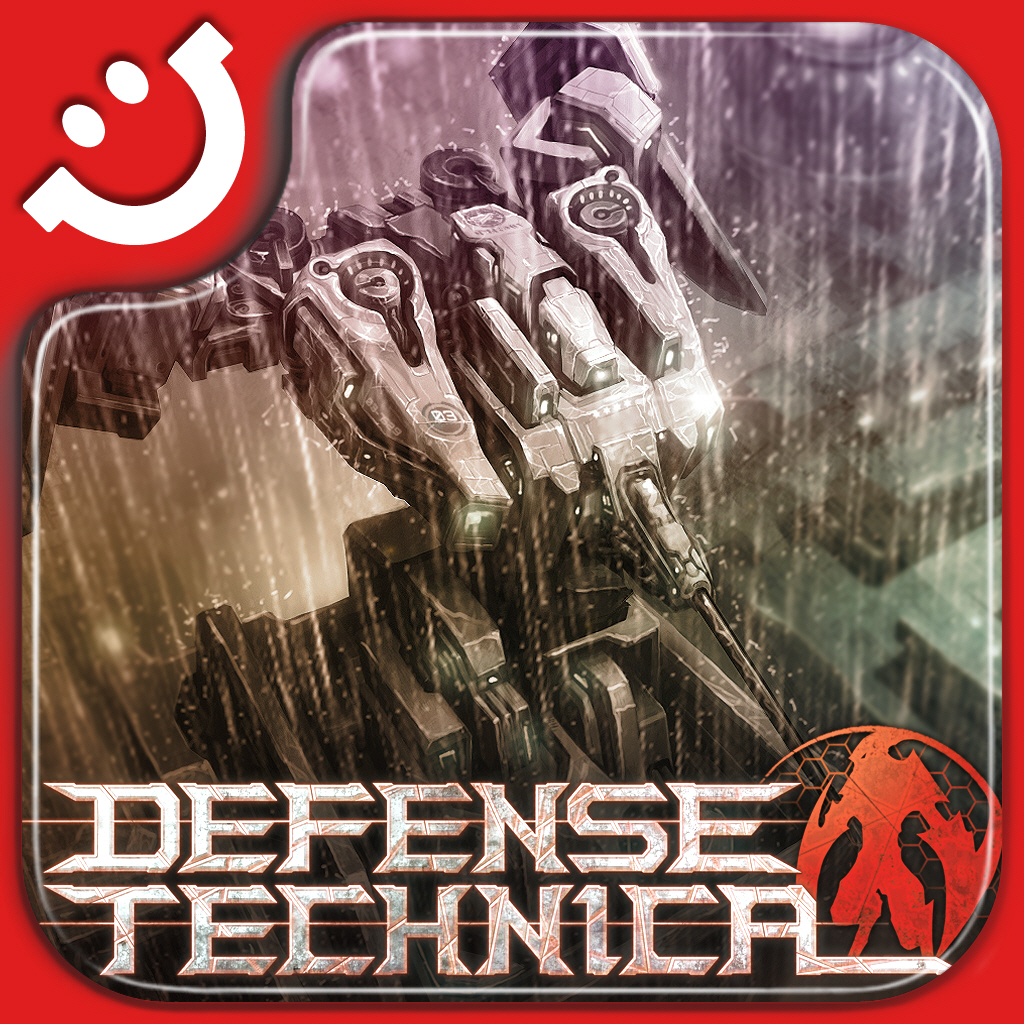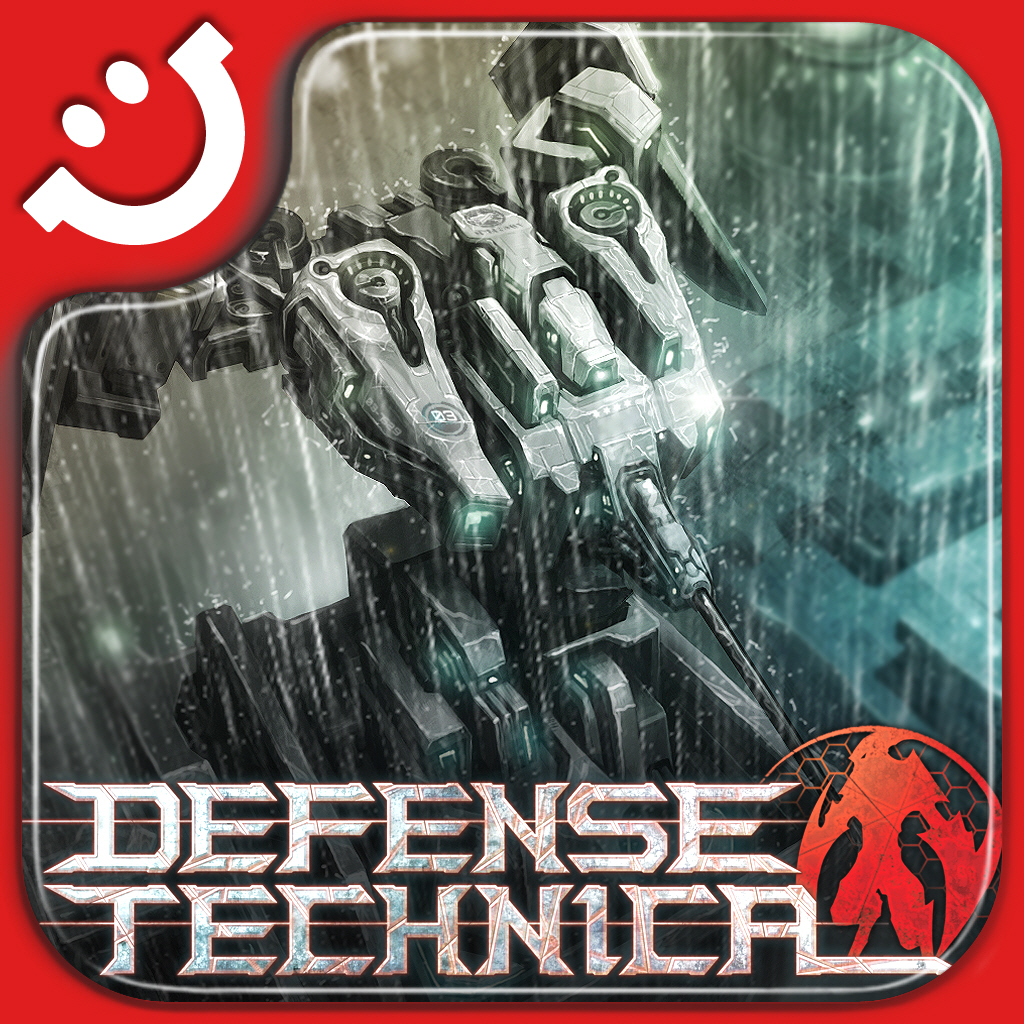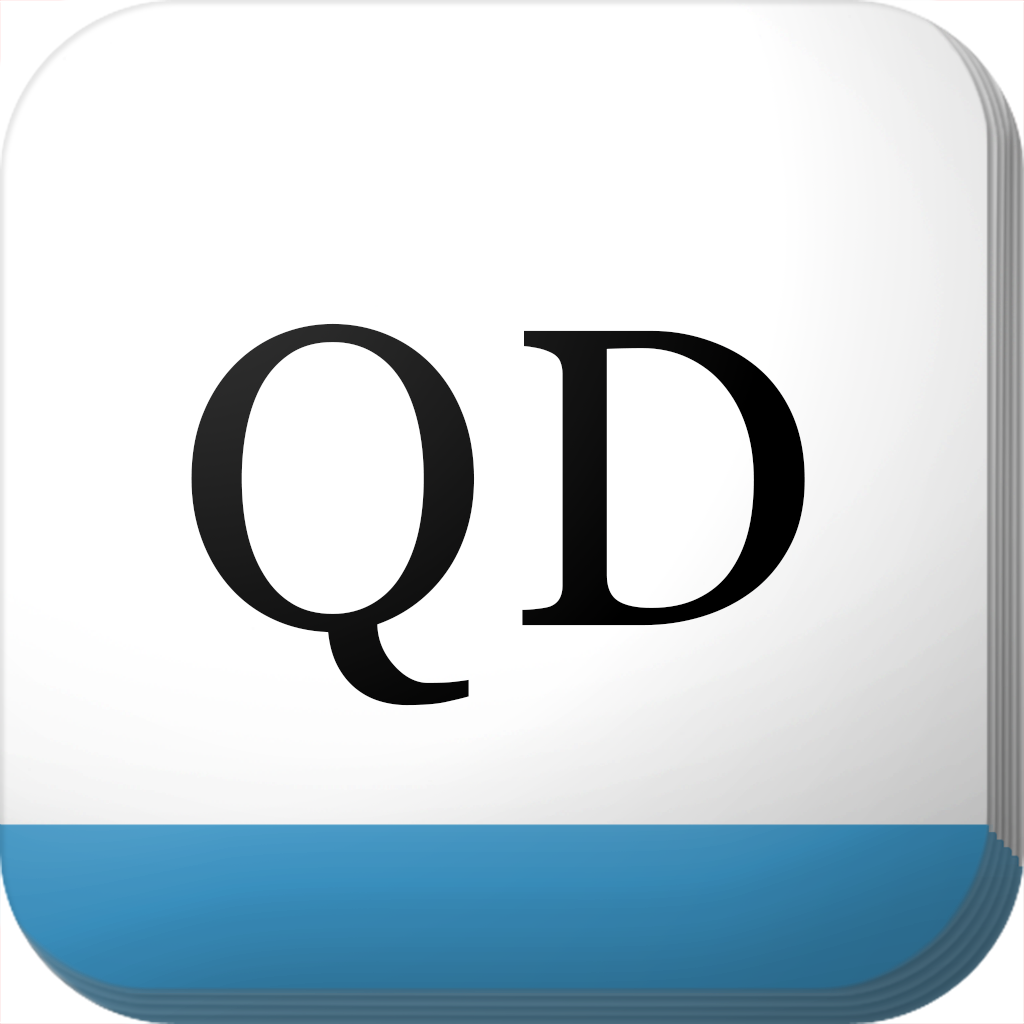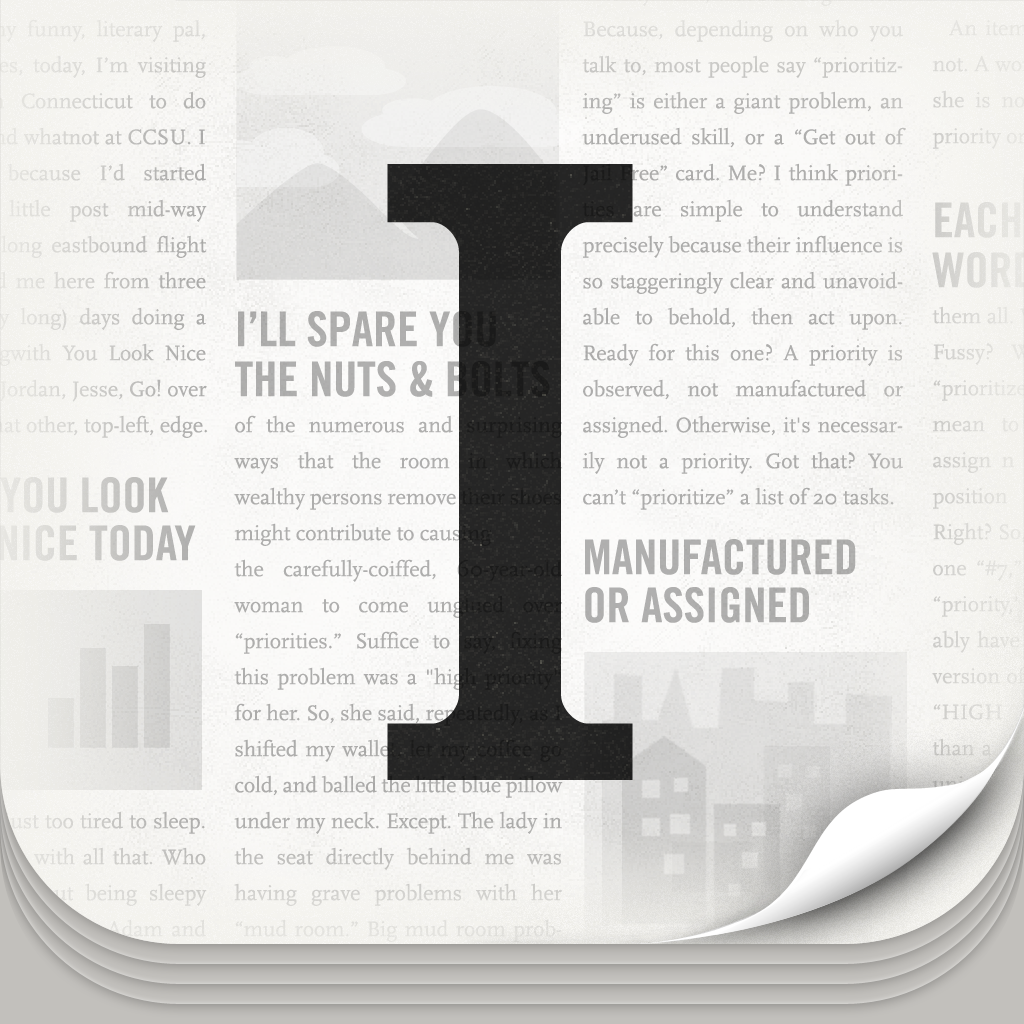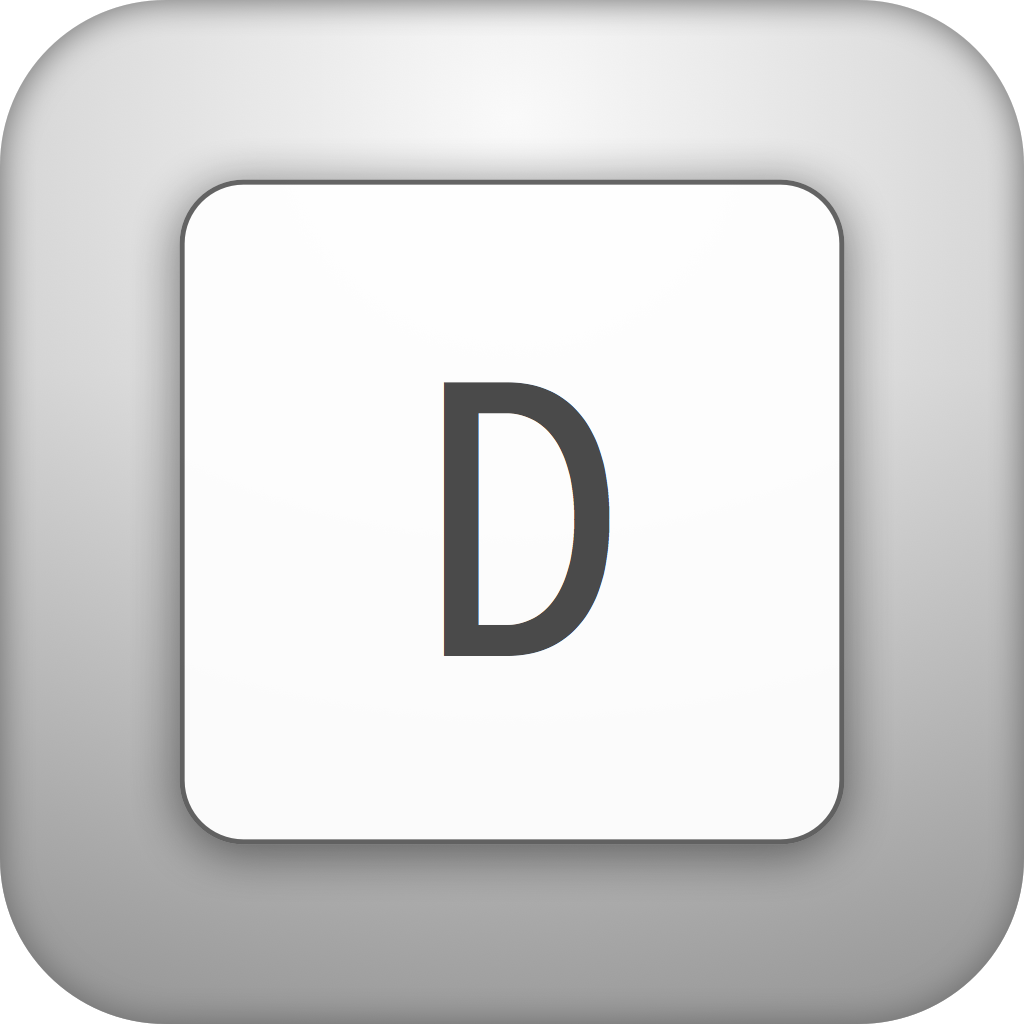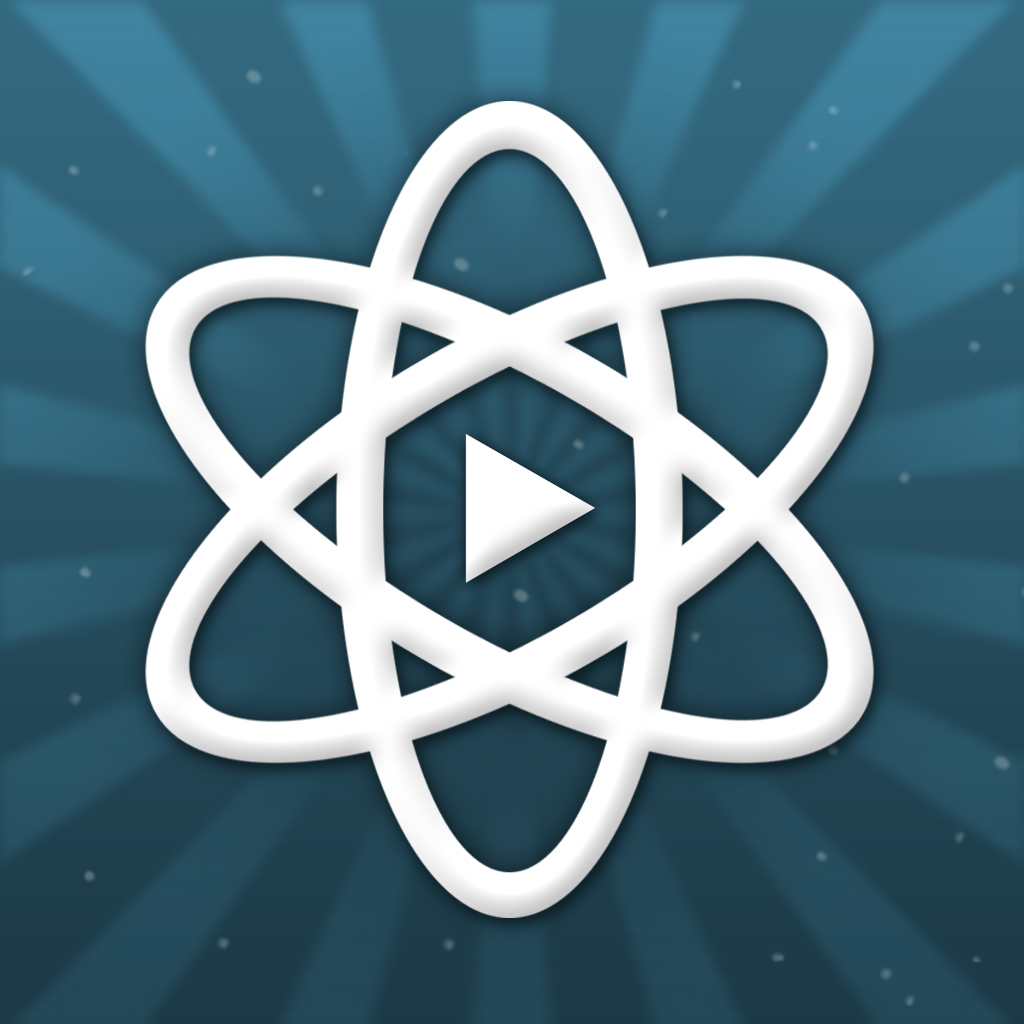The App Store takes delivery of hundreds of new apps per day. The overwhelming scene makes it possible to easily overlook an exciting game, valuable productivity suite, etc. However, we have a solution. Today’s Best Apps tackles this problem by providing you with a handpicked and tested list of apps that are truly worth your consideration each and everyday.
Remember: Even though in-app purchases typically require your iTunes Store password for processing, you can further prevent them and other unauthorized actions by enabling local restrictions using the passcode locked iOS parental controls.
 Monny by Greamer (Free, 8.0 MB): In an age when spending money can be a little too easy, this finance app helps you keep track of where those digital dollars and cents are with precision and ease. At the forefront of the flat pastel user interface is a simple overview display of recent expense totals, which are expandable, plus a challenge offer, challenge status, and a transaction entry button. Quick and easy, adding a purchase or source of income consists of entering the amount and a brief description as well as selecting the category. Because every transaction is tagged, there are plenty of ways of visualizing your finances for analysis. In fact, the app features five report types, including a trends graph, with each categorized and sorted differently, such as by amount or percentage of total expenses. Unlimited access to the analytical charts requires the Monny Premium, a $2.99 in-app purchase.
Monny by Greamer (Free, 8.0 MB): In an age when spending money can be a little too easy, this finance app helps you keep track of where those digital dollars and cents are with precision and ease. At the forefront of the flat pastel user interface is a simple overview display of recent expense totals, which are expandable, plus a challenge offer, challenge status, and a transaction entry button. Quick and easy, adding a purchase or source of income consists of entering the amount and a brief description as well as selecting the category. Because every transaction is tagged, there are plenty of ways of visualizing your finances for analysis. In fact, the app features five report types, including a trends graph, with each categorized and sorted differently, such as by amount or percentage of total expenses. Unlimited access to the analytical charts requires the Monny Premium, a $2.99 in-app purchase.

 Dispatch: Action-Based Email by Clean Shaven Apps ($2.99, 15.0 MB): In a fight against handling mounds of messages, this email client makes its stand by offering tight integration with several other popular management apps and a great system for sending repetitive-type emails. When an email involves an appointment it should be added to Calendar. If the message includes a link, you may want to read it later, therefore, a job for Instapaper. When the sender is providing a list of tasks, you should enter the items into a to-do app. You could perform these transfers manually or have Dispatch send the data to these other helping hands (err, apps). Currently, Dispatch can effortlessly communicate with Safari, Chrome, 1Password, Maps, Google Maps, Instapaper, Due, OmniFocus, Things, Calendar, Reminders, Asana, Drafts, and Evernote. As for the second feature, the basic idea is templates, also called Snippets. Instead of digging through archived document using other apps, such as Dropbox, those repetitively used blurbs of text are safely and efficiently tucked within the Dispatch app itself, saving lots of time and effort for anyone who does newsletters, quarterly reports, and so on. Taking a look overall, the app features a clean "flat" UI, easy swipe gestures for navigation and actions, and supports the popular IMAP-based email companies.
Dispatch: Action-Based Email by Clean Shaven Apps ($2.99, 15.0 MB): In a fight against handling mounds of messages, this email client makes its stand by offering tight integration with several other popular management apps and a great system for sending repetitive-type emails. When an email involves an appointment it should be added to Calendar. If the message includes a link, you may want to read it later, therefore, a job for Instapaper. When the sender is providing a list of tasks, you should enter the items into a to-do app. You could perform these transfers manually or have Dispatch send the data to these other helping hands (err, apps). Currently, Dispatch can effortlessly communicate with Safari, Chrome, 1Password, Maps, Google Maps, Instapaper, Due, OmniFocus, Things, Calendar, Reminders, Asana, Drafts, and Evernote. As for the second feature, the basic idea is templates, also called Snippets. Instead of digging through archived document using other apps, such as Dropbox, those repetitively used blurbs of text are safely and efficiently tucked within the Dispatch app itself, saving lots of time and effort for anyone who does newsletters, quarterly reports, and so on. Taking a look overall, the app features a clean "flat" UI, easy swipe gestures for navigation and actions, and supports the popular IMAP-based email companies.

 Epoch - Effortless Entertainment by Deja.io (Free, 3.0 MB): Similar to Video Time Machine, this entertainment app is a collection of hand-picked videos from YouTube and Vimeo but these are grouped by type rather than time. Typically very cinematic, the content includes of adorable and hilarious parodies, impressive commercials, homemade short movies, mini-documentaries, and more placed into various channels. Designed for different moods, Epoch's lineup consists of Extreme, Travel, Smart, Cute, Delicious, Geeky, Newsworthy, and Inspiring. Within the always fullscreen viewing user interface, swipe up or down to switch channels, drag left or left or right to move among the videos, as well as single tap to pause and display video information (tap again to resume). Overall, the app works like today's smart TVs, providing somewhat on-demand content in addition to learning what you prefer to watch and adapting to personalize the experience.
Epoch - Effortless Entertainment by Deja.io (Free, 3.0 MB): Similar to Video Time Machine, this entertainment app is a collection of hand-picked videos from YouTube and Vimeo but these are grouped by type rather than time. Typically very cinematic, the content includes of adorable and hilarious parodies, impressive commercials, homemade short movies, mini-documentaries, and more placed into various channels. Designed for different moods, Epoch's lineup consists of Extreme, Travel, Smart, Cute, Delicious, Geeky, Newsworthy, and Inspiring. Within the always fullscreen viewing user interface, swipe up or down to switch channels, drag left or left or right to move among the videos, as well as single tap to pause and display video information (tap again to resume). Overall, the app works like today's smart TVs, providing somewhat on-demand content in addition to learning what you prefer to watch and adapting to personalize the experience.

 Who's the Bobble? by Bobbleshop - Bobble Head Avatar Maker by BobbleShop, Inc. ($0.99, 50.4 MB): Prove how knowledgeable and observant you are in this uniquely challenging celebrity trivia game. Rather than photos or videos, the stage is set with bobble heads. Because these wobbling lookalikes so closely resemble the real people, the BobbleShop team needed to add some extra difficulty. Every bobble head has been covered in removable tiles, and you're only allowed to eliminate a limited number of them, revealing just a selected small percentage of the figurine. The good news is that the name space and necessary letters are shown, plus you can earn in-app coins for extra hints, although, the task is still plenty tough. In addition, successfully identified bobbles' DNA can be transferred to the regular Bobbleshop app for manipulation and further sharing.
Who's the Bobble? by Bobbleshop - Bobble Head Avatar Maker by BobbleShop, Inc. ($0.99, 50.4 MB): Prove how knowledgeable and observant you are in this uniquely challenging celebrity trivia game. Rather than photos or videos, the stage is set with bobble heads. Because these wobbling lookalikes so closely resemble the real people, the BobbleShop team needed to add some extra difficulty. Every bobble head has been covered in removable tiles, and you're only allowed to eliminate a limited number of them, revealing just a selected small percentage of the figurine. The good news is that the name space and necessary letters are shown, plus you can earn in-app coins for extra hints, although, the task is still plenty tough. In addition, successfully identified bobbles' DNA can be transferred to the regular Bobbleshop app for manipulation and further sharing.

 Defense Technica by Com2uS USA, Inc. ($0.99, 153.1 MB): This tower defense game sets itself apart from most others by creating more in-depth play through card collecting and changing elements. At first, the scenario appears quite typical for the genre, one where you strategically place automated weaponized towers alongside paths that enemies will travel to destroy a critical structure. What you'll realize soon enough is just how intelligent the invading alien force can be, not only maneuvering multiple paths, but creating shorter routes, if possible. When that occurs, a decision of whether to expend some resources to create diverting barricades or continue with aggressive defense options. In addition, even the weather may change, potentially reducing the effectiveness of your weaponry. However, there's no need to panic. Along with being introduced to better technology throughout the campaign, further tower enhancement as well as special forces are available via the card collection and combining system. Acquiring and constructing cards requires trading crystals that you earn after completing missions.
Defense Technica by Com2uS USA, Inc. ($0.99, 153.1 MB): This tower defense game sets itself apart from most others by creating more in-depth play through card collecting and changing elements. At first, the scenario appears quite typical for the genre, one where you strategically place automated weaponized towers alongside paths that enemies will travel to destroy a critical structure. What you'll realize soon enough is just how intelligent the invading alien force can be, not only maneuvering multiple paths, but creating shorter routes, if possible. When that occurs, a decision of whether to expend some resources to create diverting barricades or continue with aggressive defense options. In addition, even the weather may change, potentially reducing the effectiveness of your weaponry. However, there's no need to panic. Along with being introduced to better technology throughout the campaign, further tower enhancement as well as special forces are available via the card collection and combining system. Acquiring and constructing cards requires trading crystals that you earn after completing missions.
A
trial version is available. The listed price is a limited time introductory offer.

 Quick Drafts for iPad - Notes, To-Do, Errands and Shopping List by Sebastian Obentheuer ($2.99, 8.7 MB): Even more efficient than the original, this iPad-optimized version moves the great feature set to the big screen, but with a convenient sidebar for an all-at-once view. If you're unfamiliar, the design is meant to increase efficiency by providing both simple note-taking and task management, i.e., checklists, into a single app. By default, entries are basic text documents as notes. However, those can quickly and easily be converted into a to-do list (and back again) using the action menu. Speaking of conversion, you may also make URLs, phone numbers, and other content that relates to third-party apps tappable links. In regard to just viewing notes and lists, there's the method of selection them via the file viewer list, searching for them, or paging through them using left and right swipes like a book. If you must move a note to another location, such as another iDevice or computer, Quick Drafts support quick export to Mail, Calendar, Twitter, Facebook, Dropbox, and Evernote. Unfortunately, these aren't automated or otherwise seamless means of synchronization.
Quick Drafts for iPad - Notes, To-Do, Errands and Shopping List by Sebastian Obentheuer ($2.99, 8.7 MB): Even more efficient than the original, this iPad-optimized version moves the great feature set to the big screen, but with a convenient sidebar for an all-at-once view. If you're unfamiliar, the design is meant to increase efficiency by providing both simple note-taking and task management, i.e., checklists, into a single app. By default, entries are basic text documents as notes. However, those can quickly and easily be converted into a to-do list (and back again) using the action menu. Speaking of conversion, you may also make URLs, phone numbers, and other content that relates to third-party apps tappable links. In regard to just viewing notes and lists, there's the method of selection them via the file viewer list, searching for them, or paging through them using left and right swipes like a book. If you must move a note to another location, such as another iDevice or computer, Quick Drafts support quick export to Mail, Calendar, Twitter, Facebook, Dropbox, and Evernote. Unfortunately, these aren't automated or otherwise seamless means of synchronization.