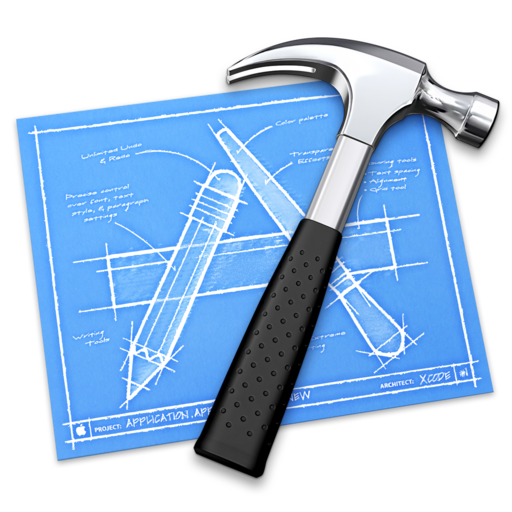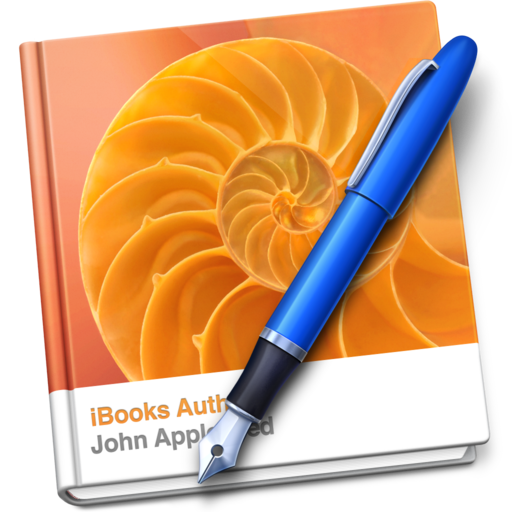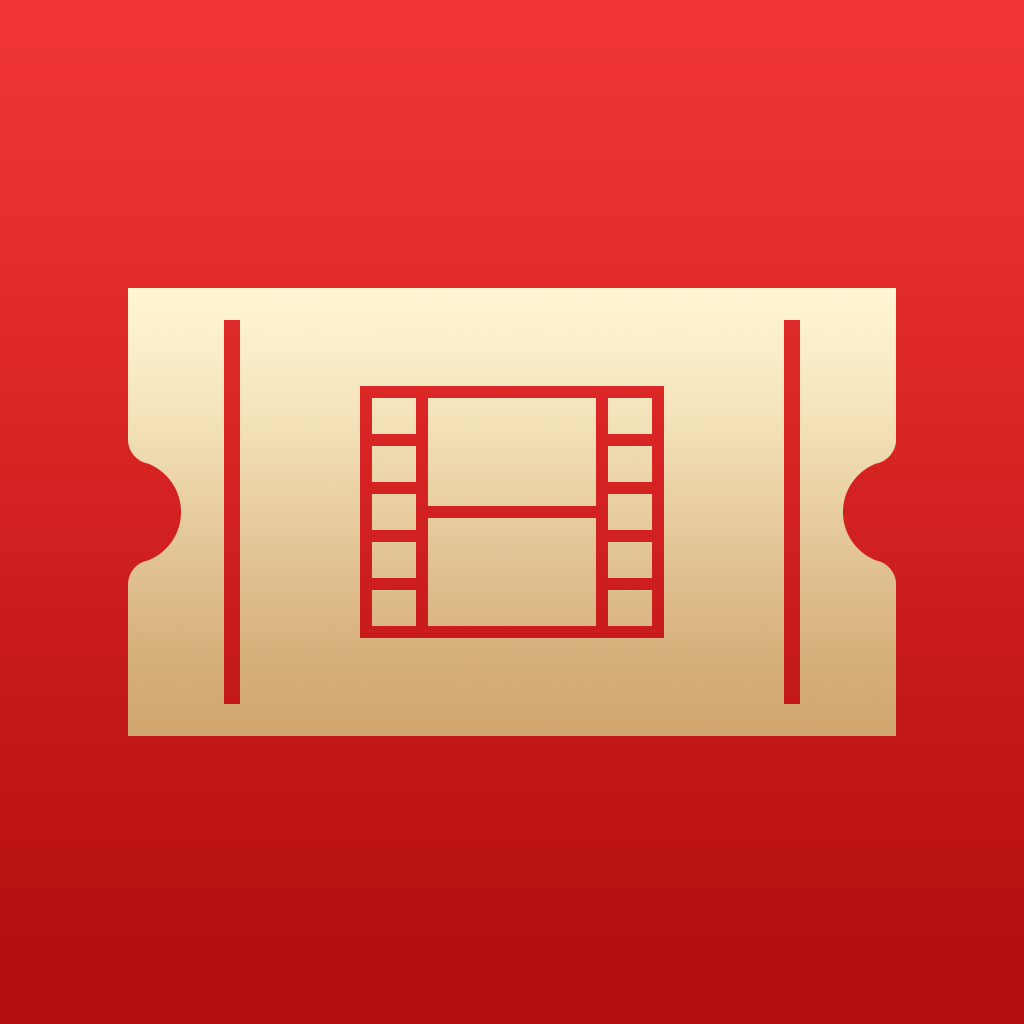Apple Updates Safari And Other Mac Apps Following Release Of OS X Mavericks
October 23, 2013
Further lending credence to its claim that today is “the biggest day for apps in Apple’s history," Apple has issued updates to most of its apps for Mac. These updates come in addition to the significant updates the company has released for its iWork and iLife suite for iOS and Mac and for its Podcasts, iTunes Movie Trailers, and Find My iPhone apps for iOS.
For the most part, the Mac apps in question have been updated by Apple with optimizations for the newly released OS X Mavericks. Check out what's new in the new versions of these apps below.
Safari 6.1:
iTunes 11.1.2:
- Shared Links. See links shared by people you follow on Twitter.
- Sidebar. See your Bookmarks, Reading List, and Shared Links in one convenient place.
- One-click bookmarking. Just click the (+) button to the left of the Smart Search Field to add a webpage to your Reading List. Click and hold to add it to the Favorites Bar or to your Bookmarks.
- Safari Power Saver. Increase energy efficiency by playing only the plug-in content you want to see.
- Third-party data blocking. By default, Safari blocks third-party websites from leaving cookies and other types of data that could be used to track your browsing.
- Built-in Yandex Search. Leading Russian search engine Yandex is now an option for Russian users.
iTunes now supports OS X Mavericks. This version also adds support for Arabic and Hebrew, and improves performance and stability.Aperture 3.5:
Apple Configurator 1.4.1:
- Adds support for iCloud Photo Sharing, including the ability to post videos to shared photo streams and to have multiple subscribers contribute to a shared stream
- The Places feature now uses Apple maps to display photo locations
- New integration with SmugMug, with support for publishing and syncing galleries directly to a SmugMug account
- Adds support for iOS 7 camera filters applied to photos imported from iOS devices
- Fixes an issue that sometimes resulted in Retouch adjustments not being applied to exported images
- Addresses an issue that could cause the black and white points in Curves to shift incorrectly when using the eyedropper tools
- Fixes a problem that prevented caption data from being embedded correctly when exporting versions of some RAW file types
- Improves reliability when adding names to Faces
- Addresses an issue that could cause Aperture to hang after adjusting a very large panorama
- Fixes a problem that could prevent memory cards or hard disks from ejecting properly after import when clicking the Delete Items button
- Improves reliability of slideshows on a 15" Macbook Pro with Retina display
- Addresses an issue that could cause thumbnails to display incorrectly in the iLife Media Browser
- Videos up to three minutes long can now be shared to Flickr
- Captions instead of version names are now synced between Aperture and Facebook for newly-created albums
- Improves reliability when printing a light table
- Fixes an issue that could prevent adjusted images from being published to My Photo Stream
- Includes stability and performance improvements
Apple Configurator 1.4.1 contains improvements and bug fixes including:Apple Remote Desktop 3.7:
- Configure which Setup Assistant steps will display during device setup
This update is recommended for Apple Remote Desktop users and addresses several issues related to overall reliability, usability and compatibility. This update also provides:OS X Server 3.0:
- Support for OS X Mavericks
- Automatic copy and paste between local and remote computers
- Improved support for Mac systems with multiple displays and multiple IP addresses
- Enhanced multi-observe with gesture support for swiping between screens
Server is now an application you can add to Mavericks directly from the Mac App Store. Anyone can quickly and easily turn a Mac running Mavericks into a server that’s perfect for home offices, businesses, schools, developers, and hobbyists alike.Xcode 5.0.1:
Includes SDKs for OS X 10.9 Mavericks, OS X 10.8 Mountain Lion, and iOS 7. New features for OS X Mavericks:iBooks Author 2.1:
- Continuous integration bots build and test your iOS and OS X apps on OS X Server.
- Source Control menu creates new remote Git repositories on Mac servers.
- Debug Gauge for energy use displays a live graph of your app’s power consumption.
The new versions of Safari and iTunes are available for free through the Updates tab in the Mac App Store, as are those of the other apps for existing users. Aperture and Apple Remote Desktop are available in the Mac App Store for $79.99 each, while OS X Server is available in the Mac App Store for $19.99. But the rest — Apple Configurator, Xcode, and iBooks Author — are all available in the Mac App Store for free.And with the new release of iBooks for Mac, books made with iBooks Author can now be read on the Mac.
- Preview books in iBooks for Mac
- Addresses an issue that removed enhanced caption tracks from some movies
- Includes various bug fixes and performance improvements