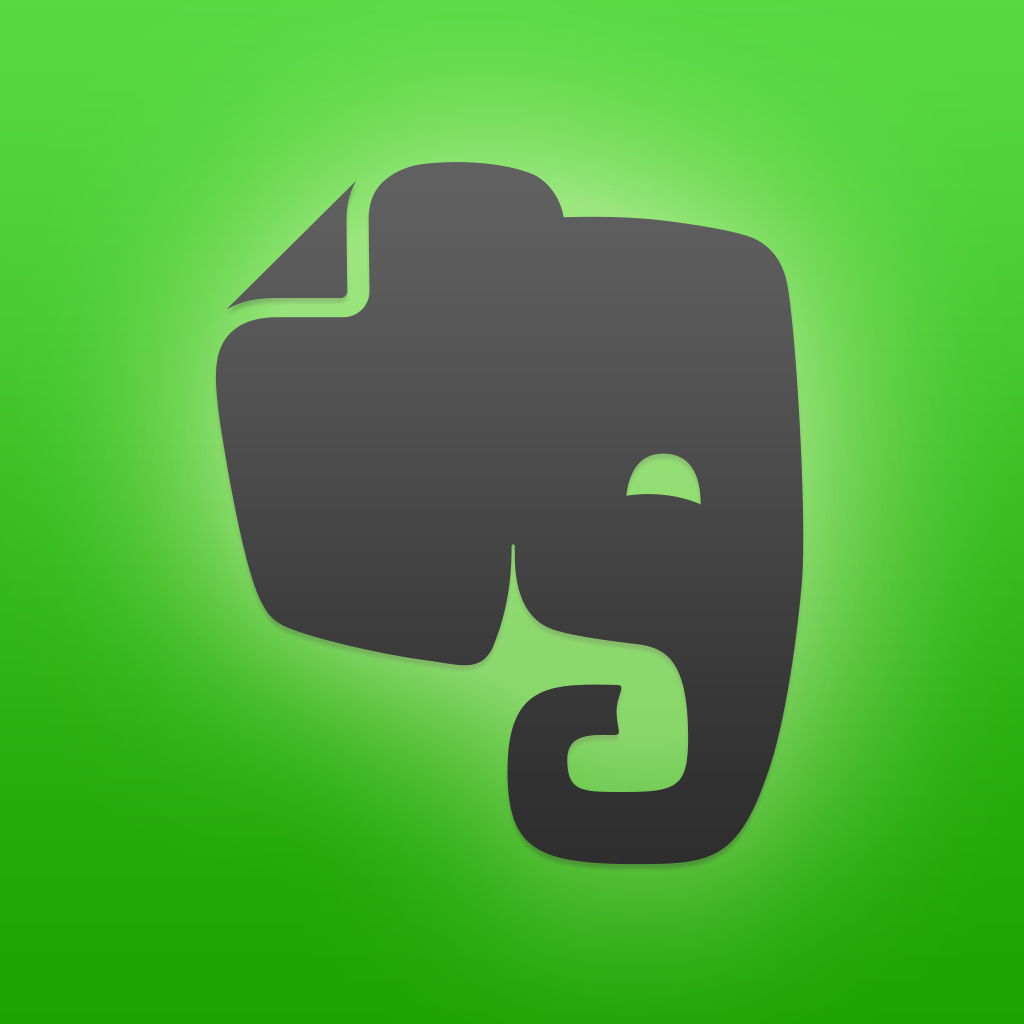Smile! Evernote Updates Skitch With Emoticon Stamps And Other Improvements
January 4, 2014
The popular Evernote-owned image-editing app Skitch has just received a new update that could make your annotations more emotive.
The latest update to Skitch introduces new stamp types in the form of emoticons. As noted by Evernote:
This update makes it easier to show how something makes you feel. Choose from one of five fun new emoticon designs and place them just as you would a Stamp. Add a smiley face to a fun photo and share with friends, or add a face with sunglasses to show your coworker how cool her design is.You can tap the emoticon and then tap the "add text" button to, well, add text to accompany your emoticon. You can also tap the plus symbol to affix a pointer, which you can rotate to point to a specific part of the image. The new Skitch update also lets you choose between arrow, rounded rectangle, or none as the default annotation when taking a photo. You can switch between the options right from the camera screen. Moreover, it adds a new screen after sharing an annotated image to confirm sharing and to offer options for re-sharing. Also including some bug fixes, the new version of Skitch is available now in the App Store for free. The app is compatible with iPhone, iPod touch, and iPad running iOS 7.0 or later. For information on Skitch's previous major updates, check out Skitch Update Brings Back A Trio Of Features, Evernote Updates Skitch For iOS 7 With New Design, Toolbars And Sharing Features, and Skitch For iOS Updated: One Of The Best Annotation Apps Just Got Better. [gallery link="file" order="DESC"]