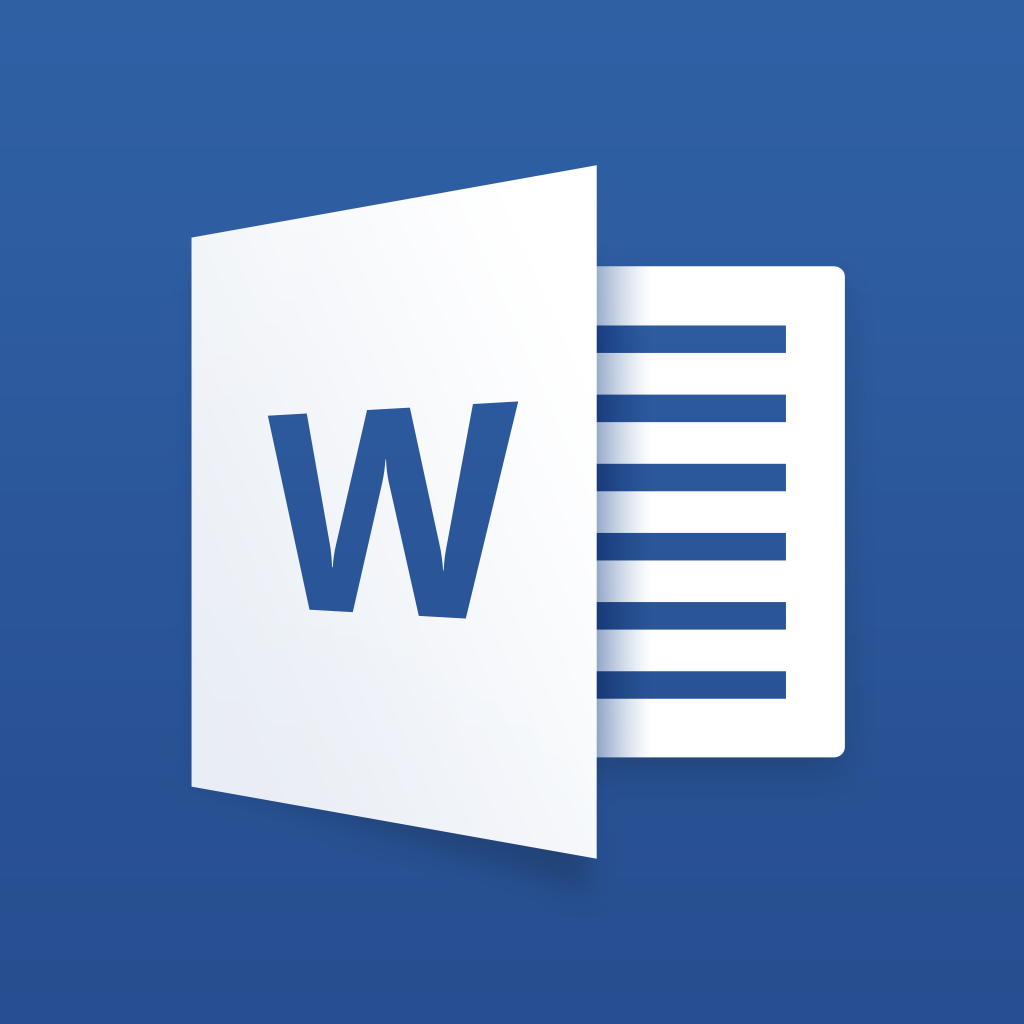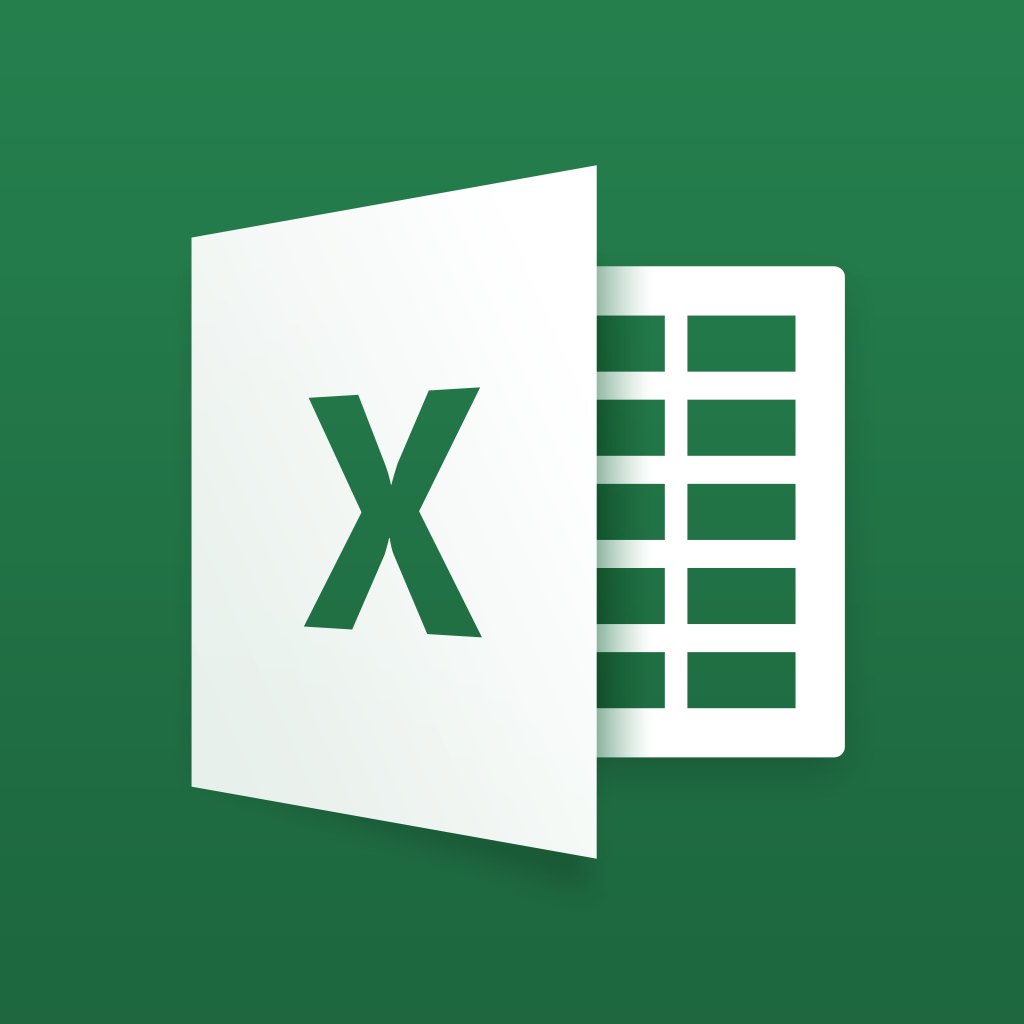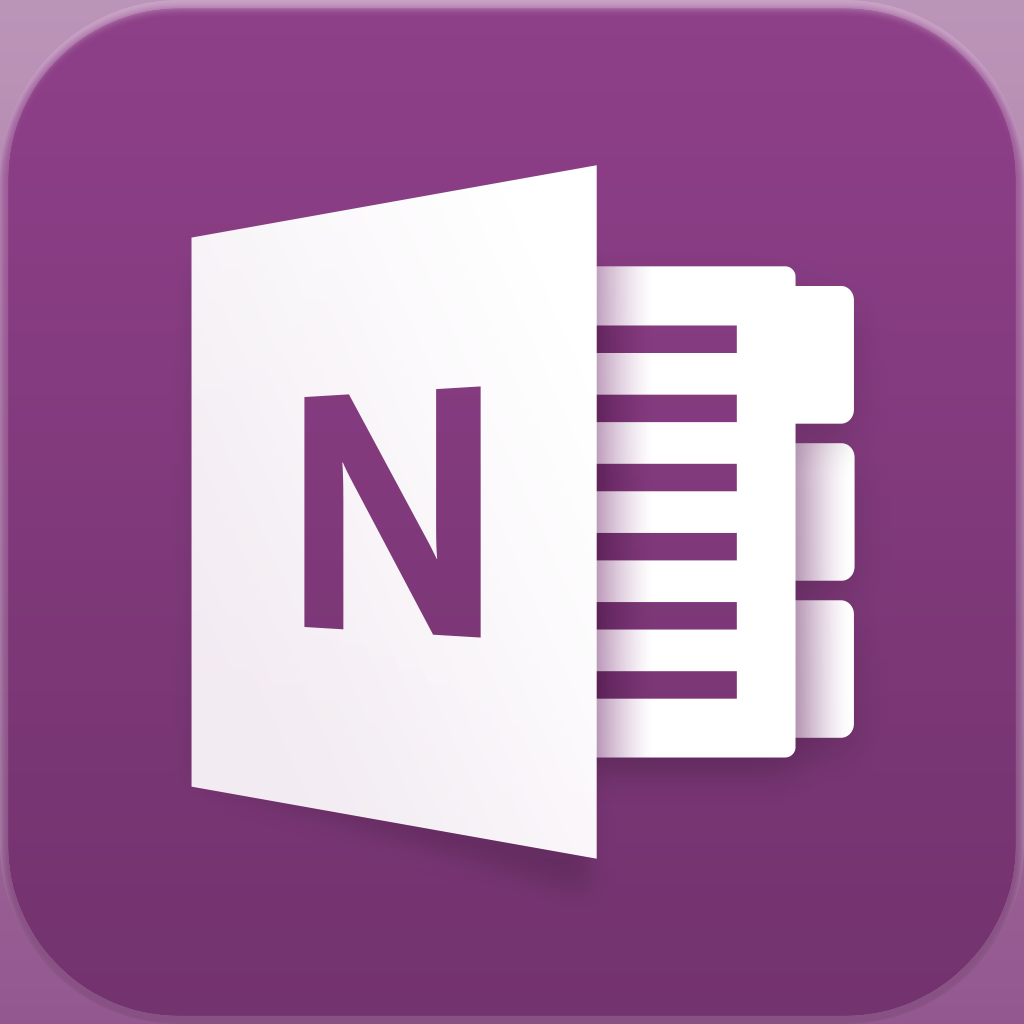Microsoft To Update Office Apps For iPad With Support For Printing Functions
March 29, 2014
Yesterday, Microsoft finally released the long-awaited iPad edition of its Office productivity suite, including Microsoft Word for iPad, Microsoft Excel for iPad, and Microsoft PowerPoint for iPad. Along with Microsoft OneNote for iPad (which was released back in December 2011), the apps have since occupied the first few spots in the App Store's top free iPad apps chart. This despite a notable omission in the apps: the ability to print.
@fraserspeirs Microsoft has supplied a workaround for printing from Office on an iPad: pic.twitter.com/nM11WQUJfn
— Mark Sweeney (@MarkSweeney) March 28, 2014