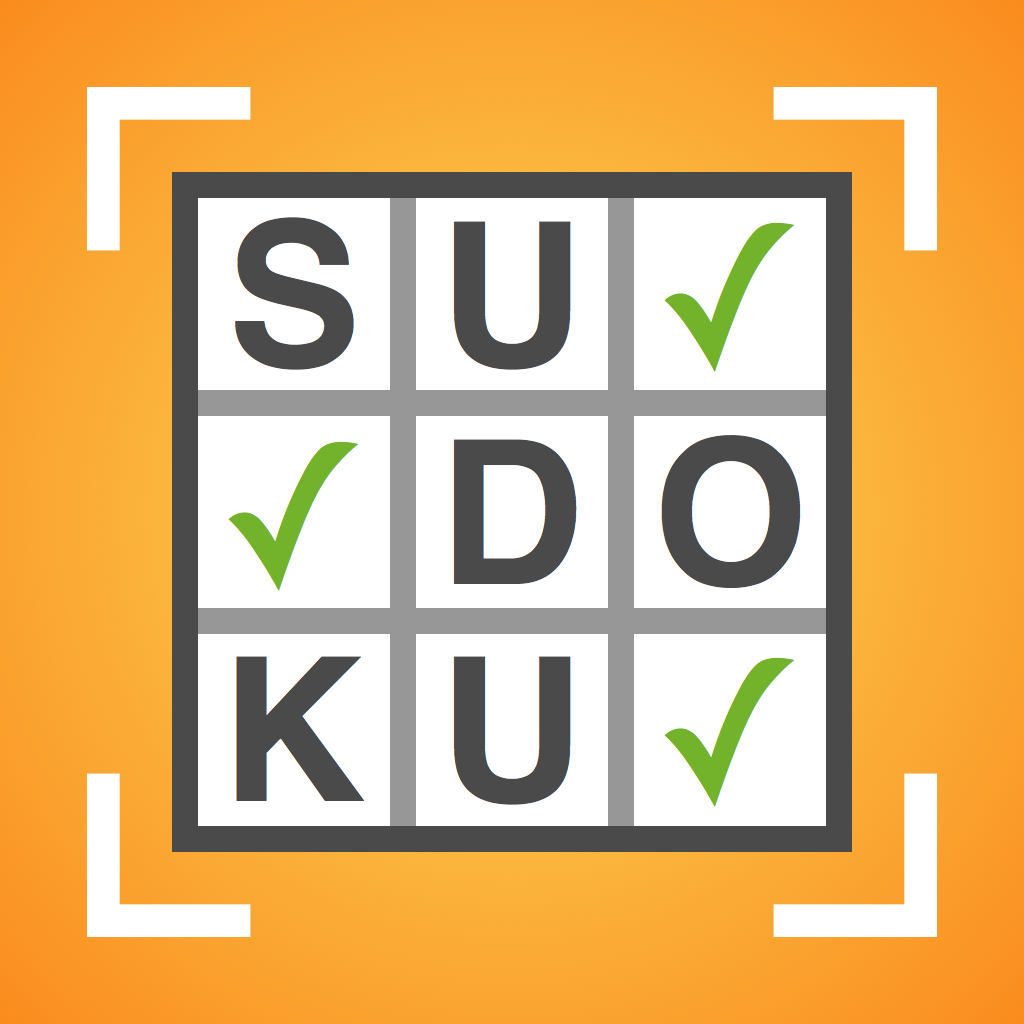AppAdvice Daily: How to set up photo extension apps in iOS 8
by Robin Rhys
October 1, 2014
Wouldn’t it be great if you could edit all of your photos using third party apps in one place? Now you can: Simply use the new photo extensions in iOS 8. Quickly access third party apps like Fragment, Camera+, and more right from the Photos or Camera apps for fast and easy editing. On today’s show we’ll show you how to set up photo extensions and feature all the apps that work with it so far.
Here’s our list of apps with photo extensions, but new ones are popping up every day, so if you guys find any more make sure to let us know: