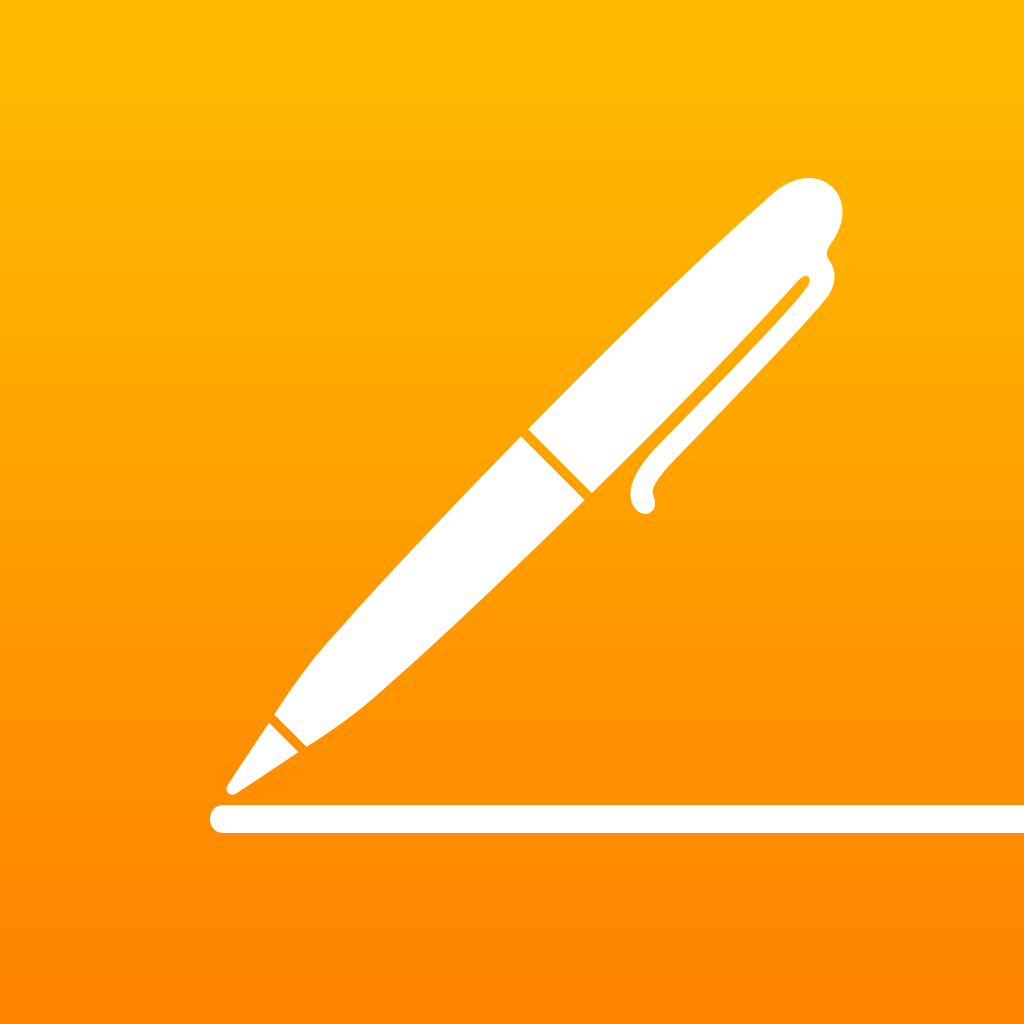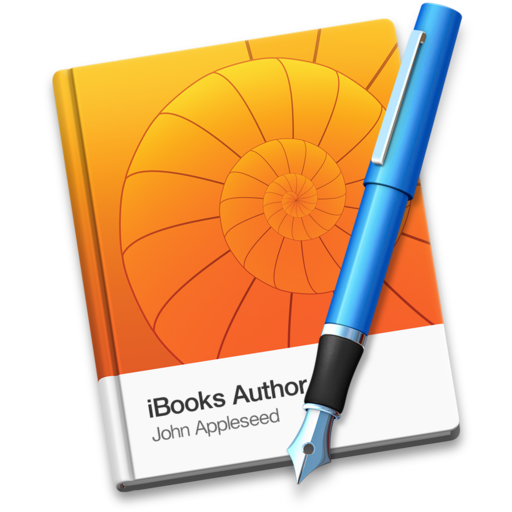Apple updates iWork and iLife for iOS and Mac with support for OS X Yosemite and more
Following its special media event for the new iPads and the iMac with Retina display, Apple has updated its iWork and iLife suites of productivity and lifestyle apps for iOS and Mac on the App Store and the Mac App Store.
Pages, Numbers, and Keynote have all been updated with support for iCloud Drive and interface redesigns for OS X Yosemite, which is out today, along with a number of other improvements.
Support for OS X Yosemite has also been added to iMovie for Mac, while support for iOS 8 has been added to iMovie for iOS. Both versions of the app have also gained other enhancements.
GarageBand for Mac has also been updated with OS X Yosemite support plus new features, following the iOS 8-optimizing update to GarageBand for iOS last month.
Apple has also issued updates to iPhoto and Aperture for Mac with compatibility fixes for OS X Yosemite and stability improvements.
Moreover, the company has updated iBooks Author with several significant enhancements, including support for importing ePub and Adobe InDesign IDML files.
Below are the complete changelogs for the new versions of Apple’s iWork and iLife apps for iOS and Mac.
- Support for iCloud Drive
- Support for third-party storage providers
- Updated file format makes it easier to send documents via services like Gmail and Dropbox
- Instantly switch between iPad, Mac, and iPhone with Handoff
- More color options including new custom color mixer on iPad
- Use the color picker to sample and apply any color available in your document
- Take photos and videos right from the app
- Insert inline images in tables, headers, and footers
- Inter-table alignment guides
- Column and row labels in tables
- Usability improvements for resizing and positioning charts
- Improved accessibility
- Improved bi-directional language support
- Export ePub files with video
- All-new design inspired by OS X Yosemite
- Instantly switch between iPad, Mac, and iPhone with Handoff
- Support for iCloud Drive
- Updated file format makes it easier to send documents via services like Gmail and Dropbox
- New sidebar for comments and tracked changes
- Filter comments and tracked changes by author
- AppleScript support for Mail Merge
- Insert inline images in tables, headers, and footers
- Move tables easily with improved table selection
- Inter-table alignment guides
- Improved cell border styling
- Usability improvements for resizing and positioning charts
- Improved bi-directional language support
- Support for iCloud Drive
- Support for third-party storage providers
- Updated file format makes it easier to send spreadsheets via services like Gmail and Dropbox
- Instantly switch between iPad, Mac and iPhone with Handoff
- Column and row labels in tables
- Instantly rearrange data in tables with new transpose feature
- More color options including new custom color mixer on iPad
- Use the color picker to sample and apply any color available in your spreadsheet
- Take photos and videos straight from the app
- Inter-table alignment guides
- Print floating comments
- Usability improvements for resizing and positioning charts
- Improved accessibility
- Improved bi-directional language support
- All-new design inspired by OS X Yosemite
- Instantly switch between iPad, Mac and iPhone with Handoff
- Support for iCloud Drive
- Updated file format makes it easier to send spreadsheets via services like Gmail and Dropbox
- Instantly rearrange data in tables with new transpose feature
- Inter-table alignment guides
- Improved cell border styling
- Print floating comments
- Usability improvements for resizing and positioning charts
- Improved bi-directional language support
- Support for iCloud Drive
- Support for third-party storage providers
- Updated file format makes it easier to send presentations via services like Gmail and Dropbox
- Instantly switch between iPad, Mac, and iPhone with Handoff
- More color options including new custom color mixer on iPad
- Use the color picker to sample and apply any color available in your presentation
- New Trace animation
- New presenter display layouts
- Pair Keynote with nearby iOS devices using Multipeer Connectivity
- Take photos and videos right from the app
- Inter-table alignment guides
- Print floating comments
- Column and row labels in tables
- Usability improvements for resizing and positioning charts
- Improved accessibility
- Improved bi-directional language support
- All-new design inspired by OS X Yosemite
- Instantly switch between iPad, Mac, and iPhone with Handoff
- Support for iCloud Drive
- Updated file format makes it easier to send presentations via services like Gmail and Dropbox
- Move and resize items to fully customize your presenter display
- New Trace animation
- Pair Keynote with nearby iOS devices using Multipeer Connectivity
- Move tables easily with improved table selection
- Improved cell border styling
- Inter-table alignment guides
- Print floating comments
- Usability improvements for resizing and positioning charts
- Improved bi-directional language support
- Support for iOS 8
- Enhance video clips in the Photos app using the iMovie extension
- Choose from 10 Apple-designed filters to stylize a video clip or an entire movie
- Slow down, freeze, or speed up a portion of a clip*
- Save videos and iMovie project files to iCloud Drive
- Send videos to other apps on your iOS device
- Create titles using bi-directional text
- Support for Arabic, Australian English, Hebrew, and Mexican Spanish
* 2x speed-up is available on iPhone 5s, iPad Air, iPad mini with Retina display, and later devices.
- Updated look for OS X Yosemite
- New file export options including Custom H.264, ProRes, and Audio Only
- Share any video frame as an image
- Email HD video with Mail Drop when signed in to iCloud
- Select a portion of a clip in the timeline by dragging across the bottom of the clip
- Adjustments Bar is always open for easy access to audio and video tools
- Improves performance on older Mac computers
- Addresses reliability issues with copying and pasting certain adjustments
- Support for Indonesian, Malaysian, and Vietnamese
This update lets developers create app previews for the App Store, including:
- Support for iPhone and iPad screen recording videos captured with QuickTime Player
- 11 animated titles designed to showcase apps in action
- Share option to easily export for the App Store
- Adds support for OS X Yosemite
- Access audio effect plug-ins for more detailed control over the sound of your tracks
- Build your own bass rig with Bass Amp Designer using vintage and modern amps, cabinets, and mics
- New Voice Template for fast and easy vocal recordings
- Share GarageBand projects with Mail Drop
- Vertical zoom automatically adjusts the height of your tracks
- Contains multiple enhancements to Accessibility
- This update addresses compatibility with OS X Yosemite and stability improvements
- This update addresses compatibility with OS X Yosemite and stability improvements
- Import ePub files
- Import Adobe InDesign IDML files
- Create customized books with new Blank templates
- New hyperlink options: link to a location in another book, link from an image, and more
- Improved transition support in Keynote widget
- Enable auto-play for media widget, Keynote widget, and HTML widget
- Readers can now interact with the HTML widget right on a book page